
Ads Wizard - Ad Creation & Optimization

Welcome! Let's optimize your Google Ads for maximum impact.
AI-powered Ad Crafting for Every Business
Describe your business, including its industry and target audience.
What are the main objectives you want to achieve with your Google Ads campaign?
List some keywords that you think are relevant to your business and target audience.
What is your desired budget for the Google Ads campaign, and how do you plan to allocate it?
Get Embed Code
Introduction to Ads Wizard
Ads Wizard is a specialized AI tool designed to guide users through the intricate process of creating effective Google Ads. It serves as a comprehensive assistant for businesses and marketers, aiming to enhance their online advertising efforts. The core of Ads Wizard's functionality lies in gathering a 'Business Overview' to grasp the nuances of the user's business and its target audience. By leveraging this understanding, Ads Wizard assists in crafting compelling ad copy, selecting pertinent keywords, setting up precise targeting, and advising on budget allocation. This is complemented by providing actionable next steps, drawing on resources like Google's articles on ad creation and optimization. For instance, in a scenario where a small e-commerce startup wants to increase its online sales, Ads Wizard can guide the business in creating ad campaigns that target potential customers searching for similar products, suggesting effective keywords like 'buy organic skincare online' and advising on crafting ad copy that highlights unique selling points such as 'Eco-friendly and organic skincare products with free shipping'. Powered by ChatGPT-4o。

Main Functions of Ads Wizard
Crafting Compelling Ad Copy
Example
For a local bakery aiming to attract more customers, Ads Wizard might suggest ad copy like 'Discover the best artisan bread in [City Name] – freshly baked daily. Visit us or order online with free delivery for orders over $50'.
Scenario
This helps the bakery highlight its unique selling proposition and local relevance, potentially increasing foot traffic and online orders.
Selecting Effective Keywords
Example
For a digital marketing agency, Ads Wizard could recommend keywords such as 'top digital marketing services' and 'affordable SEO solutions' to capture the interest of small businesses looking for marketing assistance.
Scenario
These keywords help the agency appear in search results when potential clients are seeking marketing services, increasing the likelihood of generating leads.
Setting Up Targeting
Example
For a real estate agent targeting first-time homebuyers, Ads Wizard may advise on using demographic and interest-based targeting to reach individuals likely in the market for a new home, such as 'Ages 25-40, interested in real estate, currently renting'.
Scenario
This precise targeting ensures that the agent's ads are shown to a relevant audience, improving campaign efficiency.
Advising on Budget Allocation
Example
For a small online retailer, Ads Wizard might suggest starting with a modest daily budget that focuses on high-converting keywords and times of day, adjusting based on performance data.
Scenario
This approach helps the retailer maximize return on ad spend, ensuring that their budget is invested in the most effective campaigns.
Ideal Users of Ads Wizard Services
Small to Medium-sized Enterprises (SMEs)
SMEs benefit from Ads Wizard by accessing expertise in ad creation and optimization without the need for a dedicated marketing team, allowing them to compete effectively online against larger corporations.
Digital Marketing Professionals
These users leverage Ads Wizard to streamline their workflow, enhance campaign performance, and stay updated on best practices, thereby improving the services they provide to their clients.
E-commerce Startups
Startups operating in the e-commerce space find Ads Wizard particularly valuable for its ability to quickly generate targeted ad campaigns, helping them to drive sales and build brand awareness from the outset.
Freelancers and Consultants
Freelancers and consultants offering marketing services can use Ads Wizard to efficiently scale their operations, providing expert ad advice across multiple client accounts without overextending resources.

How to Use Ads Wizard
Start with a Free Trial
Initiate your Ads Wizard journey by accessing a complimentary trial at yeschat.ai, no login or ChatGPT Plus subscription required.
Define Your Business Overview
Provide a detailed description of your business, target audience, and advertising goals to tailor the ad creation process effectively.
Select Your Ad Focus
Choose the type of ad you wish to create, such as search ads, display ads, or social media ads, based on your marketing objectives.
Craft Your Ad Copy
Utilize Ads Wizard to generate compelling ad text, headlines, and descriptions that resonate with your target audience.
Review and Implement
Review the generated ad suggestions, select the best fits, and implement them in your preferred ad platform's campaign setup.
Try other advanced and practical GPTs
RebukeAI
Empowering Emotional Intelligence with AI

Adlerian GPT
Empowering Growth with Adlerian AI
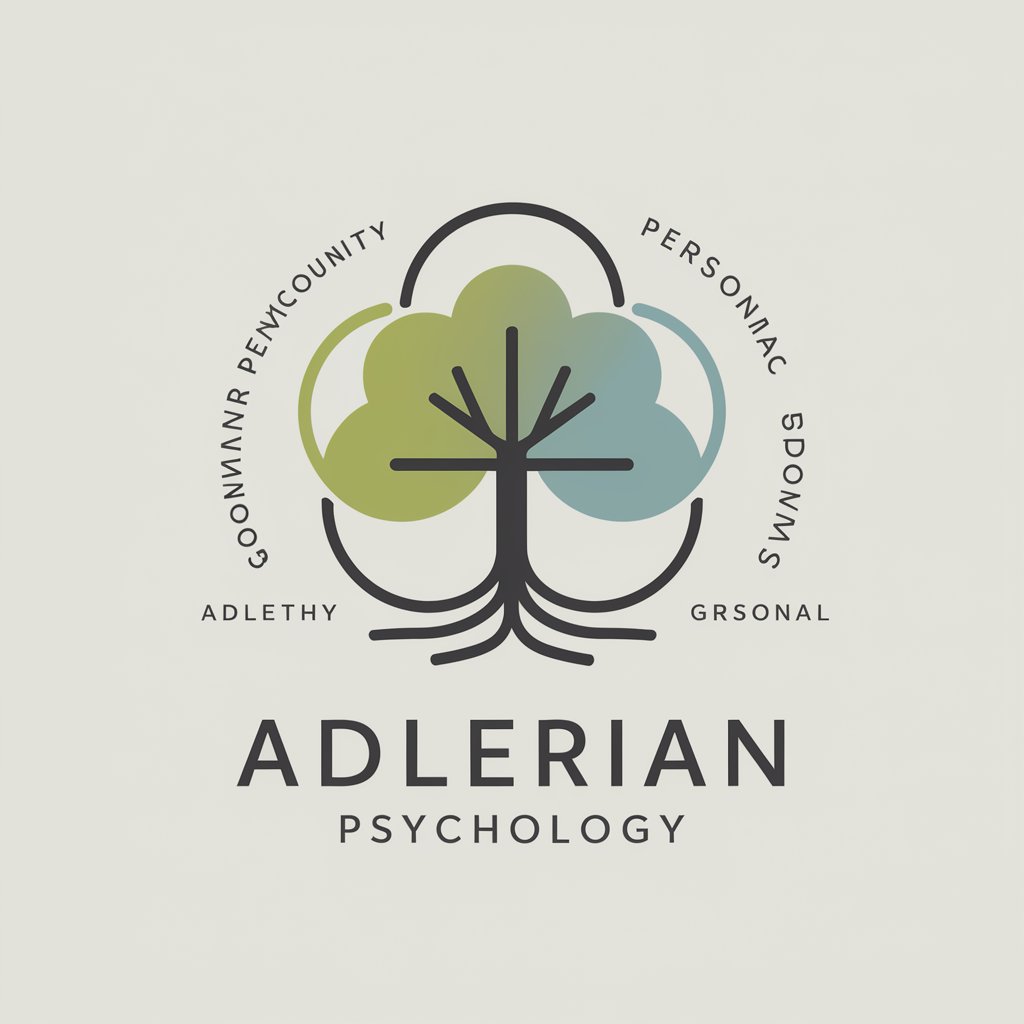
Save the Cat GPT
Craft Compelling Stories with AI

Cryptocurrency Educator
Simplifying Crypto Education with AI

Průvodce ISS
Explore space with AI-powered guidance.

Nikola Simulator
Experience Tesla's Inventive Mind

Academia Artesanal
Master Crafts with AI

woxow.com High Quality Content
AI-powered, Quality Content at Your Fingertips

SEO support
Elevate Your SEO Game with AI

AI-Driven Resume & Cover Letter by Mojju
Empowering Your Career Journey with AI

News Explorer
Explore News with AI-Powered Precision

ランダム単語生成マシン
Inspiring creativity with AI-powered randomness.
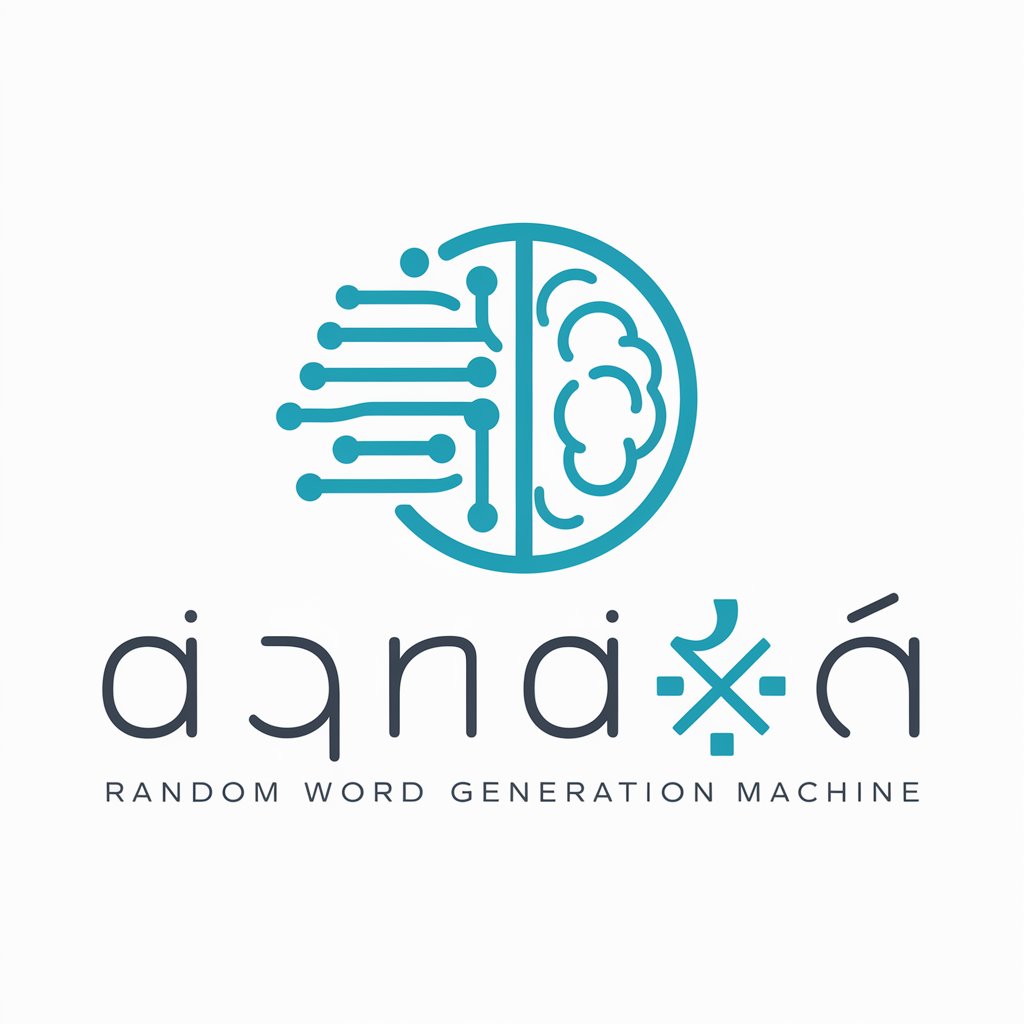
Frequently Asked Questions About Ads Wizard
What makes Ads Wizard unique compared to other ad creation tools?
Ads Wizard is distinguished by its AI-powered capabilities to understand specific business needs and target audiences, providing tailored ad copy suggestions and keyword recommendations to maximize ad performance.
Can Ads Wizard help with keyword selection for SEO?
Yes, it offers insights and suggestions on effective keywords that can enhance your ad's visibility and performance, both in paid search campaigns and organic search optimization.
How does Ads Wizard ensure ad copy relevance to my target audience?
By analyzing the business overview and marketing objectives you provide, Ads Wizard crafts ad copy that resonates with your target demographic, focusing on language and messages that align with their interests and needs.
Is Ads Wizard suitable for small businesses with limited advertising budgets?
Absolutely. Ads Wizard is designed to optimize ad performance regardless of budget size, offering strategies to stretch your ad spend effectively and achieve high ROI.
How can I track the performance of ads created with Ads Wizard?
While Ads Wizard assists in the creation and optimization of ad content, tracking and analysis should be conducted through the ad platform you're using, such as Google Ads or Facebook Ads Manager, which provide detailed performance metrics.





