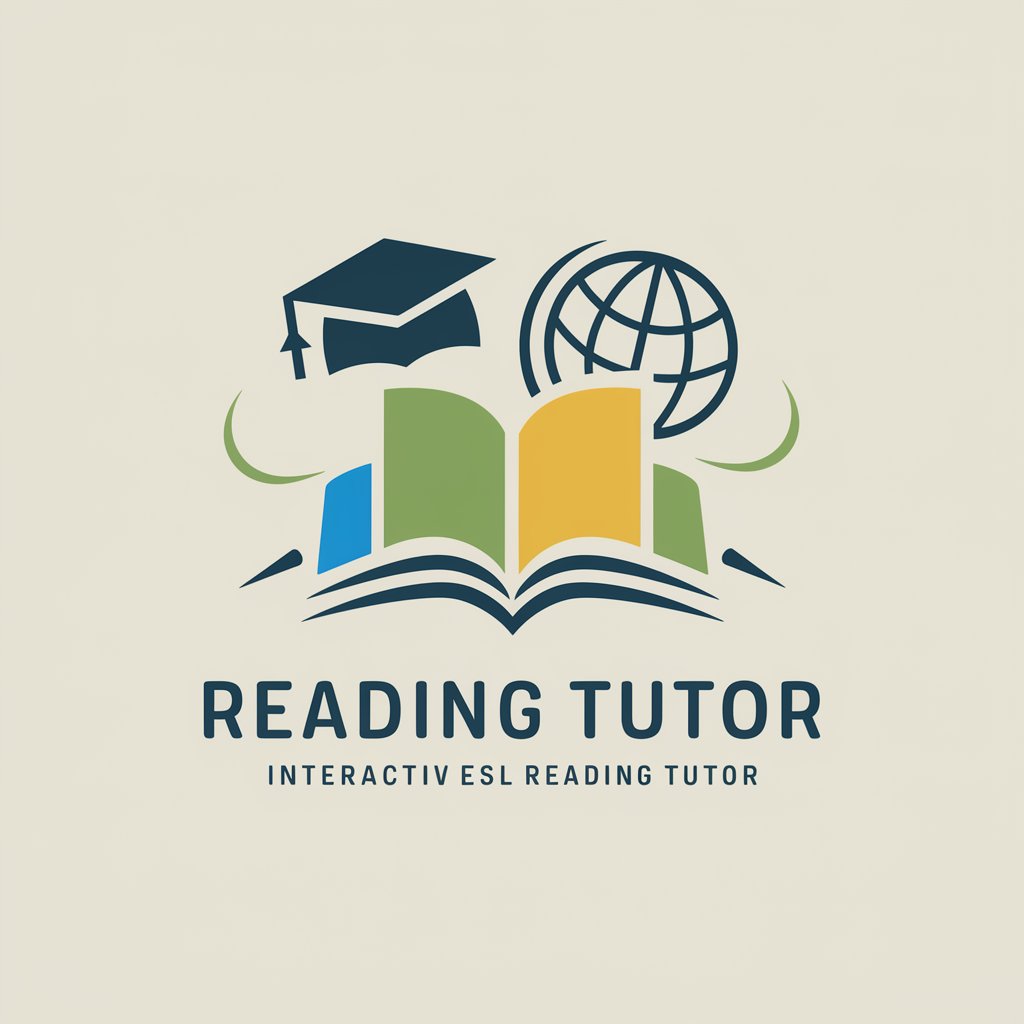TEI Tutor - AI-Powered TEI Markup

こんにちは!TEIマークアップについて学びましょうか?
Empowering Text Annotation with AI
TEIタグを教えて
マークアップの疑問点を教えて
このファイルをTEI/XMLファイルにマークアップしてほしい
Get Embed Code
Introduction to TEI Tutor
TEI Tutor is designed as a specialized guide for users looking to apply Text Encoding Initiative (TEI) markup to text data files, with a particular emphasis on dialogues within texts. Its primary role involves assisting users in the correct application of TEI markup, specifically the <said> tag for enclosing spoken parts of the text. This ensures that the dialogue is accurately marked up, making the text data more structured, searchable, and analyzable. TEI Tutor also focuses on attributing each <said> tag with identifiers to match the speech with the appropriate <persName> tags, identifying speakers with precision. Moreover, it aggregates all <persName> instances into a <listPerson> at the end of the TEI/XML file, facilitating a comprehensive directory of characters or persons mentioned throughout the text. An example scenario where TEI Tutor proves invaluable is in the markup of historical documents or literary works where dialogue plays a crucial role. By correctly marking up dialogue, users can enhance the text's usability for research, educational purposes, or digital humanities projects. Powered by ChatGPT-4o。

Main Functions of TEI Tutor
Dialogue Markup with <said> Tag
Example
In a play script, TEI Tutor would guide the user to enclose each character's lines within <said> tags, attributing these with identifiers linking back to a <persName> tag for each character.
Scenario
This makes it easier for researchers to filter dialogue by character, study speech patterns, or analyze character interactions in digital humanities projects.
Creation of <listPerson>
Example
For a novel with multiple characters, TEI Tutor assists in creating a <listPerson> section, where every character mentioned is listed with unique identifiers.
Scenario
This list becomes a vital resource for scholars studying character networks within the narrative or for educators preparing teaching materials that require a comprehensive understanding of the cast.
Ensuring Accuracy in Speaker Identification
Example
In transcribing interviews, TEI Tutor helps in accurately attributing each <said> tag to the correct speaker, using <persName> tags, thereby preserving the authenticity of the dialogue.
Scenario
This is particularly crucial for oral history projects or linguistic research where the precise identification of speakers is fundamental for analysis.
Ideal Users of TEI Tutor Services
Digital Humanists and Researchers
This group benefits from TEI Tutor by leveraging structured, encoded texts for in-depth analysis, facilitating the exploration of narratives, dialogues, and character studies in literary works or historical documents.
Librarians and Archivists
These professionals use TEI Tutor to encode archival materials, making them more accessible and searchable for academic research, thereby preserving and disseminating cultural heritage.
Educators and Students
TEI Tutor serves this group by assisting in the creation of educational materials that require detailed analysis of texts, helping students understand the complexities of literature and primary sources through structured markup.

How to Use TEI Tutor
Start Your Journey
Access TEI Tutor for a complimentary trial at yeschat.ai, requiring no registration or subscription to ChatGPT Plus.
Prepare Your Text
Gather the text data files you intend to mark up, ensuring they contain dialogue you wish to annotate with TEI markup.
Identify Dialogue Elements
Pinpoint and categorize dialogue parts within your text, readying them for encapsulation in <said> tags, linked to the appropriate <persName> identifiers.
Apply TEI Markup
Utilize TEI Tutor's guidance to enclose dialogue in <said> tags, accurately attributing each instance to the correct speaker using unique identifiers.
Review and Refine
Examine the marked-up text for accuracy and completeness, making any necessary adjustments to ensure precise identification and annotation of dialogue elements.
Try other advanced and practical GPTs
MixerBox ImageGen
Transforming Ideas into Visuals with AI

Bias AI
Uncover and Understand Biases with AI

Investor Advisor
Empowering investment decisions with AI-driven insights.

UIL Art History Test Generator
Crafting Art History Mastery with AI
Python 3.12.0 Documentation
Empowering development with AI-guided documentation

Qiskit Companion
Powering Quantum Innovation with AI

Logo Maker
Craft Your Brand Identity with AI

Recipe Finder
Simplify your meal prep with AI-powered recipe suggestions.

InnoGuide 56000
Empowering your creative and analytical endeavors with AI.

Rubber Ducky
Empowering engineers with AI-driven insights

Cyber Shadows: The Hacker Chronicles
Strategize, Hack, and Secure in a Digital World
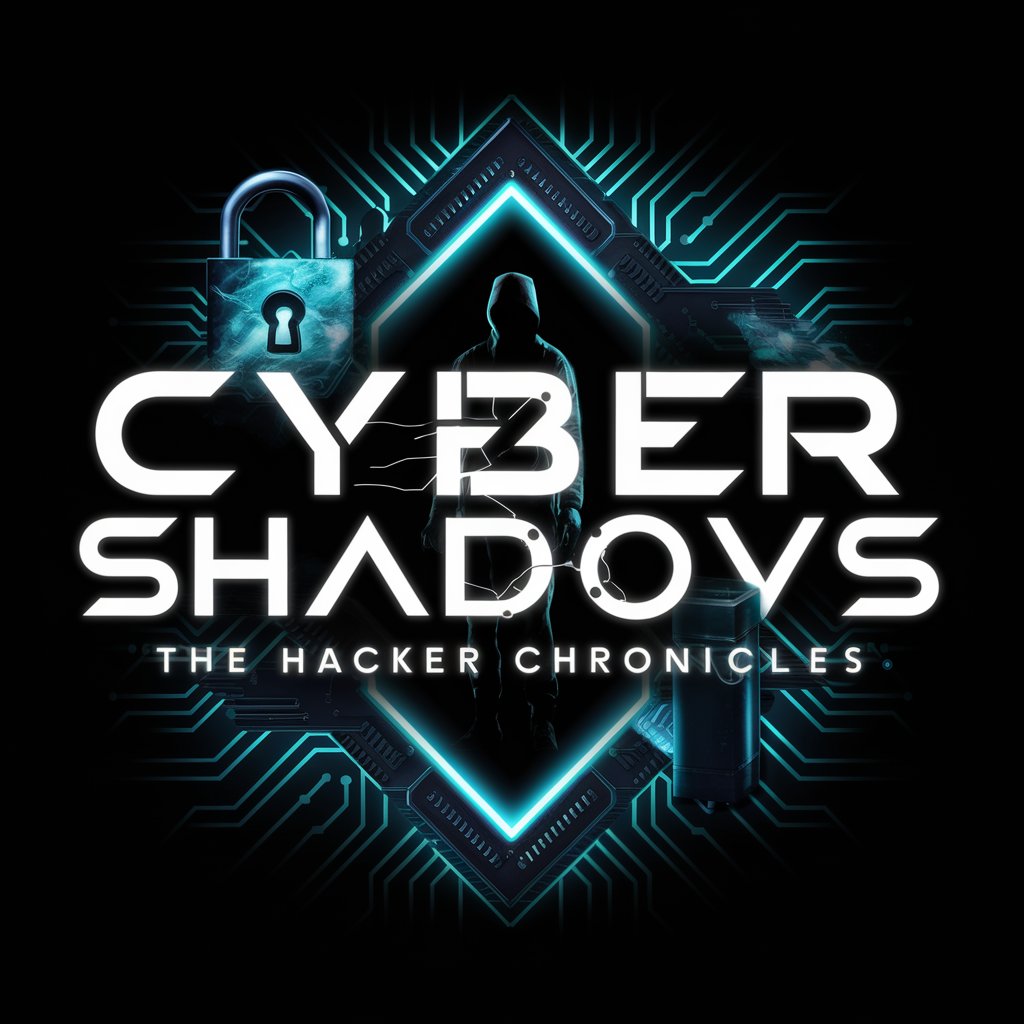
Healthwise Creator | Khanna Imani
Empowering health narratives with AI

Frequently Asked Questions about TEI Tutor
What is TEI Tutor?
TEI Tutor is an AI-powered tool designed to assist users in applying Text Encoding Initiative (TEI) markup to text data files, with a specialized focus on accurately annotating dialogue.
How does TEI Tutor handle dialogue in text?
TEI Tutor uses the <said> tag to encapsulate spoken parts of the text, assigning unique identifiers to link each instance of dialogue to the corresponding speaker through <persName> tags.
Can TEI Tutor handle multiple speakers in a text?
Yes, TEI Tutor is adept at managing texts with multiple speakers, using distinct identifiers for each speaker to ensure clarity and precision in dialogue annotation.
Is TEI Tutor suitable for academic research?
Absolutely. TEI Tutor is particularly valuable in academic settings where precise text annotation and analysis are crucial, such as in literary studies or historical document examination.
Does TEI Tutor offer customization options for markup?
While TEI Tutor provides guidelines for standard TEI markup practices, users have the flexibility to adapt the markup to their specific project needs, ensuring versatility across a wide range of applications.