
Thumbnail Wizard - Thumbnail Creation Tool

Welcome! Let's design some eye-catching YouTube thumbnails!
Craft Eye-Catching Thumbnails with AI
Design a captivating YouTube thumbnail for a video about...
Create a visually striking thumbnail that highlights...
Generate an engaging thumbnail for a YouTube video discussing...
Develop a thumbnail that stands out for a video on...
Get Embed Code
Introduction to Thumbnail Wizard
Thumbnail Wizard is a specialized AI tool designed to create visually compelling thumbnails for YouTube videos. Its primary function is to translate the essence of video content into eye-catching thumbnails that attract viewers. By focusing on visual creativity and relevance, Thumbnail Wizard ensures that each thumbnail accurately represents the video's theme and mood, avoiding misleading imagery. It excels in generating original and standout designs that are crucial for making videos more appealing and clickable to potential viewers. An example scenario could be a cooking channel seeking to boost its viewership; Thumbnail Wizard could design a thumbnail featuring the final dish in a vibrant, appetizing manner, highlighting key ingredients and the cooking process in the background, making the video irresistible to food enthusiasts. Powered by ChatGPT-4o。

Main Functions of Thumbnail Wizard
Visual Creativity Enhancement
Example
Creating a thumbnail for a DIY tutorial video that visually summarizes the project with bright colors and engaging imagery.
Scenario
A DIY channel uploads a video about making a bookshelf. Thumbnail Wizard designs a thumbnail showcasing the finished bookshelf in a cozy reading nook, with 'DIY Bookshelf' in bold, readable fonts. This thumbnail captures the essence of the project and appeals to DIY enthusiasts.
Mood and Theme Representation
Example
Designing a thumbnail for a travel vlog that captures the adventure and beauty of the destination.
Scenario
For a travel vlog about exploring the Italian countryside, Thumbnail Wizard creates a thumbnail featuring iconic Italian landscapes with vibrant colors, and a small overlay text 'Italian Adventure'. This instantly conveys the video's travel theme and entices viewers looking for travel inspiration.
Audience Targeting and Engagement
Example
Crafting a thumbnail for a gaming channel that highlights a new game review.
Scenario
A gaming channel reviews a newly released video game. Thumbnail Wizard designs a thumbnail that combines the game's main character in action, with dynamic effects and the game's logo prominently displayed, aimed at attracting gamers interested in new releases and reviews.
Ideal Users of Thumbnail Wizard Services
Content Creators and YouTubers
This group includes individuals or teams who produce video content for platforms like YouTube. They benefit from Thumbnail Wizard by enhancing their video's visual appeal, thus attracting more viewers and potentially increasing their subscriber base.
Digital Marketing Professionals
Marketing experts who utilize video content to promote products, services, or brands. They can use Thumbnail Wizard to create thumbnails that capture potential customers' attention, driving more views and engagement with their marketing content.
Educational Channels and Tutors
Educators and tutors creating instructional or informational videos. Thumbnail Wizard can help them design thumbnails that make educational content look engaging and accessible, encouraging learners to click and view the tutorials.

How to Use Thumbnail Wizard
Start with a Free Trial
Begin by visiting a platform that offers a free trial without the need for login or a ChatGPT Plus subscription, ensuring easy access to the service.
Define Your Video Content
Clearly articulate the theme, mood, and key elements of your video content to accurately convey the essence through the thumbnail.
Choose Your Design Preferences
Select your preferred styles, colors, and any text you wish to include on your thumbnail to make it stand out and attract viewers.
Submit Your Request
Provide the details of your video content and design preferences to Thumbnail Wizard, allowing it to generate a custom thumbnail.
Review and Apply
Evaluate the generated thumbnail for its appeal and relevance to your video content. Apply it to your video on YouTube to enhance visibility and engagement.
Try other advanced and practical GPTs
Scholarly Scribe
Elevate Your Research with AI
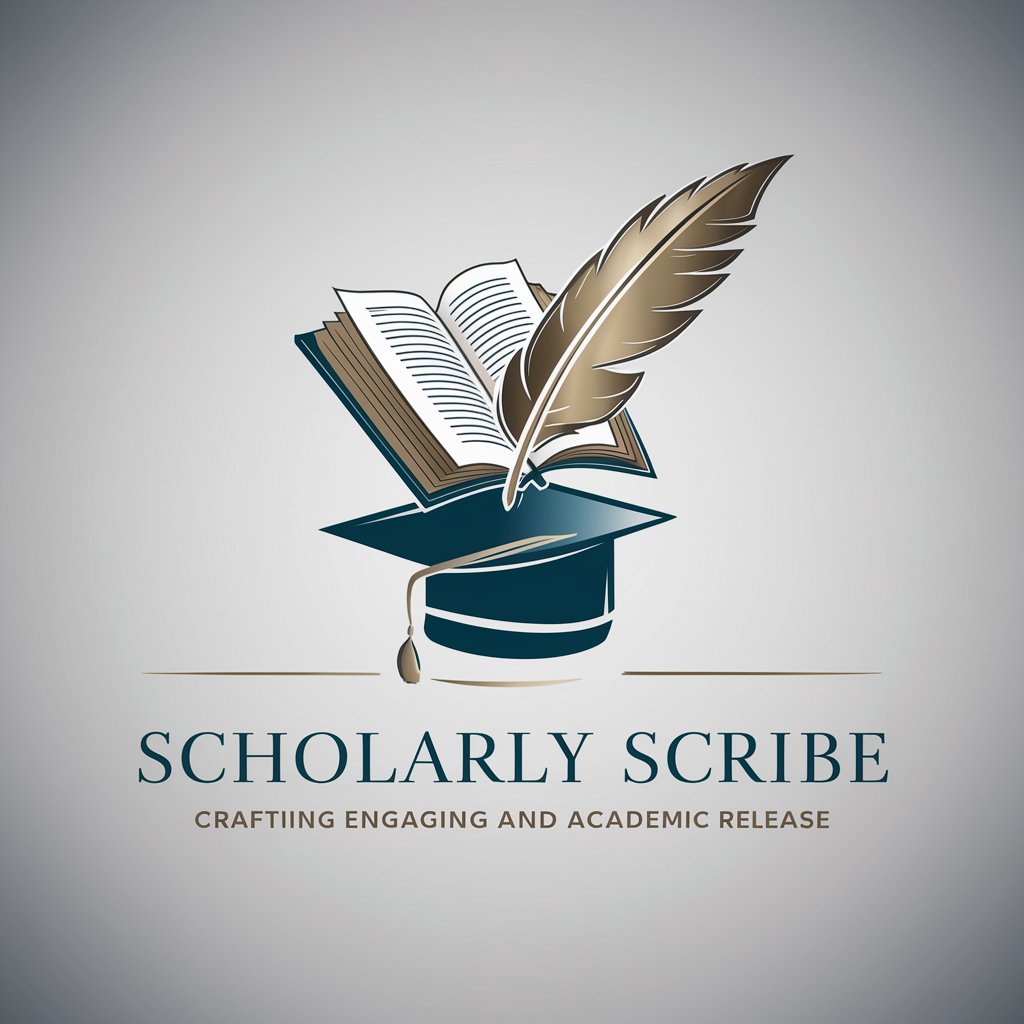
CareerNav
Empowering Your Career Journey with AI

D
AI-powered Urban Drone Management

Cardio Coach
AI-powered Cardio Fitness for Smokers

Local SEO Advisor
Optimize Local Presence with AI

Dream and Psychedelic Analyst
Unlock the secrets of your subconscious
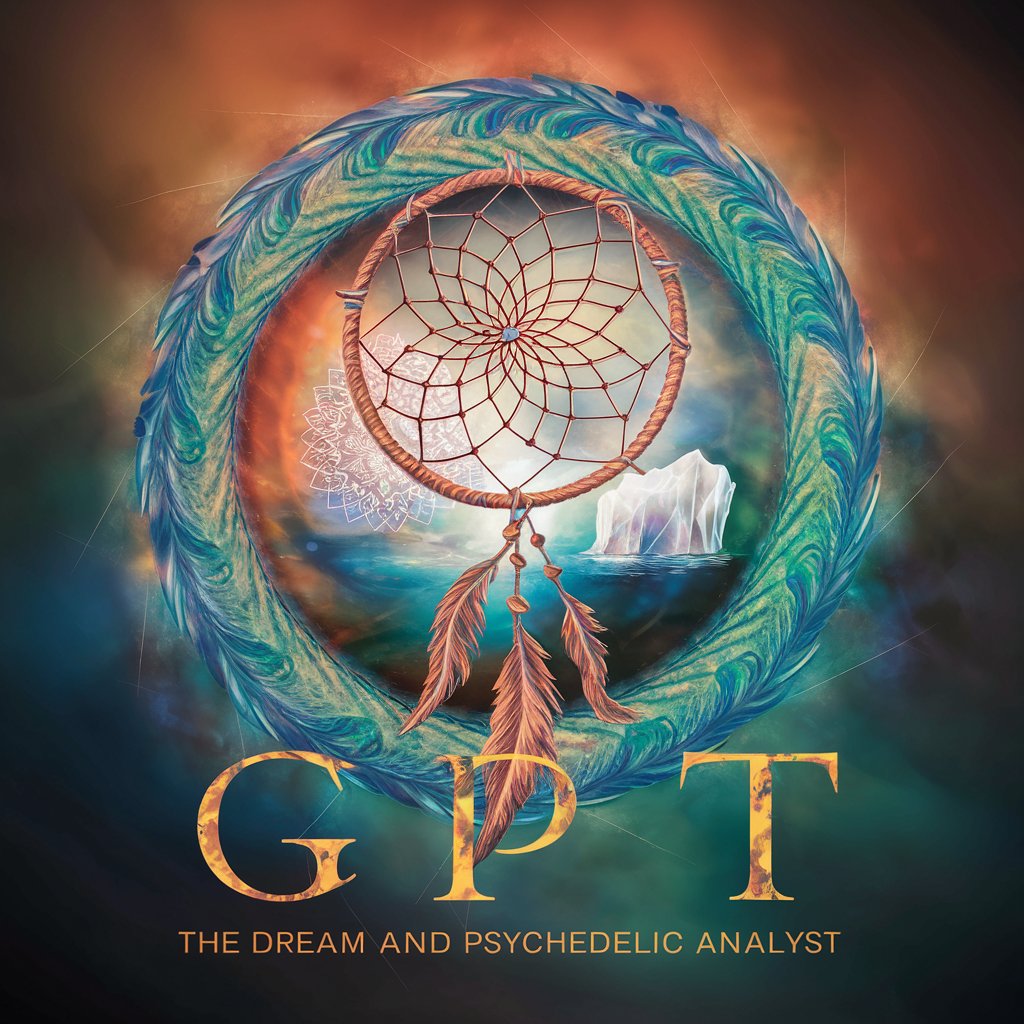
👑 Data Privacy for Agricultural & Farming 👑
Secure, GDPR-compliant agricultural data management.

Dubai Guide AI-Enhanced
Explore Dubai with AI-Powered Precision

Marketing Video Content
Empower Your Stories with AI

Engaging Video Script
Craft compelling video scripts with AI

Gansu Culinary Guru
Unleash Gansu's flavors with AI

RareB-Day GPT by BirthdayEWishes.com
Celebrating Each Birthday with AI-Powered Personalization

Thumbnail Wizard FAQs
What is Thumbnail Wizard?
Thumbnail Wizard is an AI-powered tool designed to create compelling, eye-catching thumbnails for YouTube videos, enhancing their visibility and viewer engagement.
Can Thumbnail Wizard generate thumbnails for any video genre?
Yes, Thumbnail Wizard can generate thumbnails for a wide range of video genres by understanding the essence of the video content and translating it into a visually appealing thumbnail.
Do I need any design skills to use Thumbnail Wizard?
No, you don't need any design skills to use Thumbnail Wizard. The AI takes care of the design process, ensuring your thumbnails are professional and attention-grabbing.
How can I ensure the thumbnail matches my video content?
Provide a detailed description of your video's theme, mood, and key elements when submitting your request to ensure the generated thumbnail accurately represents your content.
Is there a limit to how many thumbnails I can generate?
The availability to generate thumbnails may depend on the platform's policy where Thumbnail Wizard is hosted, including any free trial limitations or subscription models.





