Thumbnail Wizard - SEO-Optimized Thumbnail Creation

Welcome! Let's design the perfect YouTube thumbnail together.
Craft winning thumbnails with AI power.
Create a thumbnail that captures the essence of a tech tutorial with a focus on simplicity and clarity.
Design a thumbnail for a gaming channel, emphasizing excitement and action using bold colors and dynamic elements.
Generate a thumbnail for a vlog, highlighting personality and connection with a warm and inviting color scheme.
Craft a thumbnail for an educational video, using clear text and visuals to convey the topic effectively.
Get Embed Code
Introduction to Thumbnail Wizard
Thumbnail Wizard is a specialized tool designed to elevate the quality and effectiveness of YouTube thumbnails, making them more appealing to potential viewers. At its core, Thumbnail Wizard focuses on the critical aspects of thumbnail design such as color theory, layout, typography, and adherence to current trends, thereby ensuring that thumbnails capture attention and convey the essence of the video content effectively. For example, it can guide a user through the process of choosing vibrant colors that stand out in YouTube's interface or advise on how to structure text for maximum readability. Moreover, Thumbnail Wizard offers insights into how specific elements of a thumbnail can affect viewer engagement and click-through rates, by analyzing current trends and viewer preferences. An illustrative scenario could involve a content creator struggling to increase their video views; by applying Thumbnail Wizard's advice on incorporating dynamic elements and action-oriented text, they could significantly enhance their thumbnail's attractiveness and viewer engagement. Powered by ChatGPT-4o。

Main Functions of Thumbnail Wizard
Customizable Templates
Example
Templates tailored for vlogs, tutorials, gaming, and education videos, allowing creators to quickly draft thumbnails that resonate with their content type.
Scenario
A gaming channel wants to create a thumbnail for a new video about a popular game. Using Thumbnail Wizard, they select a gaming template, which automatically suggests dynamic layouts, game-related typography, and color schemes that match the game's aesthetic, simplifying the design process.
Thumbnail Split Testing
Example
Analyzing multiple thumbnail versions to predict which will perform best based on YouTube trends and viewer data.
Scenario
A vlogger creates two different thumbnails for the same video and uses Thumbnail Wizard to test which one is more likely to attract viewers. The tool analyzes factors like color contrast, element placement, and text readability to predict which thumbnail will have a higher click-through rate.
Advanced SEO Analysis
Example
Providing in-depth SEO suggestions, including keyword analysis optimized for YouTube, to make thumbnails more discoverable.
Scenario
An educational channel aims to improve its video discoverability. Thumbnail Wizard analyzes the video's content and suggests relevant, high-search-volume keywords to include in the thumbnail's text, boosting its potential to appear in search results and recommendations.
Thumbnail Performance Analytics
Example
Offering analytics on thumbnail performance post-publishing to understand viewer engagement and areas for improvement.
Scenario
After publishing a series of videos with new thumbnails designed using Thumbnail Wizard, a content creator reviews the performance analytics provided by the tool to identify which elements most strongly correlate with higher engagement, using these insights for future thumbnails.
Ideal Users of Thumbnail Wizard Services
Content Creators
Individuals or teams producing videos across various genres, including vlogs, tutorials, gaming, and education. They benefit from Thumbnail Wizard by creating visually appealing thumbnails that increase viewer engagement and video views.
Digital Marketing Professionals
Marketing specialists focusing on digital platforms, especially those responsible for managing YouTube channels as part of broader digital marketing strategies. They use Thumbnail Wizard to optimize thumbnail designs for higher click-through rates, enhancing the effectiveness of marketing campaigns.
SEO Specialists
Experts in search engine optimization who apply their skills to improve the visibility and discoverability of YouTube content. Thumbnail Wizard assists them in integrating effective keywords and visual elements into thumbnails, making videos more likely to be found by the target audience.

How to Use Thumbnail Wizard
Start with a Free Trial
Navigate to yeschat.ai to begin your journey with Thumbnail Wizard, offering a seamless start without the necessity for login or a ChatGPT Plus subscription.
Choose Your Template
Select from a variety of customizable thumbnail templates tailored to different content types like vlogs, tutorials, gaming, and education.
Customize Your Design
Leverage the tool's advanced design features to modify color schemes, typography, and layout to fit your video's theme and audience preferences.
Analyze and Optimize
Utilize the Thumbnail Wizard's SEO analysis and thumbnail trend reports to optimize your thumbnail for visibility and engagement.
Publish and Analyze Performance
Directly upload your thumbnail to YouTube and use Thumbnail Wizard's performance analytics to monitor and improve your video's reach.
Try other advanced and practical GPTs
Nurse at Home Assistant
Empowering home care with AI assistance.

SSW Rules Writer
Streamlining Best Practices with AI

Bookmark Manager
Your AI-Driven Bookmarking Companion

Datapath Planner
AI-driven personalized study schedules for Data Science.

Andrew Darius' Motivational Speaker
Empower Your Journey with AI-Driven Motivation

TranslateZ
Bridging languages with AI-powered ease

PowerPoint Optimizer - Spa
Transforming Slides with AI Precision

カスタマージャーニーマップジェネレーター
Mapping Customer Paths with AI Precision

Content Curator
Discover More with AI-Powered Personalization
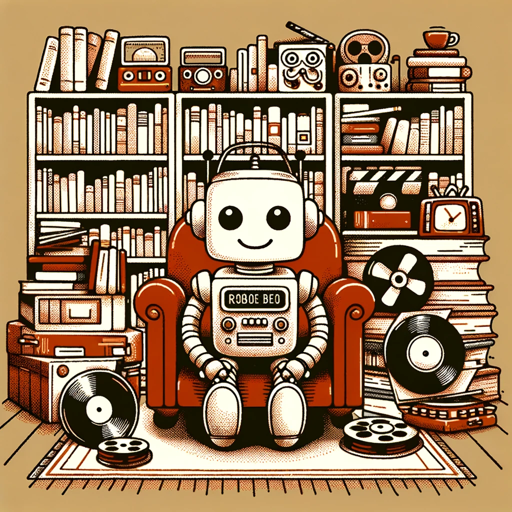
Content Calendar Creator
Revitalize seu Instagram com IA

Cover Images for Social Media by Mojju
Craft Your Social Identity with AI

Sports Oracle
Revolutionize Your Game with AI-Powered Sports Insights

Thumbnail Wizard FAQs
Can Thumbnail Wizard help improve my video's SEO?
Absolutely. Thumbnail Wizard offers advanced SEO analysis, including keyword optimization specifically tailored for YouTube, to enhance your video's visibility and searchability.
Does Thumbnail Wizard support direct YouTube integration?
Yes, it enables direct uploading and testing of thumbnails on your YouTube channel, streamlining the design-to-publish process.
Can I get feedback on my thumbnail designs?
Thumbnail Wizard includes a user community platform where you can share your thumbnails, receive feedback, and discuss best practices with other creators.
How does Thumbnail Wizard stay updated with design trends?
It regularly updates users with the latest trends in YouTube thumbnails through comprehensive trend reports, ensuring your designs remain modern and engaging.
Is there a learning curve to using Thumbnail Wizard?
Thumbnail Wizard is designed to be user-friendly, with interactive thumbnail workshops to help users quickly master thumbnail design and SEO strategies.
