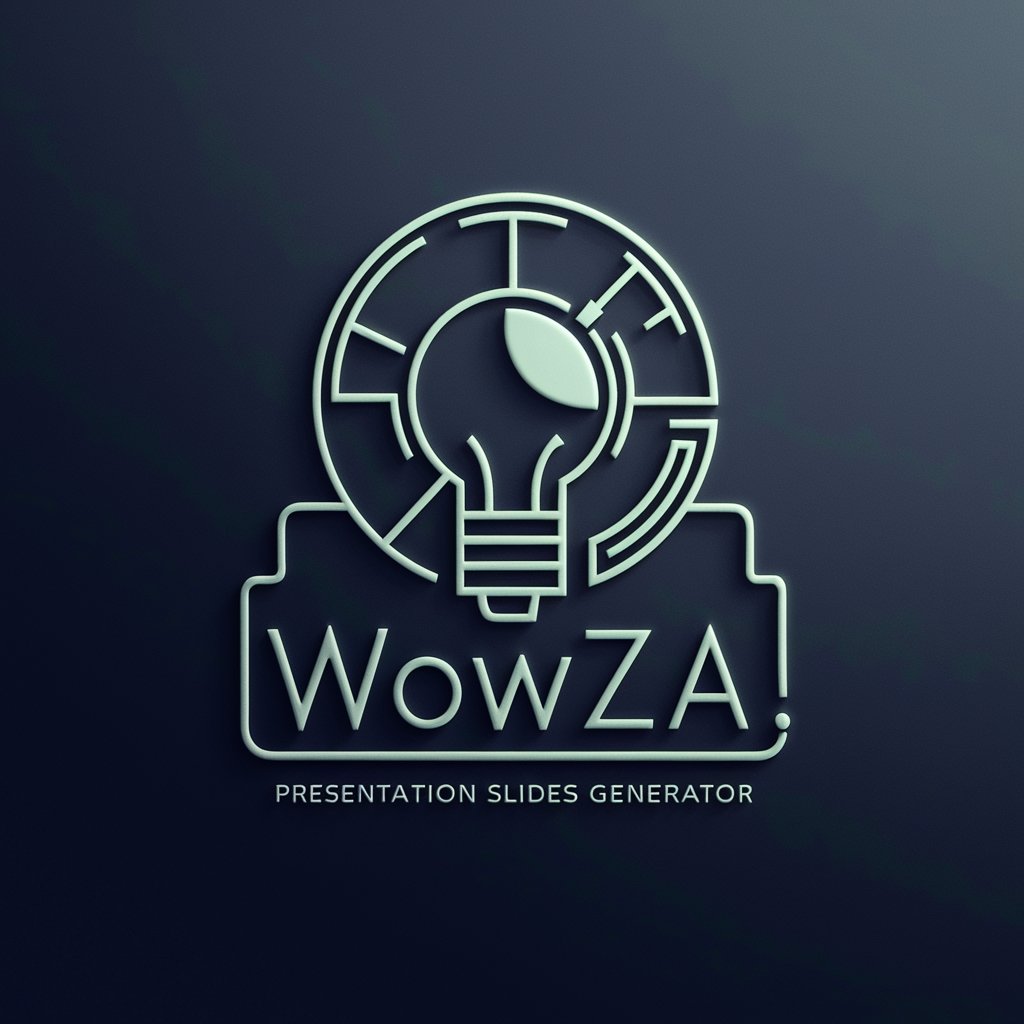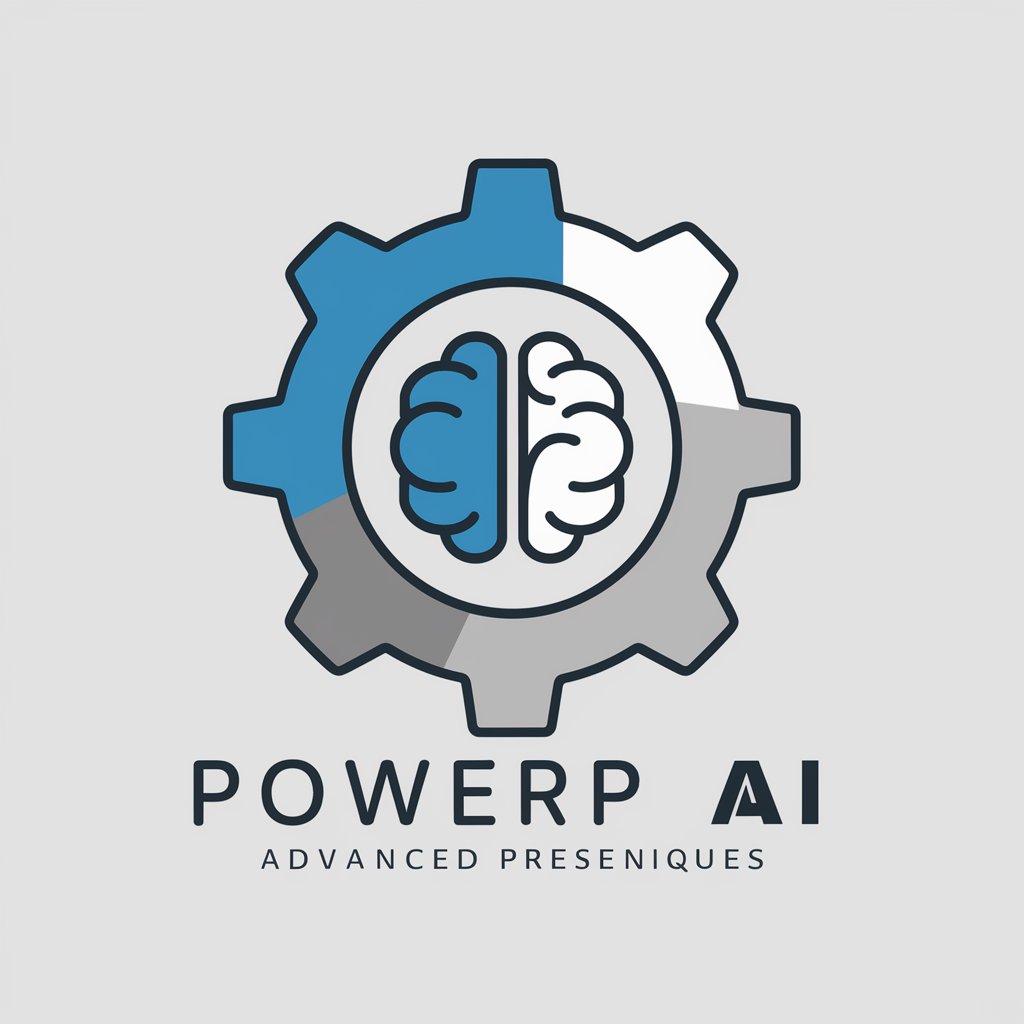PowerPoint Optimizer - Spa - AI-Enhanced Presentation Optimization

Ready to optimize your PowerPoint presentations!
Transforming Slides with AI Precision
Optimize my presentation to fit a 15-minute timeframe, keeping it engaging and concise.
Improve the flow and clarity of my PowerPoint slides for a business pitch.
Adapt my educational presentation for a younger audience, making it more engaging and interactive.
Revise my conference presentation to highlight key points more effectively, reducing total slides to 10.
Get Embed Code
Introduction to PowerPoint Optimizer - Spa
PowerPoint Optimizer - Spa is a specialized tool designed to enhance and adapt PowerPoint presentations. It integrates advanced Natural Language Processing (NLP) techniques to tailor presentations to a specific time frame while maintaining the quality and effectiveness of the content. This tool is adept at extracting key elements, logically organizing them, and adapting the content to fit within the desired presentation duration. An example scenario is optimizing a dense, 40-minute corporate presentation into a concise, impactful 20-minute version without losing essential information. Powered by ChatGPT-4o。

Main Functions of PowerPoint Optimizer - Spa
Content Optimization
Example
Condensing a lengthy academic lecture into a 10-slide summary for a conference, ensuring key concepts are clearly presented.
Scenario
Academic Conference Presentation
Time Adaptation
Example
Adjusting a detailed business plan presentation to fit a 15-minute pitch to investors, focusing on core messages and financial highlights.
Scenario
Investor Pitch Session
Audience Tailoring
Example
Modifying a technical IT security presentation to be understandable for a non-technical audience, using layman's terms and engaging visuals.
Scenario
Cross-Departmental Meeting
Message Enhancement
Example
Refining the core message of a non-profit organization's fundraising presentation to make it more compelling and emotionally resonant.
Scenario
Fundraising Event
Ideal Users of PowerPoint Optimizer - Spa
Business Professionals
They benefit from crafting concise, impactful presentations for meetings, pitches, and conferences.
Academics and Educators
Useful for distilling complex subjects into clear, engaging presentations for students or academic peers.
Marketing Teams
Helpful for creating persuasive, visually appealing presentations for product launches or marketing strategies.
Non-Profit Organizations
Aids in developing powerful presentations for fundraising or awareness campaigns, maximizing message impact on potential donors or supporters.

How to Use PowerPoint Optimizer - Spa
1
Visit yeschat.ai for a complimentary trial, no login or ChatGPT Plus required.
2
Upload your existing PowerPoint presentation for optimization.
3
Specify your presentation goals, such as duration, target audience, and key message.
4
Utilize the tool's AI capabilities to enhance and streamline your presentation content.
5
Review and download the optimized presentation, ready for effective delivery.
Try other advanced and practical GPTs
Thumbnail Wizard
Craft winning thumbnails with AI power.

Nurse at Home Assistant
Empowering home care with AI assistance.

SSW Rules Writer
Streamlining Best Practices with AI

Bookmark Manager
Your AI-Driven Bookmarking Companion

Datapath Planner
AI-driven personalized study schedules for Data Science.

Andrew Darius' Motivational Speaker
Empower Your Journey with AI-Driven Motivation

カスタマージャーニーマップジェネレーター
Mapping Customer Paths with AI Precision

Content Curator
Discover More with AI-Powered Personalization
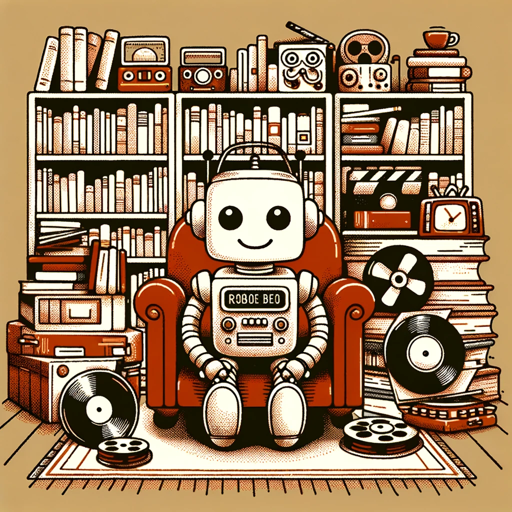
Content Calendar Creator
Revitalize seu Instagram com IA

Cover Images for Social Media by Mojju
Craft Your Social Identity with AI

Sports Oracle
Revolutionize Your Game with AI-Powered Sports Insights

🎓 GPT-Express Erudition 📚
Empowering your knowledge journey with AI.

Frequently Asked Questions About PowerPoint Optimizer - Spa
What is PowerPoint Optimizer - Spa?
It's an AI-powered tool designed to enhance and tailor PowerPoint presentations to specific requirements, such as time constraints and audience engagement.
Can PowerPoint Optimizer - Spa adjust presentations for different time limits?
Yes, it can optimize presentations to fit various time frames while maintaining the core message and effectiveness.
Is PowerPoint Optimizer - Spa suitable for academic presentations?
Absolutely, it's ideal for academic contexts, ensuring presentations are concise, engaging, and informative.
How does this tool enhance the visual aspect of presentations?
It employs AI to improve slide aesthetics, ensuring they are visually appealing and aligned with the presentation's content.
Can non-technical users easily use PowerPoint Optimizer - Spa?
Yes, it's user-friendly, requiring no technical expertise, making it accessible for all users.