Bookmark Manager - AI-Powered Bookmarking

Hello! Let's manage your bookmarks efficiently.
Your AI-Driven Bookmarking Companion
Create a bookmark for a research paper on
Find and save the best articles about
Organize bookmarks related to my favorite hobby,
Delete a bookmark related to
Get Embed Code
Overview of Bookmark Manager
Bookmark Manager is a specialized tool designed to assist users in efficiently managing their internet bookmarks. Its primary function is to streamline the process of saving, organizing, and retrieving web links. The tool is equipped with advanced features like automatic categorization and detailed bookmark descriptions, enhancing user experience in managing a large number of web pages. For example, a user intending to save an article from a news website can use Bookmark Manager to not only save the link but also categorize it under 'News', with a detailed description and an appropriate title extracted directly from the web page. Powered by ChatGPT-4o。

Key Functions of Bookmark Manager
Adding Bookmarks
Example
A user comes across an interesting article on gardening. Bookmark Manager can automatically suggest a title like 'Innovative Gardening Techniques', categorize it under 'Hobbies', and provide a brief summary as the description.
Scenario
This function is particularly useful when a user is browsing and wants to quickly save a webpage for future reference without spending time on details.
Organizing Bookmarks
Example
A researcher compiling sources for a project can use Bookmark Manager to categorize links into different subjects, such as 'Climate Change', 'Renewable Energy', or 'Environmental Policies'.
Scenario
This helps in keeping the bookmarks organized and easily retrievable, especially when dealing with a large number of links.
Retrieving Bookmarks
Example
A student preparing for an exam can quickly search through their saved bookmarks categorized under 'Study Materials' to find specific educational resources.
Scenario
This function is crucial for users who need to access specific information from their vast collection of saved web pages.
Deleting Bookmarks
Example
A user can easily remove outdated or no longer needed bookmarks, such as a link to a past event or an old article, to keep their collection relevant and up-to-date.
Scenario
This is useful for maintaining a clean and efficient bookmark library, free from clutter and redundant links.
Target User Groups for Bookmark Manager
Students and Researchers
These users often require efficient ways to manage a plethora of academic resources and references. Bookmark Manager's ability to categorize and retrieve information quickly makes it an invaluable tool for them.
Professionals
Business professionals, who regularly engage with numerous online resources for market trends, client information, and industry news, will find Bookmark Manager's organizational capabilities highly beneficial.
Casual Internet Users
Individuals who browse the internet for leisure or personal interests can use Bookmark Manager to save and organize various web pages, ranging from recipes to DIY projects, ensuring easy access whenever needed.

How to Use Bookmark Manager
Start with YesChat.ai
Visit yeschat.ai for a free trial without login, also no need for ChatGPT Plus. This is your gateway to accessing Bookmark Manager.
Identify Your Needs
Decide what you need the Bookmark Manager for. It could be for organizing research, managing reading lists, or consolidating favorite websites.
Add Bookmarks
Provide URLs of webpages you wish to bookmark. The Bookmark Manager will suggest titles, categories, and details based on the webpage's content.
Manage Bookmarks
Use the tool to search, organize, and categorize your saved bookmarks. You can also delete bookmarks you no longer need.
Optimize Usage
Regularly update your bookmark list to keep it relevant and useful. Utilize categories and detailed descriptions for easy retrieval.
Try other advanced and practical GPTs
Datapath Planner
AI-driven personalized study schedules for Data Science.

Andrew Darius' Motivational Speaker
Empower Your Journey with AI-Driven Motivation

TranslateZ
Bridging languages with AI-powered ease

Cardinal Connoisseur
Unlock the Cardinal Spirit with AI

Circle Icon Designer
Crafting vibrant gaming achievements into icons.

PokémonMaster
Unleash the power of Pokémon knowledge.

SSW Rules Writer
Streamlining Best Practices with AI

Nurse at Home Assistant
Empowering home care with AI assistance.

Thumbnail Wizard
Craft winning thumbnails with AI power.

PowerPoint Optimizer - Spa
Transforming Slides with AI Precision

カスタマージャーニーマップジェネレーター
Mapping Customer Paths with AI Precision

Content Curator
Discover More with AI-Powered Personalization
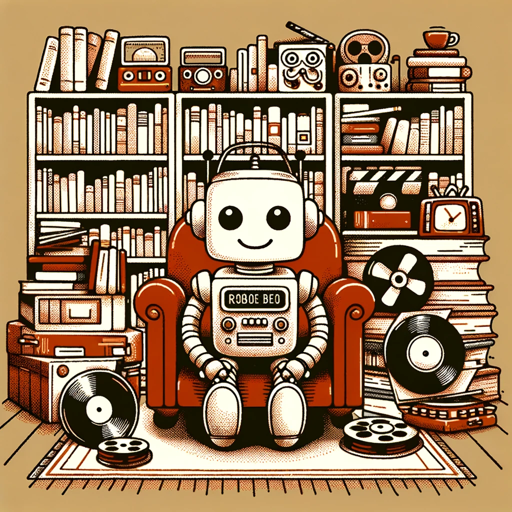
Bookmark Manager Q&A
Can Bookmark Manager automatically categorize my bookmarks?
Yes, Bookmark Manager suggests categories based on the content of the webpage you're bookmarking, making organization easier and more efficient.
Is it possible to share bookmarks saved in Bookmark Manager?
Currently, Bookmark Manager focuses on personal bookmark management and doesn't include direct sharing features. However, you can manually share bookmark URLs.
How does Bookmark Manager handle large volumes of bookmarks?
The tool is designed to handle large numbers of bookmarks efficiently. You can search and filter through your bookmarks to find what you need quickly.
Can I import bookmarks from other browsers into Bookmark Manager?
While direct import features are not available, you can manually add the URLs from other browsers into Bookmark Manager.
Is Bookmark Manager suitable for academic research?
Absolutely, it's ideal for organizing research materials, categorizing sources by topic, and keeping track of important academic websites.
