
PowerPoint Optimizer - Eng - PowerPoint Presentation Enhancement
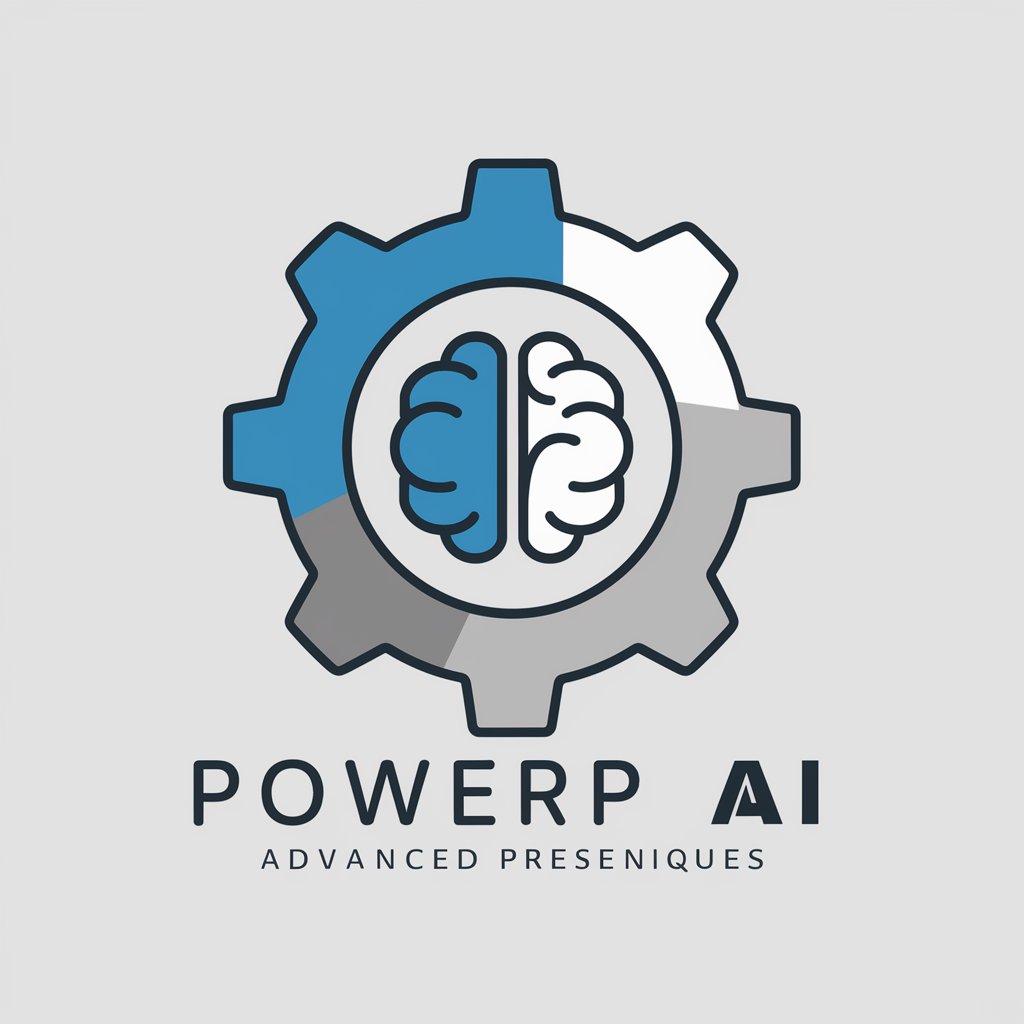
Welcome! Ready to enhance your presentation?
AI-Powered Presentation Refinement
Enhance the PowerPoint presentation by focusing on...
Streamline the presentation content to fit within...
Apply NLP techniques to improve the flow of...
Optimize the presentation for maximum audience engagement by...
Get Embed Code
Introduction to PowerPoint Optimizer - Eng
PowerPoint Optimizer - Eng is a specialized tool designed to enhance and tailor PowerPoint presentations for specific time constraints while maintaining content quality and effectiveness. It employs advanced Natural Language Processing (NLP) techniques to streamline presentations, making them more engaging and impactful for the audience. For example, if a user needs to condense a comprehensive research presentation into a 20-minute talk, PowerPoint Optimizer - Eng can restructure the presentation to highlight key points, ensuring the core message is conveyed within the allotted time. Powered by ChatGPT-4o。

Main Functions of PowerPoint Optimizer - Eng
Content Optimization
Example
Adapting a lengthy technical report into a concise PowerPoint presentation for executive briefing.
Scenario
In this scenario, PowerPoint Optimizer - Eng would analyze the report, extract crucial information, and organize it into a coherent presentation format. This includes creating visuals and summaries that effectively communicate the report's findings in a shorter, more digestible format.
Time Frame Adaptation
Example
Condensing a 1-hour lecture into a 15-minute conference talk.
Scenario
Here, the tool would prioritize the lecture's main themes and findings, condense supporting data, and ensure the revised presentation fits the 15-minute slot while still delivering the essential messages.
Speaker Notes Enhancement
Example
Providing detailed speaker notes for a new product launch presentation.
Scenario
PowerPoint Optimizer - Eng would furnish the presentation slides with comprehensive speaker notes, guiding the presenter through each slide's key points, thus ensuring a smooth delivery and effective communication of the product's benefits and features.
Ideal Users of PowerPoint Optimizer - Eng
Academics and Researchers
This group benefits from being able to succinctly present complex research findings to various audiences, ranging from academic peers to non-specialist stakeholders, effectively bridging the communication gap between detailed research work and audience comprehension.
Business Professionals
Professionals who need to create compelling, concise presentations for stakeholders, clients, or internal meetings. PowerPoint Optimizer - Eng helps them distill complex data and strategic plans into clear, persuasive presentations, enhancing decision-making and communication efficiency.
Conference Speakers
Speakers who often have limited time to present their ideas and persuade their audience. Using PowerPoint Optimizer - Eng, they can ensure their presentations are within the allotted time and are structured to maintain audience engagement and deliver a powerful message.

How to Use PowerPoint Optimizer - Eng
Step 1
Start for free at yeschat.ai, no sign-up or ChatGPT Plus required. This initial step ensures easy access and a no-commitment trial to explore features.
Step 2
Prepare your original PowerPoint presentation for optimization. Identify the main message, target audience, and desired presentation length for a tailored experience.
Step 3
Use the PowerPoint Optimizer - Eng interface to upload your presentation. Provide additional details such as presentation type, audience, and specific goals for customization.
Step 4
Review optimization suggestions. PowerPoint Optimizer - Eng will suggest modifications to streamline content, enhance clarity, and adjust timing to your specified duration.
Step 5
Apply and customize the suggested changes. Use the tool's feedback to refine your presentation, ensuring it aligns with your objectives while maintaining engagement and effectiveness.
Try other advanced and practical GPTs
Summary of articles by density chain
Distilling Complexity into Clarity

TextEnhancer GPT
Elevate Your Writing with AI
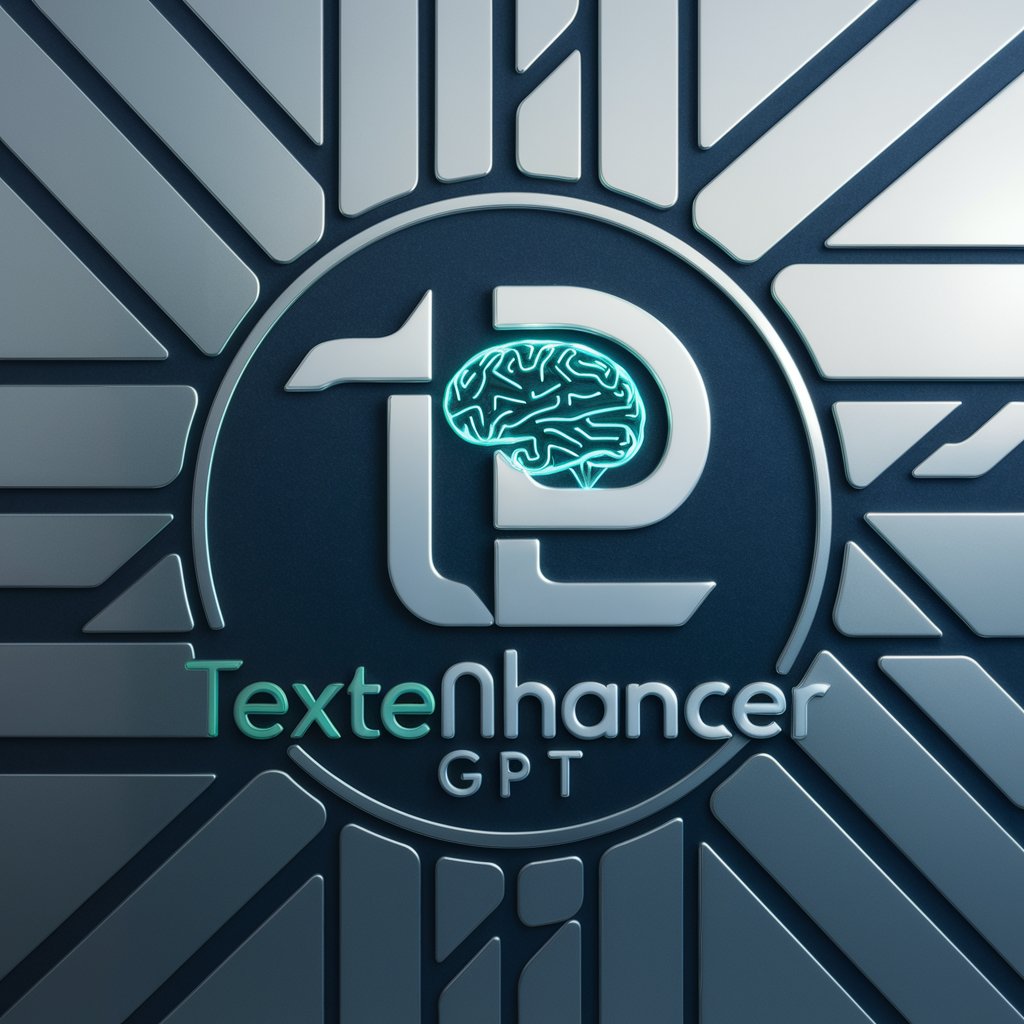
Titling Expert for Social Media Posts - Eng
Crafting Captivating Titles with AI

Topics for TED Talk-style presentations
Inspiring Ideas with AI-powered Curation

Viral Video Scriptwriter - Eng
Craft Viral Videos with AI

Writing Styles Replicator
Replicate Writing Styles Effortlessly

Mind Map Markdown
Visualize Ideas with AI-Powered Mapping

Master of Style and Tone
Tailoring Your Texts with AI-Powered Expertise

Image to Text Clone Generator
Transform Images into Detailed Text and Art
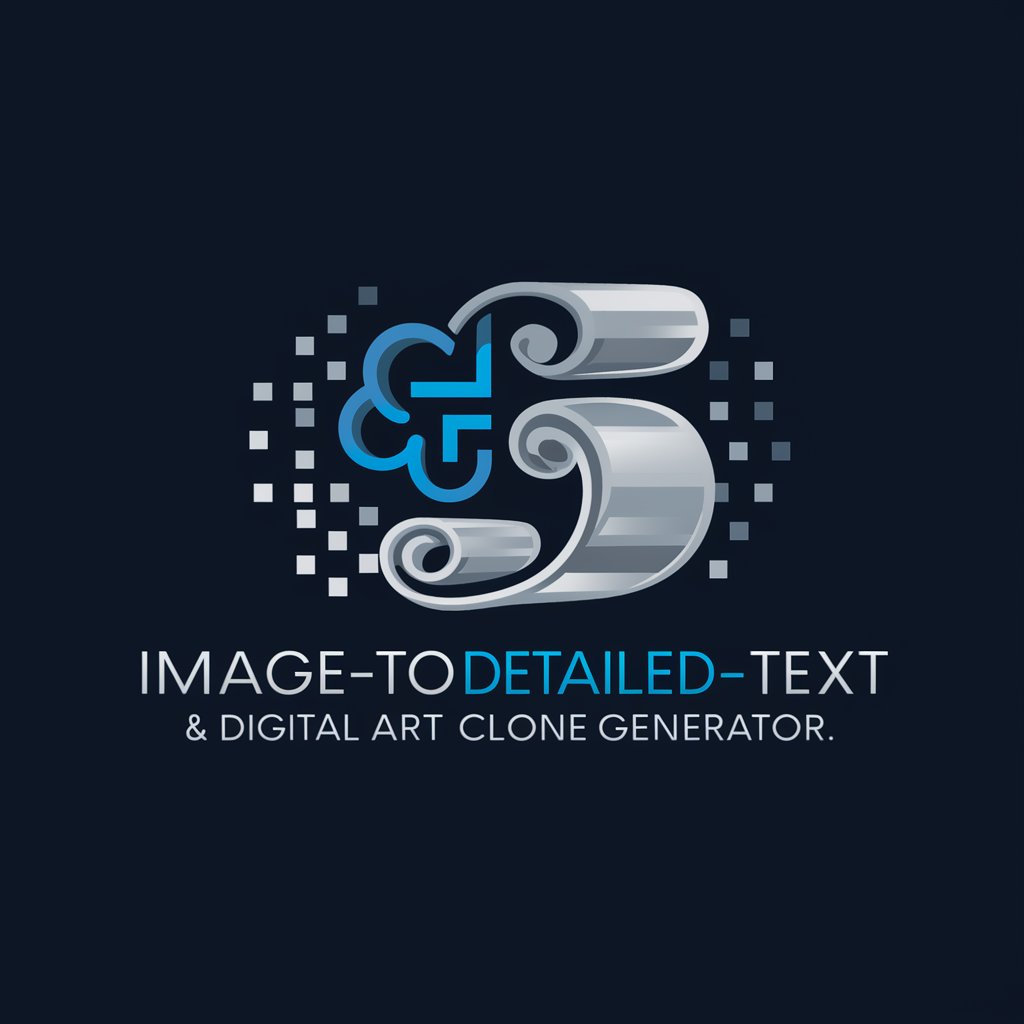
Image cloner
Transform Images into Art with AI Power
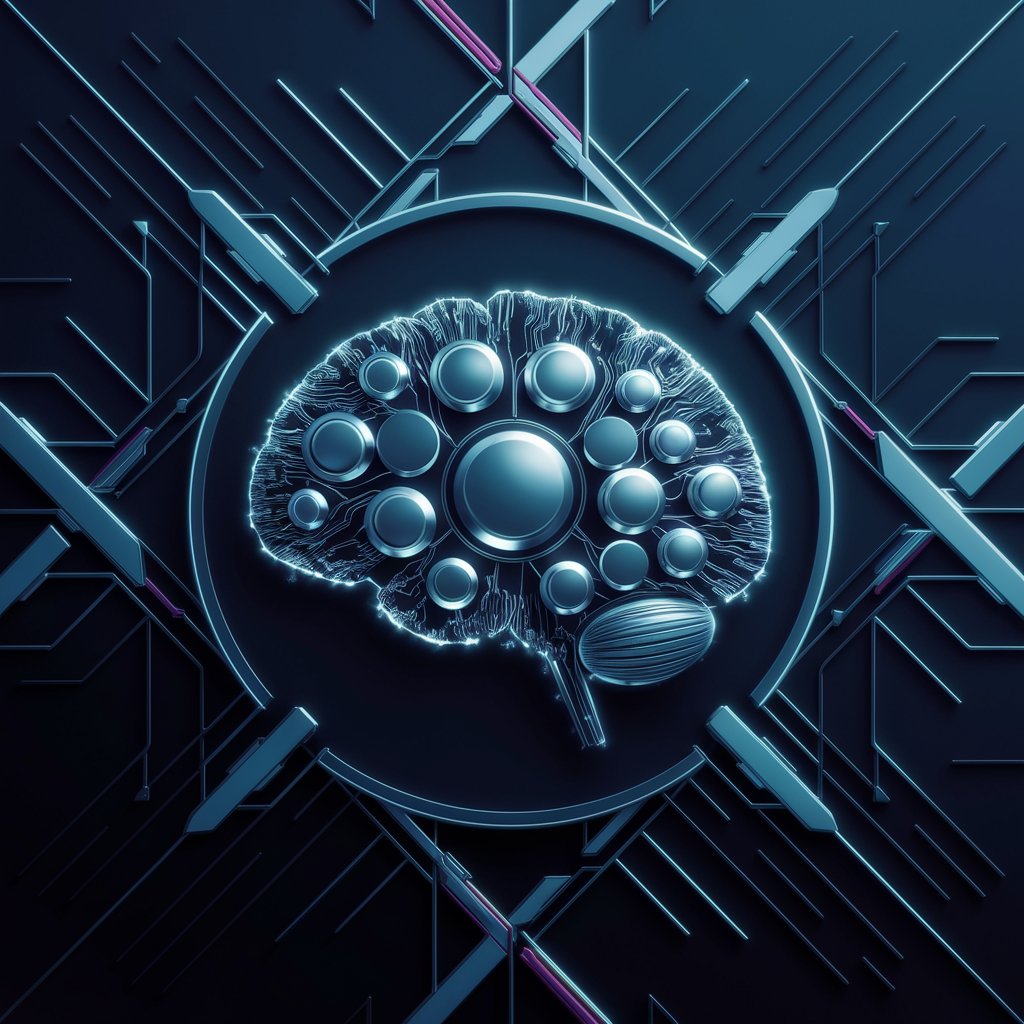
Generate text imperceptible to detectors.
Elevate Your Text with AI-Powered Originality

Flowchart Wizard
Simplify Complex Processes with AI-Powered Flowchart Wizard

Frequently Asked Questions about PowerPoint Optimizer - Eng
What is PowerPoint Optimizer - Eng?
PowerPoint Optimizer - Eng is an AI-powered tool designed to refine and adjust PowerPoint presentations to fit specific time frames, enhance clarity, and improve audience engagement.
How does PowerPoint Optimizer - Eng customize presentations?
The tool analyzes the original content, identifies key points, and uses NLP techniques to optimize clarity, engagement, and timing, tailored to the user's specified audience and goals.
Can PowerPoint Optimizer - Eng handle complex presentations?
Yes, it can optimize complex presentations by focusing on core messages, simplifying information without losing essential content, and ensuring the final presentation meets specified objectives.
Is PowerPoint Optimizer - Eng suitable for academic purposes?
Absolutely. It's ideal for academic presentations, offering features to streamline content, emphasize research findings, and adapt to academic settings and audience expectations.
How does PowerPoint Optimizer - Eng ensure the privacy of uploaded presentations?
The tool adheres to strict privacy policies, ensuring that uploaded content is securely processed and not stored or used beyond the optimization process.





