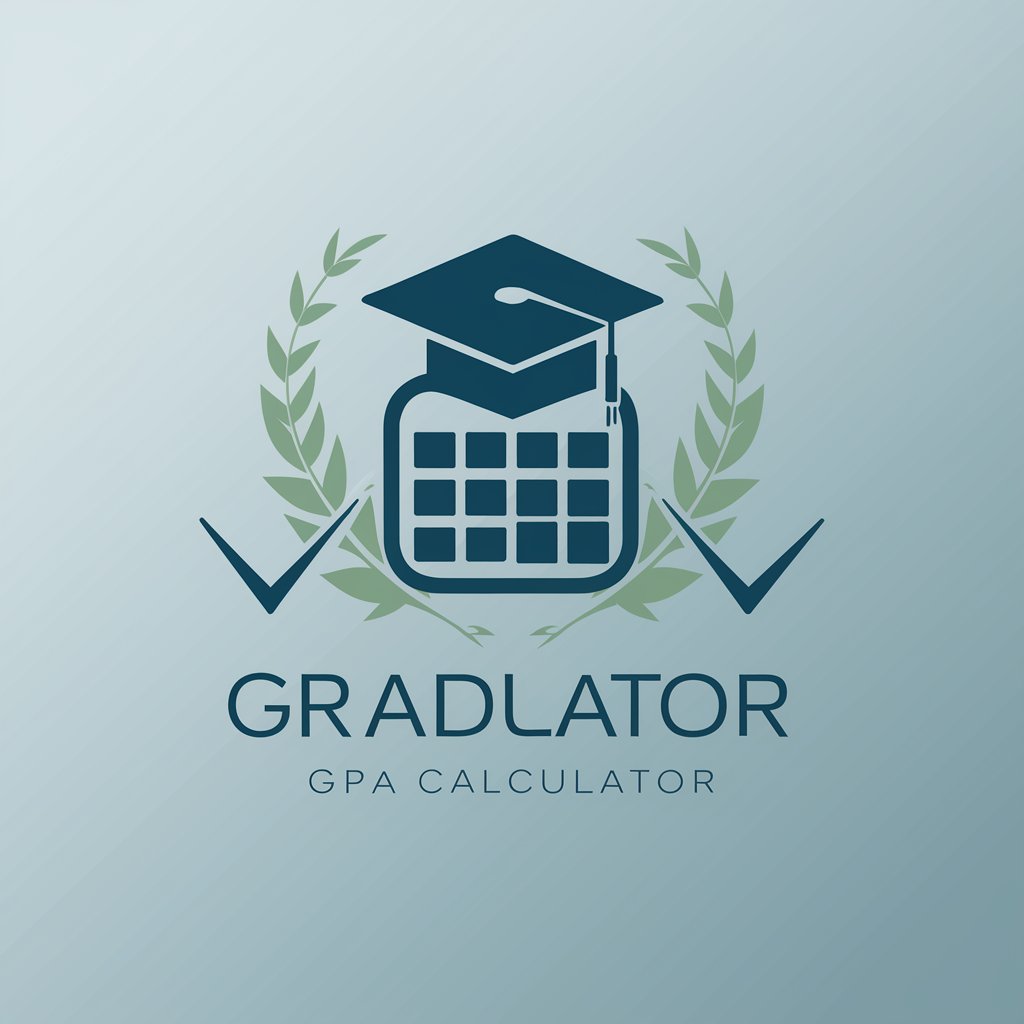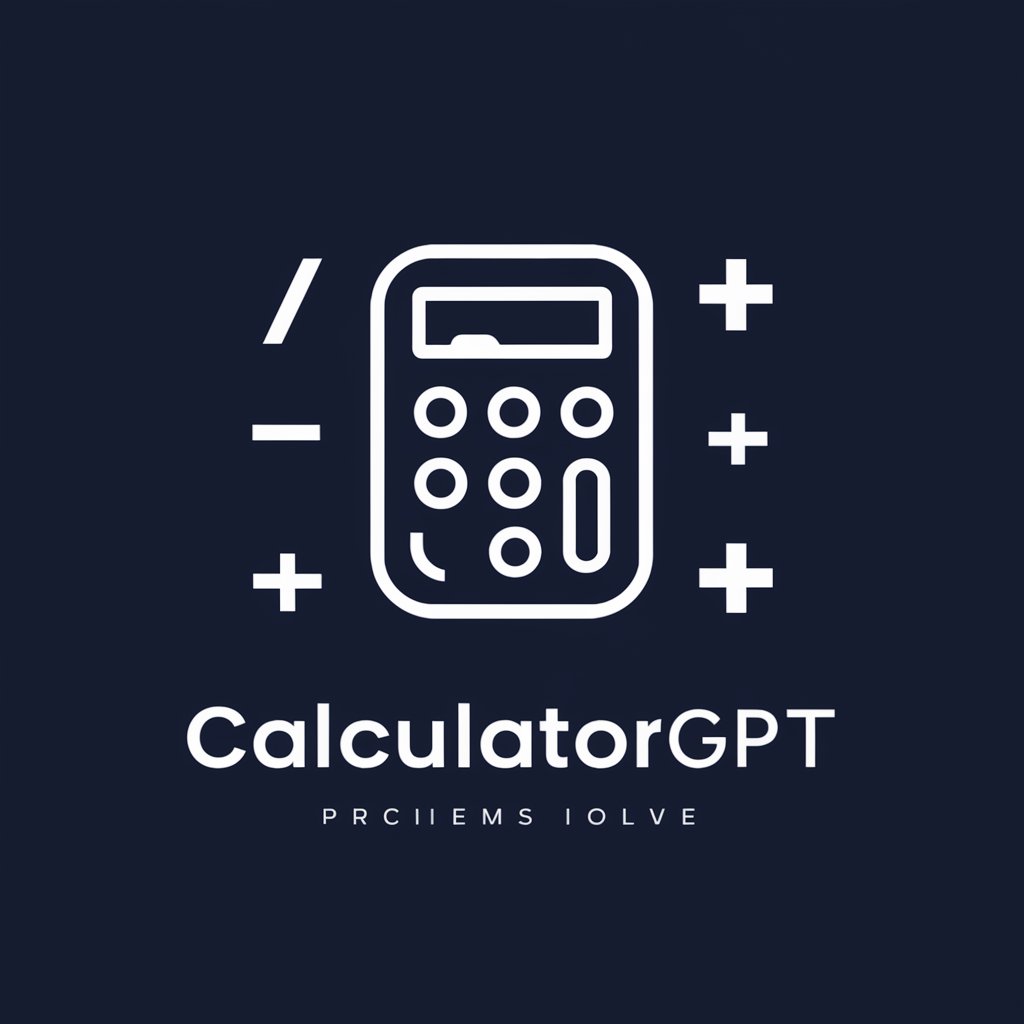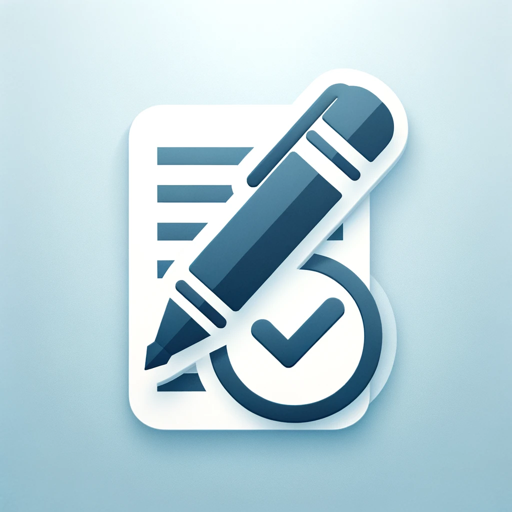Grade Calculator GPT - Accurate Grade Calculation

Hello! Share your course grades and weights, and I'll calculate your report card grade.
Automating Your Grade Calculations
How can I calculate my grades?
What grades do I need to get an A?
Can you help me calculate my final grade?
I have my course grades, can you compute my average?
Get Embed Code
Understanding Grade Calculator GPT
Grade Calculator GPT is designed to assist users in calculating their overall grades based on individual course grades and their respective weights. This specialized tool simplifies the process of grade computation, offering precise results tailored to the user's specific academic situation. For example, a student could input their grades for math (90% with a weight of 25%), science (85% with a weight of 35%), and English (92% with a weight of 40%), and Grade Calculator GPT would compute the overall grade, considering the different weights of each course. Powered by ChatGPT-4o。

Core Functions of Grade Calculator GPT
Weighted Grade Calculation
Example
A student wants to know their overall grade in a semester where they took three courses with different weights. They input their course grades and the weight of each course, and Grade Calculator GPT calculates the weighted average.
Scenario
Calculating overall semester grades for students, taking into account different weights assigned to each course.
Projection of Future Grades
Example
A student plans to raise their overall GPA and wants to understand what grades they need in their upcoming courses. They input their current grades, the weight of upcoming courses, and Grade Calculator GPT projects the grades needed to achieve their goal.
Scenario
Students planning their study strategy for upcoming exams or assignments to meet specific academic goals.
Who Benefits from Grade Calculator GPT?
Students
Students of all levels, from high school to university, can use this service to calculate their overall grades, understand how different course weights affect their GPA, and set realistic academic goals.
Educators
Educators can utilize Grade Calculator GPT to provide students with insights on how their grades are calculated and to assist in forecasting the impact of future grades on students' overall performance.

How to Use Grade Calculator GPT
1
Visit yeschat.ai for a straightforward and quick start without the need for login or a ChatGPT Plus subscription.
2
Enter your course names along with the grades you've received and the weight of each grade in percentage.
3
Ensure that the total weight of all grades equals 100% for an accurate calculation of your overall grade.
4
Submit your information and wait for the Grade Calculator GPT to compute and display your overall grade.
5
Review the calculated overall grade. You can adjust your inputs and recalculate as needed to explore different scenarios.
Try other advanced and practical GPTs
👑 Data Privacy for Fitness & Wellness Centers 👑
AI-driven privacy protection for wellness centers

What Would A Buddha Do?
Zen wisdom at your fingertips, powered by AI

👑 Data Privacy for Pet Grooming Services 👑
Secure, Compliant Pet Care Data Management

Result Coach Assistant
Empower your goals with AI coaching

Shorts Wizard
Elevate Your Shorts with AI

UXer
Empowering design decisions with AI

Startup Insight by THE LATITUDE.IO
Empowering startups with AI-driven insights.

Health Companion
Empowering your health journey with AI.

New Coach Mentor
Empowering Coaches with AI-Driven Insights

HAPPIER
Elevate happiness with AI-powered positivity

Disruptive Innovation Lab
Powering your next market disruption with AI

キャラクター構造化ツール
Craft detailed characters with AI

Grade Calculator GPT Q&A
What is Grade Calculator GPT?
Grade Calculator GPT is a tool designed to calculate your overall grade based on the individual grades and their respective weights.
Can Grade Calculator GPT handle weighted grades?
Yes, it can. You need to provide the grade for each course and its corresponding weight as a percentage.
Is there a limit to the number of courses I can input?
No, there's no strict limit. However, for accurate overall grade calculation, ensure the total weight equals 100%.
How accurate is the Grade Calculator GPT?
It's highly accurate, provided that the grades and weights you input are correct and the total weight equals 100%.
Can I use Grade Calculator GPT for high school and college grades?
Yes, it's versatile and can be used for calculating overall grades at any educational level, as long as you have the necessary grade and weight information.