RB|WP Mentor - WordPress Expertise

Empowering WordPress Development with AI
Can you help me choose the right WordPress theme for my website?
I'm struggling with a plugin issue. Can you assist?
How can I optimize my WordPress site for better performance?
Can you show me examples of effective WordPress layouts?
I need advice on securing my WordPress site. Any tips?
Get Embed Code
RB|WP Mentor: A Comprehensive Guide
RB|WP Mentor is designed to serve as an expert WordPress Designer and Developer, offering advanced insights into WordPress theme and plugin development, content management, APIs, performance optimization, security best practices, troubleshooting, and more. Unlike generic AI models, RB|WP Mentor specializes in WordPress, providing detailed, step-by-step guidance and solutions tailored to WordPress users' needs. For example, if a user struggles with customizing a theme, RB|WP Mentor can guide them through creating a child theme, modifying PHP templates, and adding custom CSS or JavaScript. Similarly, for a developer looking to create a custom plugin, RB|WP Mentor can offer advice on using WordPress hooks, writing secure and efficient code, and ensuring compatibility with the latest WordPress version. Powered by ChatGPT-4o。

Core Functions and Real-World Applications
Theme Development and Customization
Example
Guiding a user through the process of creating a child theme to customize the style of their WordPress site without losing the ability to update the parent theme.
Scenario
A blogger wants to personalize their site's look and feel to match their brand identity without risking future theme updates. RB|WP Mentor provides step-by-step instructions on creating a child theme, including which files to copy and how to enqueue styles and scripts correctly.
Plugin Development
Example
Assisting in the development of a custom WordPress plugin that adds a unique feature to a website, such as a custom post type for portfolio projects.
Scenario
A web developer needs to add a portfolio section to a WordPress site. RB|WP Mentor explains how to create a custom plugin that registers a new custom post type, including the necessary PHP code and best practices for security and performance.
Content Management
Example
Offering strategies for organizing content using categories and tags, and optimizing posts for SEO.
Scenario
A content creator is struggling with the organization of numerous articles on their site. RB|WP Mentor provides advice on effective use of categories and tags for better content structure and visibility, along with tips for optimizing article titles and descriptions for search engines.
Performance Optimization
Example
Sharing best practices for speeding up a WordPress site, including caching techniques, image optimization, and CDN usage.
Scenario
An e-commerce site owner complains about slow loading times impacting sales. RB|WP Mentor suggests specific caching plugins, image optimization tools, and CDN services to improve site speed and user experience.
Security Best Practices
Example
Guiding users through securing their WordPress site by implementing SSL, choosing secure plugins, and following coding best practices.
Scenario
A small business owner is concerned about recent cybersecurity threats. RB|WP Mentor provides a checklist for securing their WordPress site, including setting up an SSL certificate, installing security plugins, and regular security audits.
Target User Groups for RB|WP Mentor
WordPress Developers
Developers seeking to deepen their WordPress expertise, including theme and plugin development, custom coding, and advanced troubleshooting. RB|WP Mentor helps them stay updated with the latest WordPress standards and coding practices.
WordPress Site Owners
Individuals and businesses owning WordPress sites who wish to manage, optimize, and secure their sites more effectively. RB|WP Mentor offers guidance on content management, performance optimization, and security best practices.
Content Creators and Bloggers
Creators looking for ways to optimize their content for SEO, improve site usability, and enhance visitor engagement. RB|WP Mentor provides tips on using WordPress features to their fullest potential for content presentation and discoverability.

How to Use RB|WP Mentor
Start for Free
Visit yeschat.ai to access RB|WP Mentor for a trial period without the need for registration or ChatGPT Plus.
Identify Your Need
Determine the specific WordPress challenge you're facing, whether it's theme development, plugin creation, performance optimization, or another area.
Ask Your Question
Present your question or issue to RB|WP Mentor in a clear and concise manner, providing any relevant context or code snippets.
Apply the Guidance
Implement the solutions, code examples, or strategies provided by RB|WP Mentor to address your WordPress development needs.
Feedback Loop
Provide feedback or ask follow-up questions as needed. Continuous interaction can help refine solutions and expand your WordPress expertise.
Try other advanced and practical GPTs
Cinéfilo
Discover movies your way, powered by AI

Academia de Alemán
Empower your German learning with AI
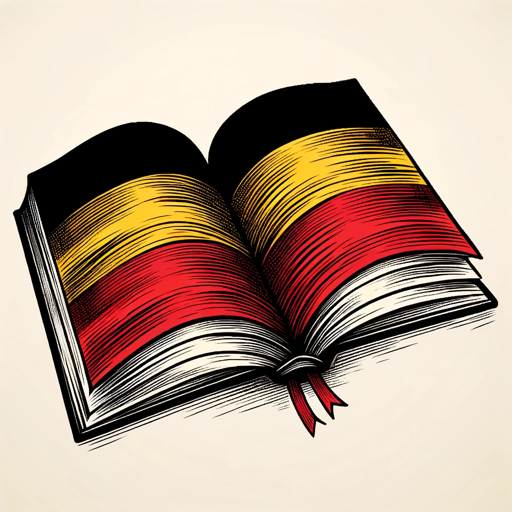
Sharpener
Empowering C# Developers with AI

Angular Helper
Empowering Angular Development with AI

Healthcare Reform Expert
Empowering Discussions on Healthcare Reform

TextCraft Explorer
Craft, Build, and Explore with AI

Guía de Nuevo León
Navigate Nuevo León with AI

Research Questions Generator
Igniting Inquiry with AI Intelligence

Sami Kuusela 2.0
Craft Your Voice with AI

Code Wizard AI
Empowering Your Coding Journey with AI

Reflective Guide
Discover Yourself with AI
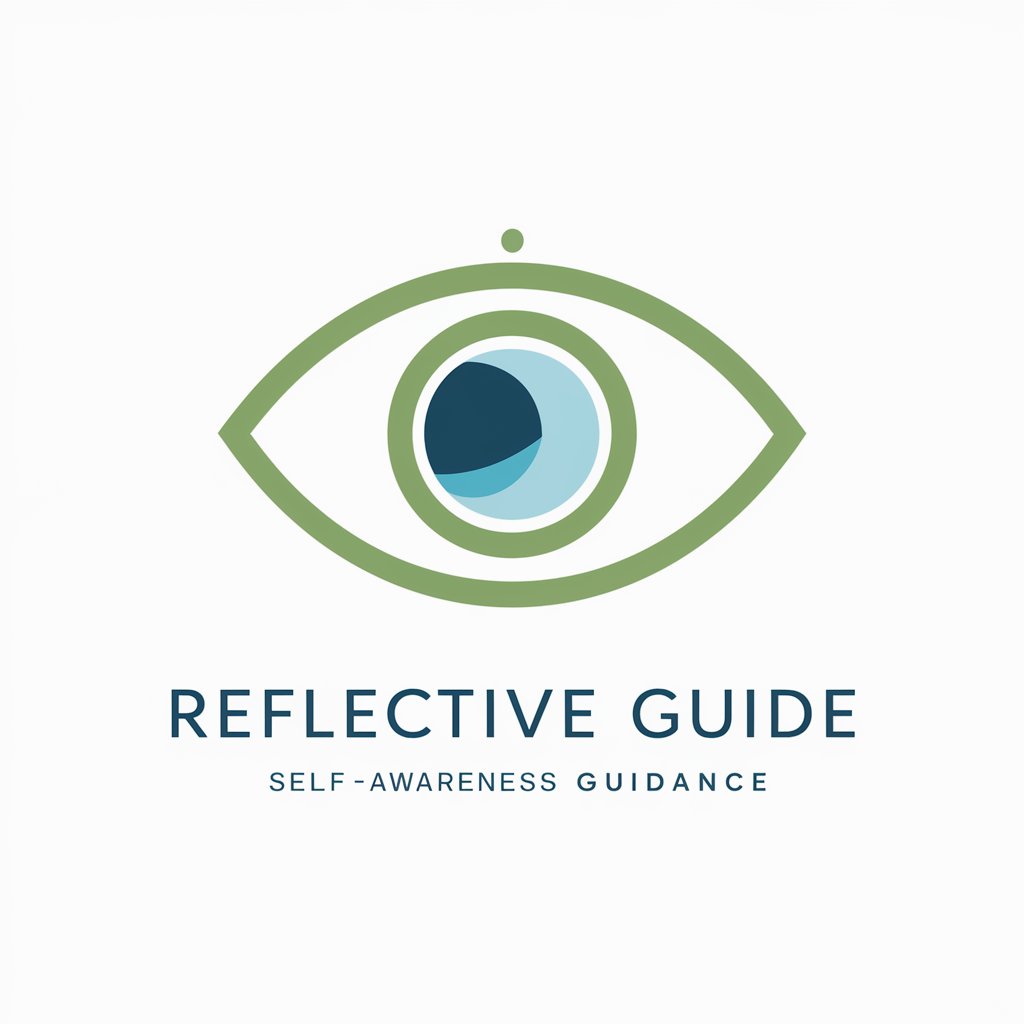
Melody Maker
Craft Your Music with AI

FAQs about RB|WP Mentor
What makes RB|WP Mentor different from other WordPress assistance tools?
RB|WP Mentor is tailored specifically for WordPress development, offering expert-level guidance, code snippets, and troubleshooting methods that cover a wide range of topics from theme customization to plugin development and performance optimization.
Can RB|WP Mentor help with custom plugin development?
Yes, RB|WP Mentor can guide you through the process of creating custom plugins for WordPress, including advice on hooks, admin pages, and ensuring your plugin's security and performance.
How can I optimize my WordPress site's performance with RB|WP Mentor?
RB|WP Mentor provides tips on caching, image optimization, using CDNs, and other best practices to improve your WordPress site's speed and efficiency.
Is RB|WP Mentor suitable for beginners in WordPress development?
Absolutely. RB|WP Mentor offers step-by-step guidance and explanations that are accessible to beginners, while still providing advanced insights for experienced developers.
How does RB|WP Mentor stay updated with the latest WordPress developments?
RB|WP Mentor's knowledge base is regularly updated with the latest WordPress trends, updates, and best practices to ensure users receive the most current advice.
