TextCraft Explorer - Interactive Adventure Crafting

Craft, Build, and Explore with AI
Start my adventure 🏝️
Find resources 🥥
Build a shelter 🛖
Solve a puzzle 🧩
Get Embed Code
Welcome to TextCraft Explorer
TextCraft Explorer is a GPT designed to offer an interactive, text-based adventure game experience, inspired by the popular game Minecraft. It immerses users in a detailed, interactive world where they can explore, craft items, and build structures, all through descriptive text. The design purpose of TextCraft Explorer is to create a playful, imaginative, and engaging virtual environment that emphasizes gameplay, puzzles, challenges, and creativity, while avoiding mature content. For example, a user might start their adventure in a forest biome, tasked with collecting resources like wood and stone to craft tools. As they progress, they could encounter puzzles such as finding the hidden entrance to an underground cave or designing a contraption to cross a river. Each action and decision shapes their adventure, providing a unique and personalized gaming experience. Powered by ChatGPT-4o。

Core Functions of TextCraft Explorer
Exploration and Adventure
Example
Navigating through diverse biomes, such as forests, deserts, and mountains, discovering resources, and encountering various creatures.
Scenario
A player starts in a dense forest, exploring to find resources. They must navigate through the terrain, avoid or confront wildlife, and find suitable spots for shelter.
Crafting and Building
Example
Using collected resources to craft tools, weapons, and buildings, following recipes similar to Minecraft.
Scenario
With collected wood and stone, a player decides to craft a wooden pickaxe. This tool allows them to mine better resources like iron, leading to improved equipment and structures.
Puzzles and Challenges
Example
Solving puzzles to gain access to new areas or resources, and overcoming challenges to progress in the game.
Scenario
A player encounters a locked door in a cave. To open it, they must solve a puzzle involving symbols found in the cave, leading to hidden treasures or new areas to explore.
Creative Mode
Example
Building and designing structures without the need for resource collection, focusing purely on creativity.
Scenario
A player chooses to enter creative mode, where they can freely build their dream house or castle without worrying about gathering materials, focusing solely on architectural creativity.
Who Will Love TextCraft Explorer?
Minecraft Enthusiasts
Players who enjoy Minecraft will find TextCraft Explorer's crafting, exploration, and building aspects familiar and engaging, offering a novel way to experience similar gameplay through text.
Fans of Text-based Adventures
Individuals who appreciate the depth and imagination involved in text-based adventure games will enjoy the immersive stories, puzzles, and worlds created within TextCraft Explorer.
Creative Thinkers and Builders
Those who love designing, building, and creating will find satisfaction in the game's creative mode, where the limitations of physical resources are removed, allowing for limitless construction possibilities.
Puzzle and Strategy Game Fans
Players who enjoy solving puzzles and strategizing will be drawn to the challenges and problem-solving aspects of TextCraft Explorer, where each decision can lead to new discoveries or consequences.

How to Use TextCraft Explorer
Start without a login
Access TextCraft Explorer by visiting yeschat.ai. Enjoy a free trial without the need for a login or ChatGPT Plus subscription.
Choose your adventure
Select from a variety of starting scenarios or create your own to begin crafting, exploring, and building in a text-based world.
Interact with the environment
Use simple text commands to interact with the environment, collect resources, and solve puzzles.
Craft and build
Gather resources and use them to craft tools, build structures, and create your own unique world.
Explore and expand
Venture into new territories, encounter unique challenges, and expand your realm with creativity and strategy.
Try other advanced and practical GPTs
Image Shredder
Reimagine Images with AI-Powered Shuffling

Flug Terminal Finder
Navigate airports effortlessly with AI

Website Optimizer
Empower Your Site with AI-Powered Insights

Movie Cliché Expert
Uncover the Secrets Behind Movie Tropes

Wildlife & Nature Conservation Educator
Empowering Conservation Through AI

Funnel Strategist
Strategize, Optimize, Convert: AI-Powered Funnel Design

Healthcare Reform Expert
Empowering Discussions on Healthcare Reform

Angular Helper
Empowering Angular Development with AI

Sharpener
Empowering C# Developers with AI

Academia de Alemán
Empower your German learning with AI
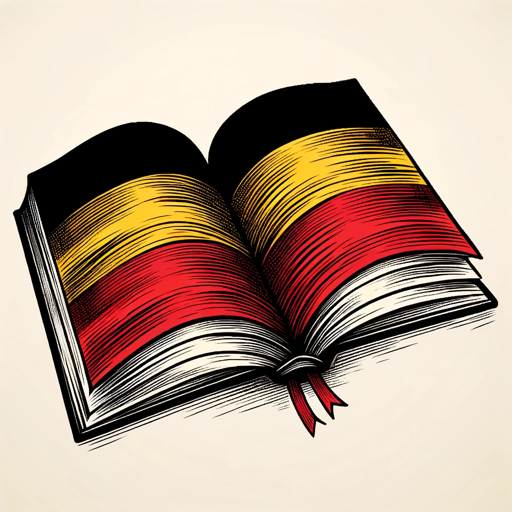
Cinéfilo
Discover movies your way, powered by AI

RB|WP Mentor
Empowering WordPress Development with AI

TextCraft Explorer FAQs
What makes TextCraft Explorer unique from other text-based adventure games?
TextCraft Explorer combines the creativity and exploration of Minecraft with the classic charm of text-based adventures, offering an AI-powered experience where players can craft, build, and explore dynamically generated worlds through text commands.
Can I play TextCraft Explorer with friends?
While TextCraft Explorer is primarily a single-player experience, sharing your adventures and creations through screenshots or descriptions with friends can add a social element to your journey.
What are the system requirements for TextCraft Explorer?
TextCraft Explorer is accessible via web, requiring no special hardware. A stable internet connection and a device capable of accessing yeschat.ai are all you need.
Are there any tutorials available for new players?
Yes, TextCraft Explorer offers a guide at the beginning of your adventure, providing tips on commands and strategies to navigate the world effectively.
How do I save my progress in TextCraft Explorer?
Your progress is automatically saved as you play. You can return to your adventure anytime by accessing TextCraft Explorer through the same device and browser.
