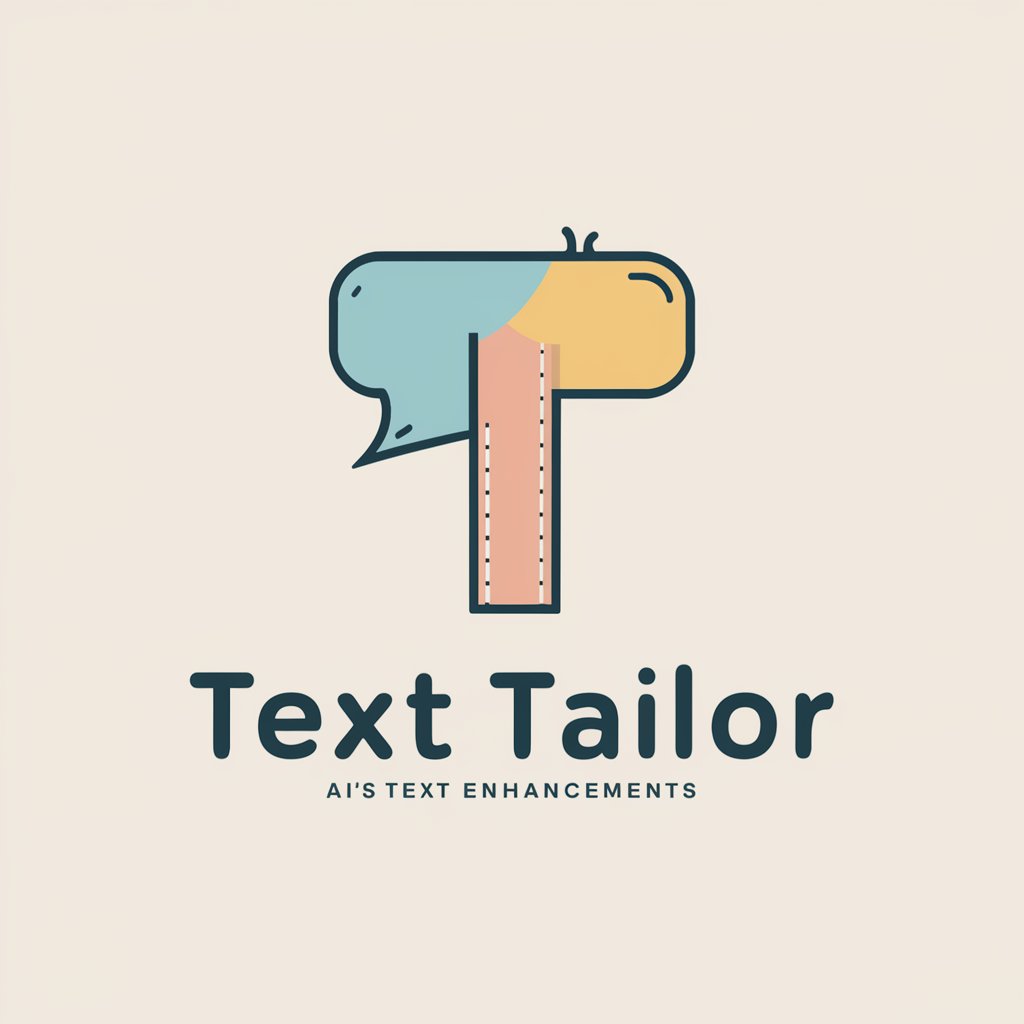MarcaTexto - Text Highlighting Tool

Welcome to MarcaTexto, your keyword highlighting companion!
Illuminate Your Text with AI
Highlight the deadlines in the text:
Identify the occurrence descriptors:
Mark the legal consequences:
Specify any special words to highlight:
Get Embed Code
Introduction to MarcaTexto
MarcaTexto is a digital tool designed to enhance the review and study process by highlighting key words in texts. It's built around the concept of making critical information stand out through the use of predefined color profiles. For example, using the 'Reta-Final Profile', MarcaTexto applies specific colors to different categories of words: green for periods and deadlines, yellow for descriptors of occurrence, gray for legal consequences, and turquoise for special terms or user-defined words. This approach not only aids in quick information retrieval but also enhances comprehension by visually categorizing information. An example scenario might involve a law student using MarcaTexto to study for exams, where key legal terms and deadlines within their notes are highlighted to stand out, facilitating easier memorization and understanding. Powered by ChatGPT-4o。

Main Functions of MarcaTexto
Text Highlighting
Example
Highlighting 'sanção', 'pena', 'infração', 'multa' in gray to denote legal consequences.
Scenario
Used by legal professionals to quickly identify the implications and penalties in legislative texts.
Custom Keyword Addition
Example
Allowing users to add 'contrato' as a special term to be highlighted in turquoise.
Scenario
Beneficial for contract managers to emphasize key contractual obligations and clauses during reviews.
Predefined Color Profiles
Example
Applying the Reta-Final Profile colors to text for efficient study and review.
Scenario
Students preparing for exams can easily distinguish between deadlines, key terms, and consequences, enhancing their study efficiency.
Ideal Users of MarcaTexto Services
Students and Academics
Individuals in academic settings, especially those dealing with dense, information-rich texts. MarcaTexto helps them highlight important dates, terminologies, and concepts, facilitating easier study, review, and memorization.
Legal Professionals
Lawyers, paralegals, and law students who need to navigate through complex legal documents. They benefit from MarcaTexto by having legal consequences, terms of occurrence, and special terms highlighted to streamline the review and understanding of legal texts.
Project Managers and Contract Managers
Professionals who deal with contracts and project documentation on a daily basis. Using MarcaTexto, they can highlight crucial project deadlines, specific obligations, and exceptions, aiding in better document management and risk assessment.

How to Use MarcaTexto
Start your trial
Initiate your journey by exploring MarcaTexto with a complimentary trial at yeschat.ai, which requires no sign-up or ChatGPT Plus subscription.
Upload your text
Provide a TXT file containing the text you wish to analyze. Ensure your document is clear of formatting to optimize the keyword highlighting process.
Select or customize your profile
Choose the 'Perfil Reta-Final' for immediate use or customize your own profile by specifying unique terms and their corresponding colors for highlighting.
Review and add terms
Review the default terms and add any specific terms you want highlighted in your document. This step is crucial for tailoring the tool to your specific needs.
Download your document
After MarcaTexto processes your file, download the enhanced DOCX file with your terms highlighted in the designated colors, facilitating easier review and study.
Try other advanced and practical GPTs
Architecture AI
Envisioning Architecture with AI Precision

Gaslight GPT
Challenge Reality, Explore Perception

Billy Shakespeare
Bringing The Bard to AI
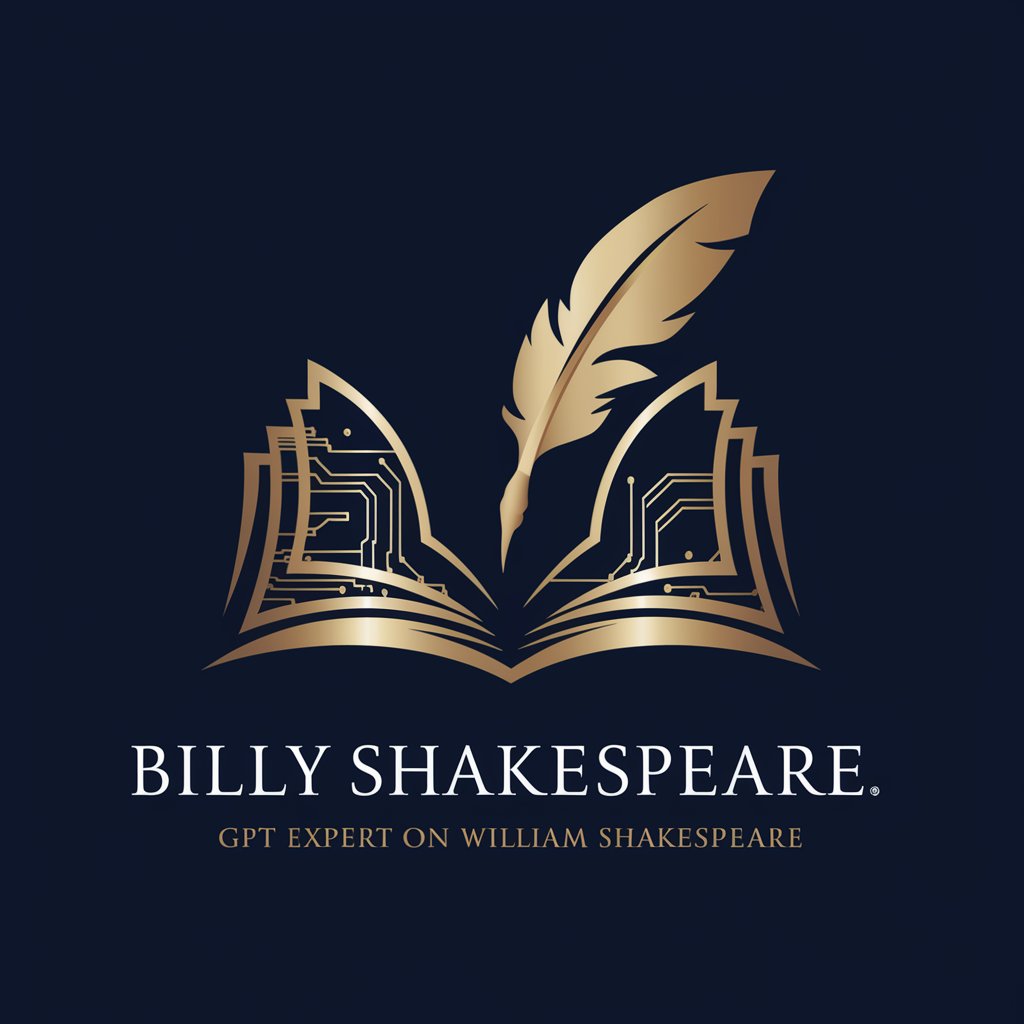
超抽象化ゴールシークエージェント(猫耳メイドるみほたん)
Transforming Ambiguity into Clarity with AI

TradePirate
Navigate the Trading Seas with AI-Powered Precision

Informante Político BR
Uncover the heart of Brazilian politics with AI.

VinuChain and VINU GPT
Enhancing Blockchain with AI

GPT King
Craft Your AI, Empower Your Ideas

Subliminal Mind Trainer
Empowering Minds, Enhancing Lives
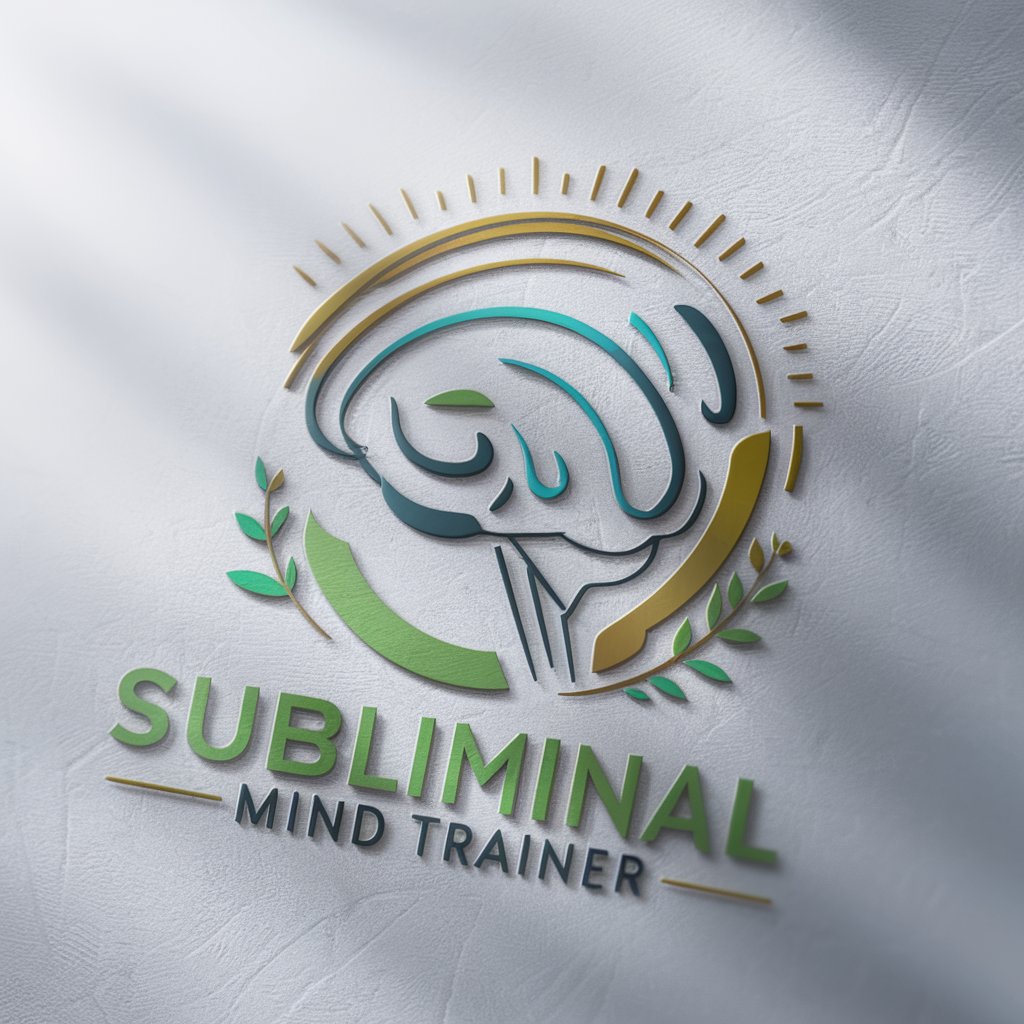
Code Companion
Empowering Your Code with AI Insight
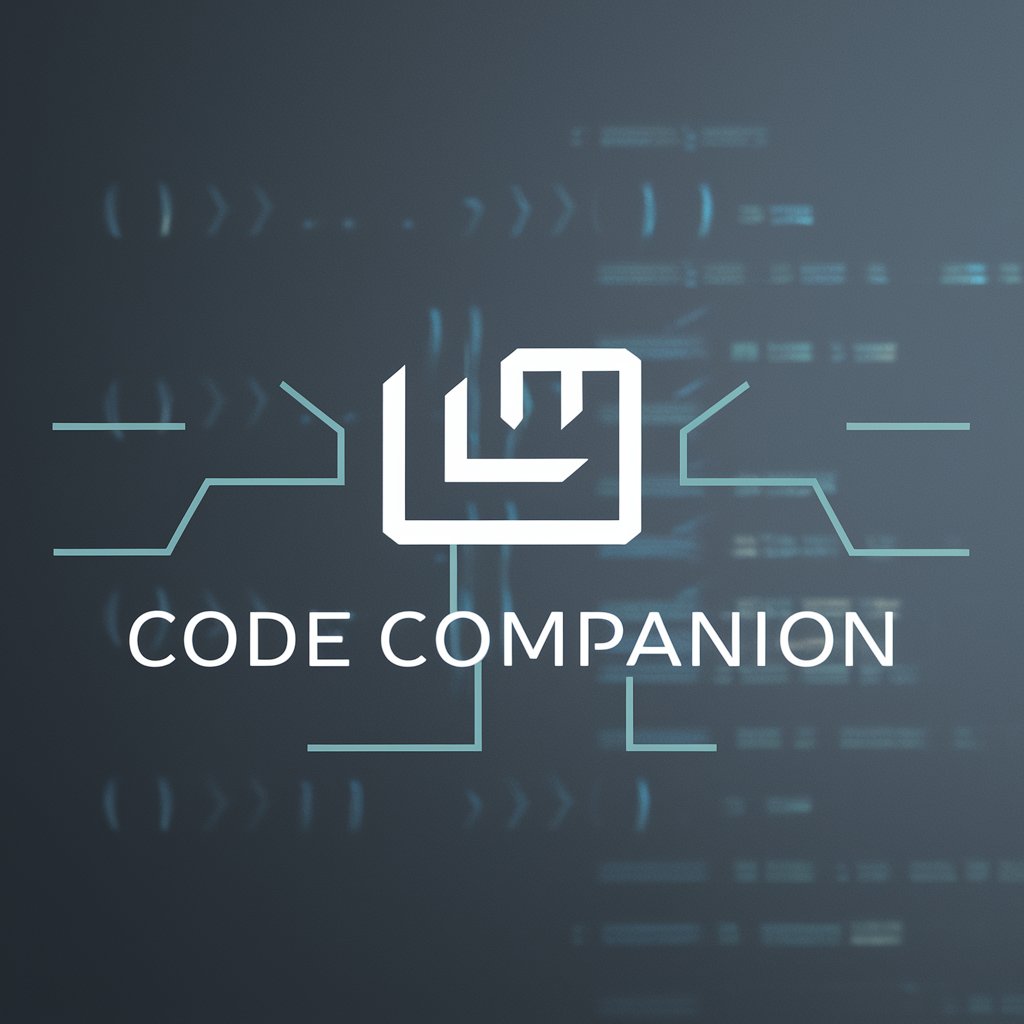
MrC
Unlocking Insights with AI-Powered Analysis
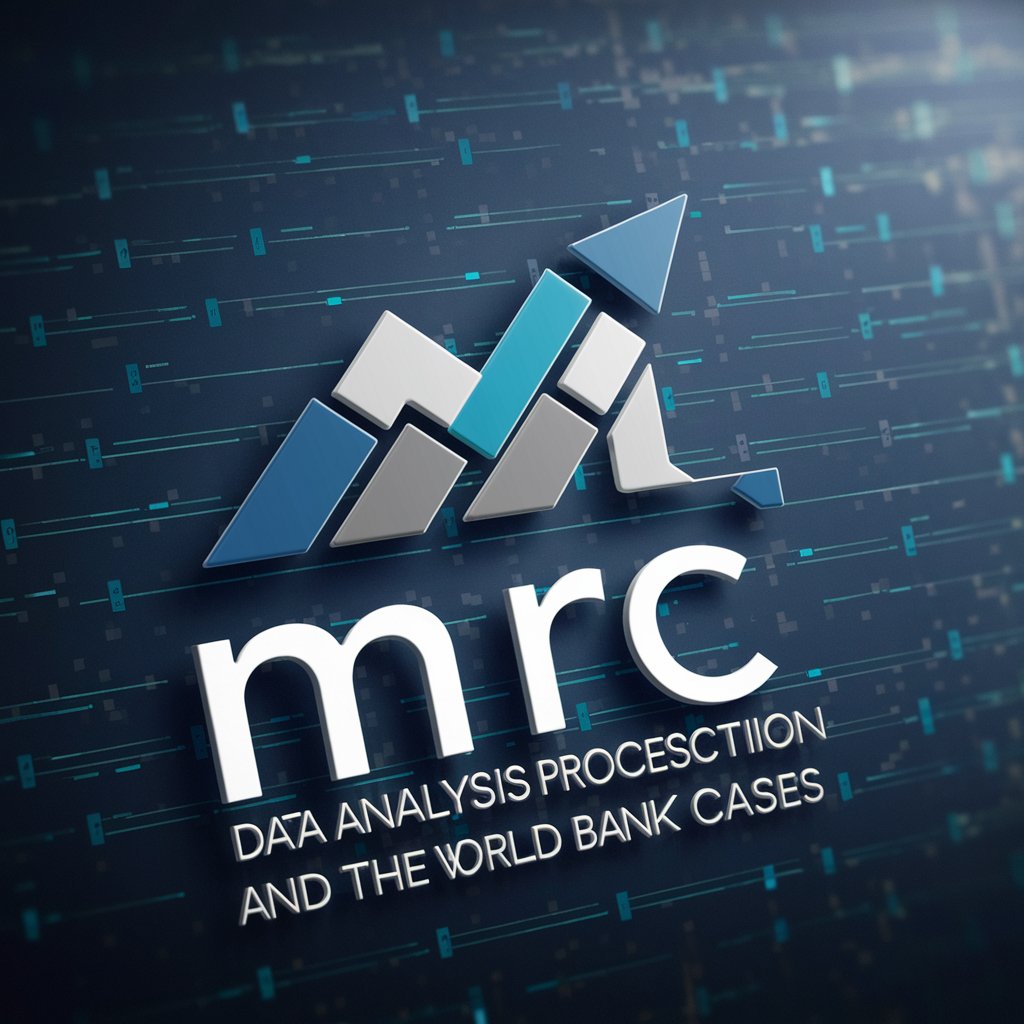
Troll Killer
Elevate digital interactions with AI

Frequently Asked Questions about MarcaTexto
What file formats does MarcaTexto support?
MarcaTexto currently supports TXT files for input, ensuring a focus on raw text to accurately identify and highlight terms. The output is provided in DOCX format, offering compatibility with common word processors.
Can I add my own terms for highlighting?
Absolutely! MarcaTexto allows you to add unique terms to the list of keywords under the 'Palavras Especiais' category, offering a personalized experience tailored to your specific needs.
Is MarcaTexto suitable for non-academic texts?
Yes, MarcaTexto is versatile and can be used across various types of documents, including legal texts, business reports, and personal projects, to highlight crucial information effectively.
How does MarcaTexto handle different languages?
While MarcaTexto is primarily designed for texts in Portuguese, its functionality is based on keyword recognition, which can be adapted to any language by customizing the terms list accordingly.
Are there any tips for optimizing the use of MarcaTexto?
For best results, ensure your text is free of formatting before uploading. Additionally, carefully selecting and reviewing your keywords list can significantly enhance the tool's effectiveness in highlighting relevant terms.