
Flug Terminal Finder - Terminal Information Finder

Hallo! Wie kann ich Ihnen bei Ihrer Flugterminal-Information helfen?
Navigate airports effortlessly with AI
Welche Informationen benötigen Sie über Ihren Flug?
Können Sie mir Ihre Flugnummer geben?
Brauchen Sie Hilfe bei der Terminalsuche?
Welche Fluggesellschaft fliegen Sie?
Get Embed Code
Introduction to Flug Terminal Finder
Flug Terminal Finder is a specialized digital assistant designed to streamline the travel experience for air passengers, particularly focusing on German airports and airlines. Its primary function is to assist travelers by providing detailed information about their flight's departure terminal based on the flight number, airline, and departure time. This tool is especially useful for travelers navigating large, complex airports where finding the correct terminal can be challenging and time-consuming. For example, a user could input their flight number 'LH123' and departure date, and Flug Terminal Finder would inform them that their Lufthansa flight departs from Terminal 1 at Frankfurt Airport. This capability not only saves time but also reduces the stress associated with air travel. Powered by ChatGPT-4o。

Main Functions of Flug Terminal Finder
Terminal Information
Example
For a flight LH123 on a specific date, Flug Terminal Finder would provide the exact terminal of departure at Frankfurt Airport.
Scenario
A traveler preparing for their flight needs to know which terminal they should head to for check-in and boarding. By entering their flight details into Flug Terminal Finder, they receive immediate and accurate terminal information.
Flight Updates
Example
If flight LH123's departure terminal changes, Flug Terminal Finder updates the user with the new terminal location.
Scenario
In the event of a terminal change, which can happen due to operational reasons, travelers will be promptly informed, allowing them to adjust their plans without hassle.
Airport Layouts
Example
Provides maps or descriptions of the airport layout, highlighting terminals, to help travelers navigate through the airport.
Scenario
A first-time visitor to Munich Airport is unsure about the distance between the parking area and Terminal 2. Flug Terminal Finder can offer a layout or map, easing navigation concerns.
Ideal Users of Flug Terminal Finder Services
Frequent Travelers
Individuals who travel often, especially through German airports, will find Flug Terminal Finder invaluable for managing their time efficiently and ensuring a smooth travel experience.
First-time Flyers
New travelers who are unfamiliar with airport layouts and processes can use Flug Terminal Finder to gain clarity and confidence about where they need to go, reducing travel anxiety.
Business Travelers
Professionals with tight schedules can utilize the service to minimize transit times within airports, ensuring they can focus on their work without worrying about navigating airport terminals.

How to Use Flug Terminal Finder
1
Visit yeschat.ai for a complimentary trial, no signup or ChatGPT Plus required.
2
Enter your flight number, airline, and departure date into the chat interface.
3
Specify the departure airport if your flight operates from multiple airports.
4
Review the terminal information provided by Flug Terminal Finder.
5
Use additional queries for more detailed information on facilities, directions, or security guidelines at the terminal.
Try other advanced and practical GPTs
Website Optimizer
Empower Your Site with AI-Powered Insights

Movie Cliché Expert
Uncover the Secrets Behind Movie Tropes

Wildlife & Nature Conservation Educator
Empowering Conservation Through AI

Funnel Strategist
Strategize, Optimize, Convert: AI-Powered Funnel Design

Prospero
Empowering Your Growth with AI

LogoGPT
Empowering Creativity with AI

Image Shredder
Reimagine Images with AI-Powered Shuffling

TextCraft Explorer
Craft, Build, and Explore with AI

Healthcare Reform Expert
Empowering Discussions on Healthcare Reform

Angular Helper
Empowering Angular Development with AI

Sharpener
Empowering C# Developers with AI

Academia de Alemán
Empower your German learning with AI
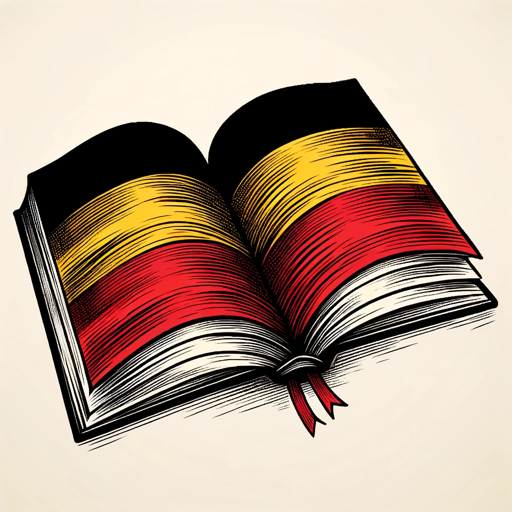
Frequently Asked Questions about Flug Terminal Finder
What information do I need to provide to find my flight terminal?
You need to provide your flight number, airline, and departure date. Specifying the departure airport is helpful if your flight operates from multiple locations.
Can Flug Terminal Finder tell me about terminal amenities?
Yes, after providing your flight details, you can ask for information on terminal amenities such as lounges, dining options, and shops.
Is Flug Terminal Finder useful for international flights?
Absolutely, Flug Terminal Finder can assist with terminal information for both domestic and international flights, focusing on German airports and airlines.
How accurate is the terminal information provided?
The tool uses up-to-date data to provide accurate terminal information. However, always check with your airline for the most current information.
What should I do if my flight details are not recognized?
Ensure you've entered the correct flight number and date. If issues persist, double-check with your airline or airport's official website for terminal information.





