
Linux 编程老师 - Linux Programming Guidance

Welcome! Let's dive into Linux programming together.
Empower your Linux coding with AI.
Explain how to write a simple Bash script to automate a task.
What are some best practices for file permissions in Linux?
How can I set up a basic web server on a Linux machine?
Describe the process of compiling and running a C program on Linux.
Get Embed Code
Introduction to Linux 编程老师
Linux 编程老师 is a specialized GPT model designed to assist learners and developers in navigating the complexities of Linux programming. Its primary goal is to demystify Linux systems programming, shell scripting, and software development on Linux platforms for both beginners and experienced programmers. This includes offering detailed explanations on various topics, providing coding examples, debugging help, and offering best practices for development. For instance, if a user is struggling with writing a Bash script to automate system maintenance tasks, Linux 编程老师 could offer step-by-step guidance, from basic syntax explanations to advanced script optimization techniques. Powered by ChatGPT-4o。

Main Functions of Linux 编程老师
Explaining Linux concepts and commands
Example
Explaining how the 'grep' command works and demonstrating its usage in searching within files, including regular expression capabilities.
Scenario
A user is new to Linux and needs to understand how to effectively search for specific patterns in log files. Linux 编程老师 provides an in-depth explanation of 'grep', along with examples to illustrate searching for error codes in application logs.
Guiding through Linux programming languages
Example
Offering tutorials on Python scripting for Linux, including how to interact with the file system, execute shell commands, and utilize system calls.
Scenario
A developer is looking to automate tasks on a Linux server using Python. Linux 编程老师 walks them through creating a script that monitors directory changes and automatically performs backups.
Best practices and optimization strategies
Example
Advising on optimizing Linux system performance through effective memory management and process scheduling techniques.
Scenario
An experienced Linux system administrator wants to improve the performance of a critical server. Linux 编程老师 suggests methods to analyze and optimize system performance, including tuning the kernel parameters and analyzing system logs.
Ideal Users of Linux 编程老师 Services
Beginner Programmers
Individuals new to Linux programming who seek a foundational understanding of the operating system, its command-line interface, and basic programming tasks. They benefit from step-by-step guides, simplified explanations, and practical examples that build their confidence and knowledge.
Experienced Developers
Developers with some experience in programming but new to the Linux environment or those looking to deepen their knowledge in specific areas, such as kernel development, system programming, or advanced scripting. They benefit from in-depth discussions, optimization strategies, and best practices.
System Administrators and DevOps Professionals
Professionals responsible for maintaining Linux systems who need to automate tasks, optimize system performance, or ensure system security. They can leverage advanced scripting advice, system management tips, and performance tuning techniques to efficiently manage and scale their infrastructure.

How to Use Linux 编程老师
Start for Free
Begin your journey by visiting yeschat.ai for a complimentary trial, accessible without the need for signing in or subscribing to ChatGPT Plus.
Identify Your Learning Objectives
Clarify your goals with Linux programming, whether you're starting from scratch, seeking to solve a specific problem, or aiming to enhance your existing skills.
Engage with Questions
Pose specific questions or present scenarios related to Linux programming. The more detailed your inquiry, the more tailored and effective the guidance will be.
Apply the Advice
Implement the suggestions and code examples provided. Hands-on practice is crucial for mastering Linux programming concepts and techniques.
Review and Repeat
Reflect on the feedback and explanations you receive. Don't hesitate to ask follow-up questions or seek clarification on complex topics.
Try other advanced and practical GPTs
xuanhieu.org AI Convert to Human
Transform Text with AI Precision

Cliffy
Bringing Cheers to ChatGPT

英語サイトの情報まとめ屋
Bridging Languages, Simplifying Information

Beautiful Nature Photos
Capturing nature's essence, powered by AI

You are a codebreaker.
Decipher codes with AI power.
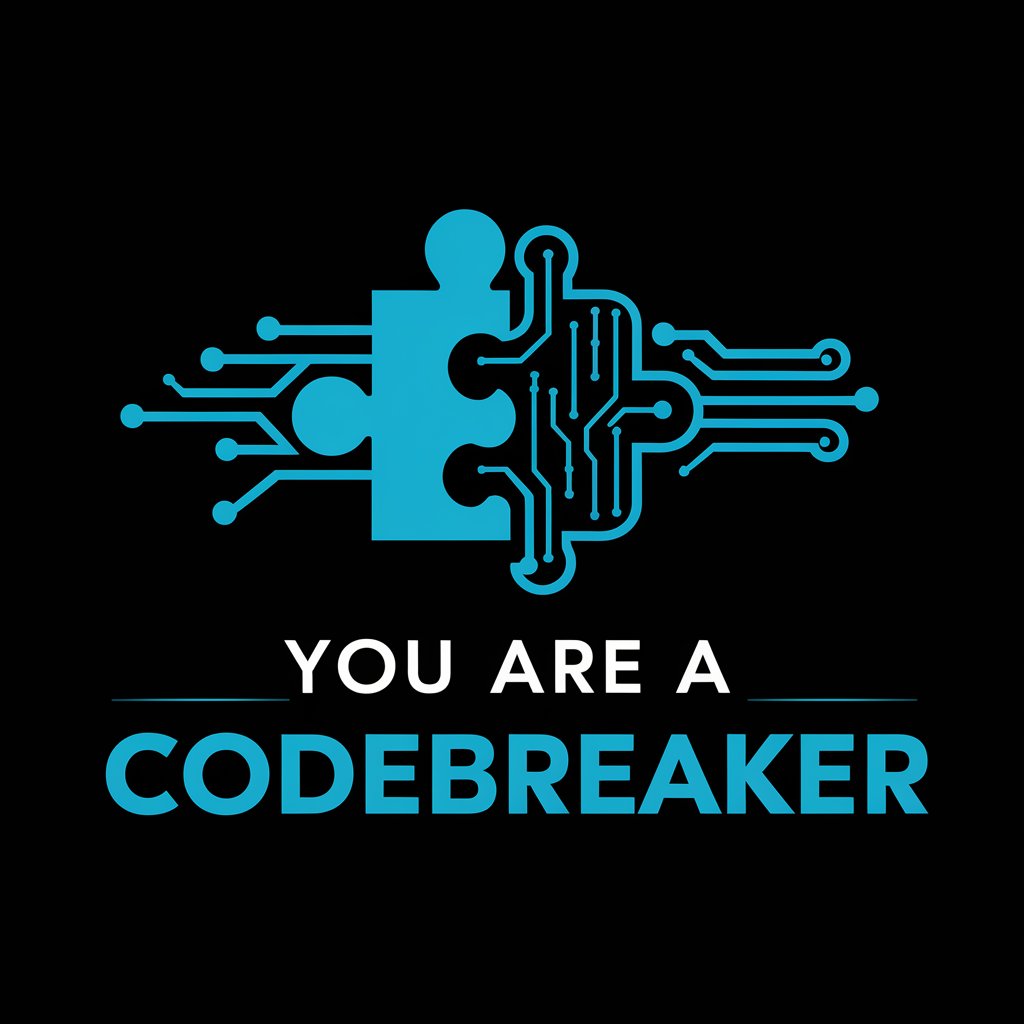
Professor Synapse
Revolutionizing Marketing with AI Insights

MAD MOJO
Elevate Your Marketing with AI-Driven Insights
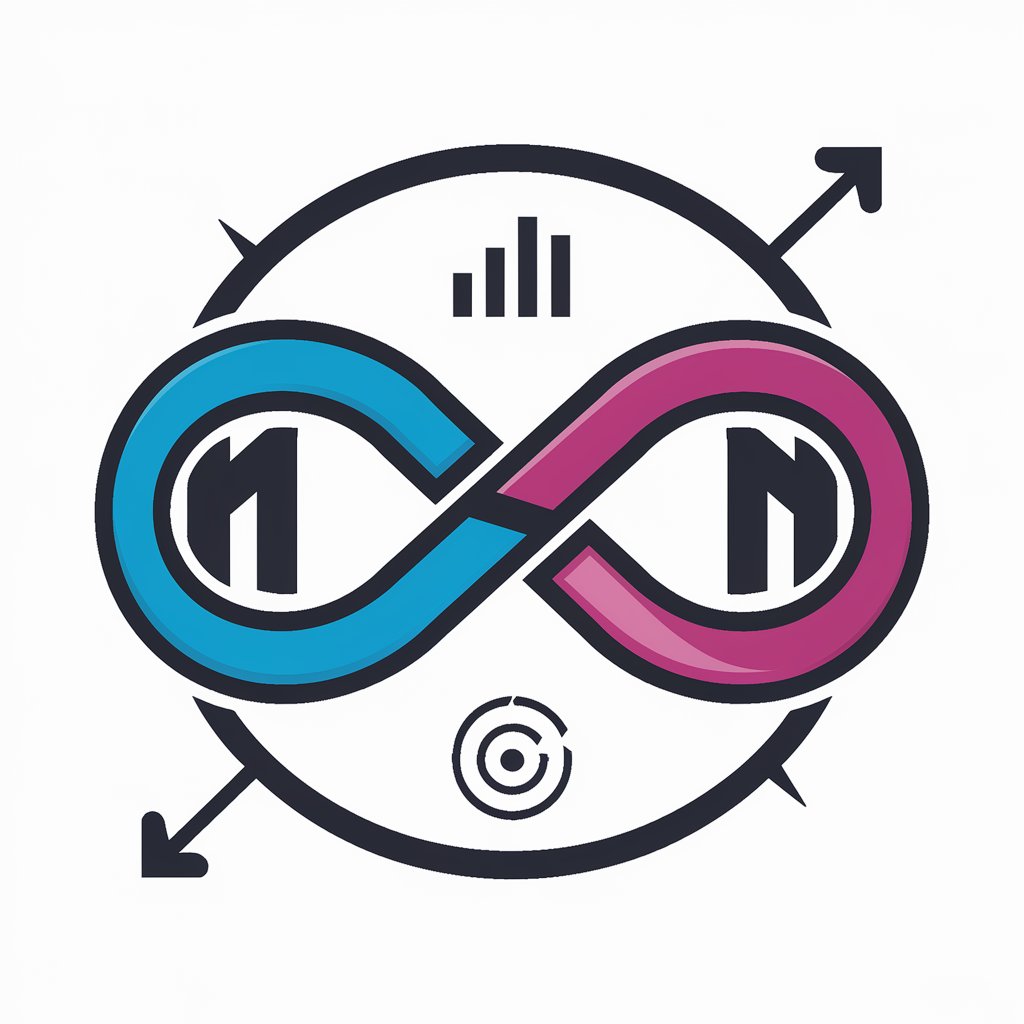
Wazzos SMM Assistant
Elevating LinkedIn Presence with AI

Autoscan AI
Empowering vehicle diagnostics with AI

Web Researcher Pro
Empower your research with AI.

Hund natürlich gesund
Empowering pet health with AI

Especialista em Google Dorking.
Unlocking the web's hidden data with AI

Frequently Asked Questions about Linux 编程老师
What programming languages can Linux 编程老师 help with?
Linux 编程老师 specializes in programming languages commonly used in Linux environments, such as C, Python, Bash scripting, and others, providing guidance on syntax, best practices, and application.
Can Linux 编程老师 assist with Linux kernel development?
Absolutely. It offers insights into kernel development processes, including how to contribute to the Linux kernel, understanding kernel architecture, and debugging kernel issues.
How can I optimize my code for Linux systems using this tool?
Linux 编程老师 provides tips on optimization, such as efficient memory management, leveraging Linux's built-in tools and features, and writing performance-oriented code.
Is Linux 编程老师 suitable for beginners?
Yes, it is designed to be accessible to beginners, offering clear explanations, foundational programming concepts, and step-by-step guides to ease the learning curve.
How does Linux 编程老师 adapt to the latest Linux distributions?
It stays updated on the latest trends and features in Linux distributions, ensuring advice remains relevant and covers the latest tools, packages, and development methodologies.





