
Autoscan AI - Vehicle Diagnostic Tool

Welcome to Autoscan Car Diagnosis AI!
Empowering vehicle diagnostics with AI
Diagnose and resolve vehicle issues with
Uncover the root cause of your car problems using
Experience comprehensive vehicle diagnostics with
Unlock advanced automotive insights with
Get Embed Code
Introduction to Autoscan AI
Autoscan AI is a sophisticated vehicle diagnostic tool designed to simplify the process of identifying and resolving issues within various types of vehicles, including petrol, diesel, hybrid, and electric. Its core functionality revolves around interpreting EOBD/OBD2 sensor data, differentiating between generic and manufacturer-specific Diagnostic Trouble Codes (DTCs), and providing actionable solutions to automotive problems. For example, if a vehicle's engine warning light is activated, Autoscan AI can diagnose the cause by reading the error codes from the vehicle's onboard computer, offering a clear path to rectify the issue. Powered by ChatGPT-4o。

Main Functions of Autoscan AI
Engine Management Diagnostics
Example
Detecting issues like misfires or emissions problems
Scenario
A user's car engine light turns on unexpectedly. Using Autoscan AI, they connect to the car's onboard computer to read DTCs, which indicate a misfire in one of the cylinders. The tool suggests checking the ignition system for worn components, leading to a swift and accurate fix.
Live Data Analysis
Example
Monitoring real-time sensor data like temperature, RPM, and fuel efficiency
Scenario
During a routine check, a user utilizes Autoscan AI to monitor the vehicle’s live data stream. They notice that the coolant temperature is higher than normal while the vehicle is idle. Autoscan AI suggests inspecting the cooling system for leaks or a malfunctioning thermostat, preventing potential overheating.
ABS/SRS Airbag Diagnostics
Example
Identifying issues within the anti-lock braking system or airbag system
Scenario
After a vehicle's airbag warning light illuminates, the user employs Autoscan AI to pinpoint the problem. The tool identifies a fault in the passenger side airbag sensor. With this precise information, the user can address the exact cause without unnecessary replacements or repairs.
ECU Tuning and Remapping
Example
Improving vehicle performance or fuel economy
Scenario
A user looking to enhance their car's performance uses Autoscan AI's ECU Tuning function. The software provides specific remapping software that optimizes the vehicle’s engine settings for better horsepower and torque, offering a customized driving experience.
Ideal Users of Autoscan AI Services
Automotive Technicians and Mechanics
Professionals who require a reliable diagnostic tool to quickly and accurately identify and resolve vehicle issues. They benefit from Autoscan AI's comprehensive database of DTCs and its ability to offer specific repair suggestions.
Car Enthusiasts and DIY Repairers
Individuals interested in maintaining and repairing their own vehicles. They utilize Autoscan AI for its user-friendly interface and detailed diagnostic capabilities, which allow them to undertake repairs and maintenance with confidence.
Vehicle Fleet Managers
Managers responsible for maintaining the operational efficiency of a fleet of vehicles. They rely on Autoscan AI to monitor vehicle health, preemptively identify potential issues, and maintain high standards of fleet reliability and safety.

How to Use Autoscan AI
1. Start Your Free Trial
Visit yeschat.ai to begin your free trial without needing to log in, and no requirement for ChatGPT Plus.
2. Connect Your Vehicle
Ensure your vehicle is compatible and connect it using an ELM327 interface via USB or Bluetooth to your laptop or mobile device.
3. Run Diagnostics
Launch Autoscan AI and select the vehicle type and model. Initiate the diagnostics to read and interpret EOBD/OBD2 sensor data.
4. Analyze Results
Review the diagnostic results, including any trouble codes and live data. Use Autoscan AI's insights for troubleshooting.
5. Take Action
Based on the diagnostics, perform the necessary repairs or adjustments. For complex issues, consult a professional with the detailed report from Autoscan AI.
Try other advanced and practical GPTs
Wazzos SMM Assistant
Elevating LinkedIn Presence with AI

MAD MOJO
Elevate Your Marketing with AI-Driven Insights
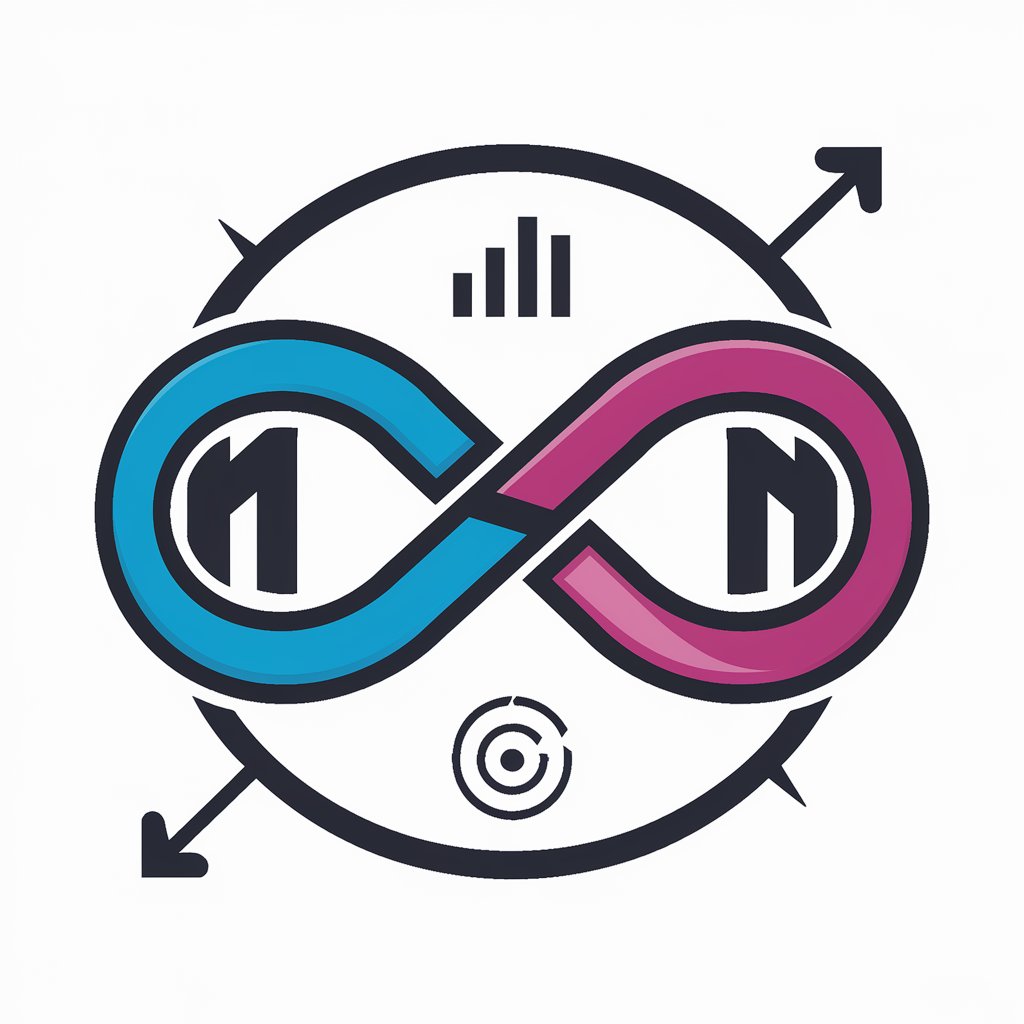
Linux 编程老师
Empower your Linux coding with AI.

xuanhieu.org AI Convert to Human
Transform Text with AI Precision

Cliffy
Bringing Cheers to ChatGPT

英語サイトの情報まとめ屋
Bridging Languages, Simplifying Information

Web Researcher Pro
Empower your research with AI.

Hund natürlich gesund
Empowering pet health with AI

Especialista em Google Dorking.
Unlocking the web's hidden data with AI

小桃子遊桃園
Your AI-powered guide to Taoyuan's wonders

Ratgebertexte GPT
Empowering advice with AI flair

SEO Meta Scribe
Elevate Your SEO Game with AI

Frequently Asked Questions about Autoscan AI
What types of vehicles does Autoscan AI support?
Autoscan AI supports a wide range of vehicles including petrol, diesel, hybrid, and electric vehicles compliant with EOBD/OBD2 standards.
Can Autoscan AI diagnose all types of vehicle errors?
While Autoscan AI can diagnose a broad spectrum of issues, it specializes in engine management, transmission, ABS/SRS airbags, and dashboard warning lights.
Do I need any special hardware to use Autoscan AI?
Yes, an ELM327 interface device is required to connect your vehicle to a computer or mobile device for diagnostics.
How can I interpret the diagnostic codes provided by Autoscan AI?
Autoscan AI provides detailed explanations for both generic and manufacturer-specific diagnostic trouble codes (DTCs), aiding in accurate troubleshooting.
Can I use Autoscan AI directly on my smartphone?
Yes, with the Enhanced PLUS and ULTRA versions, you can use a Bluetooth OBD2 dongle to run diagnostics directly from your smartphone.





