Designer Pal - AI-Powered Image Generator

Welcome to Designer Pal, your partner in creative image design! Ready to transform your ideas?
Transform imagination into visuals with AI
Upload a sketch for a detailed transformation.
Describe the changes you want in your uploaded image.
Draw the basic layout for your desired image.
Tell me about the style and details you envision.
Get Embed Code
Introduction to Designer Pal
Designer Pal is a specialized AI-driven tool designed to bridge the gap between simple sketches and detailed, high-quality images. Its core functionality revolves around transforming basic user drawings or concepts into sophisticated, AI-generated visuals, enabling users to visualize their ideas with a level of detail and realism that would be difficult to achieve without extensive graphic design skills. Designer Pal caters to a wide range of creative needs, from generating realistic images based on textual descriptions to enhancing existing images with modifications or stylistic changes. For instance, a user can upload a simple pencil sketch of a landscape, and Designer Pal can transform it into a vivid, photorealistic scene, complete with detailed textures, accurate lighting, and enhanced depth. Alternatively, a user could describe a fantasy creature in detail, and Designer Pal would generate an image that brings that creature to life with precise features, colors, and an appropriate environment. Powered by ChatGPT-4o。

Main Functions of Designer Pal
Image Enhancement
Example
Transforming a rough sketch of a product prototype into a detailed, realistic 3D rendering.
Scenario
A product designer sketches a new smartphone design on paper. Using Designer Pal, the sketch is enhanced into a high-fidelity image that showcases the smartphone's texture, color, and design features, suitable for presentations and marketing materials.
Creative Visualization
Example
Generating a detailed image of an imaginary creature based on a textual description.
Scenario
A writer describes a unique creature for their fantasy novel. Designer Pal uses this description to create a detailed, lifelike image of the creature, helping the writer visualize their character and share this vision with readers and illustrators.
Stylized Image Creation
Example
Converting a photograph into an image that mimics the style of a historical art movement.
Scenario
An art student wishes to see how their portrait would look in the style of Impressionism. Designer Pal processes the photograph and generates a new image that applies Impressionist painting techniques, enriching the student's study of art history.
Ideal Users of Designer Pal Services
Creative Professionals
This group includes graphic designers, illustrators, product designers, and architects who can use Designer Pal to quickly visualize concepts, enhance sketches, or explore different design variations without the need for extensive manual work. It's particularly useful for professionals looking to streamline their creative process and present ideas in a more compelling way.
Writers and Content Creators
Writers, bloggers, and digital content creators can use Designer Pal to generate images that match their written content, be it for books, articles, or social media posts. This tool helps in bringing abstract ideas or fictional elements to life, enhancing storytelling with visuals that are tailored to the narrative.
Educators and Students
For educators teaching art, design, or creative writing, Designer Pal offers a way to engage students by turning their ideas into visual realities. It aids in the teaching process by providing a tangible representation of theoretical concepts. Students, on the other hand, can use it to complete projects, explore different artistic styles, or visualize historical or scientific concepts.

How to Use Designer Pal
Begin your journey
Start by visiting yeschat.ai for a complimentary trial, accessible without the need for a login or ChatGPT Plus subscription.
Choose your project type
Select the type of project you're working on, whether it's image creation, enhancement, or modification, to guide the tool's functionality to your needs.
Upload or sketch
Upload an existing image for modification or use the provided virtual canvas to sketch your idea for a new creation.
Customize your request
Provide detailed instructions about your desired outcome, including style preferences, color schemes, and any specific elements you want incorporated.
Review and refine
Once the initial output is generated, review the result and provide feedback or request adjustments to fine-tune the final image to your satisfaction.
Try other advanced and practical GPTs
企業研究GPT
Unlocking Company Insights with AI

AI Reporter
Empowering Journalism with AI Insight

C
Personalize Your Learning Journey with AI

Foodbevy Food and Beverage Coach
Empowering food and beverage innovation with AI.

Logo Wizard
Crafting Your Brand's Signature with AI

Academic GPT
Empowering Research with AI

ComLASER Tech Support Specialist
AI-Powered ComLASER Assistance

Skate Spots, Halls and Parks Scout Hardcore
Discover Skate Spots with AI

Togg News Tracker | The electric car from Turkey
Electrifying Your News with AI

Lisa the co-manager
Enhancing productivity with AI-powered assistance.

Code Like a GOAT 🐐🧙🏻♂️
Empowering Your Code with AI
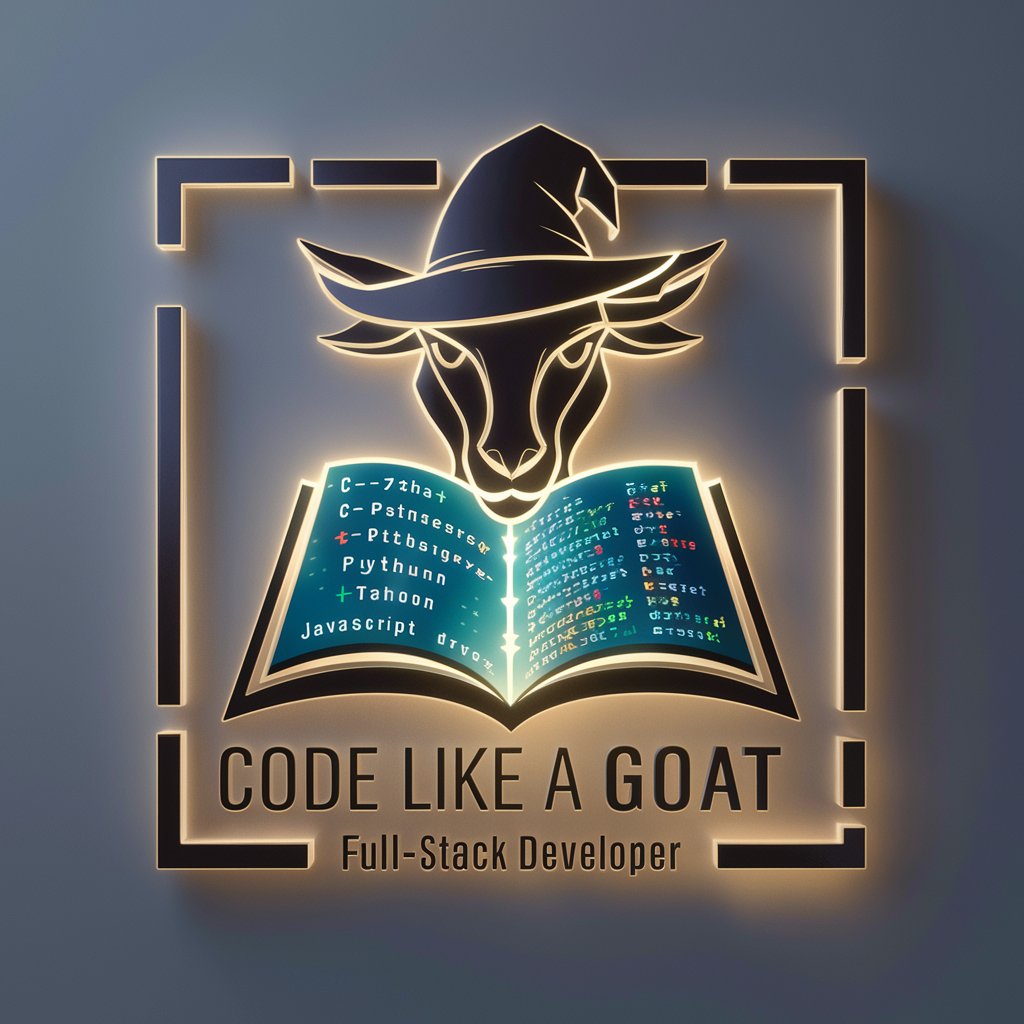
Choose Your Own Adventure
Shape stories, explore endings with AI
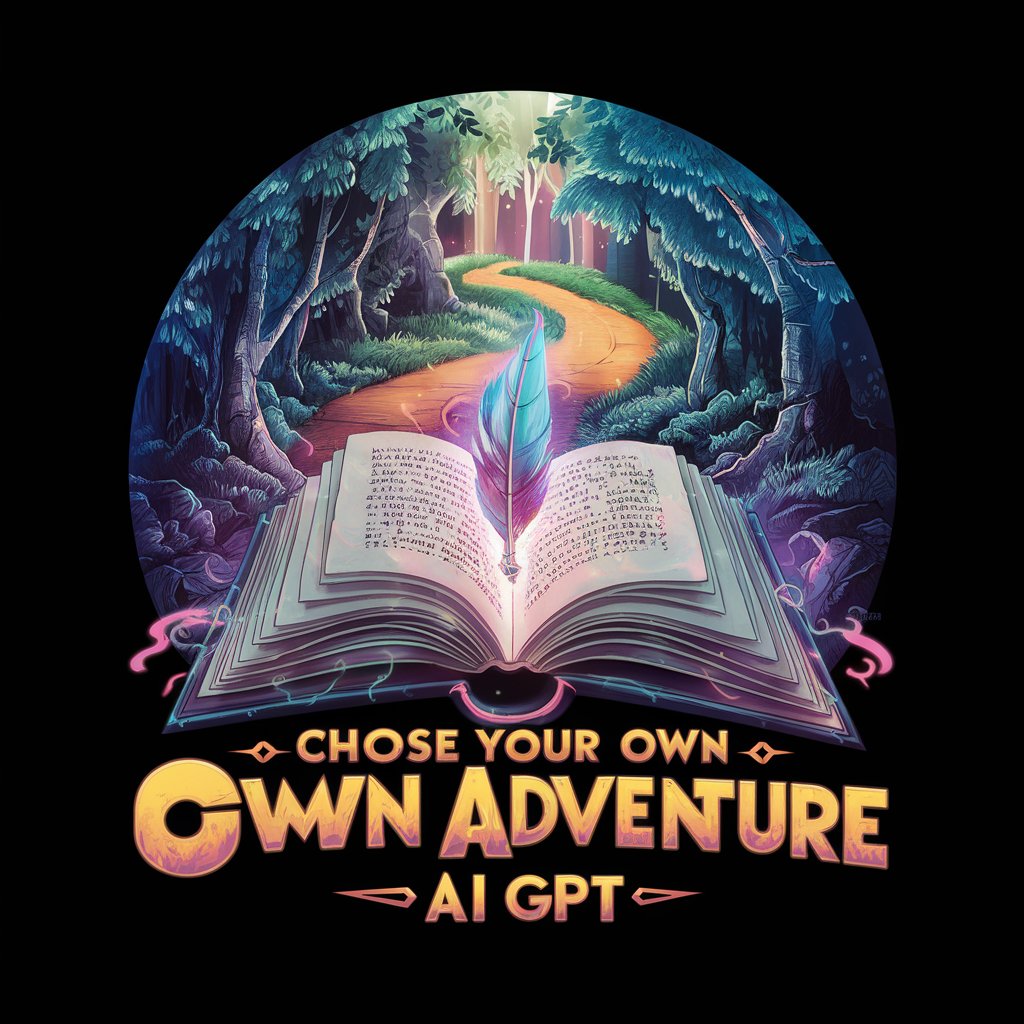
Frequently Asked Questions about Designer Pal
What types of images can Designer Pal create?
Designer Pal can generate a wide range of images, from realistic photographs to stylized artworks, including but not limited to portraits, landscapes, product mockups, and abstract designs.
Can I modify an existing image with Designer Pal?
Yes, you can upload any existing image to Designer Pal for modifications, such as adjusting the color scheme, adding or removing elements, or transforming the style entirely.
Is Designer Pal suitable for beginners?
Absolutely! Designer Pal is designed to be user-friendly for individuals at all skill levels, offering intuitive tools and guidance throughout the creation process.
How does Designer Pal handle privacy and data security?
Designer Pal prioritizes user privacy and data security, ensuring that all uploaded images and generated content are protected and not shared without user consent.
Can Designer Pal be used for commercial purposes?
Yes, images generated with Designer Pal can be used for commercial purposes, making it a valuable tool for professionals in marketing, design, and content creation.
