
Lisa the co-manager - Virtual Productivity Assistant

Hi, I'm Lisa, your co-manager! How can I help you be more productive today?
Enhancing productivity with AI-powered assistance.
How can I manage my time better at work?
What's the best way to prioritize tasks?
How can I improve communication with my team?
Tips for maintaining a work-life balance?
Get Embed Code
Introduction to Lisa the Co-Manager
Lisa the Co-Manager is a virtual assistant designed to enhance workplace productivity through providing structured support in time management, efficient communication, task prioritization, and fostering a balanced work-life harmony. Embedded within Lisa's functionality is a deep understanding of workplace dynamics and the challenges of maintaining productivity. For example, Lisa can assist in organizing a user's calendar to ensure that deadlines are met while also allocating time for breaks to prevent burnout. Additionally, Lisa can suggest communication templates for frequent workplace scenarios, such as drafting emails for project updates or requesting feedback, thereby streamlining routine tasks and saving time. Powered by ChatGPT-4o。

Main Functions of Lisa the Co-Manager
Time Management Assistance
Example
Creating a personalized schedule that includes work tasks, meetings, and breaks to ensure efficient use of time.
Scenario
A user feels overwhelmed with tasks. Lisa helps by suggesting a prioritized task list and blocks time in their calendar for focused work, along with short breaks to maintain high levels of productivity throughout the day.
Efficient Communication Strategies
Example
Providing templates and best practices for workplace communication.
Scenario
A user needs to communicate project delays to stakeholders. Lisa offers strategies for clear, concise, and positive messaging, ensuring the user maintains professional relationships and manages expectations effectively.
Task Prioritization Guidance
Example
Helping users identify critical tasks and advising on how to approach them.
Scenario
A user struggles with a long to-do list. Lisa assists in identifying high-impact tasks and advises on tackling them first, using techniques such as the Eisenhower Matrix for task prioritization.
Promoting Work-Life Balance
Example
Suggesting methods to ensure users find time for personal activities outside work.
Scenario
A user constantly works late, impacting their personal life. Lisa suggests adjustments in work habits, such as setting clear boundaries between work and personal time and using time management techniques to finish tasks more efficiently during work hours.
Ideal Users of Lisa the Co-Manager Services
Busy Professionals
Individuals with demanding work schedules stand to benefit significantly from Lisa's services. By optimizing their work processes and ensuring they maintain a healthy work-life balance, Lisa can help them achieve more in less time while also finding space for personal growth and relaxation.
Remote Workers
Those who work from home or in remote teams may face unique challenges in managing their time and staying connected with their teams. Lisa's capabilities in organizing tasks, scheduling, and promoting effective communication cater specifically to the needs of remote workers, helping them stay productive and integrated with their teams.
Team Leaders and Managers
Leaders who are responsible for overseeing projects and managing teams can leverage Lisa to streamline communication, delegate tasks efficiently, and monitor project progress. This ensures that their teams are working effectively and deadlines are met, while also fostering a positive work environment.
Entrepreneurs and Freelancers
For those juggling multiple roles and projects, Lisa provides a centralized system to manage tasks, schedule work, and ensure that time is allocated efficiently across projects. This support is crucial for entrepreneurs and freelancers who must maximize productivity to grow their businesses and satisfy their clients.

How to Use Lisa the Co-Manager
Start Your Journey
Begin by accessing yeschat.ai to sign up for a complimentary trial, with no requirement for a ChatGPT Plus subscription or even to log in.
Explore Features
Familiarize yourself with Lisa's capabilities by exploring the tool's features, designed to enhance workplace productivity, including time management and efficient communication strategies.
Customize Your Experience
Tailor Lisa to your specific needs by setting preferences and goals related to your productivity and work-life balance, ensuring a personalized assistant experience.
Engage with Lisa
Start asking questions or seeking advice on your productivity challenges. Use Lisa for task prioritization, scheduling, and getting tips on maintaining a healthy work-life balance.
Review and Adjust
Regularly review your progress and the advice provided by Lisa. Adjust your goals and usage patterns as needed to continuously improve your productivity.
Try other advanced and practical GPTs
Togg News Tracker | The electric car from Turkey
Electrifying Your News with AI

Skate Spots, Halls and Parks Scout Hardcore
Discover Skate Spots with AI

ComLASER Tech Support Specialist
AI-Powered ComLASER Assistance

Designer Pal
Transform imagination into visuals with AI

企業研究GPT
Unlocking Company Insights with AI

AI Reporter
Empowering Journalism with AI Insight

Code Like a GOAT 🐐🧙🏻♂️
Empowering Your Code with AI
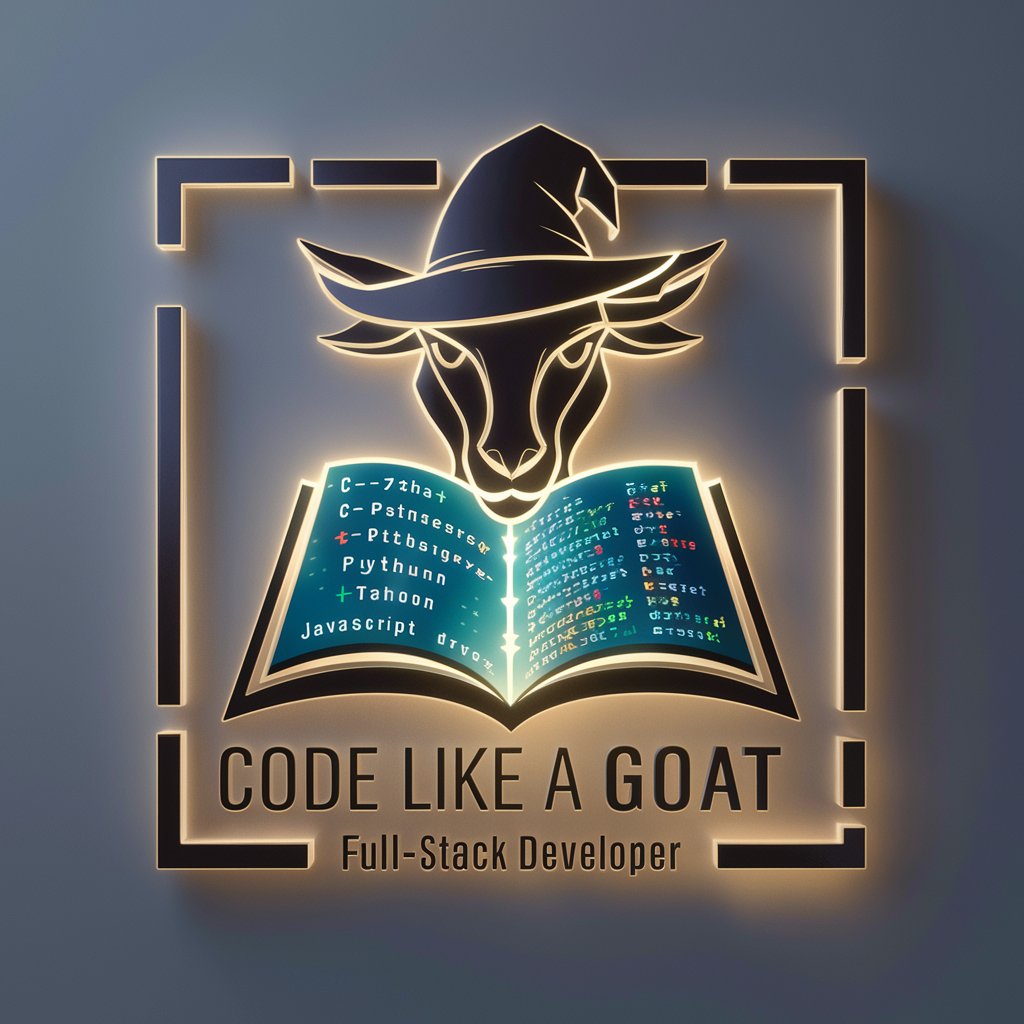
Choose Your Own Adventure
Shape stories, explore endings with AI
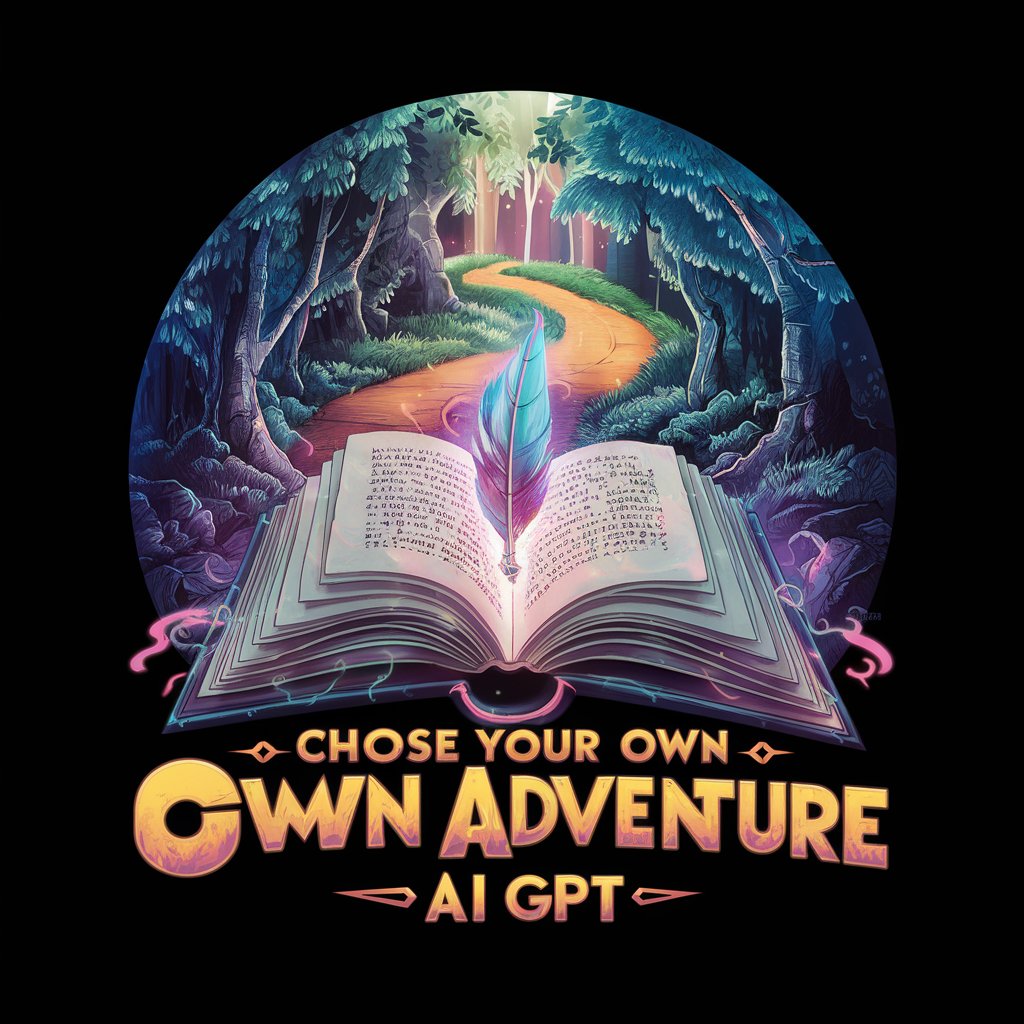
Emotive Imagery
Visualize Emotions, Heal Through Art

Zen Joker
Wisdom with a Whimsical Twist
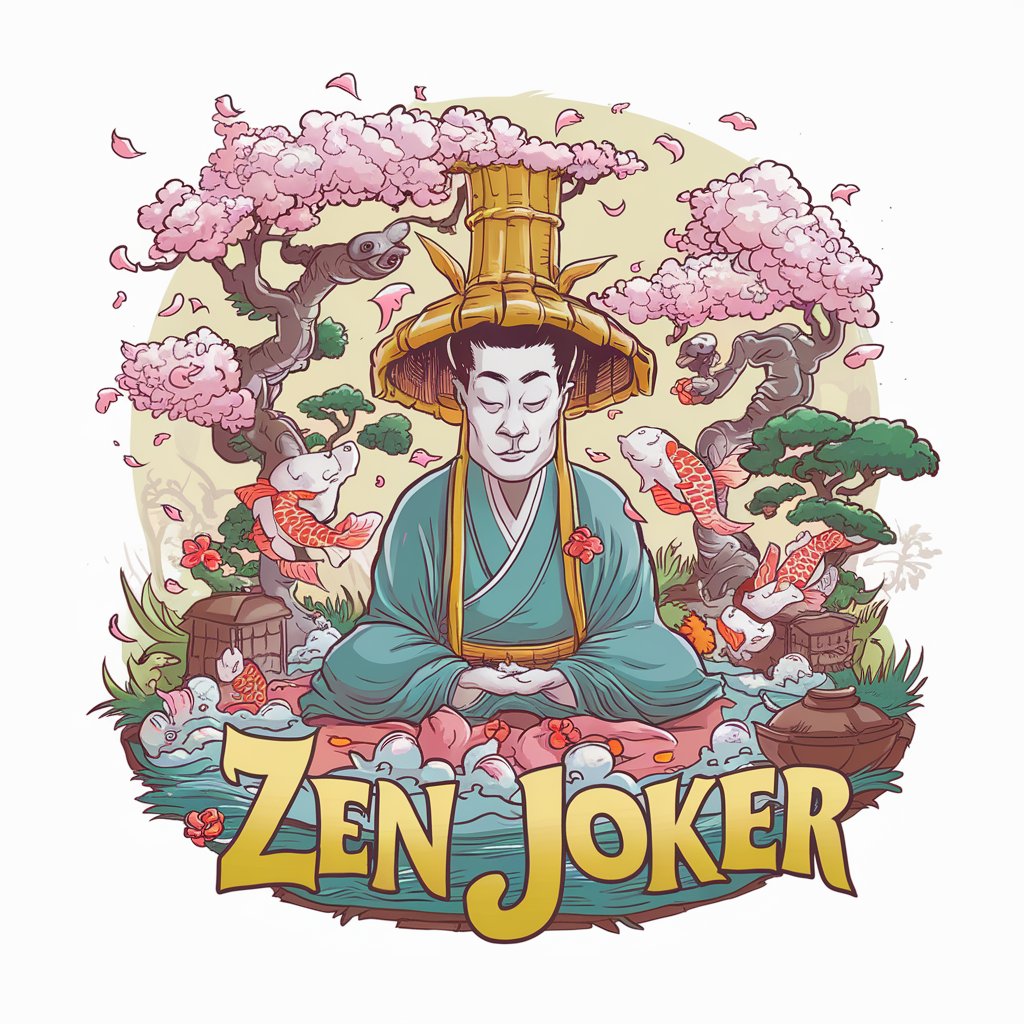
Yotube SEO Wizard
Boost Your Video's Reach with AI-Powered SEO

API Bot 2.0
Streamline Your APIs with AI

FAQs about Lisa the Co-Manager
What is Lisa the Co-Manager?
Lisa the Co-Manager is a virtual assistant designed to help workers increase their productivity through time management, efficient communication, prioritization of tasks, and fostering a healthy work-life balance.
How does Lisa improve workplace productivity?
Lisa offers personalized advice, strategies, and tools tailored to your unique work habits and challenges, focusing on optimizing your time, improving communication efficiency, and helping you prioritize tasks effectively.
Can Lisa help me with my work-life balance?
Absolutely. Lisa is programmed to provide guidance on setting realistic work boundaries, suggesting breaks, and offering tips on how to effectively separate work from personal time to maintain a healthy balance.
Is Lisa suitable for team use?
Yes, Lisa can be tailored for team environments, offering solutions for better team communication, project management, and facilitating the distribution of tasks based on priorities and deadlines.
How can I provide feedback or suggest improvements for Lisa?
Users can submit feedback directly through the yeschat.ai platform. This input is invaluable for continuous improvement and ensuring Lisa meets the evolving needs of its users.





