Restaurant Manager - Restaurant Operations Tool

Welcome! How can I help optimize your restaurant today?
AI-Powered Restaurant Management Simplified
Imagine a restaurant manager that uses AI to optimize every aspect of operations...
Picture a seamless integration of AI into restaurant management, enhancing efficiency and customer experience...
Visualize a futuristic restaurant where AI dynamically adjusts to customer flow and optimizes inventory...
Think about how predictive analytics and machine learning can transform restaurant staff scheduling and supply chain management...
Get Embed Code
Overview of Restaurant Manager
Restaurant Manager is designed as a comprehensive digital assistant tailored for the seamless management and operation of restaurants. Its core functionality revolves around optimizing the dining experience, streamlining restaurant operations, and enhancing customer service. This bot acts as a central hub for managing reservations, menu inquiries, order processing, staff scheduling, inventory control, and ensuring compliance with health and safety standards. For instance, Restaurant Manager can facilitate real-time table reservations, provide detailed menu information including ingredients and dietary options, handle special customer requests, manage staff shifts, track inventory levels for kitchen supplies, and oversee the billing process, ensuring a smooth and efficient restaurant operation. Powered by ChatGPT-4o。

Core Functions of Restaurant Manager
Reservation Management
Example
A customer can inquire about table availability for a specific date and time, and Restaurant Manager can book the reservation, taking into account the restaurant's seating capacity and current bookings.
Scenario
For a family planning to dine on a busy holiday, Restaurant Manager can confirm a table reservation, provide booking confirmation, and send reminders.
Menu and Ordering Assistance
Example
Customers can request menu details, such as dish ingredients, preparation methods, and dietary accommodations. Restaurant Manager can also facilitate the ordering process by suggesting popular items or new additions.
Scenario
A customer with dietary restrictions inquires about vegan options, and Restaurant Manager provides a list of suitable dishes, including ingredient modifications if necessary.
Staff Scheduling and Management
Example
Restaurant Manager can organize and distribute staff schedules, accommodating shift preferences and ensuring all shifts are adequately covered.
Scenario
When a staff member requests a day off, Restaurant Manager can automatically adjust the schedule and notify other team members of the change.
Inventory and Stock Control
Example
The system monitors inventory levels, alerts when supplies are low, and can even automate reordering of essential items to prevent stockouts.
Scenario
Before a busy weekend, Restaurant Manager identifies that the stock of a popular wine is low and initiates a reorder, ensuring customer satisfaction.
Billing and Payment Processing
Example
Restaurant Manager can generate itemized bills, process payments, and even handle split billing requests, making the payment process smooth and error-free.
Scenario
A group of diners requests separate bills for their meal. Restaurant Manager efficiently splits the bill according to their needs and processes individual payments.
Health and Safety Compliance
Example
It ensures that all restaurant operations adhere to local health and safety regulations, scheduling regular checks and maintaining records for inspections.
Scenario
In preparation for a health inspection, Restaurant Manager schedules a comprehensive review of the kitchen and dining area to ensure compliance with all health codes.
Target User Groups for Restaurant Manager
Restaurant Owners and Managers
This group benefits from the comprehensive operational oversight, from staff management to inventory control, that Restaurant Manager provides, enabling them to focus on strategic growth and customer satisfaction.
Restaurant Staff
Waitstaff, chefs, and other personnel can utilize the system for efficient communication, schedule management, and task allocation, leading to a more organized work environment and better service delivery.
Customers
Diners benefit from the ease of making reservations, accessing detailed menu information, and experiencing streamlined service, which enhances their overall dining experience.
Suppliers and Service Providers
They can interact with Restaurant Manager for efficient inventory management, timely reordering, and maintenance scheduling, ensuring a smooth supply chain and operational efficiency.

How to Use Restaurant Manager
Start with YesChat.ai
Begin by visiting yeschat.ai to access a free trial of Restaurant Manager without the need for login or a ChatGPT Plus subscription.
Explore Features
Familiarize yourself with the tool's functionalities such as reservation management, menu browsing, order processing, and customer service inquiries.
Set Up Your Profile
Input details about your restaurant including location, menu items, and operational hours to customize the tool's responses and functionalities to your specific needs.
Train on Use Cases
Engage with the tool using common scenarios like handling a reservation request, updating menu information, or resolving a customer complaint to understand its response capability.
Optimize Experience
Use feedback and insights gained from interactions to refine your queries and improve the tool's effectiveness in managing your restaurant's operations.
Try other advanced and practical GPTs
NPM Expert (Node Package Manager)
AI-powered npm problem-solving

Office Manager
Streamlining office management with AI

Socia Media Manager
Condense, Engage, and Illuminate with AI

Health Buddy
AI-powered personalized health guidance.

Stomach
Empowering Digestive Wellness with AI

Job Board Advisor
Empowering Your Job Board with AI

GPT Food Manager
AI-powered Grocery Management
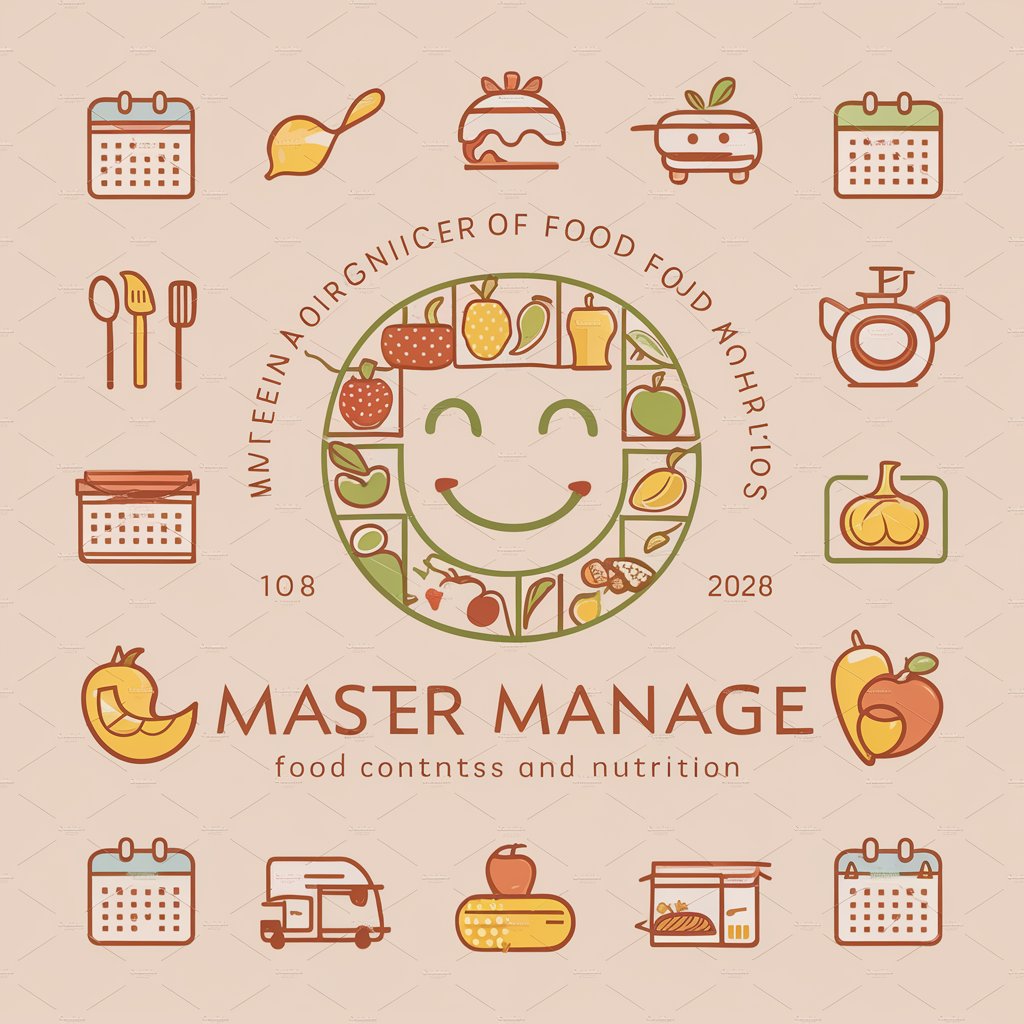
L&D Hiring Manager
AI-powered L&D Interview Mastery

Rocking Kids Manager
Streamlining Business Solutions with AI

Risk Manager's Toolkit
Empowering Risk Decisions with AI

Project Manager Girl
Empowering projects with AI-driven insights

IDEAfier - KJV Book of Genesis
Unlocking Genesis Through AI
Frequently Asked Questions about Restaurant Manager
How can Restaurant Manager assist with table reservations?
Restaurant Manager can handle real-time table reservation requests, manage reservation schedules, update customer information, and send reservation confirmations automatically.
Can I update my restaurant's menu through Restaurant Manager?
Yes, you can easily update your menu items, prices, and descriptions, allowing customers to view the most current offerings through the tool.
How does Restaurant Manager handle customer service inquiries?
It provides instant responses to common customer queries, facilitates order adjustments, and can escalate complex issues to human staff when necessary.
Is Restaurant Manager capable of managing staff schedules?
While primarily focused on customer-facing operations, it can assist in staff management by tracking shift patterns and facilitating communication among team members.
Can Restaurant Manager integrate with my existing POS system?
Restaurant Manager is designed to offer standalone functionalities. Integration capabilities depend on your POS system's API and compatibility with external tools.
