Visual Companion Creator - AI-Powered Visual Creation

Welcome! Let's bring your creative visions to life.
Bring your visuals to life with AI
Imagine a character inspired by the style of classic Japanese ukiyo-e art...
Create a bustling city scene in the style of cyberpunk with neon lights and futuristic elements...
Design a mystical forest with mythical creatures, taking inspiration from the art style of the Renaissance...
Visualize a space explorer in a futuristic setting, with a sleek, high-tech suit and a vibrant galaxy backdrop...
Get Embed Code
Introduction to Visual Companion Creator
Visual Companion Creator is designed to generate characters and scenes that match the style and theme of a provided image, analyzing its elements to produce creative visuals that correspond with the original art style and atmosphere. This tool is specifically geared towards creating visuals that can serve as companions or contrasts to the initial input, offering a unique blend of analysis and creative generation. For example, if a user uploads a fantasy-themed illustration featuring a solitary knight in a vast, enchanted forest, Visual Companion Creator could generate companions such as mythical creatures or a rival knight, designed to complement or contrast with the original scene in style and theme. Powered by ChatGPT-4o。

Main Functions of Visual Companion Creator
Style and Theme Matching
Example
Generating a character that matches the art nouveau style of a provided image.
Scenario
An illustrator working on a book illustration in the art nouveau style uploads a landscape. Visual Companion Creator generates a character in the same style, ensuring consistency across the book's illustrations.
Companion and Contrast Creation
Example
Creating a rival character for a heroic figure in a submitted artwork.
Scenario
A graphic novelist uploads an image of a superhero. Visual Companion Creator designs a supervillain with contrasting colors and themes, adding depth to the novel's narrative.
Atmospheric and Setting Extensions
Example
Expanding a medieval town setting into a larger kingdom.
Scenario
A game developer provides an image of a small medieval town. Visual Companion Creator generates additional scenes depicting the surrounding kingdom, helping the developer build a more immersive game world.
Ideal Users of Visual Companion Creator Services
Creative Professionals
Illustrators, graphic novelists, and concept artists seeking to expand their visual narratives with characters and settings that seamlessly integrate with their existing work would find Visual Companion Creator invaluable for its ability to generate stylistically consistent companions or contrasts.
Entertainment Industry
Game developers and filmmakers looking to enrich their visual storytelling with additional characters, creatures, or settings that match their project's unique style and atmosphere can utilize Visual Companion Creator to enhance the depth and cohesion of their visual worlds.
Educational Sector
Teachers and educational content creators can use Visual Companion Creator to generate visuals that complement educational materials, making learning more engaging and visually stimulating for students by adding relevant, themed imagery to lessons or presentations.

How to Use Visual Companion Creator
Start Your Experience
Visit yeschat.ai to begin exploring Visual Companion Creator without the need for signing up or subscribing to ChatGPT Plus.
Choose Your Inspiration
Upload an image that captures the style or theme you're interested in. This can be anything from a landscape photo to an abstract painting.
Define Your Request
Specify what you would like to create based on the uploaded image. Whether it's a character, a scene, or an object, provide as much detail as possible.
Customize the Output
Adjust settings if available, such as the art style, complexity, and the number of visual companions you wish to generate.
Receive and Refine
Review the generated images. If needed, you can refine your request and regenerate images until you're satisfied with the outcome.
Try other advanced and practical GPTs
漫画家、漫画の魅力発見アドバイザー
Unveil the Art of Manga with AI

Brainstormer
Unleashing AI-powered Creativity

Movie Scout
Discover Movies with AI Precision

Genome Advisor
Empowering genetic insights into Alzheimer's risk.
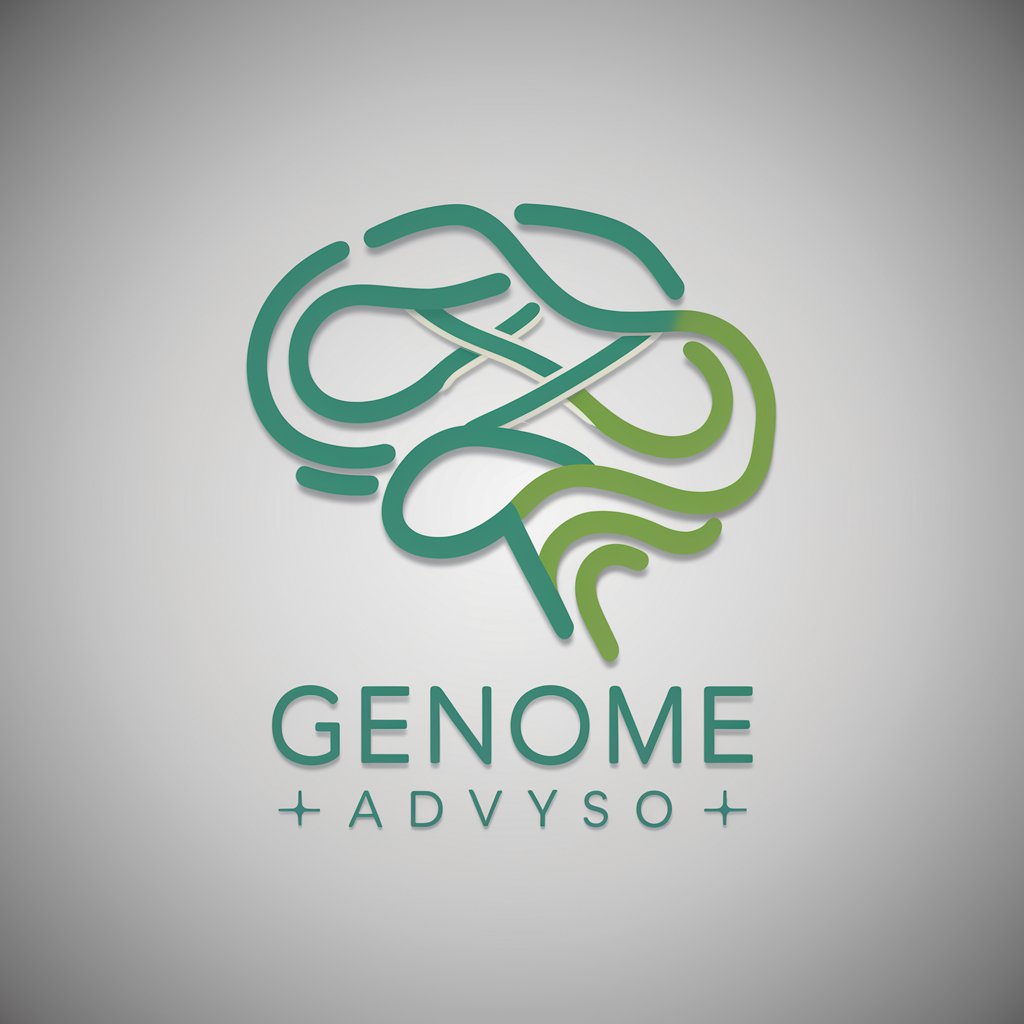
VitalityGuide
Empowering Your Wellness Journey with AI
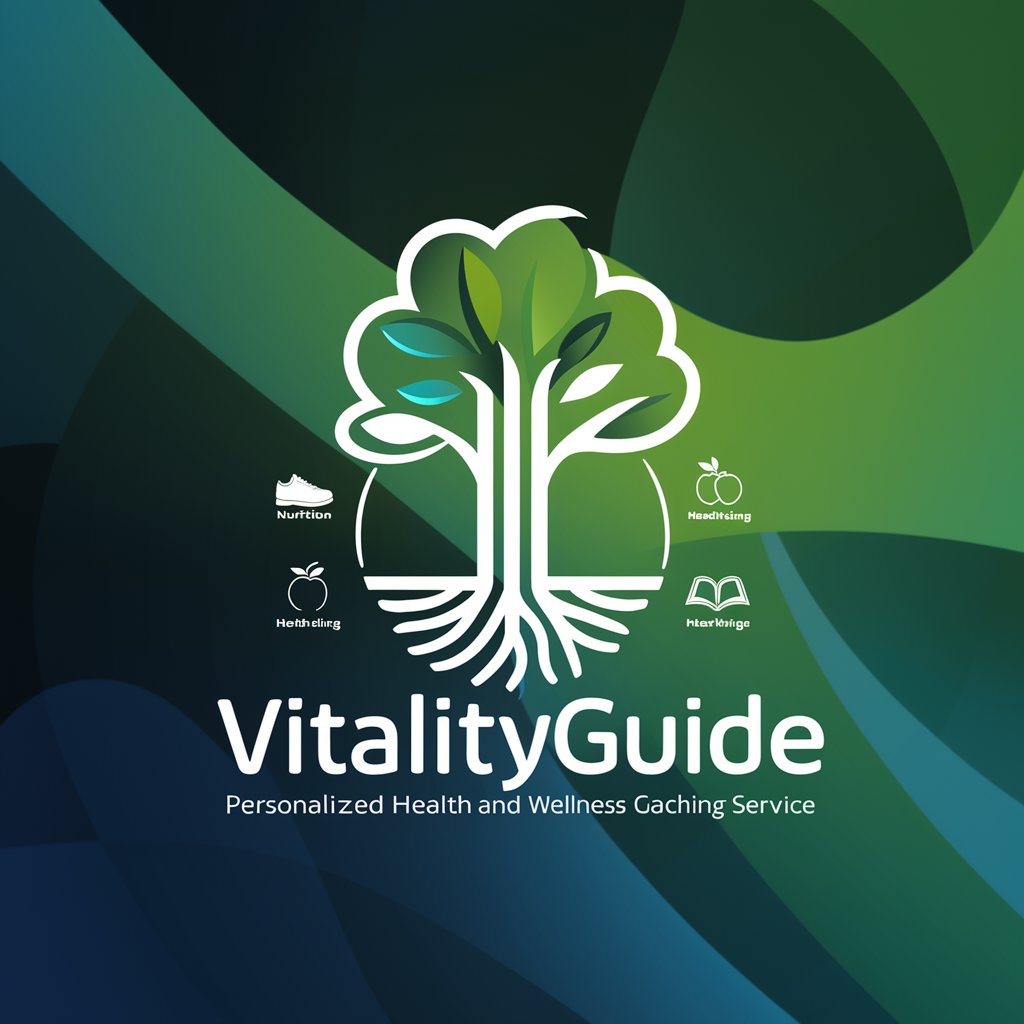
💼👨⚖️ نظام المحاماةولوائحة التنفيذية
AI-powered Legal Assistance

AI Cooking Assistant
Your AI-Powered Kitchen Companion

Layer 1 Hunter
Unlocking the Potential of Layer 1 Blockchains

Blood pressure advice
AI-Powered Blood Pressure Guidance

Barbify
Revamp Colors, Retain Charm - Powered by AI

Kobayashi Maru GPT
Train for the Unwinnable with AI

Education Companion
Empowering Learning with AI Innovation

Frequently Asked Questions about Visual Companion Creator
What types of images can I upload?
You can upload any image that serves as inspiration for your request, including landscapes, portraits, abstract art, and more. Ensure the image is clear and adheres to content guidelines.
How does Visual Companion Creator interpret my uploaded image?
The tool analyzes the uploaded image's style, theme, and atmosphere, then generates visual companions that complement or contrast with these elements.
Can I generate characters with specific attributes?
Yes, you can specify attributes such as attire, era, mood, and more. The more detail you provide, the closer the generated character will match your vision.
Is there a limit to the number of times I can generate images?
While specific limits may vary, users are generally allowed to generate a considerable number of images per session. Check the platform's guidelines for precise numbers.
How can I use the generated images?
Images can be used for personal projects, creative inspiration, or as part of a larger work. Commercial use may require additional permissions or licenses.
