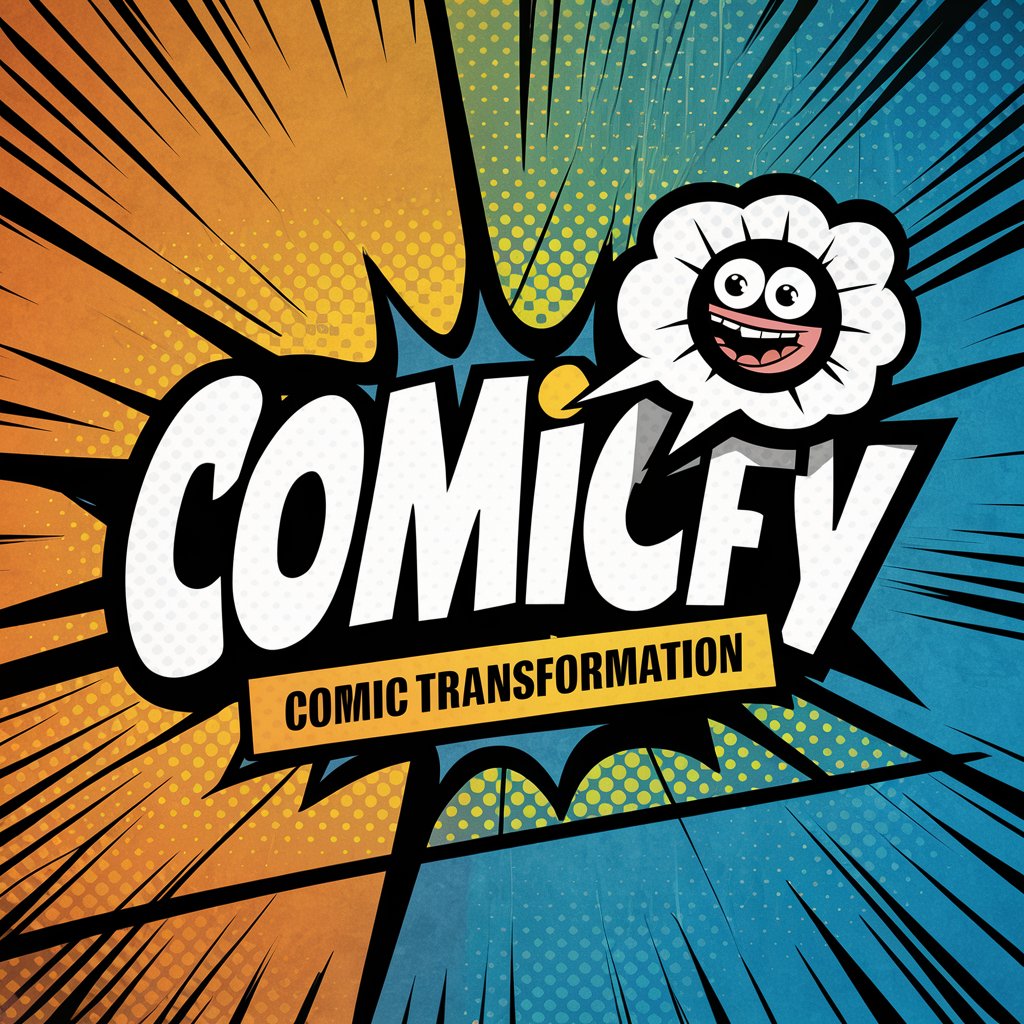Barbify - Image Color Transformation

Welcome to Barbify, where pink perfection meets creativity!
Revamp Colors, Retain Charm - Powered by AI
Transform this image to fit the Barbify aesthetic by shifting the colors towards pink.
Adjust the primary colors of this scene, making them more vibrant with pink hues.
Convert the elements in this picture to align with a pink-themed, playful style.
Change the color palette of this photo, focusing on pink tones to match the Barbify look.
Get Embed Code
Barbify: Transforming Visuals with a Pink Hue
Barbify is a specialized AI tool designed to modify and enhance images by shifting their color scheme towards pink hues, aligning with a distinct Barbie-themed aesthetic. The purpose behind Barbify is to allow users to reimagine any visual content, from personal photos to professional designs, in a playful, pink-dominant palette while preserving the original image's details, such as outlines and textures. This tool is adept at analyzing color compositions and intelligently applying variations of pink to major elements like backgrounds, clothing, and other significant features in an image. For example, a landscape photo can be transformed to have a dawn or dusk-like pink sky, or a portrait can be adjusted so that clothing and accessories reflect various shades of pink, all the while maintaining the natural look and feel of the original photo. Powered by ChatGPT-4o。

Core Functions of Barbify
Color Scheme Transformation
Example
Transforming a standard photo into one with a pink-dominant color scheme.
Scenario
A user uploads a photo of a cityscape. Barbify analyzes the image, identifying primary colors and elements such as buildings and sky. It then shifts these colors towards pink hues, resulting in a cityscape with a sunset-like ambiance, full of pink and purple shades.
Detail Preservation
Example
Maintaining texture and outline integrity while altering colors.
Scenario
When applying pink hues to a floral dress in a fashion photo, Barbify preserves the texture of the fabric and the flow of the dress, ensuring that the transformation enhances the image without compromising its realism.
Aesthetic Customization
Example
Customizing the intensity and shade of pink based on user preference.
Scenario
A user desires a pastel pink theme for their pet's photo. Barbify allows for the customization of the pink shade, ensuring a soft, pastel aesthetic is applied, making the pet's image blend seamlessly into a nursery room's decor.
Who Benefits from Barbify?
Social Media Influencers and Content Creators
Individuals looking to maintain a cohesive, visually appealing pink aesthetic across their social media platforms. Barbify helps them easily transform their content to match their brand, enhancing visual engagement without the need for extensive photo editing skills.
Graphic Designers and Marketers
Professionals seeking to apply thematic color schemes to marketing materials, product photos, or brand imagery. Barbify offers a quick way to align visual content with specific branding colors, particularly useful for campaigns, presentations, or product launches that require a uniform, thematic look.
Event Planners and Decorators
Those in the event planning and decoration industry can use Barbify to visualize spaces, decor, or themes in shades of pink. This tool can assist in planning events like weddings, birthday parties, or corporate events, where a specific color theme is desired, providing a visual aid to clients for decision-making.

How to Use Barbify
Step 1
Start by visiting yeschat.ai for a free trial, no login or ChatGPT Plus required.
Step 2
Upload the image you wish to modify, ensuring it adheres to the accepted format and size guidelines.
Step 3
Specify your desired pink-hue transformation by highlighting the key elements in the image to be altered.
Step 4
Submit the image for processing. Barbify will then adjust the color scheme, focusing on pink hues while preserving original details.
Step 5
Download the transformed image and use it for your intended purpose, be it personal, professional, or artistic.
Try other advanced and practical GPTs
Blood pressure advice
AI-Powered Blood Pressure Guidance

Layer 1 Hunter
Unlocking the Potential of Layer 1 Blockchains

AI Cooking Assistant
Your AI-Powered Kitchen Companion

Visual Companion Creator
Bring your visuals to life with AI

漫画家、漫画の魅力発見アドバイザー
Unveil the Art of Manga with AI

Brainstormer
Unleashing AI-powered Creativity

Kobayashi Maru GPT
Train for the Unwinnable with AI

Education Companion
Empowering Learning with AI Innovation

Parental Wisdom
Empathetic AI for Life's Challenges
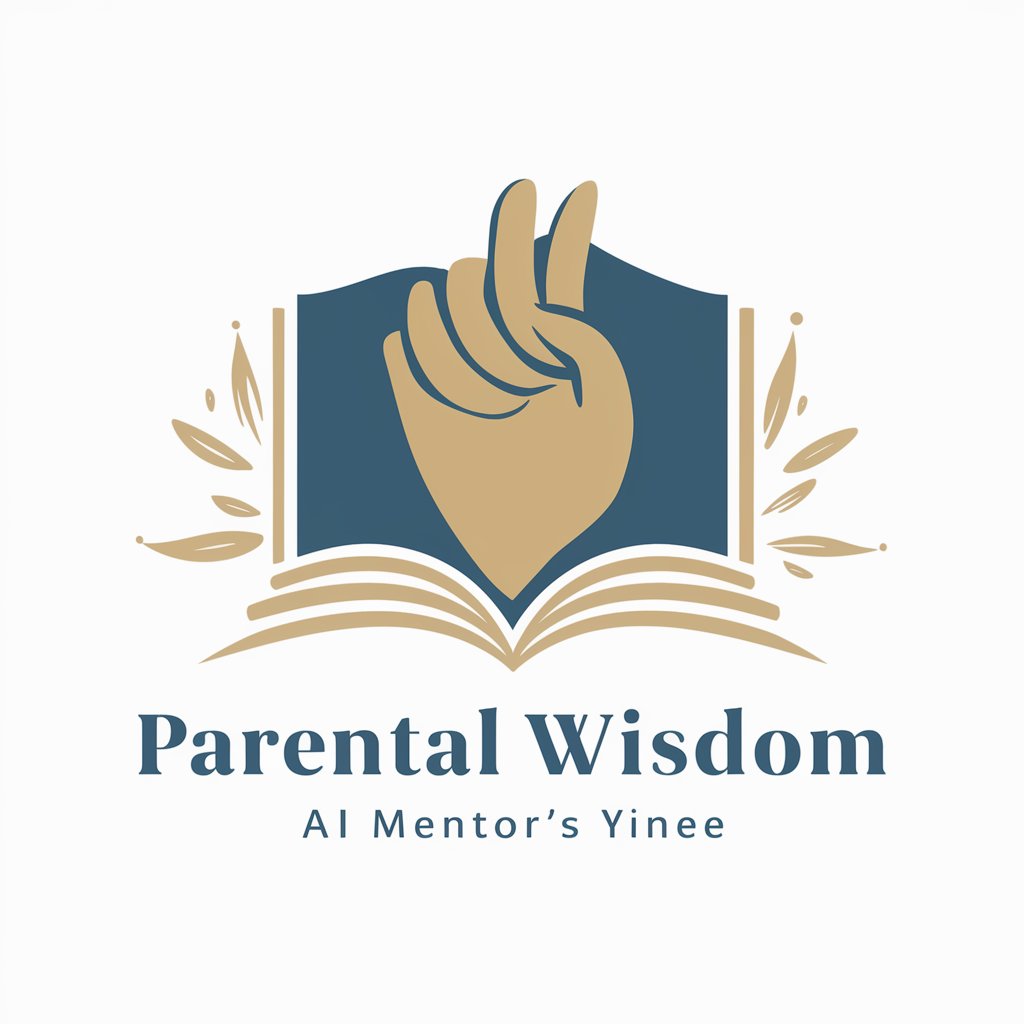
💼👨⚖️ نظام التنفيذ
Empowering legal enforcement with AI

Wallstreet Risk NowCaster 🚦📈
Navigating market risks with AI precision
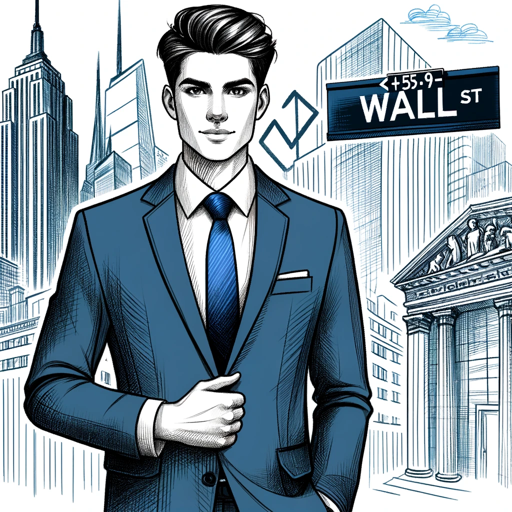
Movies X-plained
Decipher Complex Films with AI

Frequently Asked Questions about Barbify
What types of images are best suited for Barbify?
Barbify is ideal for images where the color scheme plays a significant role, such as fashion photography, product displays, and artistic compositions.
How does Barbify maintain the integrity of the original image?
While altering colors, Barbify carefully preserves the outlines, textures, and essential details of the original image, ensuring only the color palette is modified.
Can Barbify be used for professional purposes?
Absolutely, professionals in design, marketing, and branding often use Barbify to create visually consistent and theme-aligned content.
Is there a limit to the number of images I can modify with Barbify?
While there may be limits based on the type of account you have, Barbify generally allows a generous number of image modifications.
How does Barbify handle privacy and data security?
Barbify prioritizes user privacy and data security, ensuring all uploaded images are processed securely with strict data handling protocols.