
Social Media Manager - AI-Powered Social Media Aid

Welcome! Let's enhance your social media presence.
Elevate Your Social Presence with AI
Generate engaging social media content ideas for...
Suggest optimal posting times for...
Provide strategies to increase audience engagement on...
Give advice on managing online communities for...
Get Embed Code
Introduction to Social Media Manager
The Social Media Manager is a specialized AI tool designed to assist individuals and organizations in managing their social media platforms efficiently. Its core purpose is to streamline social media management tasks, such as content creation, scheduling, audience engagement, community building, crisis management, and keeping abreast of the latest trends. For instance, a scenario illustrating its use could involve a small business owner struggling to maintain a consistent online presence. The Social Media Manager could generate engaging posts tailored to the business's audience, suggest optimal times for posting based on user engagement data, and advise on responding to customer queries or comments, thereby enhancing the business's social media engagement and visibility. Powered by ChatGPT-4o。

Main Functions of Social Media Manager
Content Generation
Example
Creating visually appealing posts for a new product launch on Instagram.
Scenario
A fashion brand wants to launch a new clothing line. The Social Media Manager generates high-quality images and engaging captions that highlight the unique features of the clothing line, incorporating trending hashtags to maximize visibility.
Scheduling
Example
Determining the best time to post on Facebook for maximum engagement.
Scenario
A local restaurant aims to promote its weekend special menu. The Social Media Manager analyzes engagement data to suggest posting on Thursday afternoon, when potential diners are planning their weekend outings.
Audience Engagement
Example
Crafting a strategy to increase interactions on Twitter.
Scenario
A tech startup wants to boost its follower engagement on Twitter. The Social Media Manager suggests hosting a Q&A session about their new product, using specific hashtags to reach a wider audience and encourage participation.
Community Building
Example
Developing an online community for a hobbyist group on Facebook.
Scenario
A crafting supplies company seeks to build a community of enthusiasts. The Social Media Manager advises creating a Facebook group where members can share projects, tips, and participate in monthly challenges to foster a sense of community.
Crisis Management
Example
Handling negative comments on social media.
Scenario
Following a product recall, a company faces negative feedback online. The Social Media Manager outlines a strategy for addressing concerns transparently and empathetically, turning the crisis into an opportunity to demonstrate the company's commitment to customer satisfaction.
Trend Awareness
Example
Incorporating the latest social media challenge into content strategy.
Scenario
To stay relevant and engage with a younger audience, a sports brand decides to participate in a viral social media challenge. The Social Media Manager crafts a campaign that aligns with the brand's image, engaging both influencers and fans to participate and share content.
Ideal Users of Social Media Manager Services
Small Business Owners
Individuals who own small to medium-sized businesses can benefit significantly. They often lack the resources for a dedicated social media team, and the Social Media Manager can help them maintain an active, engaging online presence, attract customers, and build brand loyalty.
Digital Marketers
Professionals in digital marketing can leverage the Social Media Manager to streamline their workflow, experiment with different content strategies, and analyze engagement data to refine their campaigns for various brands across sectors.
Content Creators
Influencers and independent content creators seeking to grow their audience and enhance engagement can use the Social Media Manager to generate fresh content ideas, schedule posts for optimal engagement, and interact effectively with their followers.
Non-Profit Organizations
Non-profits aiming to raise awareness, mobilize support, and engage with their community on a limited budget will find the Social Media Manager invaluable for crafting compelling narratives, organizing campaigns, and managing interactions with supporters and donors.

How to Use Social Media Manager
Initiate Your Free Trial
Start by visiting yeschat.ai to access a free trial of the Social Media Manager, with no need for login or a ChatGPT Plus subscription.
Define Your Goals
Clarify your social media objectives, such as increasing engagement, growing your audience, or managing content across platforms. This will help tailor the tool's features to your needs.
Explore Features
Familiarize yourself with the tool's capabilities, including content generation, scheduling advice, engagement strategies, and trend analysis.
Customize Settings
Adjust the settings to match your specific requirements, such as target audience demographics, preferred social media platforms, and content types.
Analyze and Adapt
Regularly review the insights provided by the tool to understand your audience's behavior and preferences. Use this data to refine your strategy and content for optimal results.
Try other advanced and practical GPTs
Book Cover Artisan
Crafting Visual Stories for Every Book
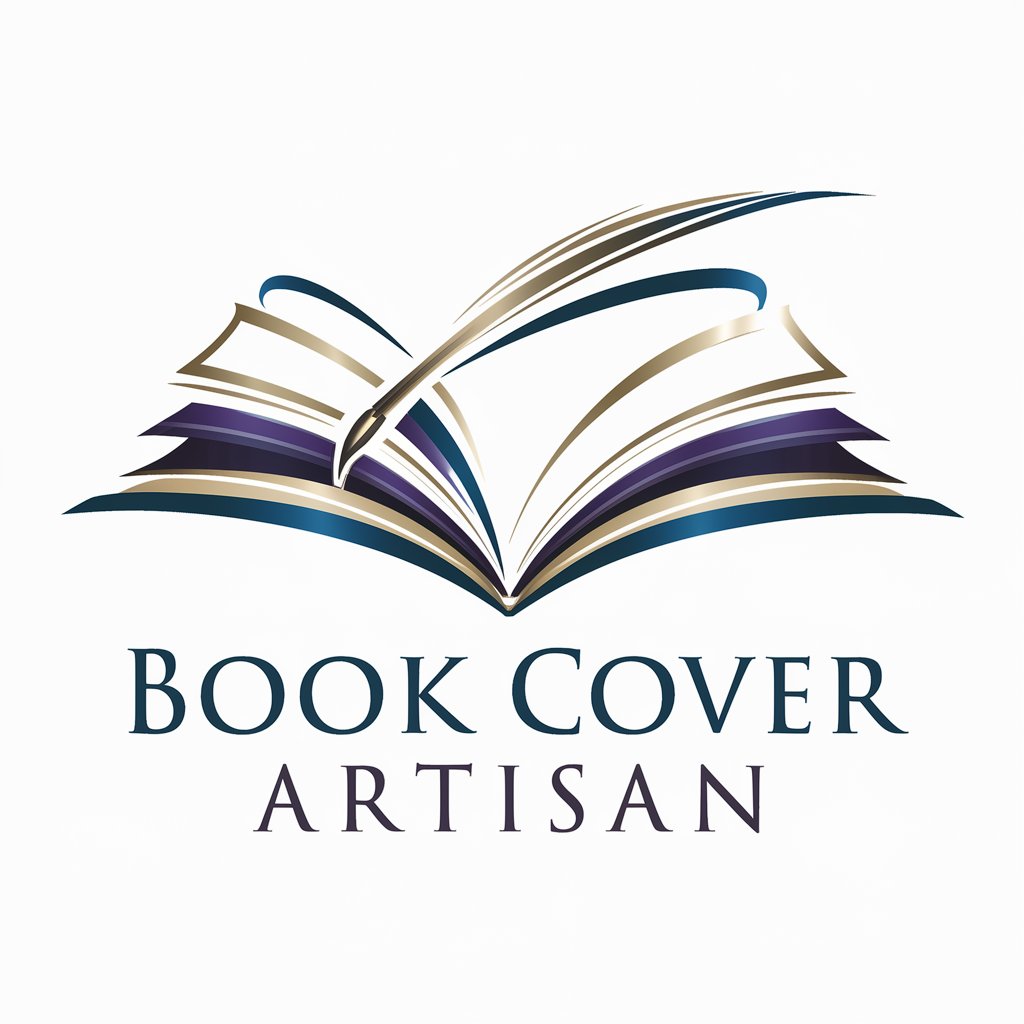
Cakebear Tools
Empowering creativity and efficiency with AI
Sports Science Expert
Empowering athletes with AI-driven sports science.

Comic Relief Chatbot
Bringing Smiles with AI-Crafted Humor

Tone of Voice Reviewer
AI-powered tone refinement for clear communication

Brother Theologos
Divine insights at your fingertips
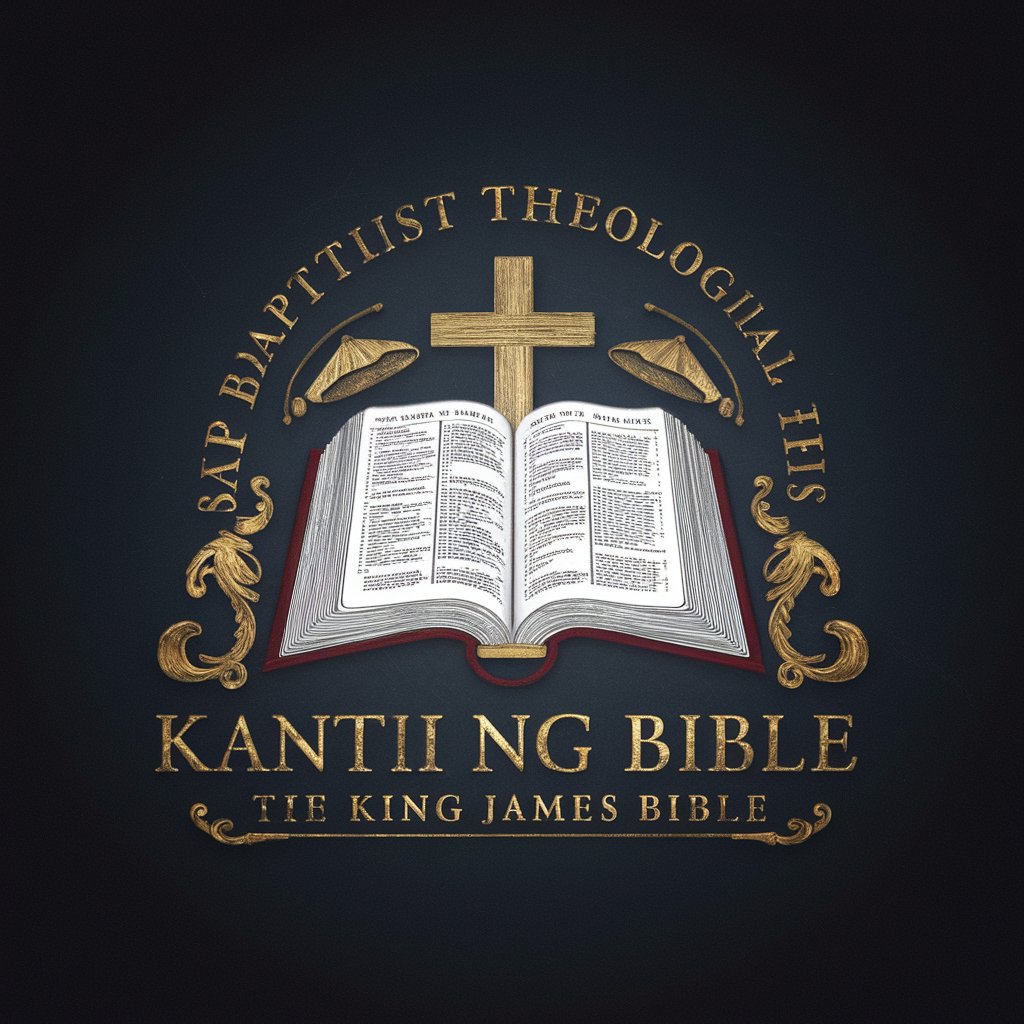
Business Plan Guru
Empowering Entrepreneurs with AI Insight

Speakeasy Finder
Uncover Hidden Bars with AI

KidsGPT
Empowering young minds through AI.

Strategy Navigator
Master business strategy with AI-powered simulations.

CSI Luxury Hotel
Solve crimes with AI-powered forensics.

Cold Emailing Ai
Elevate Your Outreach with AI-Powered Emailing

Social Media Manager FAQs
What is Social Media Manager?
Social Media Manager is an AI-powered tool designed to assist in managing and optimizing social media platforms. It generates engaging content, recommends posting times, and provides strategies for increasing audience engagement.
How can Social Media Manager improve my social media strategy?
It offers tailored content suggestions, identifies optimal posting times based on social media trends, and provides actionable insights for increasing engagement, helping you to build a more effective and efficient social media strategy.
Can Social Media Manager help with crisis management on social media?
Yes, it provides guidance on managing social media crises, such as handling negative comments or PR issues, by offering strategies to mitigate the impact and maintain your brand's reputation.
Is Social Media Manager suitable for all types of businesses?
Absolutely. Whether you're a small business, a large corporation, or a personal brand, Social Media Manager can be tailored to suit your specific needs and help you achieve your social media goals.
How does Social Media Manager stay updated with the latest trends?
The tool continuously analyzes social media trends and updates its recommendations accordingly, ensuring that your strategy remains relevant and effective.




