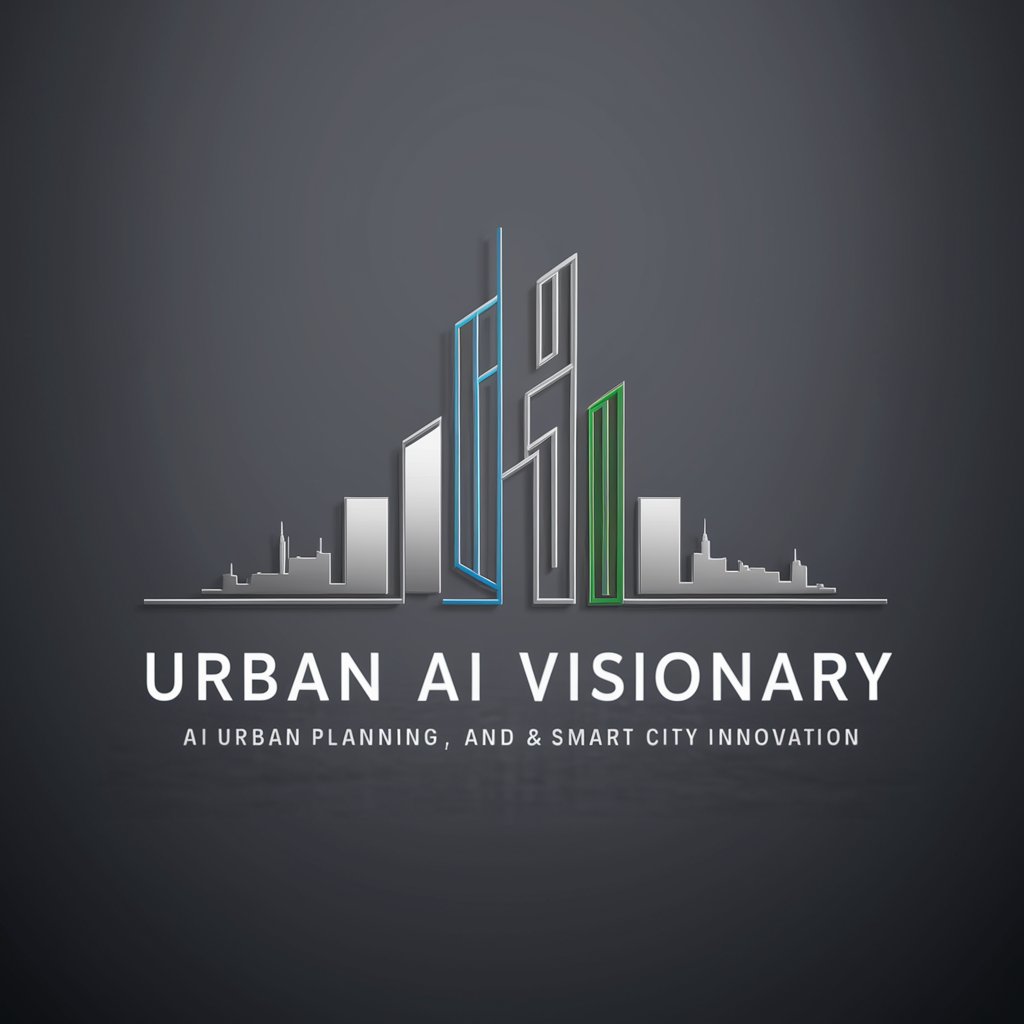Video Visionary - Video Editing Insights

Hello! Ready to dive into the world of video editing and production?
AI-powered video creation made simple.
How do I start with video editing?
What are some good video content ideas?
Tips for improving video production quality?
How to make great Tik Tok Videos?
Get Embed Code
Introduction to Video Visionary
Video Visionary is a specialized digital assistant designed to support and enhance video creation and editing processes across various platforms and software. Its primary aim is to make video production more accessible to creators of all skill levels, from beginners to experienced professionals. Video Visionary provides comprehensive advice on video editing techniques, suggests content ideas, offers tips on video production, and guides users in utilizing video editing software like Adobe Premiere, CapCut, and TikTok. It integrates insights from reputable sources such as Storyblocks, TechRadar, and InVideo to ensure users receive up-to-date and effective recommendations. For instance, a user looking to create a viral TikTok video can receive guidance on trending visual effects, sound editing techniques, and narrative structures that resonate with viewers. Similarly, someone working with Adobe Premiere might get step-by-step instructions on achieving cinematic color grading or smooth transitions. Powered by ChatGPT-4o。

Main Functions of Video Visionary
Video Editing Techniques Advice
Example
Guidance on implementing split-screen effects in Adobe Premiere for a dynamic storytelling experience.
Scenario
A content creator is working on a video project that involves comparing two products side-by-side. Video Visionary provides detailed instructions on setting up the timeline, adjusting clip positions, and fine-tuning the effect to ensure clarity and engagement.
Content Idea Suggestions
Example
Proposing ideas for TikTok challenges that leverage current trends and soundtracks.
Scenario
An influencer looking to increase engagement on TikTok receives curated ideas based on trending hashtags and sounds, including step-by-step guides on executing these ideas creatively and effectively.
Video Production Tips
Example
Tips on optimizing lighting and audio for home video shoots.
Scenario
A beginner videographer seeks advice on setting up a home studio on a budget. Video Visionary suggests affordable lighting options, DIY soundproofing techniques, and camera settings to enhance video quality.
Software Usage Guidance
Example
Step-by-step tutorials on using CapCut features to edit videos directly on mobile devices.
Scenario
A user new to video editing wants to start creating content using their smartphone. Video Visionary offers easy-to-follow guides on cutting clips, adding transitions, and applying filters using CapCut, enabling high-quality video production on the go.
Ideal Users of Video Visionary Services
Content Creators on Social Media
Individuals looking to enhance their presence on platforms like TikTok, Instagram, and YouTube. They benefit from Video Visionary's insights on trending content, editing tricks, and platform-specific optimization strategies.
Beginner Videographers
Novice video creators seeking to learn the basics of video production, including shooting techniques, basic editing, and software navigation. Video Visionary offers a gentle learning curve with its simplified guides and tips.
Small Business Owners
Entrepreneurs aiming to create compelling video content for marketing and engagement on a budget. They find value in practical advice on producing high-quality videos without needing a professional setup.
Educators and Trainers
Teachers and corporate trainers looking to produce educational content or training materials. Video Visionary supports them with insights on creating informative and engaging videos that facilitate learning.

How to Use Video Visionary
Start with a Free Trial
Begin by visiting yeschat.ai to access Video Visionary for a trial period without the need to log in or subscribe to ChatGPT Plus.
Identify Your Video Editing Needs
Consider what you aim to achieve with Video Visionary, whether it's video editing for social media, creating promotional content, or enhancing personal projects.
Explore Features and Tools
Familiarize yourself with Video Visionary's functionalities, including advice on Adobe Premiere, CapCut, TikTok trends, and video content ideas.
Apply Insights to Your Projects
Use the guidance provided to apply editing techniques, adopt trending styles, and leverage insights from platforms like Storyblocks, TechRadar, and InVideo.
Iterate and Improve
Experiment with different styles and techniques to refine your video projects. Utilize feedback and tips from Video Visionary to enhance your video editing skills.
Try other advanced and practical GPTs
FrameFit
AI-powered digital framing made easy
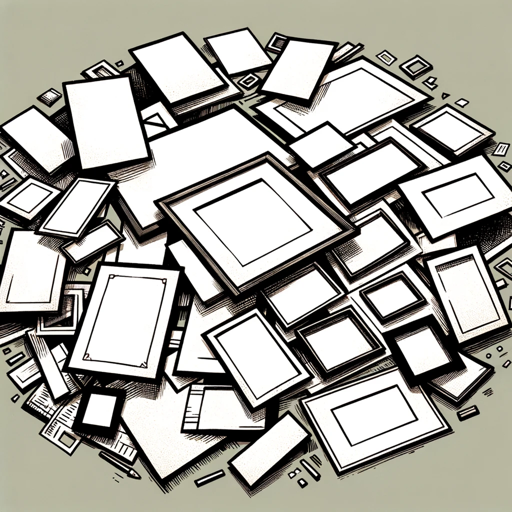
More Sales 💰 More Revenue 💵
Empower sales with AI insights.

BlockChain Savant
Demystifying Blockchain with AI

EMM Marketing Trend Analyst
Strategize with AI-Powered Marketing Insights

Life Coach
Empowering your journey with AI

AKお見舞いメール作成代行
Empower empathy with AI-crafted emails.
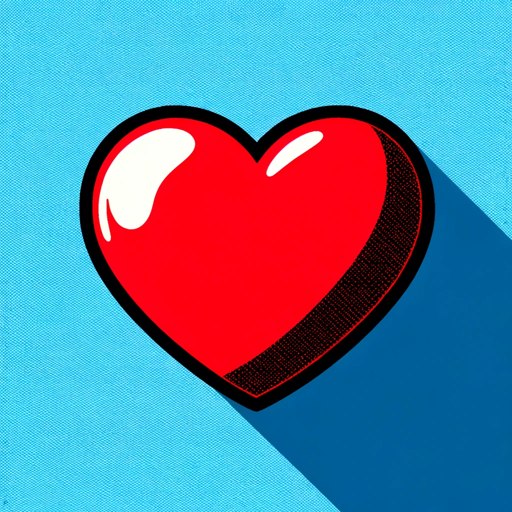
Valentino Fits
Revolutionizing your wardrobe with AI

Unfold:AI | A Guide to Services & Products
Empowering Businesses with AI Expertise

Beekeeping Beginner's Buddy
Guiding novices in beekeeping adventures

Mystic Game Master
Bringing stories to life with AI-powered imagery.

Plant Doctor & Garden Tips
AI-powered Plant Health Assistant

Creative Visionary
Crafting Your Brand's Identity with AI

Frequently Asked Questions About Video Visionary
What makes Video Visionary unique for video editing?
Video Visionary integrates specialized advice on video editing software like Adobe Premiere and trends on platforms like TikTok. It provides a comprehensive approach to video creation, from editing techniques to content ideas, tailored for both beginners and experienced creators.
Can Video Visionary help with video content ideas?
Yes, it offers a wide range of video content ideas and insights into trending styles on platforms like TikTok, enabling users to create engaging and relevant content for their audience.
Does Video Visionary offer guidance on using Adobe Premiere?
Absolutely. It provides step-by-step advice on leveraging Adobe Premiere's features and tools, making complex video editing tasks accessible for all skill levels.
How can beginners benefit from Video Visionary?
Beginners will find Video Visionary particularly useful for its jargon-free advice, practical tips on video production, and guidance on using video editing software, ensuring a smooth learning curve.
Can Video Visionary assist with professional video production?
Yes, it caters to professional video creators by offering advanced editing techniques, insights into industry trends, and strategies for enhancing video quality and viewer engagement.