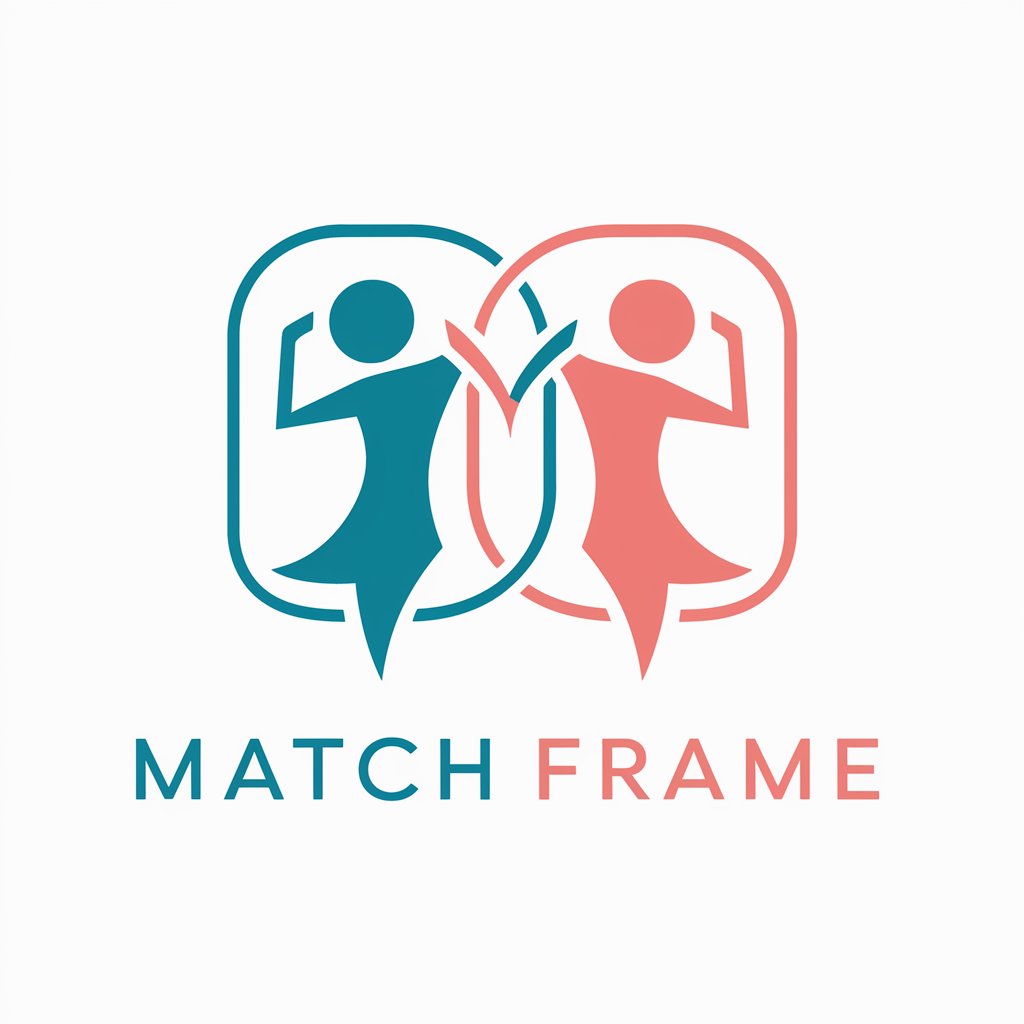FrameFit - Image Framing Assistant
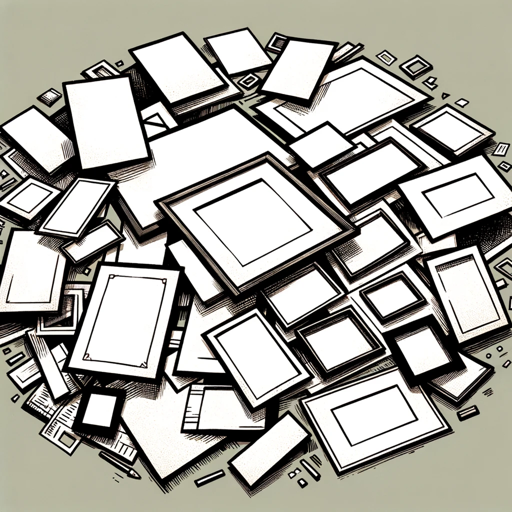
Welcome to FrameFit Enhanced! Ready to frame your image?
AI-powered digital framing made easy
Upload your image to start
Select your desired aspect ratio: Type '1' for square, '2' for landscape, '3' for portrait
Is this image for web or print? Type your choice
Enter the dimensions of your frame in inches (e.g., 8x10)
Confirm your choices or type 'revise' to make changes
Get Embed Code
Introduction to FrameFit
FrameFit is a digital framing assistant designed to adapt images to various aspect ratios and frame sizes, suitable for both web display and printing. The core design purpose of FrameFit is to simplify the process of resizing and framing images without compromising their original quality. FrameFit achieves this by adding borders to images to maintain their aspect ratio, ensuring that the images fit into standard or desired frame sizes without needing to crop or distort the original image. For example, if a user has a photo that doesn't fit a standard 8x10 frame due to its unique aspect ratio, FrameFit can add borders to the image, making it perfectly fit the frame while maintaining its original aesthetic appeal. This process is particularly useful for photographers, artists, and anyone looking to display images in physical frames or in digital formats with specific dimension requirements. Powered by ChatGPT-4o。

Main Functions of FrameFit
Aspect Ratio Adjustment
Example
Converting a panoramic image to fit a 16:9 aspect ratio frame by adding borders.
Scenario
A landscape photographer wants to display a panoramic shot in a digital gallery that requires 16:9 aspect ratio images. FrameFit adds equal borders on the top and bottom of the image to meet the aspect ratio requirement without cropping any part of the original landscape.
Image Resizing for Printing
Example
Adjusting an image to fit an 11x14 inch frame for printing.
Scenario
An artist has a digital artwork that needs to be printed and framed. The original artwork doesn't match the 11x14 inch frame size available. FrameFit calculates and adds the necessary borders to ensure the artwork fits the frame size perfectly, ready for printing.
Web Display Optimization
Example
Preparing images for web display with specific dimension requirements.
Scenario
A website designer needs to display portfolio images in a square (1:1) format on a website. The original images are in various aspect ratios. FrameFit adjusts these images by adding borders, making them square while ensuring they look aesthetically pleasing on the website.
Ideal Users of FrameFit Services
Photographers
Photographers, both amateur and professional, often need to adjust their images to fit various media formats without losing the essence of their work. FrameFit allows them to adapt their images for different displays, be it online galleries, printed portfolios, or framed exhibits, without compromising on the original aspect ratio or quality.
Graphic Designers
Graphic designers frequently work with images that need to fit specific dimensions for digital or print campaigns. FrameFit offers a quick solution to resize images appropriately, ensuring their designs maintain visual integrity across different platforms.
Social Media Managers
Social media managers often deal with platform-specific image size requirements. FrameFit can help them quickly adapt content to fit these requirements, ensuring that the images look good on all social media platforms without extensive manual editing.
Art Collectors and Enthusiasts
Art collectors and enthusiasts looking to display their digital art collection in physical frames will find FrameFit invaluable. It simplifies the process of preparing images for framing, making it easy to fit artwork into standard or custom frame sizes while preserving the original quality.

How to Use FrameFit
Start Your Free Trial
Begin by visiting yeschat.ai to access FrameFit for a free trial, no ChatGPT Plus or login required.
Upload Your Image
Once on the platform, upload the image you wish to frame. FrameFit supports various formats including JPEG, PNG, and TIFF.
Select Aspect Ratio
Choose your desired aspect ratio for the image: square (1:1), landscape, or portrait. FrameFit will adjust the image accordingly without altering its original aspect ratio.
Specify Use Case
Indicate whether the image is intended for web display or printing. If for printing, you will also need to specify the frame size in inches.
Confirm and Download
Review the adjustments, including any added borders for aspect ratio correction. Confirm your choices and download the framed image, ready for use or print.
Try other advanced and practical GPTs
More Sales 💰 More Revenue 💵
Empower sales with AI insights.

BlockChain Savant
Demystifying Blockchain with AI

EMM Marketing Trend Analyst
Strategize with AI-Powered Marketing Insights

Life Coach
Empowering your journey with AI

AKお見舞いメール作成代行
Empower empathy with AI-crafted emails.
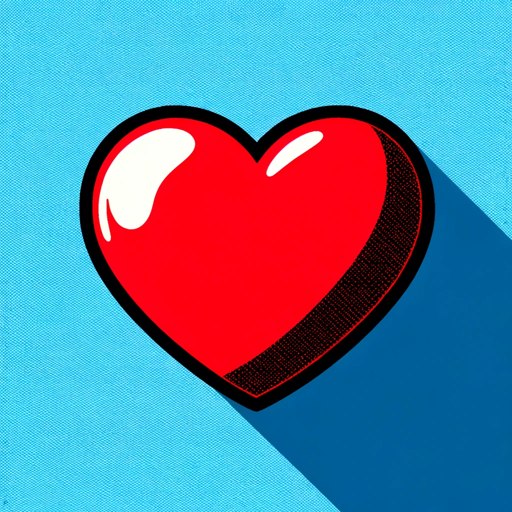
Shortcut Genius
Automate iOS with AI-powered shortcuts

Video Visionary
AI-powered video creation made simple.

Valentino Fits
Revolutionizing your wardrobe with AI

Unfold:AI | A Guide to Services & Products
Empowering Businesses with AI Expertise

Beekeeping Beginner's Buddy
Guiding novices in beekeeping adventures

Mystic Game Master
Bringing stories to life with AI-powered imagery.

Plant Doctor & Garden Tips
AI-powered Plant Health Assistant

FrameFit Q&A
Can FrameFit adjust images for any frame size?
Yes, FrameFit can adjust images to fit any frame size by adding borders to maintain the original aspect ratio. Users specify their desired frame size in inches for optimal customization.
Does using FrameFit require any special software installation?
No, FrameFit is accessible online through yeschat.ai, requiring no special software installation. Users can easily access the tool from any web browser.
How does FrameFit ensure the quality of the image is not degraded?
FrameFit maintains the original quality of the image by adding borders to adjust the aspect ratio instead of resizing or cropping the image, ensuring no loss in image quality.
Can I choose the color of the borders added by FrameFit?
Yes, users can choose the color of the borders added to their images. While white is the default color, black and other options can be selected to match the user's preference.
Is FrameFit suitable for professional photography?
Absolutely, FrameFit is designed to meet the needs of professional photographers by providing precise aspect ratio adjustments and border additions, making it ideal for preparing images for both digital display and high-quality printing.