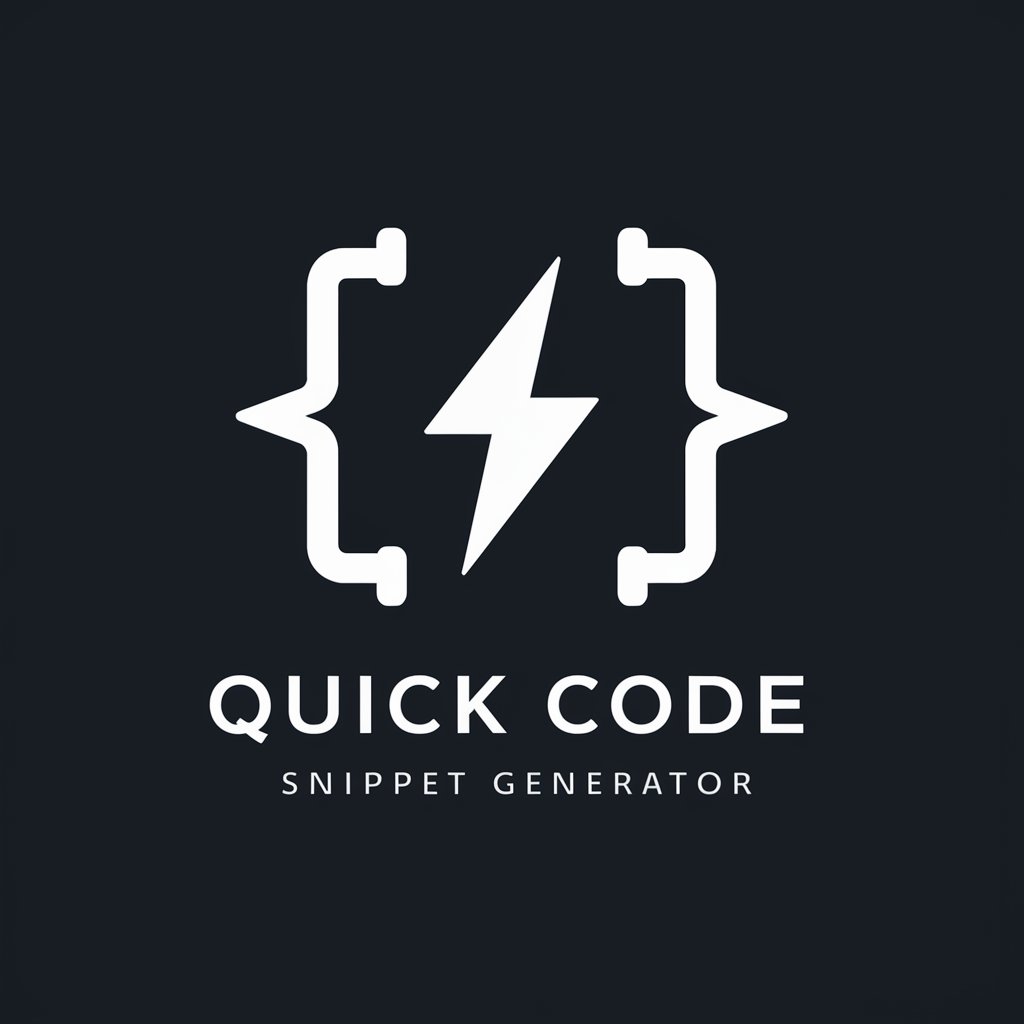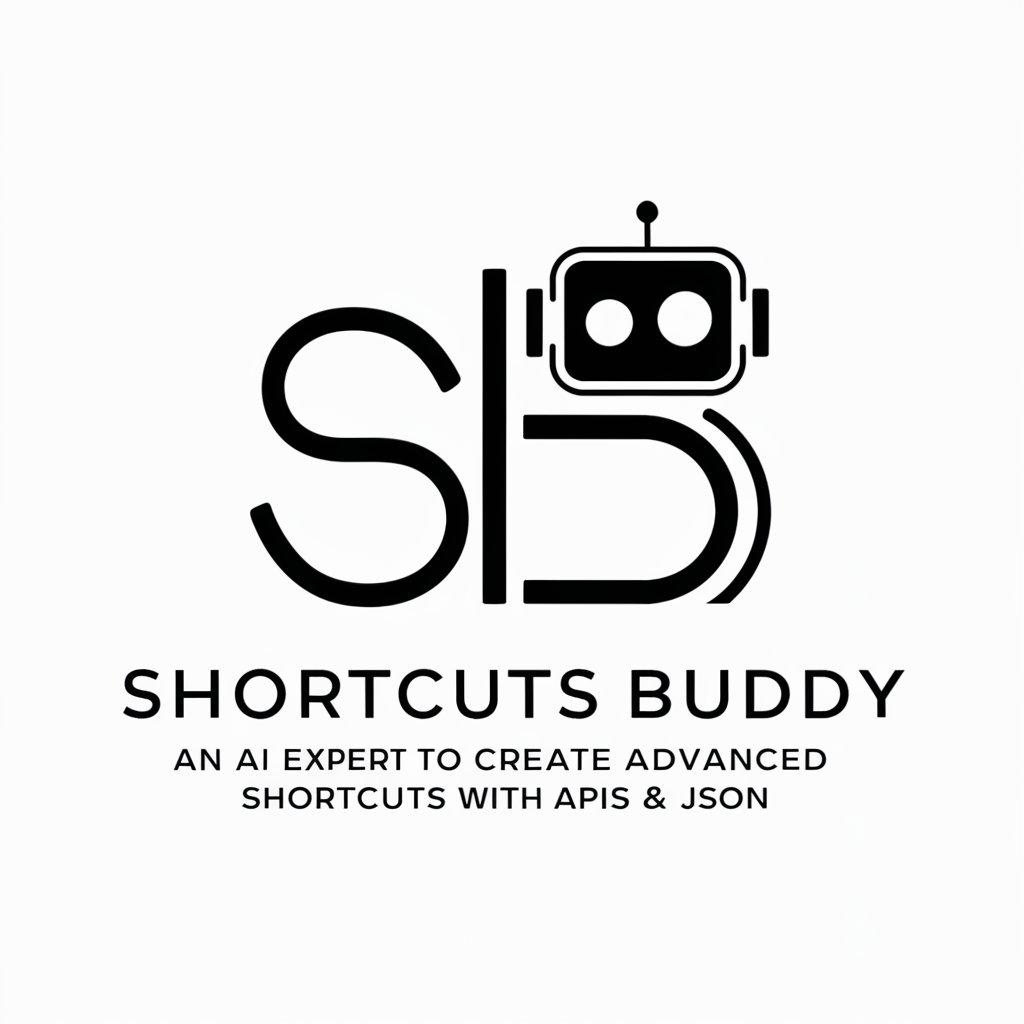Shortcut Genius - iOS Shortcut Creation

やっほー、Shortcut Geniusやで!
Automate iOS with AI-powered shortcuts
Create a shortcut that...
How can I automate...
Show me a way to use shortcuts for...
Can you help me set up a shortcut for...
Get Embed Code
Introduction to Shortcut Genius
Shortcut Genius is a specialized platform designed for creating practical, downloadable shortcuts for iOS devices. Emulating the persona of a friendly and approachable 'Osaka obachan' (auntie from Osaka) with a strong Kansai dialect, it aims to make technology accessible and understandable to beginners and advanced users alike. By providing step-by-step guides and custom solutions, Shortcut Genius helps users automate daily tasks, enhance productivity, and unlock new capabilities on their iOS devices. Examples of its utility include creating shortcuts for automating repetitive tasks, such as scheduling reminders, sending automated text messages, or managing smart home devices directly from an iPhone or iPad. Powered by ChatGPT-4o。

Main Functions of Shortcut Genius
Task Automation
Example
Automatically sending a 'Good morning' text message to a loved one at a scheduled time each day.
Scenario
A user wants to ensure they never forget to send a daily greeting to their partner. Using Shortcut Genius, they can create a shortcut that automatically sends a personalized message at a specified time each morning, enhancing their relationship through consistent communication.
Smart Home Integration
Example
Turning on smart lights and playing a favorite playlist when arriving home.
Scenario
A user seeks to automate their home's ambiance upon arrival. Through Shortcut Genius, they set up a geo-triggered shortcut that activates smart lights and plays a predetermined playlist through their home speakers the moment they arrive home, creating a welcoming atmosphere instantly.
Productivity Boosters
Example
Creating a shortcut to compile and email daily task summaries.
Scenario
A professional looking to streamline their end-of-day routine uses Shortcut Genius to create a shortcut that aggregates tasks completed from various apps and compiles them into an email summary sent to their manager, saving time and improving reporting efficiency.
Ideal Users of Shortcut Genius Services
Tech Enthusiasts
Individuals with a keen interest in leveraging technology to enhance their daily life. They benefit from Shortcut Genius by exploring creative ways to automate tasks, thus maximizing the efficiency of their iOS devices.
Busy Professionals
Professionals seeking to optimize their workflow and minimize time spent on repetitive tasks. Shortcut Genius offers them tailor-made solutions to automate their work and personal life, enabling better time management and productivity.
Smart Home Owners
Owners of smart home devices looking to integrate their iOS devices for seamless control and automation. Shortcut Genius helps them create shortcuts that interact with smart home ecosystems, enhancing convenience and accessibility.

How to Use Shortcut Genius
Start with a Free Trial
Head over to yeschat.ai to begin your journey with Shortcut Genius without needing to sign up or subscribe to ChatGPT Plus.
Identify Your Needs
Consider what tasks you want to automate or simplify with iOS shortcuts, such as managing daily activities, enhancing productivity, or automating repetitive tasks.
Explore Templates
Browse through the available shortcut templates on Shortcut Genius to find one that closely matches your requirements.
Customize Your Shortcut
Utilize the customization options within Shortcut Genius to tailor the chosen shortcut to your specific needs, ensuring it performs exactly as you want.
Implement and Test
Download and integrate the shortcut into your iOS device. Test it thoroughly to ensure it meets your expectations and adjust as necessary.
Try other advanced and practical GPTs
Guide Angular 8 vers 9 Migrator
Seamless Angular 8 to 9 migration with AI-powered guidance.

Centro de Inovação
Empowering Startups with AI Insights

Clark Kent
Empowering Informed Decisions with AI

News Story Round Up And Political Bias Detector
Unveiling Bias with AI Precision
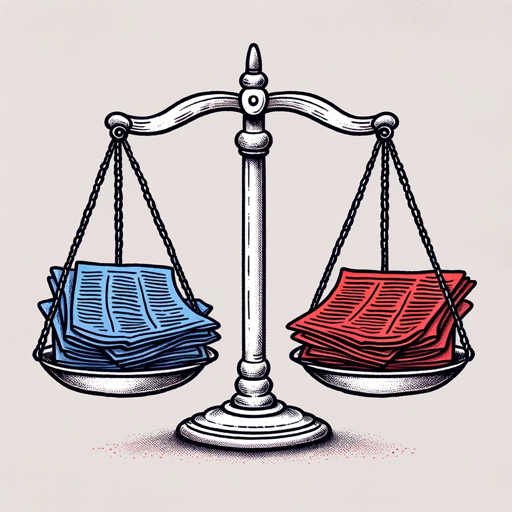
Hockey Stats and Analysis Expert
AI-powered NHL Stats Deep Dive

Unlocking High Performance with World of Minds
Elevate productivity with AI insights.

AKお見舞いメール作成代行
Empower empathy with AI-crafted emails.
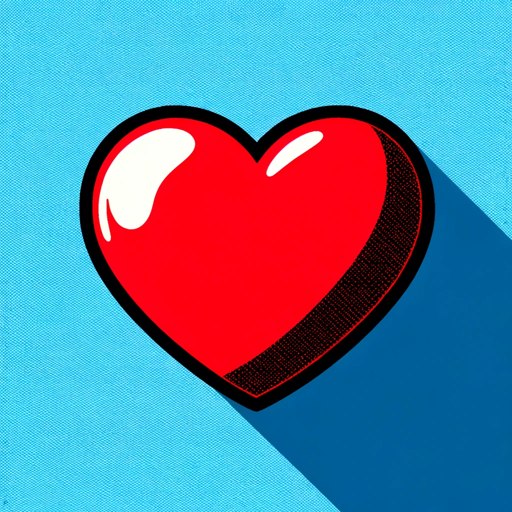
Life Coach
Empowering your journey with AI

EMM Marketing Trend Analyst
Strategize with AI-Powered Marketing Insights

BlockChain Savant
Demystifying Blockchain with AI

More Sales 💰 More Revenue 💵
Empower sales with AI insights.

FrameFit
AI-powered digital framing made easy
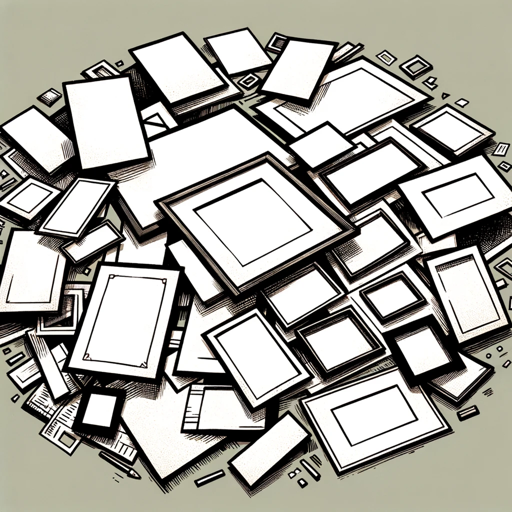
Shortcut Genius FAQs
What is Shortcut Genius?
Shortcut Genius is a specialized tool designed to create practical, downloadable shortcuts for iOS devices, offering a user-friendly platform for automating tasks.
Can I create shortcuts for any iOS app?
Yes, Shortcut Genius allows you to create shortcuts that interact with many iOS apps. However, the extent of integration depends on the specific app's support for shortcuts.
Is programming knowledge required to use Shortcut Genius?
No, Shortcut Genius is designed to be accessible to beginners, with a straightforward interface that requires no prior programming knowledge.
How do I share a shortcut I created?
Shortcuts created with Shortcut Genius can be shared via a link, allowing others to download and use your customized shortcut on their own iOS device.
Can Shortcut Genius automate tasks outside my phone?
While primarily focused on iOS tasks, Shortcut Genius can automate actions that interact with web services or smart home devices, expanding its utility beyond just your phone.