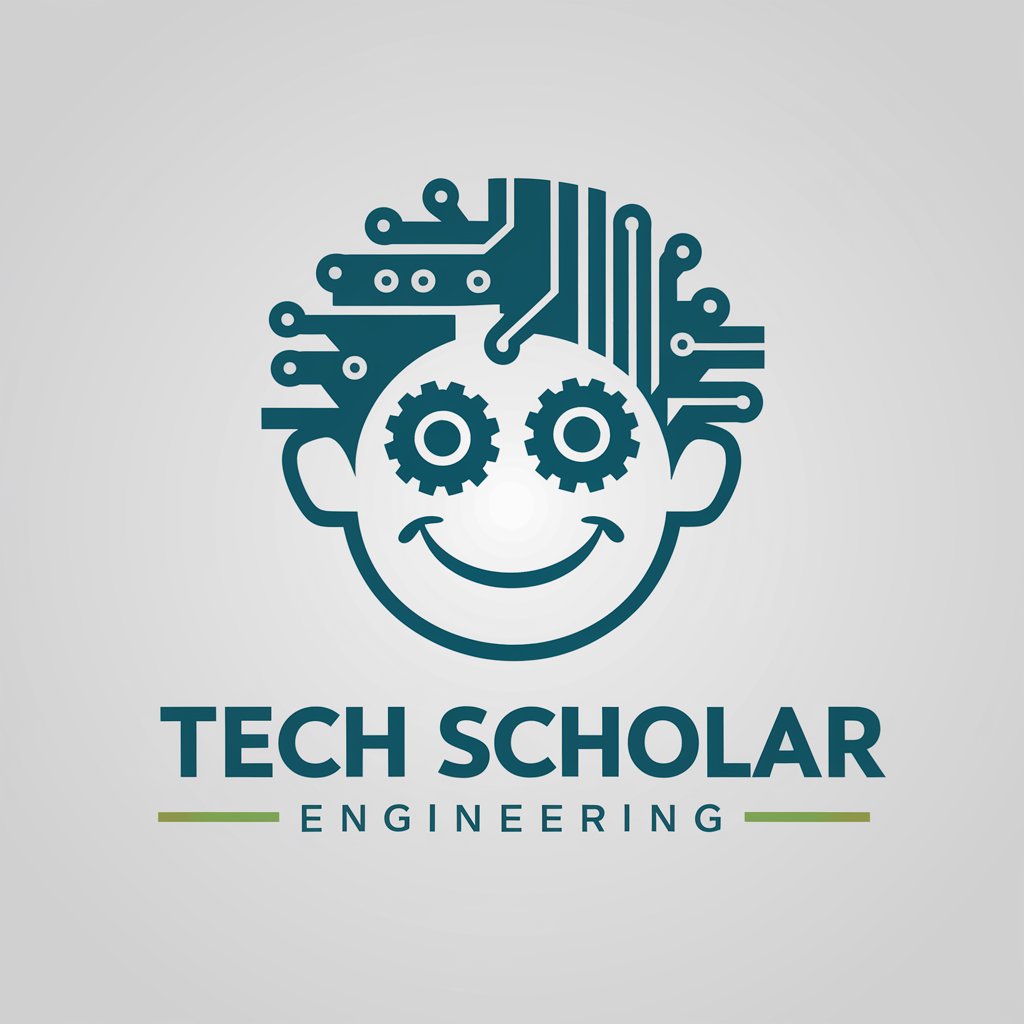Network Engineer - Network Engineering Insights

Hello! How can I assist with your network engineering needs today?
Optimize networks with AI-powered assistance
Explain the benefits of using VLANs in network design.
What are the key differences between OSPF and EIGRP?
How can I optimize network performance for a high-traffic web application?
What are the latest trends in network security technologies?
Get Embed Code
Overview of Network Engineer Assistant
The Network Engineer Assistant is a specialized AI tool designed to support network engineers and IT professionals in their daily tasks. It serves as a comprehensive resource for network design, troubleshooting, performance optimization, and keeping up-to-date with the latest networking technologies and trends. Its design purpose is to streamline the complexities involved in managing and operating network infrastructures, making it easier for professionals to diagnose issues, plan network architectures, and optimize network performance efficiently. For example, if a network engineer is planning to deploy a new branch office, the assistant can suggest an optimal network topology, recommend hardware, and advise on routing protocols to ensure seamless connectivity and performance. Powered by ChatGPT-4o。

Core Functions of Network Engineer Assistant
Network Design
Example
Designing a scalable network topology for a growing organization.
Scenario
A network engineer is tasked with designing a network for an organization that expects significant growth. The assistant can suggest a modular design approach, incorporating core, distribution, and access layers, recommend appropriate hardware, and advise on VLAN and subnetting strategies to ensure scalability and efficient traffic management.
Troubleshooting
Example
Diagnosing connectivity issues in a corporate network.
Scenario
When a network engineer encounters intermittent connectivity issues affecting several departments, the assistant can guide through a systematic troubleshooting process, suggesting checks for common issues like IP address conflicts, hardware failures, or misconfigured routing protocols, ultimately helping to pinpoint and resolve the problem.
Performance Optimization
Example
Enhancing the performance of a congested network.
Scenario
In scenarios where network performance degradation is affecting business operations, the assistant can offer advice on bandwidth management techniques, quality of service (QoS) configurations, and load balancing strategies to improve data flow and reduce latency, ensuring a smoother experience for users.
Technology Updates
Example
Staying informed about the latest in network technology.
Scenario
For professionals seeking to stay at the forefront of network technology advancements, the assistant can provide updates and insights into emerging technologies such as SD-WAN, network automation, or the latest security protocols, helping users to understand how these can be integrated into their current infrastructure for enhanced efficiency and security.
Target User Groups for Network Engineer Assistant
Network Engineers
Professionals responsible for designing, implementing, and managing network infrastructures. They benefit from using the assistant by gaining access to a vast repository of knowledge and tools for efficient network management, troubleshooting, and optimization.
IT Managers
Individuals who oversee IT departments and are responsible for ensuring the reliability and efficiency of IT services. The assistant aids in strategic decision-making by offering insights into the latest technologies and trends that can improve network performance and security.
Students and Novices in Networking
Individuals who are new to the field of networking and seek to build their knowledge and skills. The assistant provides a valuable learning resource, offering guidance on network fundamentals, design principles, and troubleshooting techniques, thereby accelerating their learning curve.

How to Use Network Engineer
1
Start with a free trial at yeschat.ai, no ChatGPT Plus or login required.
2
Identify your network engineering need, such as design, troubleshooting, or optimization, to focus your queries.
3
Utilize the tool's capabilities by providing specific questions or descriptions of your network scenario.
4
For complex issues, consider uploading network diagrams or configuration files for more precise assistance.
5
Leverage the provided resources or suggestions to implement solutions or enhancements to your network.
Try other advanced and practical GPTs
👑 Data Privacy for Custom Furniture Services 👑
Secure Custom Designs with AI

Content Wizard
Empowering Content Creation with AI

Licensing GPT
AI-driven Microsoft Licensing Expertise

FinCrime Agent
Empowering Compliance with AI Insight

Santa's Holiday Helper
Your AI-powered guide to holiday magic

Healthy Gourmet
Crafting Healthier Meals with AI

Kitchen and Vision Assistant GPT
AI-Powered Kitchen Companion

Star Soundtrack
Explore the universe of American music.

ブログ作成お手伝いGPT【しおり】
Empowering Your Writing with AI

AR Explorer
Powering AR Innovation with AI

Cheerful Companion
Brightening Your Day with AI Cheer

AI-Powered SPSS Aid: Manuscript Interpretation
Elevate Your Research with AI-Powered Insights

Network Engineer Q&A
How can Network Engineer assist in network design?
Network Engineer provides recommendations on network topology, routing protocols, and switch configurations tailored to your specific requirements, ensuring efficient and scalable network architecture.
What kind of troubleshooting does Network Engineer support?
It helps diagnose connectivity issues, bandwidth bottlenecks, and hardware malfunctions by analyzing symptoms, offering step-by-step guidance to identify and resolve the problem.
Can Network Engineer help optimize existing network performance?
Yes, it suggests optimization strategies like load balancing, QoS settings, and bandwidth management to improve network efficiency and performance.
Is Network Engineer updated on the latest networking technologies?
Absolutely, it stays informed on the latest trends and technologies in the networking field, incorporating this knowledge into its suggestions and advice.
How can users make the most of Network Engineer for learning purposes?
Leverage it as a learning tool by exploring its resources on networking concepts, asking in-depth questions, and testing out its guidance in lab environments or simulations.