Python Code to Diagram Assistant - Python Code Visualization

Welcome! Let's turn your Python code into clear, effective diagrams.
Transforming Code into Clarity with AI
Create a visual representation of a Python script...
Generate a technical diagram from this Python code...
Convert the following Python function into a flowchart...
Illustrate the class structure of this Python code using a UML diagram...
Get Embed Code
Overview of Python Code to Diagram Assistant
The Python Code to Diagram Assistant is designed to transform Python code into various types of technical diagrams, facilitating a deeper understanding of code structure and flow. It serves as a bridge between textual code and visual representation, making it easier to analyze, understand, and communicate the design and functionality of software. The assistant supports the generation of Flowcharts, Sequence Diagrams, Class Diagrams, and UML Diagrams. It analyzes the provided Python code, understands its structure and relationships, and translates this into a visual diagram using PlantUML or Mermaid code syntax. For example, given a Python class with multiple methods, the assistant can generate a Class Diagram to visually represent the class's structure, including its methods and attributes. Powered by ChatGPT-4o。

Core Functions of Python Code to Diagram Assistant
Code Analysis and Diagram Generation
Example
Given a Python script with several functions calling each other, the assistant can generate a Flowchart or Sequence Diagram. This diagram will visually represent the order of execution and the interaction between the functions, making the control flow or the sequence of operations clear and easy to understand.
Scenario
A developer wants to analyze the control flow of a complex script to optimize performance and ensure proper execution order. The assistant provides a Flowchart diagram, highlighting potential bottlenecks or unnecessary repetitions in the code.
Support for Multiple Diagram Types
Example
For an object-oriented Python module with several classes, the assistant can generate a Class Diagram or UML Diagram. These diagrams will show the classes, their attributes, methods, and the relationships between them, such as inheritance or association.
Scenario
A software architect is designing a new feature and needs to understand how existing classes are structured and interact with each other. The assistant generates a Class Diagram, offering a clear view of the current class hierarchy and interactions.
Target User Groups for Python Code to Diagram Assistant
Software Developers and Engineers
These professionals often deal with complex codebases and require tools to help them understand and communicate the structure and functionality of the software. The Python Code to Diagram Assistant helps them visualize the code structure, making it easier to identify relationships, dependencies, and potential areas for improvement.
Technical Educators and Trainers
Educators can use the assistant to generate diagrams from example code, providing students with a visual understanding of coding concepts, structures, and design patterns. This can enhance learning by linking theory with visual representations of code architecture.
System Architects and Analysts
These users often need to design, analyze, or optimize system architectures. The Python Code to Diagram Assistant can help them visualize different components of a system, their interactions, and how data flows through the system, aiding in better system design and analysis.

Using Python Code to Diagram Assistant
Start with YesChat.ai
Begin by visiting yeschat.ai for a hassle-free trial, accessible without any login or subscription to ChatGPT Plus.
Provide Python Code
Present the Python code you wish to visualize. This could be anything from simple scripts to complex class structures.
Select Diagram Type
Choose the type of diagram that best suits your needs: Flowcharts, Sequence Diagrams, Class Diagrams, or UML Diagrams, or let the Assistant decide.
Review Diagram Code
Receive PlantUML and Mermaid code representations of your Python code and review them for accuracy and completeness.
Visualize and Edit
Use tools like draw.io, Mermaid.live, and Planttext.com to visualize the diagrams and make any necessary edits for clarity and precision.
Try other advanced and practical GPTs
Big 5 Personality Test
Discover Yourself with AI-Powered Personality Insights

メルカリ出品アシスタント
Craft Perfect Listings with AI

FluentSpeak
Your AI-Powered Language Partner

Job Finder
Empowering Your Career with AI

Mate Material
Empowering stylish, mature living
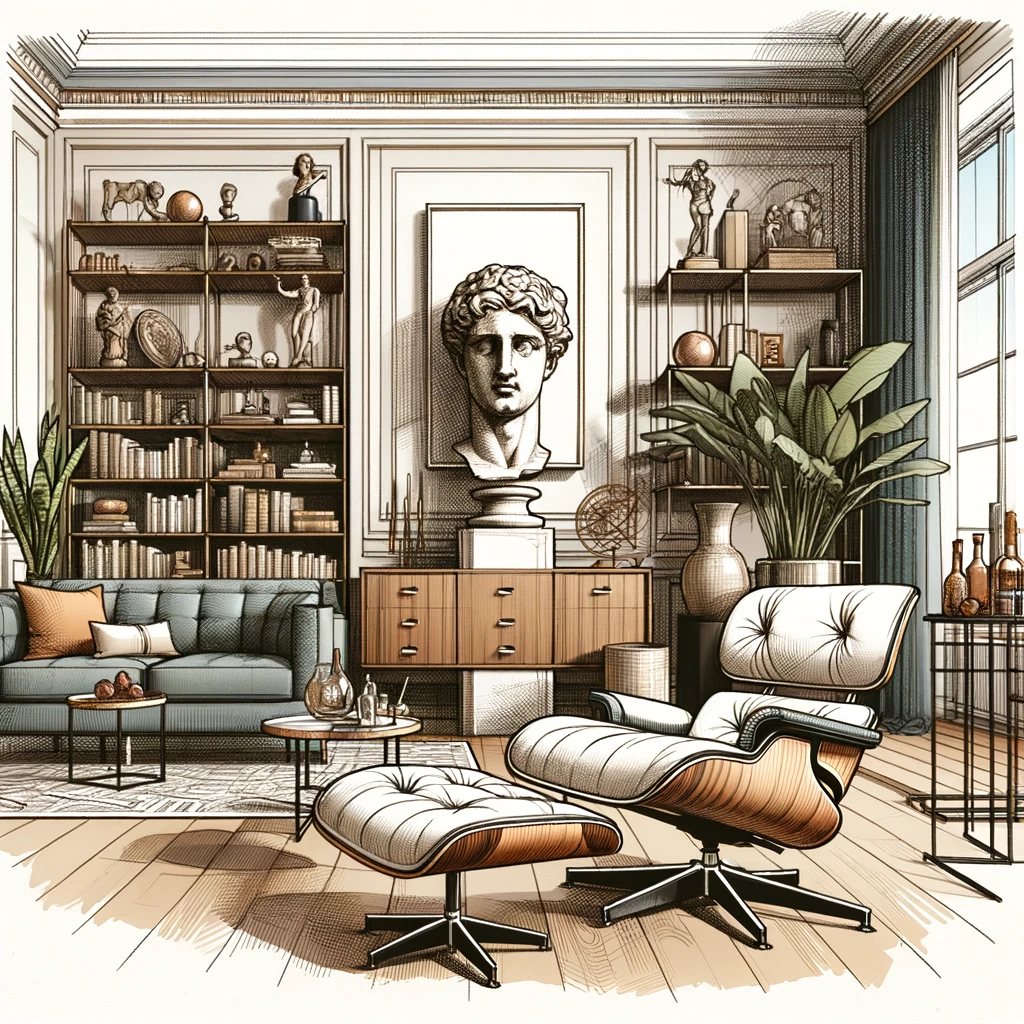
AI Image Optimizer
Enhancing Images with AI Precision

Auto Spare Parts
Empowering auto care with AI-driven insights

Story Weaver
Bringing Stories to Life with AI

CEO Coach
Empowering Leadership with AI Insight

The American Revolution
Reviving History with AI-Powered Insights

AutoTech Engineer
Empowering Automotive Innovation with AI

Auteur Virtuel
Craft Your Words with AI Precision

Frequently Asked Questions about Python Code to Diagram Assistant
Can Python Code to Diagram Assistant handle complex Python structures?
Yes, it can convert complex Python code structures into clear and understandable diagrams, making it easier to analyze and comprehend the code's architecture.
Is it necessary to be proficient in UML to use this tool?
No, proficiency in UML is not required. The tool simplifies the process by generating UML and other diagram codes directly from your Python code.
Can I use this tool for educational purposes?
Absolutely, this tool is ideal for educational settings, helping students and educators visualize code structures and flow in a more interactive and comprehensible manner.
How does this tool benefit software development?
It aids in planning, documenting, and communicating complex software designs, making it easier for development teams to collaborate and understand code structure.
Are there any limitations on the size or type of Python code I can input?
While there's no strict limitation on size or type, extremely large or intricate code might require simplification for optimal diagram representation.
