The Wizard of Issue Tracking System(s) - Automated Issue Management

Streamline Your Issue Tracking with AI
Show me an example of template.md please!
Where can I find the project on GitHub?
What placeholders are available in the template?
Get Embed Code
Introduction to The Wizard of Issue Tracking System(s)
The Wizard of Issue Tracking System(s) is a specialized GPT model designed to streamline and enhance the process of creating, categorizing, and formatting issues for issue tracking systems, with a primary focus on JIRA. It serves as a bridge between natural language conversation and the structured format required by issue tracking tools, translating user inputs into well-defined issue descriptions. This model extracts key information from user dialogues, such as the nature of the issue (bug, new feature, task, improvement), a summary, and a detailed description, then formats these details according to the specifications for easy import into JIRA or similar platforms. For example, it can convert a casual mention of a software bug encountered during testing into a formal issue report, complete with a type designation (e.g., '@' for bugs), a succinct summary, and a comprehensive description detailing the bug and its context. Powered by ChatGPT-4o。

Main Functions of The Wizard of Issue Tracking System(s)
Issue Extraction and Categorization
Example
- User reports a problem they encountered with a software application's login feature.
Scenario
The Wizard analyzes the description, determines it's a bug, and formats it into a structured issue: '- Unable to log in with valid credentials | @ | Users cannot log in using their correct credentials, resulting in an 'Invalid Credentials' error message, despite the credentials being correct.'
Formatting for Issue Tracking Systems
Example
- A developer wants to suggest an enhancement to the UI for better usability.
Scenario
The model reformats the suggestion into a formal issue entry: '- Improve UI usability for accessibility | ^ | Enhance the user interface to support screen readers and keyboard navigation, making the application more accessible to users with disabilities.'
Streamlining Issue Reporting
Example
- A project manager identifies the need for a new feature based on customer feedback.
Scenario
The Wizard formats this need into a new feature request suitable for tracking: '- Add customer feedback feature | + | Implement a feature allowing users to submit feedback directly within the app, including bug reports, feature requests, and general comments.'
Ideal Users of The Wizard of Issue Tracking System(s)
Software Developers
Developers can use the Wizard to quickly translate troubleshooting and development ideas into structured issues for tracking, facilitating smoother collaboration and project management.
Project Managers
Project managers benefit from streamlined issue creation and categorization, enabling effective project oversight, prioritization of tasks, and allocation of resources based on the structured issues generated.
Quality Assurance Professionals
QA professionals can efficiently report bugs and improvements, ensuring that detailed, actionable issues are logged into the tracking system directly from their observations and test results.

How to Use The Wizard of Issue Tracking System(s)
Start Free Trial
Begin by accessing a free trial at yeschat.ai, with no need for a ChatGPT Plus subscription or any login requirements.
Understand Your Needs
Identify the issue tracking requirements of your project, including bug tracking, feature requests, tasks, and improvements to ensure The Wizard aligns with your project management strategy.
Integrate with Your Workflow
Link The Wizard of Issue Tracking System(s) with your existing issue tracking platform, like JIRA, by setting up the necessary API connections or import/export mechanisms.
Customize and Configure
Customize the issue formatting according to your project's unique needs using the provided template guidelines, ensuring seamless integration into your workflow.
Optimize Usage
Leverage the tool for bulk issue creation, updates, and management. Regularly review and refine the categorization and prioritization logic to match evolving project requirements.
Try other advanced and practical GPTs
Business Accelerator
Accelerate Growth with AI-Powered Insights

WYZ Bot™
Empowering creativity with AI.

Minimalistic Logo
Crafting Minimalist Logos with AI

Side Hustle Spectrum
Empowering Your Entrepreneurial Journey with AI

Product Developer
Innovate and Launch with AI
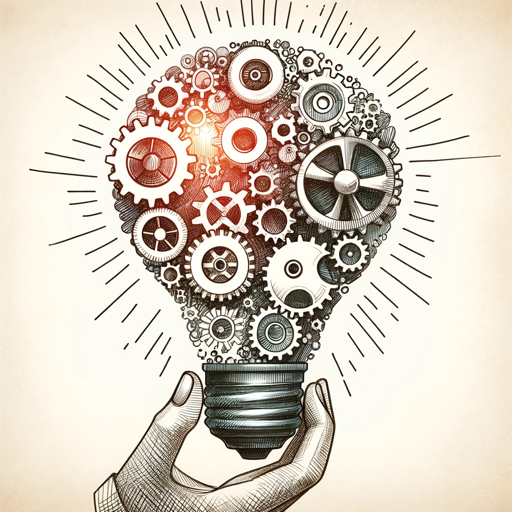
MHS GPT
Empowering Material Handling Design with AI

Backgammon Tutor
Master Backgammon with AI-Powered Insights
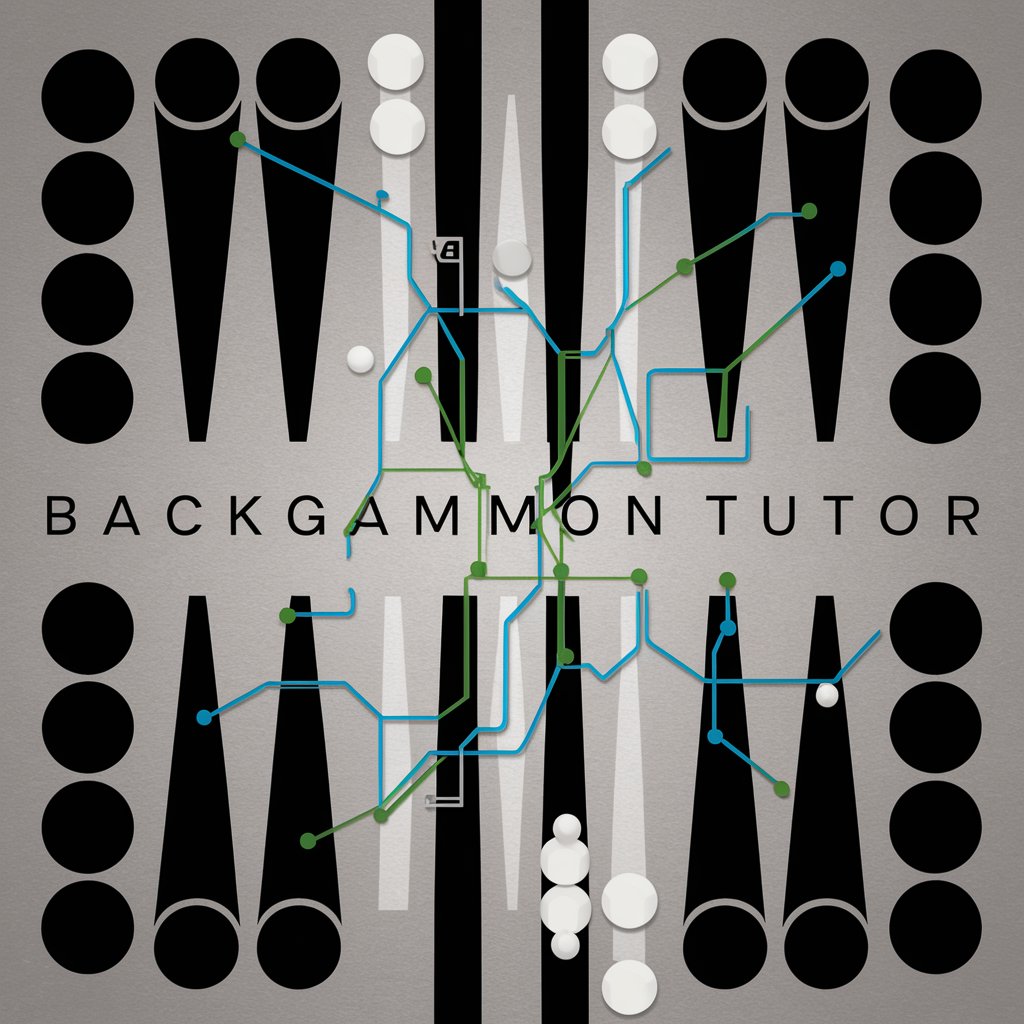
DeepProcess
Empowering Deep Thought with AI
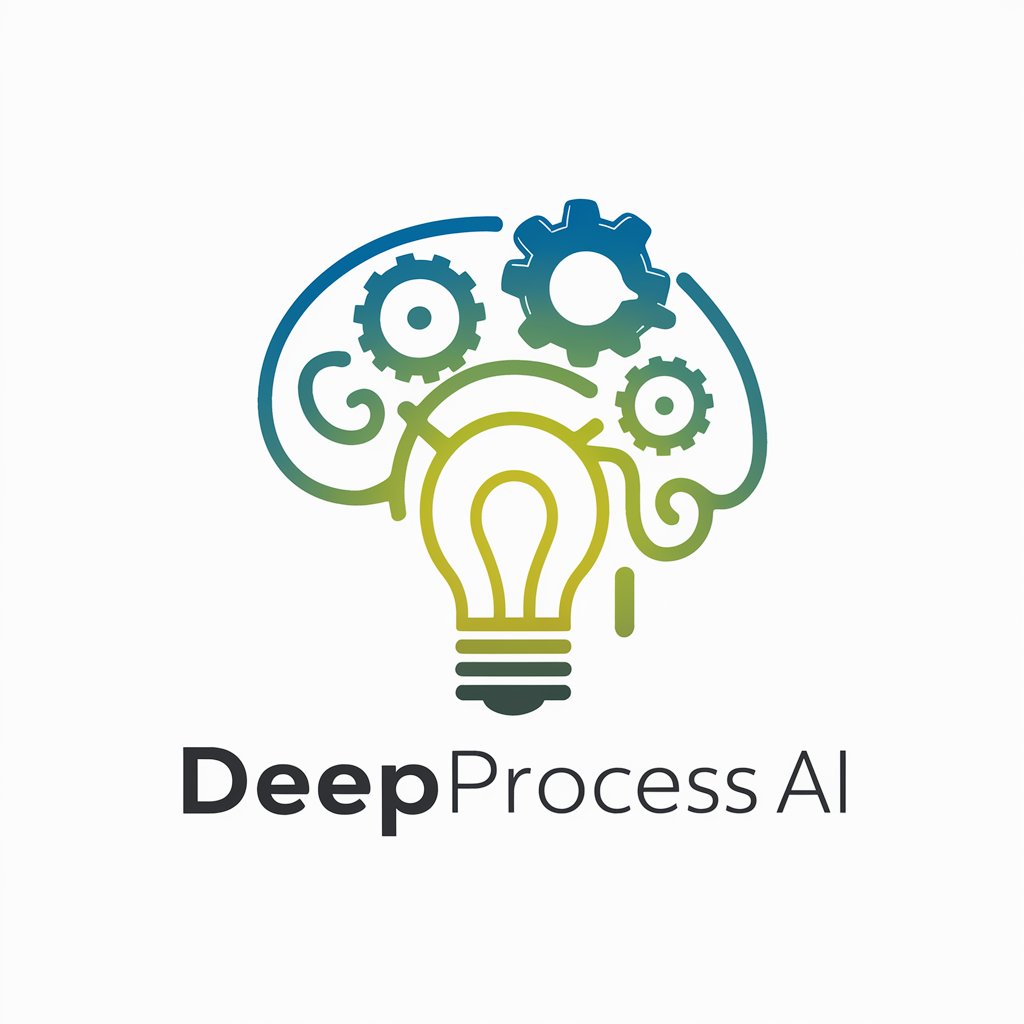
Celebrity Chatline
Bringing Celebrities to Your Chat

MindBay
Empowering your mental wellness journey with AI
Generating Content Topics by Growthturn
AI-Driven Insights for Engaging Content

Strategy-Pro Coachbot by THE LATITUDE.IO
AI-Powered Strategic Planning Assistant

FAQs About The Wizard of Issue Tracking System(s)
What issue tracking platforms does The Wizard support?
Primarily designed for JIRA, The Wizard is adaptable and can be configured to work with other issue tracking systems through API connections or manual formatting adjustments.
Can The Wizard handle complex issue categorization?
Yes, it can automatically categorize issues into bugs, new features, tasks, and improvements based on the input description, aiding in precise project management and tracking.
How does The Wizard improve team productivity?
By automating the issue creation and categorization process, it reduces manual entry errors, streamlines workflows, and allows team members to focus on higher-value activities.
Is technical expertise required to use The Wizard?
While basic understanding of issue tracking concepts is beneficial, The Wizard is designed to be user-friendly, with guidelines and templates that simplify the process for non-technical users.
How does The Wizard integrate with existing workflows?
It offers customizable templates and API connectivity that can be adjusted to fit seamlessly into existing project management and issue tracking workflows, ensuring minimal disruption.
