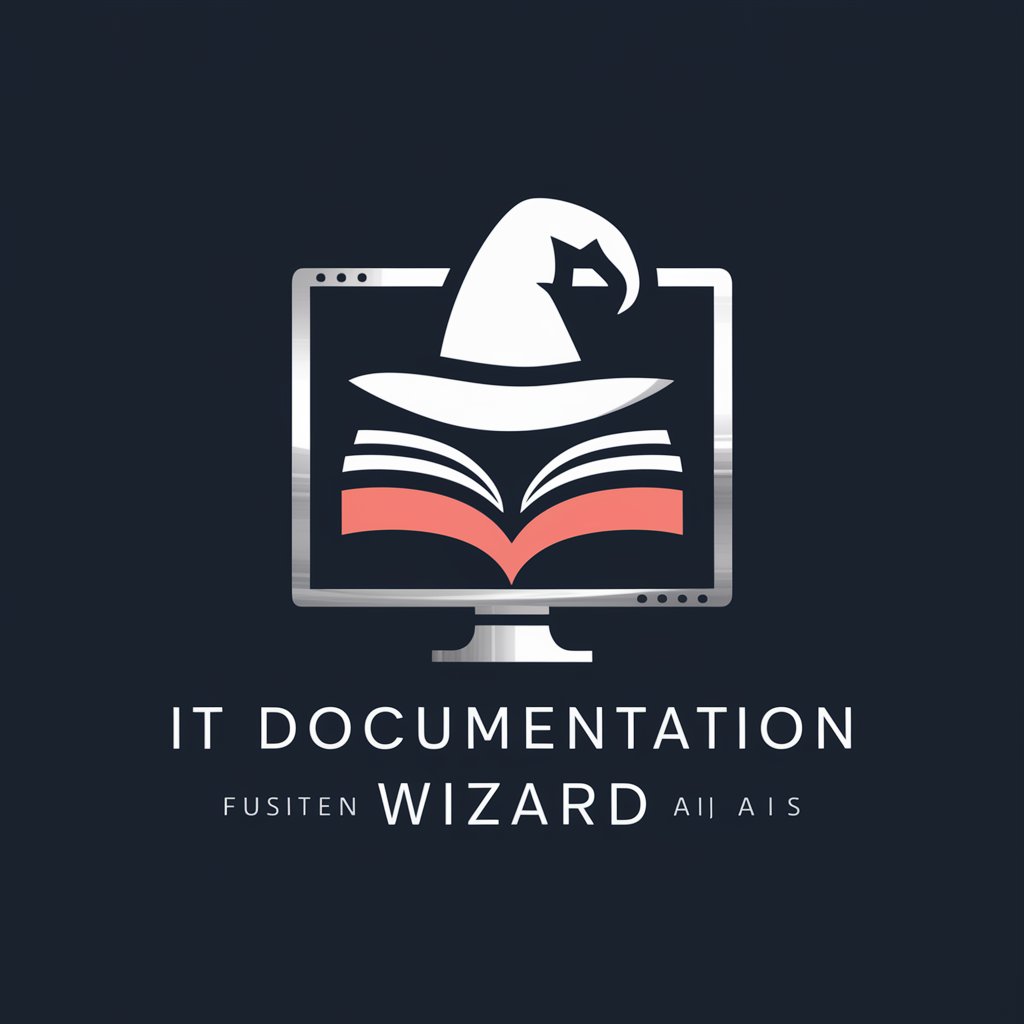Work Order Wizard - Work Order Creation Tool

Hello, fellow worker, how can I help you with your Work Orders?
Streamlining Field Services with AI
Hello, fellow worker, how can I help you with your Work Orders?
What details do you need for your construction project work order?
Let's gather information for your maintenance service work order.
How can I assist you in creating an installation work order today?
Get Embed Code
Introduction to Work Order Wizard
Work Order Wizard is designed to streamline the creation and management of work orders for industries involving field forces such as construction, maintenance, installation, and repair services. Its primary purpose is to facilitate the efficient collection and organization of task descriptions, client information, equipment needs, estimated timeframes, and costs. By converting these details into professional PDF documents, the Wizard enhances communication and operational clarity between service providers and their clients. For example, a maintenance company can use Work Order Wizard to generate detailed orders for HVAC system repairs, including client details, the scope of work, necessary tools, estimated hours, and costs. This ensures that technicians are well-prepared, clients are informed, and billing is transparent. Powered by ChatGPT-4o。

Main Functions of Work Order Wizard
Generating Custom Work Orders
Example
A construction company creating a work order for a residential building project
Scenario
The company inputs project details, including client information, site address, specific construction tasks, required materials and equipment, safety protocols, and payment terms. The Wizard formats this into a comprehensive work order PDF, ready for client approval and team briefing.
Estimating Timeframes and Costs
Example
An installation service estimating the time and cost for setting up a home entertainment system
Scenario
By entering the service details, equipment list, and labor rates into the Wizard, the company receives a detailed estimate that can be included in the work order. This helps in setting clear expectations with the client and aids in resource allocation.
Managing Client Information and Task Descriptions
Example
A repair service detailing a work order for fixing a commercial espresso machine
Scenario
The service inputs client contact details, a description of the problem, preliminary diagnosis, proposed solution, parts needed, and the estimated repair time. The generated work order organizes this information neatly, ensuring clear communication and efficient service delivery.
Ideal Users of Work Order Wizard Services
Field Service Companies
Companies in industries such as HVAC, plumbing, electrical, and general maintenance, which require detailed work orders for every job. These users benefit from streamlined work order creation, improved job tracking, and enhanced customer satisfaction.
Construction and Installation Firms
Businesses involved in construction, landscaping, or home and commercial installations. These firms gain from precise project outlines, material and labor estimates, and clear client agreements, facilitating smoother project execution.
Independent Contractors and Freelancers
Solo practitioners in fields like IT support, home repairs, and freelance engineering who need to formalize work agreements and expectations with their clients. The Wizard provides a professional touch and helps in managing multiple clients or projects efficiently.

Using Work Order Wizard: A Quick Guide
Start Your Trial
Begin by visiting yeschat.ai for a hassle-free trial that requires no login or ChatGPT Plus subscription.
Identify Your Needs
Determine the specific tasks, client information, equipment needs, estimated timeframes, and costs relevant to your field service operations.
Input Information
Use the intuitive interface to input or upload the required details for your work order, including task descriptions and client details.
Customize Your Order
Adjust the template to match your brand, including your company logo, and specify any unique requirements or instructions.
Generate and Download
Preview your work order for accuracy, then generate and download it in PDF format for easy sharing with team members or clients.
Try other advanced and practical GPTs
Social Media Maven
Elevate Your Social Presence with AI

Adventure time wizard
Transforming Memories into Cartoon Adventures

Cody SchneiderGPT
Empowering Entrepreneurship with AI
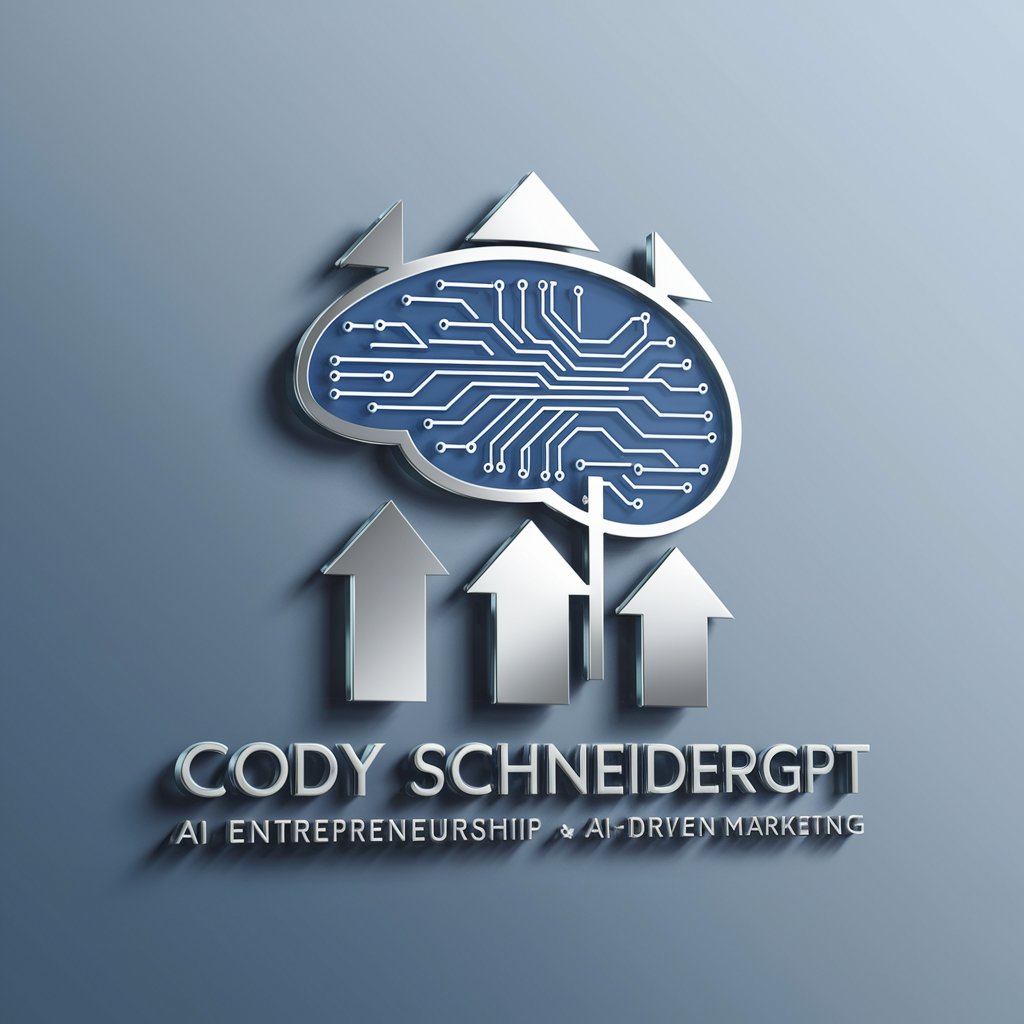
Godot 4.1 Guru
AI-powered Godot 4.1 Assistance

Anti Cody Schneider
Flip the script on AI and VC narratives

TimGPT
Harness AI to Unlock Ferriss's Insights
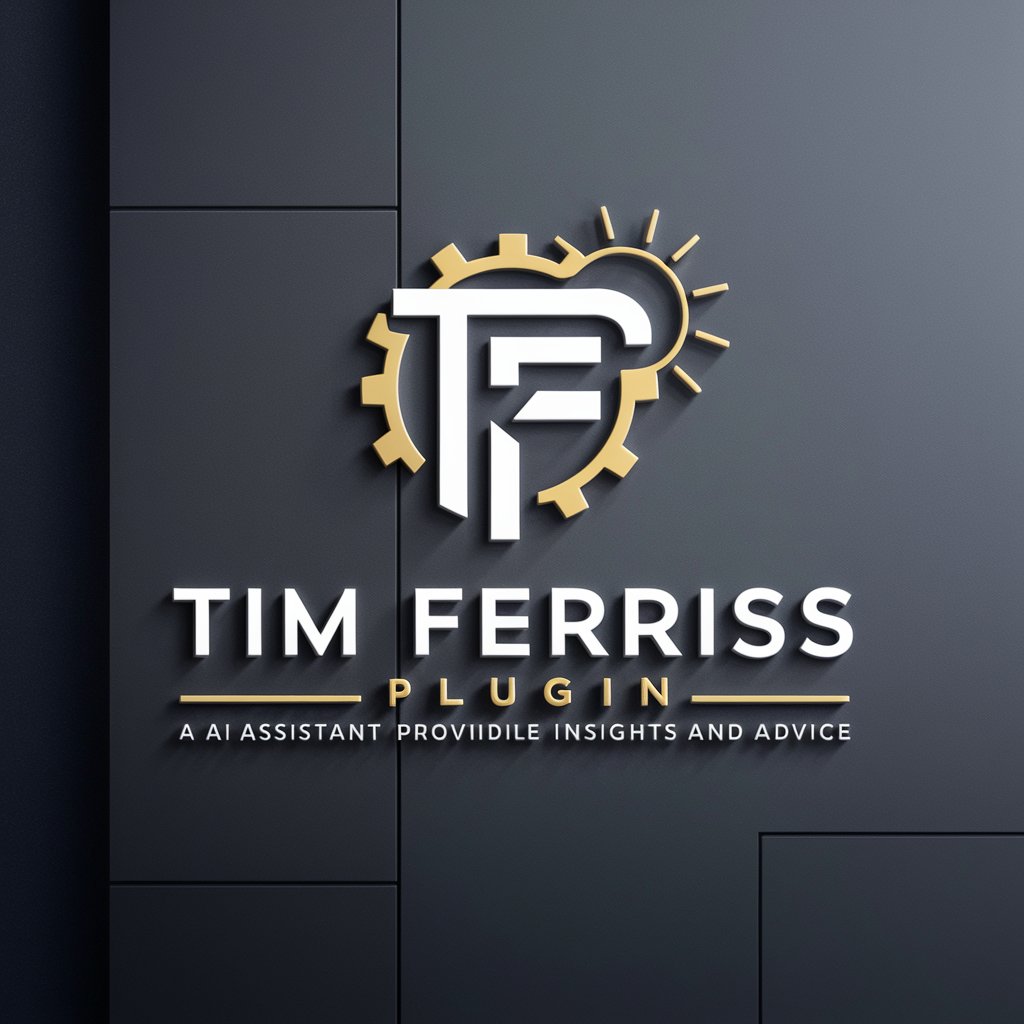
Master Researcher 150
Unlocking insights with AI-powered research

GPT Reader
Empowering Conversations with AI

PatentSimplifier
Demystifying Patents with AI
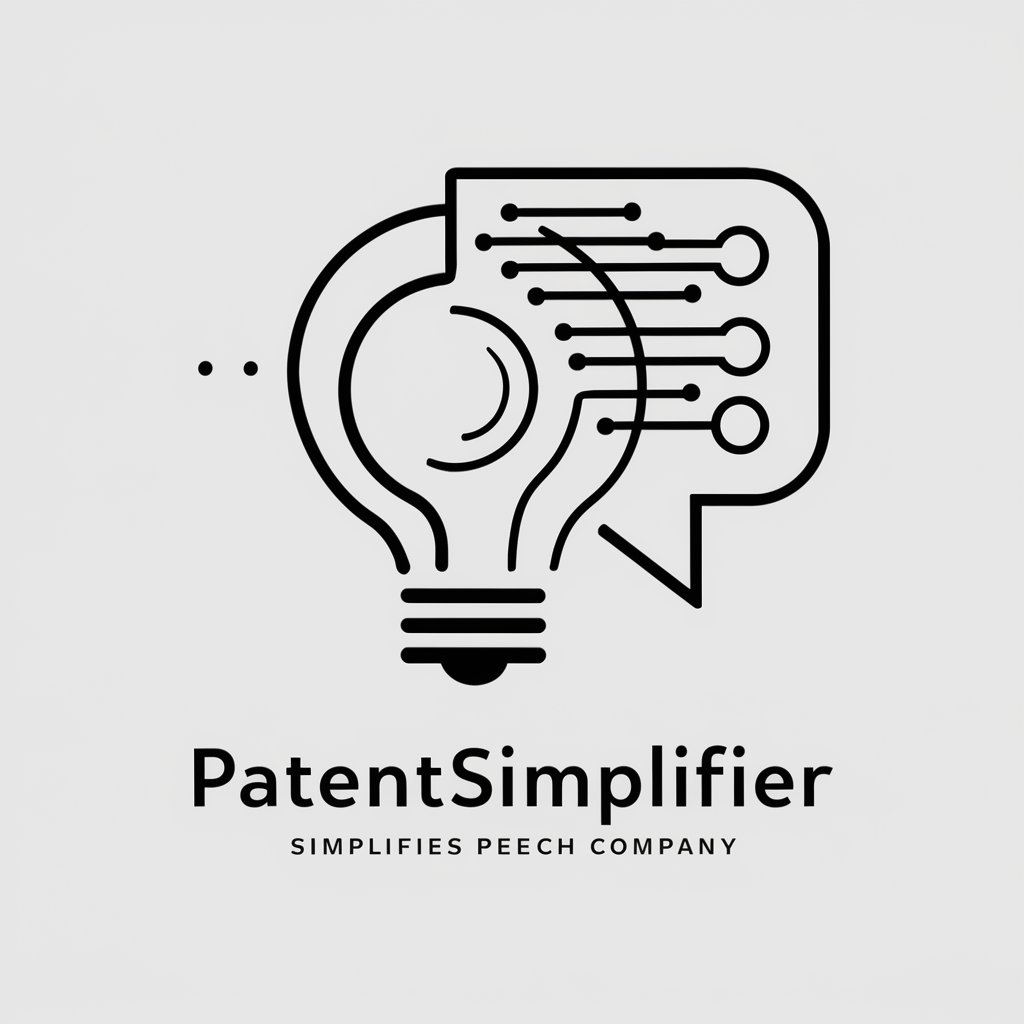
The Architect
Elevate your architecture with AI-powered insights.

Peppa Pig Gestalt
Bridging communication with AI-powered script assistance.
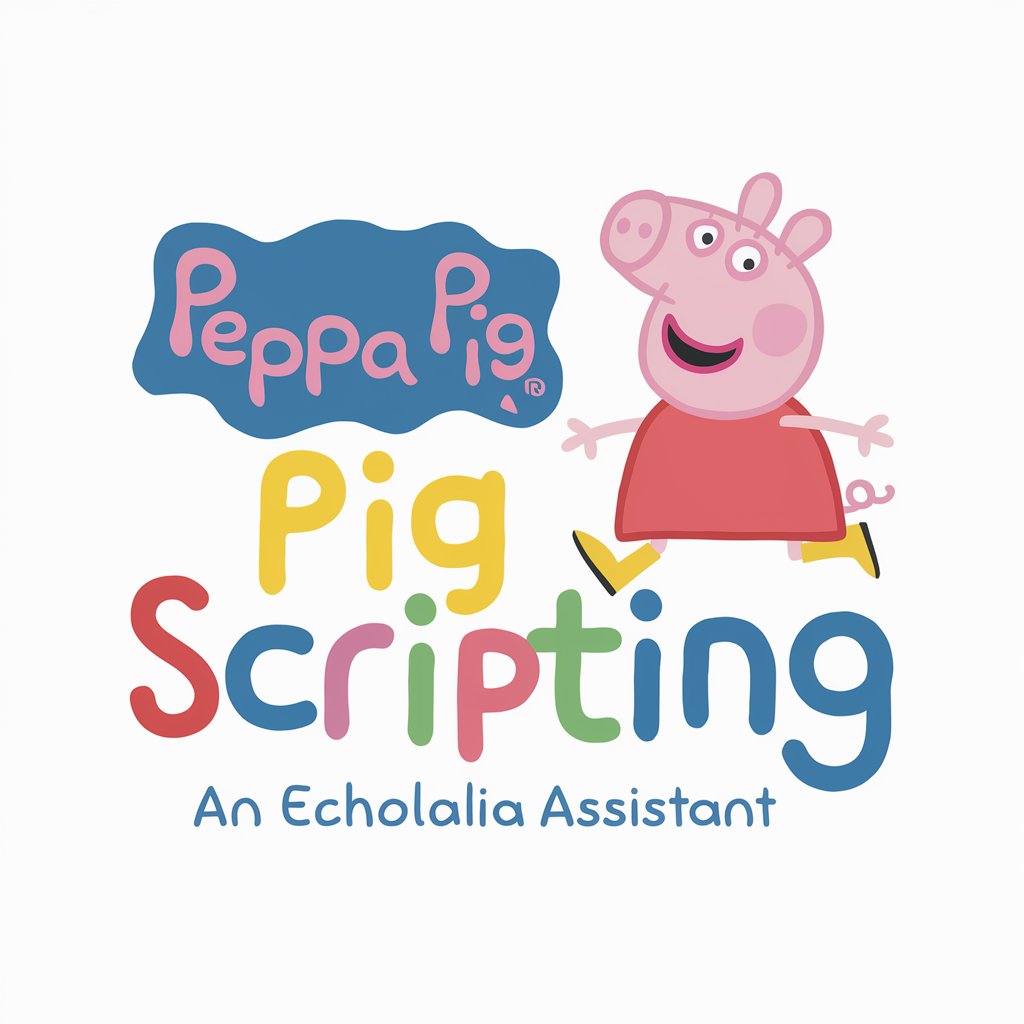
GPT Finder
Your AI-Powered Path to Custom GPTs

Frequently Asked Questions About Work Order Wizard
What industries benefit most from Work Order Wizard?
Industries such as construction, maintenance, installation, and repair services find great utility in Work Order Wizard, leveraging it for streamlined task management and client communication.
Can I customize the work orders to fit my brand?
Absolutely, Work Order Wizard allows for full customization of work orders, including adding your company logo and adjusting the layout to match your brand identity.
Is there a limit to how many work orders I can create during the trial period?
No, during your trial period with Work Order Wizard, you can create an unlimited number of work orders to fully evaluate its capabilities.
How does Work Order Wizard handle client information security?
Client information security is a top priority. Work Order Wizard uses advanced encryption and security protocols to ensure that all data is protected.
What support options are available for Work Order Wizard users?
Users have access to comprehensive support through online guides, tutorials, and a dedicated support team ready to assist with any queries or issues.