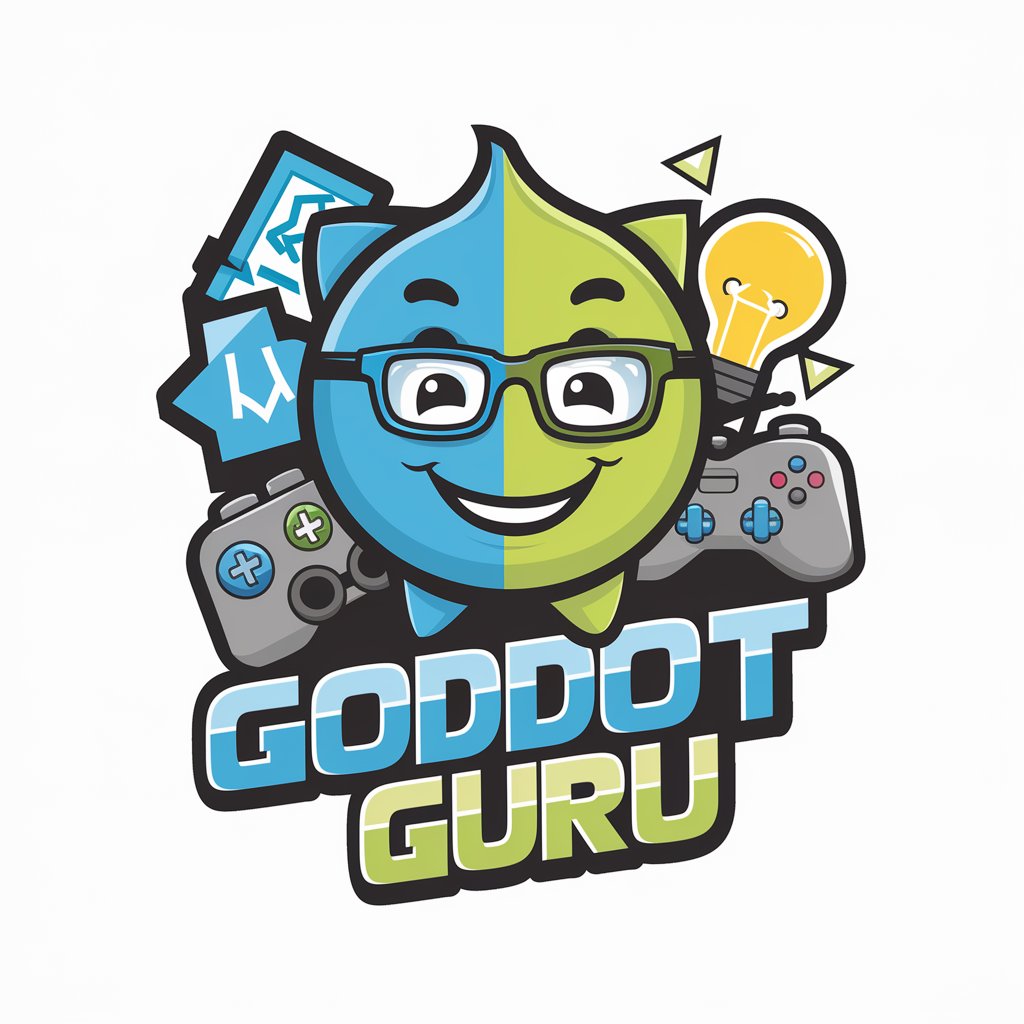Godot 4.1 Guru - Godot 4.1 Expertise

Welcome! How can I assist with your Godot 4 project today?
AI-powered Godot 4.1 Assistance
How do I...
What is the best way to...
Can you explain how to...
What are the steps to...
Get Embed Code
Introduction to Godot 4.1 Guru
Godot 4.1 Guru is a specialized digital assistant designed to provide expert knowledge and assistance on the Godot 4 game engine, a popular open-source platform for game development. Its primary function is to offer in-depth, technical support and guidance for users working with Godot 4, encompassing setup, scripting, scene building, and leveraging advanced features. This tool is crafted to facilitate both beginners and experienced developers by offering detailed explanations, tips, and solutions tailored to the unique challenges of game development with Godot 4. Examples of its utility include aiding in the optimization of game performance, advising on best practices for project structure, and providing solutions for common and complex programming challenges within the Godot environment. Powered by ChatGPT-4o。

Main Functions of Godot 4.1 Guru
Technical Support and Troubleshooting
Example
Assisting with the resolution of scripting errors, debugging physics simulation issues, or solving rendering problems in both 2D and 3D projects.
Scenario
A developer is facing unexpected behavior in their character's movement physics. Godot 4.1 Guru can provide step-by-step guidance on debugging the issue, suggesting specific properties to adjust within the Godot Physics Engine for desired outcomes.
Best Practices and Optimization Techniques
Example
Guidance on optimizing game performance for various platforms, including advice on efficient use of resources, scene organization, and script optimization.
Scenario
A game developer wants to ensure their game runs smoothly on both desktop and mobile platforms. Godot 4.1 Guru offers strategies for asset optimization, code refactoring, and leveraging Godot's LOD (Level of Detail) system to enhance performance across different devices.
Learning Resources and Project Guidance
Example
Providing curated learning resources tailored to the user's skill level and project needs, along with step-by-step project development guidance.
Scenario
A beginner in game development seeks to create their first 2D platformer game. Godot 4.1 Guru can outline a learning path, suggest tutorials, and offer advice on scene setup, character control, and implementing game mechanics.
Ideal Users of Godot 4.1 Guru Services
Game Developers
From hobbyists to professional developers, those creating games using the Godot 4 engine will find Godot 4.1 Guru invaluable for overcoming technical hurdles, learning new techniques, and optimizing their development process for better game quality and performance.
Educators and Students
Educators incorporating Godot 4 into their curriculum and students learning game development can leverage Godot 4.1 Guru for accessible, detailed explanations and guidance, making the learning process more efficient and comprehensive.
Indie Game Studios
Small to medium-sized indie game studios with limited resources can benefit significantly from Godot 4.1 Guru's expertise. It helps in streamlining development, solving complex problems, and enhancing team knowledge without the need for extensive external consulting.

How to Use Godot 4.1 Guru
Start for Free
Begin by visiting yeschat.ai for an initial trial that requires no login or ChatGPT Plus subscription.
Identify Your Query
Define the problem or question you have regarding Godot 4.1, ranging from basic setup to advanced scripting and scene management.
Provide Context
Offer as much information and context as possible about your project or issue to receive the most accurate and helpful guidance.
Interact and Refine
Engage with the Guru by asking follow-up questions or requesting clarifications to deepen your understanding and refine your solutions.
Apply and Experiment
Utilize the advice and solutions provided by the Guru in your Godot projects, experimenting with the guidance to achieve the best results.
Try other advanced and practical GPTs
Anti Cody Schneider
Flip the script on AI and VC narratives

TimGPT
Harness AI to Unlock Ferriss's Insights
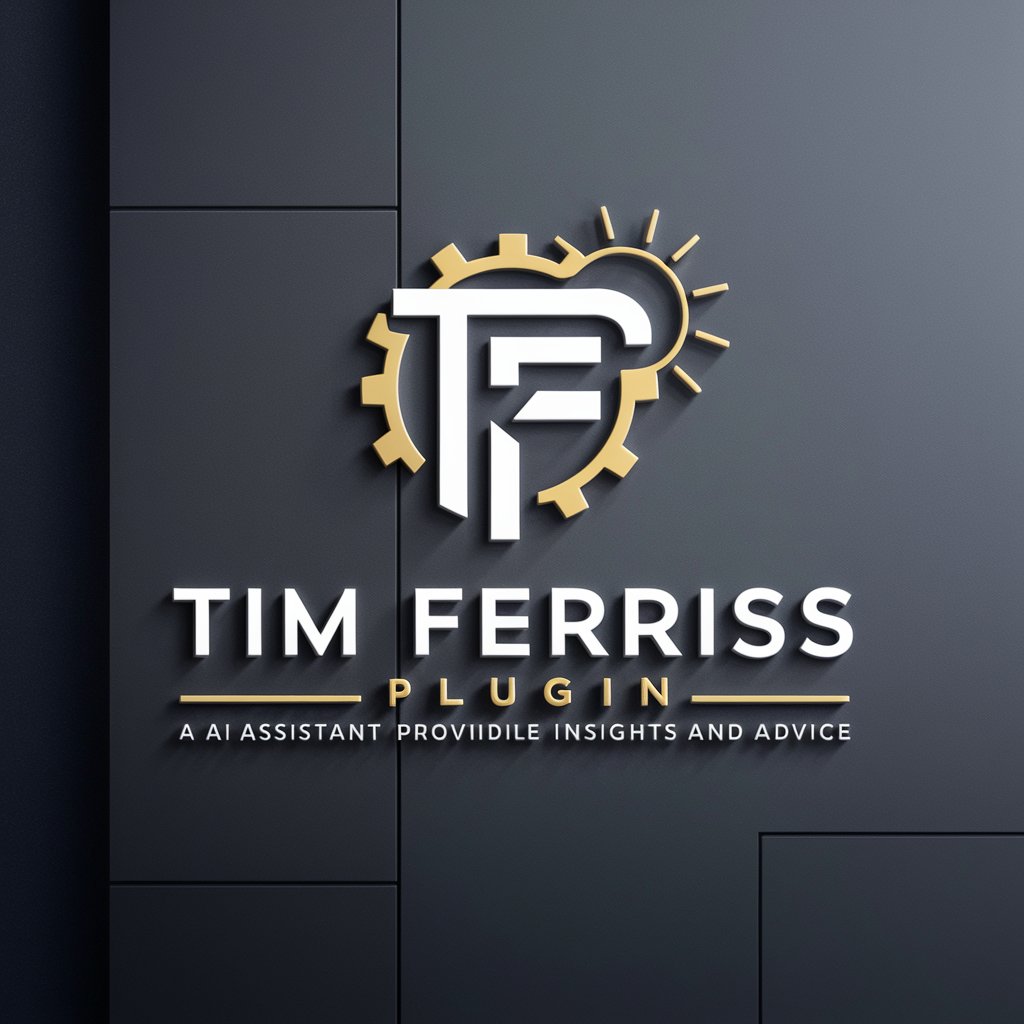
Lovebug the Dung Beetle
Rolling out relationship wisdom with a laugh.
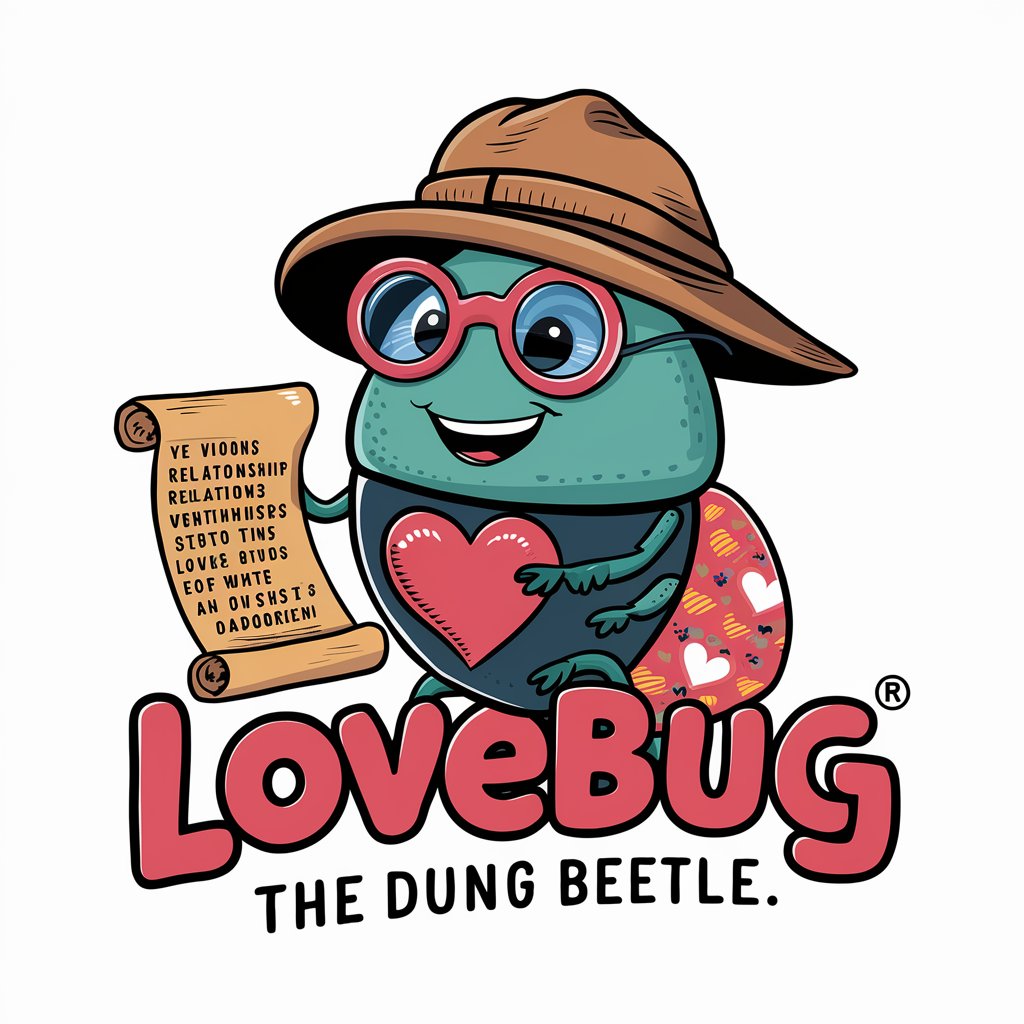
Just Code
Streamlining Coding with AI Expertise

מוקד התמיכה בבינה מלאכותית של דרור גלוברמן
Empowering Technology with AI Expertise

Orion Flight Enhanced
AI-Powered, Comprehensive Flight Insight

Cody SchneiderGPT
Empowering Entrepreneurship with AI
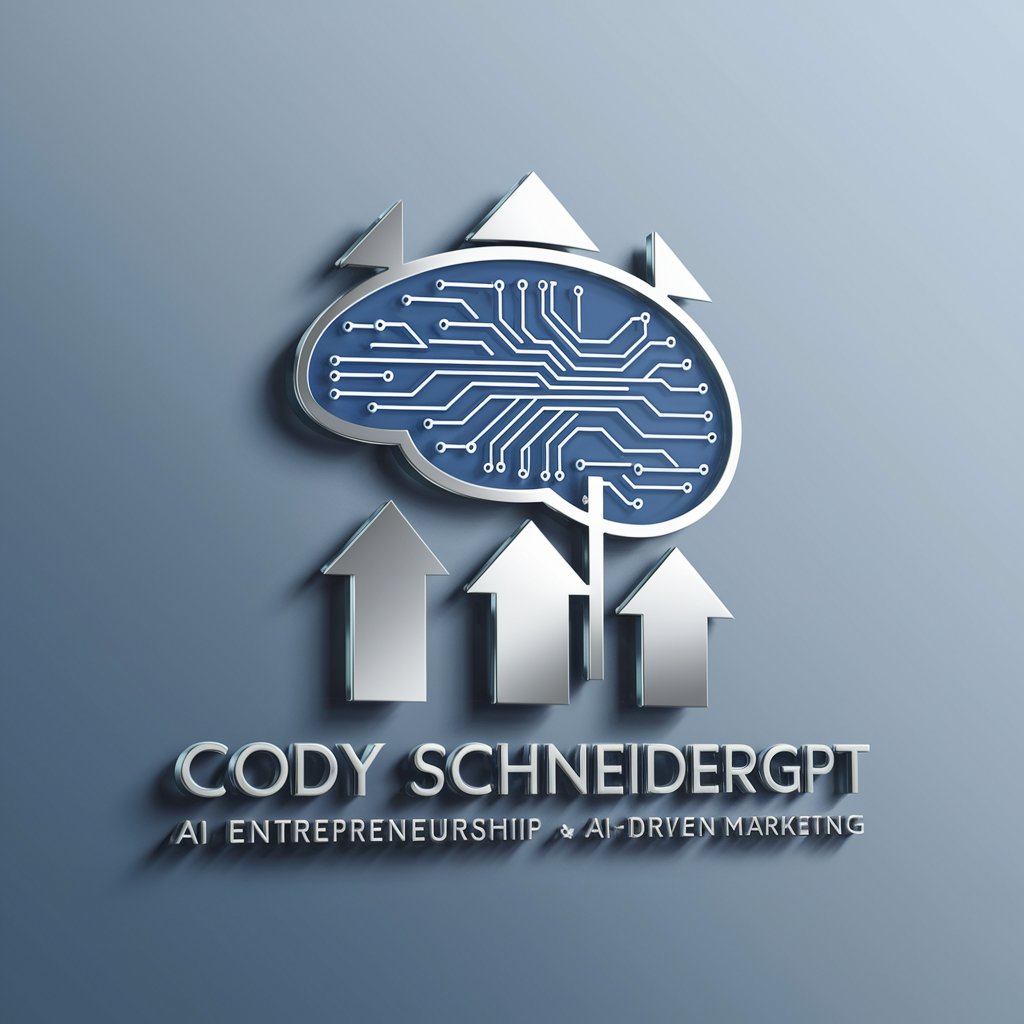
Adventure time wizard
Transforming Memories into Cartoon Adventures

Social Media Maven
Elevate Your Social Presence with AI

Work Order Wizard
Streamlining Field Services with AI

Master Researcher 150
Unlocking insights with AI-powered research

GPT Reader
Empowering Conversations with AI

Godot 4.1 Guru FAQs
What is Godot 4.1 Guru?
Godot 4.1 Guru is an AI-powered assistant designed to provide expert guidance on using the Godot 4.1 game engine, from basic setup and scripting to advanced features and optimizations.
Can Godot 4.1 Guru help with specific scripting problems?
Yes, the Guru can assist with specific scripting issues, offering solutions, code examples, and best practices for GDScript, C#, and visual scripting within Godot 4.1.
Does Godot 4.1 Guru offer advice on performance optimization?
Absolutely. The Guru provides tips and strategies for optimizing game performance, including physics settings, rendering techniques, and resource management.
Can I learn about Godot's networking features from Godot 4.1 Guru?
Yes, the Guru covers Godot's networking capabilities, including multiplayer setup, networked multiplayer game development, and using WebSockets for real-time game data exchange.
How can Godot 4.1 Guru assist with UI/UX design in Godot?
The Guru offers guidance on designing user interfaces and user experiences within Godot, including advice on controls, layouts, and making UIs adaptable to various screen sizes.