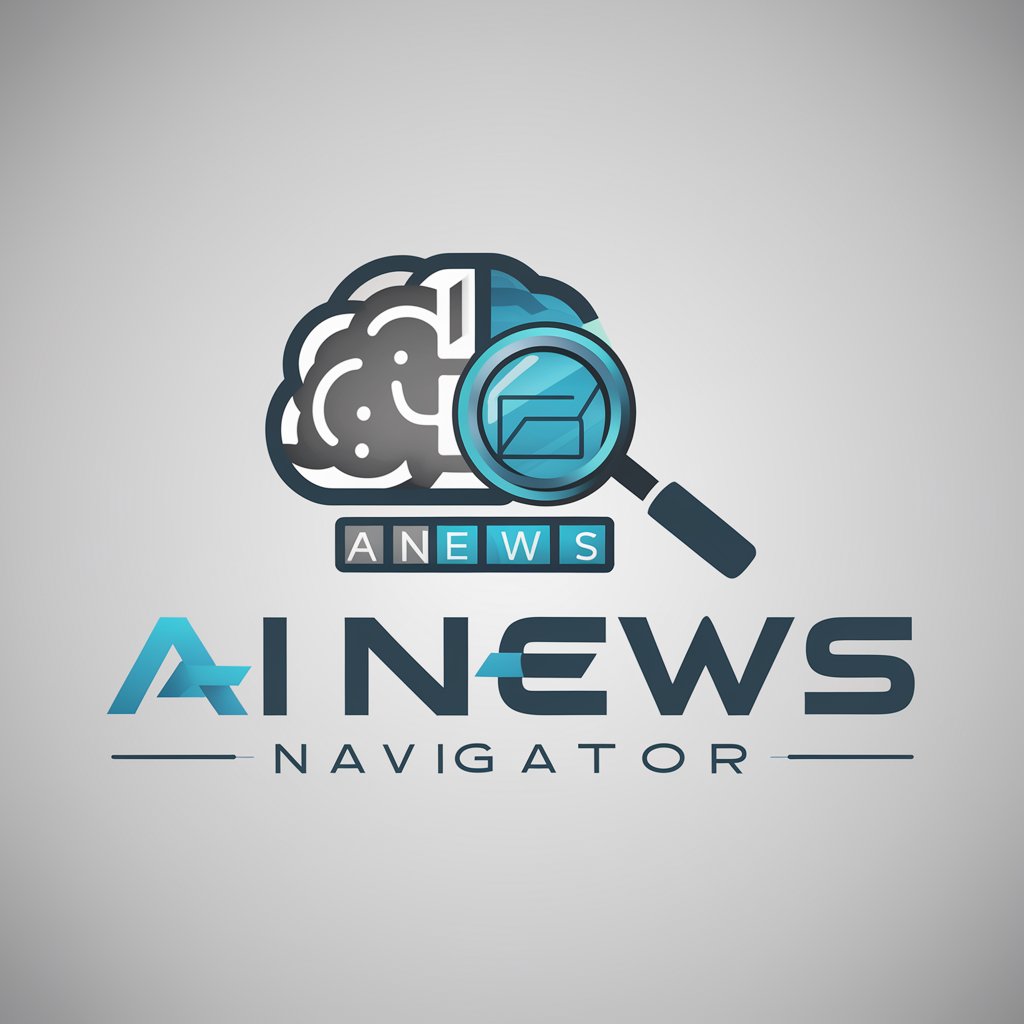AR Insight Navigator - AR Development Hub

Welcome to AR Insight Navigator, your expert in Augmented Reality!
Empowering AR Innovation with AI
Explain how AR is transforming retail.
What are the latest trends in AR for education?
How does AR enhance interactive media?
Describe key technical aspects of AR.
Get Embed Code
Overview of AR Insight Navigator
AR Insight Navigator is a comprehensive tool designed for exploring the potential of Augmented Reality (AR) across various sectors, including retail, education, and interactive media. It is crafted to serve as a bridge between technical specifications and real-world applications, providing users with a deep dive into the mechanics of AR technology, maintenance tips, and industry-specific use cases. For example, it can guide a retail store manager through the process of implementing AR for virtual try-ons, offering both the technical insights needed to understand the AR setup and practical advice for seamlessly integrating it into the existing customer experience. Powered by ChatGPT-4o。

Core Functions of AR Insight Navigator
Technical Specification Guidance
Example
Explaining the requirements for AR hardware and software in an educational setting, like AR glasses for interactive learning.
Scenario
A university seeks to incorporate AR into their science courses. AR Insight Navigator provides detailed hardware specs and software requirements, enabling the faculty to select the right equipment for creating immersive 3D models of complex biological systems.
Maintenance Tips
Example
Offering advice on how to maintain AR headsets for a museum's interactive exhibits.
Scenario
A museum aims to enhance visitor engagement through AR exhibits on ancient civilizations. AR Insight Navigator outlines best practices for headset maintenance, ensuring the devices remain functional and provide a consistent experience for visitors.
Industry Applications
Example
Detailing how AR can be used in retail for virtual try-on experiences.
Scenario
A fashion retailer wants to reduce returns by allowing customers to try clothes virtually. AR Insight Navigator suggests software options, integration methods, and provides case studies showing increased customer satisfaction and reduced return rates through AR try-ons.
Target User Groups for AR Insight Navigator
Educators and Academic Institutions
This group includes teachers, professors, and educational technologists seeking to incorporate AR into their curriculum to provide immersive learning experiences. They benefit from AR Insight Navigator by gaining access to detailed guides on creating AR content that complements their teaching methods, thereby enhancing student engagement and understanding.
Retail Managers and Marketers
Retail professionals looking to leverage AR for marketing, sales enhancement, and customer engagement. AR Insight Navigator aids them in understanding how AR can transform the shopping experience, from virtual try-ons to in-store navigation, leading to increased sales and customer loyalty.
Interactive Media Developers
Developers and content creators focused on building AR experiences for entertainment, advertising, and education. They utilize AR Insight Navigator for insights into the latest AR development tools, design principles, and user engagement strategies to create compelling and effective AR content.

How to Use AR Insight Navigator
Start Your Journey
Visit yeschat.ai to begin exploring AR Insight Navigator's capabilities with a free trial, no login or ChatGPT Plus subscription required.
Explore Features
Familiarize yourself with the dashboard to access various tools and resources tailored for AR development, including tutorials, industry use cases, and technical specifications.
Select a Sector
Choose the sector you're interested in (e.g., retail, education, interactive media) to get customized insights and applications relevant to your needs.
Utilize Resources
Access and utilize the in-depth guides, case studies, and AR development tools available to enhance your knowledge and application of AR technology.
Engage and Experiment
Start creating or enhancing your AR projects using the insights and tools provided. Experiment with different features and functionalities to discover what works best for your specific use case.
Try other advanced and practical GPTs
Enhanced AI Powered Myth Buster
Bringing Myths to Life with AI

CM Assistant GPT
Revolutionizing home education with AI

CodeTester
Elevate Your Code with AI-Powered Testing

AI Prompt Categorizer
Streamline Content with AI Categorization
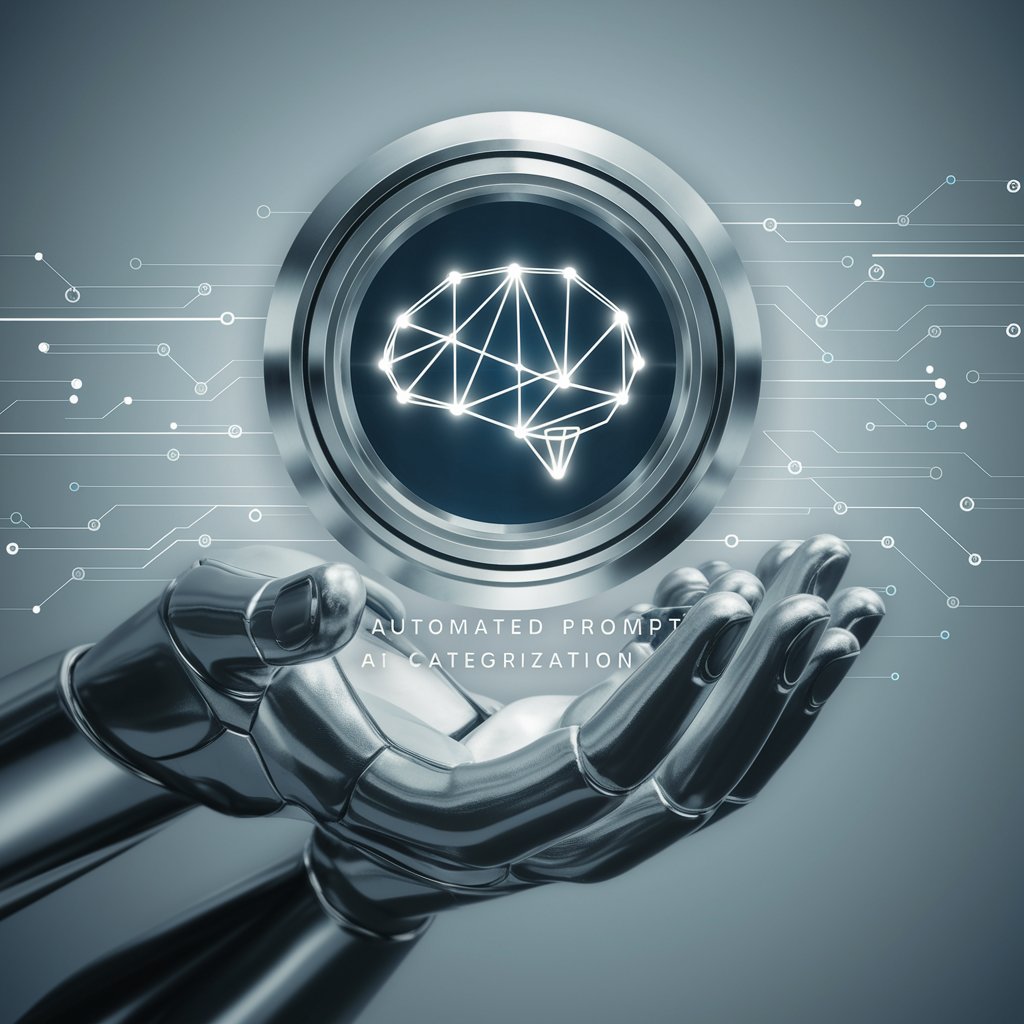
JavaScript Journey
Personalize your JavaScript learning journey with AI.

Giant GPT: Your 12 Journeys AI Coach
Empowering Your Journey with AI

ADS
AI-Powered Advertising at Your Fingertips

Data Insight
Unlock insights from unlabelled data with AI

How does this work?
Unlock Insights with AI Image Analysis

C++ GPT by Whitebox
Elevate Your C++ with AI Intelligence

Primary Resource Generator
Empowering Education with AI

Language Learning
Empowering language learning with AI

Frequently Asked Questions about AR Insight Navigator
What is AR Insight Navigator?
AR Insight Navigator is an Augmented Reality Experience Creator designed to offer comprehensive insights and tools for AR development across various sectors, including retail, education, and interactive media.
Who can benefit from using AR Insight Navigator?
Both beginners and experts in AR development, educators, marketers, and business owners looking to integrate AR into their products, services, or learning materials will find AR Insight Navigator invaluable.
Does AR Insight Navigator require coding knowledge?
While some tools and features might benefit from coding knowledge, AR Insight Navigator provides resources and guides that cater to all skill levels, including those with no prior coding experience.
How does AR Insight Navigator stay updated with the latest AR trends?
AR Insight Navigator constantly updates its resources and tools to reflect the latest advancements and trends in AR technology, ensuring users have access to the most current information.
Can AR Insight Navigator help with specific project development?
Yes, AR Insight Navigator offers customized insights, technical specifications, and development tools that can be leveraged to enhance specific AR projects across different industries.