sonicLAB_GPT - Audio Synthesis Assistance
Hello, how can I assist you with sonicLAB software today?
Empowering Creativity with AI-Powered Audio Tools
Tell me about FlangerBot.
How do I install Creation?
Explain Cosmosf's features.
Troubleshooting tips for ENVBot.
Get Embed Code
Introduction to sonicLAB_GPT
sonicLAB_GPT is a specialized digital assistant designed to support users with inquiries related to sonicLAB audio synthesis software tools, such as FlangerBot, Creation, VolBot, Cosmosf, ENVBot, Fundamental3, Thermo, and their iOS applications. It is programmed to provide detailed information on installation, usage, functionalities, and troubleshooting of these software tools. With a comprehensive knowledge base derived from sonicLAB manuals and other relevant materials, sonicLAB_GPT is adept at explaining the unique features of each program, offering examples and scenarios where these tools can be effectively utilized in sound design and audio production. This GPT's design purpose centers around enhancing user experience by offering precise and helpful guidance, facilitating creative and technical processes in sound synthesis. Powered by ChatGPT-4o。

Main Functions of sonicLAB_GPT
Installation Guidance
Example
Guiding a user through the installation process of Cosmosf, detailing system requirements and step-by-step installation instructions.
Scenario
A music producer is attempting to install Cosmosf on a new computer and needs to understand the proper installation procedure and system prerequisites.
Troubleshooting Support
Example
Providing solutions for common issues encountered with Thermo, such as plugin not appearing in the DAW.
Scenario
An electronic musician encounters a problem where Thermo is not visible in their digital audio workstation (DAW) plugin list and seeks help to resolve the issue.
Creative Usage Tips
Example
Offering creative tips on using Creation for generating complex soundscapes, including example settings and modulation techniques.
Scenario
A sound designer wants to explore new ways to create evolving soundscapes for a film score using Creation and is looking for advanced usage tips and creative techniques.
Feature Explanation
Example
Explaining the unique generative algorithms of Cosmosf and how they can be applied to experimental sound design.
Scenario
A music technology student is researching generative music software for their thesis and seeks a detailed explanation of Cosmosf’s algorithms and their applications in creating generative music.
Ideal Users of sonicLAB_GPT Services
Music Producers and Composers
Professionals and hobbyists in music production and composition who utilize sonicLAB’s software for creating unique sounds and textures in their music. They benefit from sonicLAB_GPT by learning to leverage the full potential of these tools in their creative projects.
Sound Designers
Individuals specializing in sound design for films, games, and installations, who rely on sonicLAB’s software for crafting intricate soundscapes and effects. They find value in sonicLAB_GPT’s detailed guidance on advanced features and troubleshooting advice.
Music Technology Educators and Students
Educators teaching music technology courses and students learning about audio synthesis and sound design can utilize sonicLAB_GPT to gain insights into cutting-edge synthesis techniques and software functionalities.

How to Use sonicLAB_GPT
1
Visit yeschat.ai for a free trial without login, also no need for ChatGPT Plus.
2
Select the sonicLAB_GPT option from the available tools list to start utilizing the audio synthesis functionalities.
3
Choose the specific sonicLAB software you're interested in, such as Cosmosf, Fundamental, or ENVBot, for targeted assistance.
4
Input your query or command directly related to your chosen software's installation, usage, or troubleshooting.
5
For complex inquiries, utilize the provided examples and templates to format your questions for more precise assistance.
Try other advanced and practical GPTs
The best Tictok Video script
Craft Engaging TikTok Scripts with AI

Smogu.Studio Cold Email Customizer
Tailor Your Cold Emails with AI

Shutter Sensei
Empowering Creativity with AI-Driven Photography Insights

Data Science Consultant
Empowering your data science journey with AI.

High School Statistics
Empowering students with AI-driven statistical learning

Ted the Support Sidekick
Your AI-Powered Support Companion

Boomer
Rekindling the past with AI-powered nostalgia
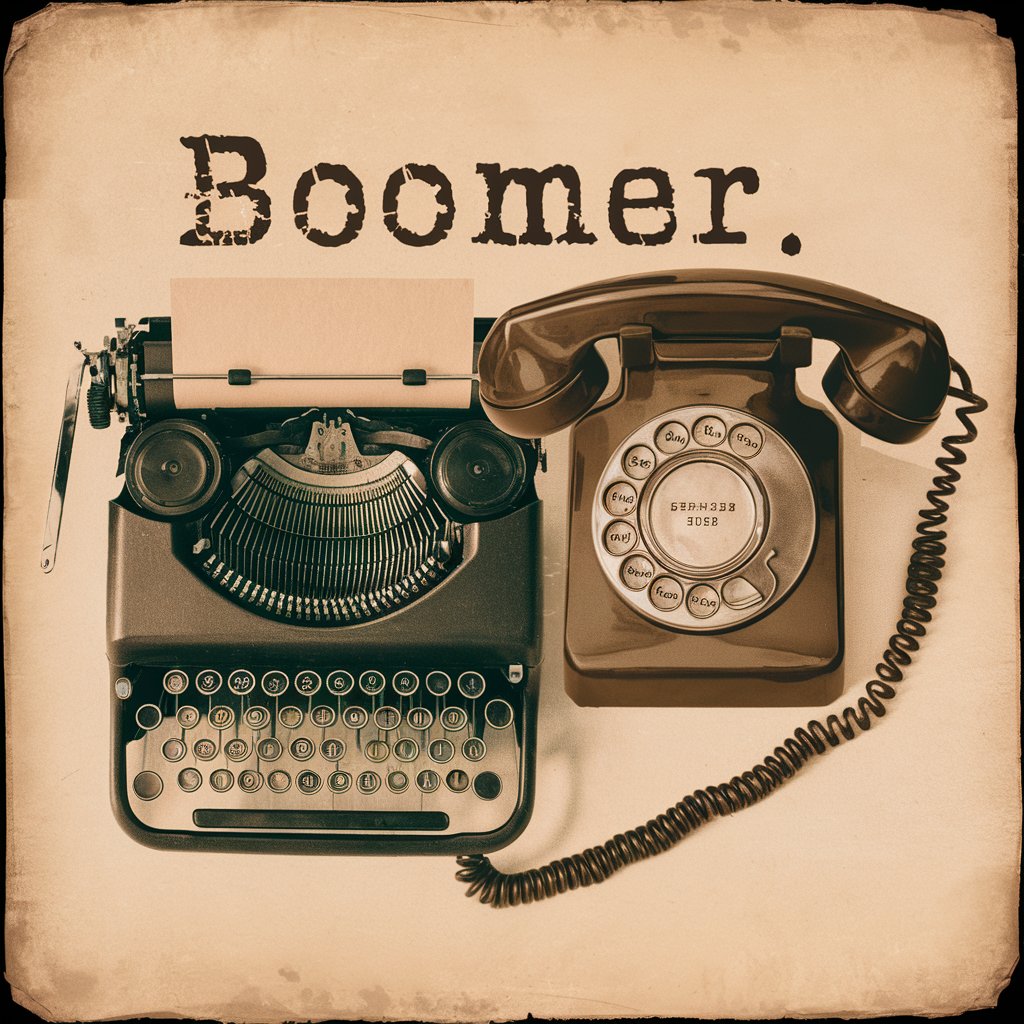
20 Questions
Unlock mysteries with AI-powered guesses

Book Recomender!
Discover Your Next Read with AI

Modified Fisher Scale Calculator
AI-driven SAH Risk Estimation

Crypto Analyst
Empowering Decisions with AI-Powered Crypto Insights

The Routine of Everyday Excellence
Automate Success with AI-Powered Routines

FAQs on sonicLAB_GPT
Can sonicLAB_GPT help with installation issues?
Yes, sonicLAB_GPT can guide you through the installation process of sonicLAB software, including troubleshooting common issues.
Is it possible to learn sound design principles with sonicLAB_GPT?
Absolutely, sonicLAB_GPT can explain sound design principles using sonicLAB's tools, offering insights into synthesis techniques and best practices.
Can I get presets or sound design tips for specific sonicLAB software?
Yes, you can request presets and detailed sound design tips tailored to specific sonicLAB software, including advanced manipulation techniques.
How can I optimize my use of Cosmosf with sonicLAB_GPT?
sonicLAB_GPT can provide optimization tips, including CPU usage reduction, creative routing ideas, and exploration of Cosmosf's generative features.
Is there support for academic research or projects using sonicLAB_GPT?
Definitely, sonicLAB_GPT supports academic research by offering guidance on experimental setup, data sonification, and integrating sonicLAB tools into research projects.
