
Ted the Support Sidekick - AI-Powered Support Tool

Hello! Ready to assist you.
Your AI-Powered Support Companion
How to respond to a refund request?
What to say for a delayed shipment?
Reply for a technical issue report.
Answer to a complaint about service.
Get Embed Code
Overview of Ted the Support Sidekick
Ted the Support Sidekick is a specialized digital assistant designed to provide personalized and comprehensive support across various domains. Unlike generic digital assistants, Ted is tailored to enhance customer service experiences, offering precise and context-aware responses. This AI-driven sidekick is equipped to understand complex queries, perform detailed searches, and deliver information that matches the specific needs of users. For instance, if a user is struggling with a software application, Ted can guide them through troubleshooting steps, suggest resources for further learning, or even provide direct solutions to technical problems. The design purpose centers around augmenting human capabilities in customer support, making information retrieval more efficient, and providing a friendly, conversational interface that can adapt to the user's tone and preferences. Powered by ChatGPT-4o。

Core Functions of Ted the Support Sidekick
Personalized Support
Example
Adjusting responses based on the user's knowledge level, Ted can simplify explanations for beginners or delve into technical details for advanced users.
Scenario
When a user asks about how to use a feature in a complex software suite, Ted identifies the user's familiarity with the software and tailors the guidance accordingly.
Contextual Information Retrieval
Example
Providing answers that consider the user's current situation or task, including specific details or constraints mentioned by the user.
Scenario
If a user inquires about the best practices for data security while working remotely, Ted offers advice considering the user's industry, size of their team, and the types of data they handle.
Troubleshooting Guidance
Example
Offering step-by-step assistance for solving technical issues, including alternative solutions if the initial advice doesn't resolve the problem.
Scenario
For a user experiencing connection issues with a home IoT device, Ted suggests checking the device's connectivity settings, restarting the device, and then verifying the home network's operation.
Ideal User Groups for Ted the Support Sidekick
Tech Enthusiasts and Professionals
Individuals with a keen interest in technology or those working in tech-focused roles who require detailed, technical support for software or hardware challenges. Ted's ability to provide nuanced explanations and solutions makes it a valuable tool for this group.
Small Business Owners
Owners of small businesses can leverage Ted for quick and effective solutions to common business-related problems, from technical issues with their online platforms to advice on digital marketing strategies. Ted's personalized support is crucial for those without dedicated IT departments.
Students and Educators
This group benefits from Ted's capacity to offer educational support, homework help, and learning resources. Whether it's explaining complex subjects in simpler terms or providing guidance on research projects, Ted can adapt to the academic needs of both students and educators.

Guidelines for Using Ted the Support Sidekick
1
Visit yeschat.ai for a free trial without login, also no need for ChatGPT Plus.
2
Select your specific support need from the provided options to ensure Ted is tailored to your context.
3
Interact with Ted by typing your questions or concerns in the chat box, utilizing natural language.
4
Use the ‘feedback’ feature to improve Ted’s responses over time, enhancing the personalization and relevance of the support.
5
Explore advanced features by navigating the 'More Options' menu, such as setting reminders or accessing specialized support topics.
Try other advanced and practical GPTs
Gandalf the Byte
Awakening the Wizard of Code within You
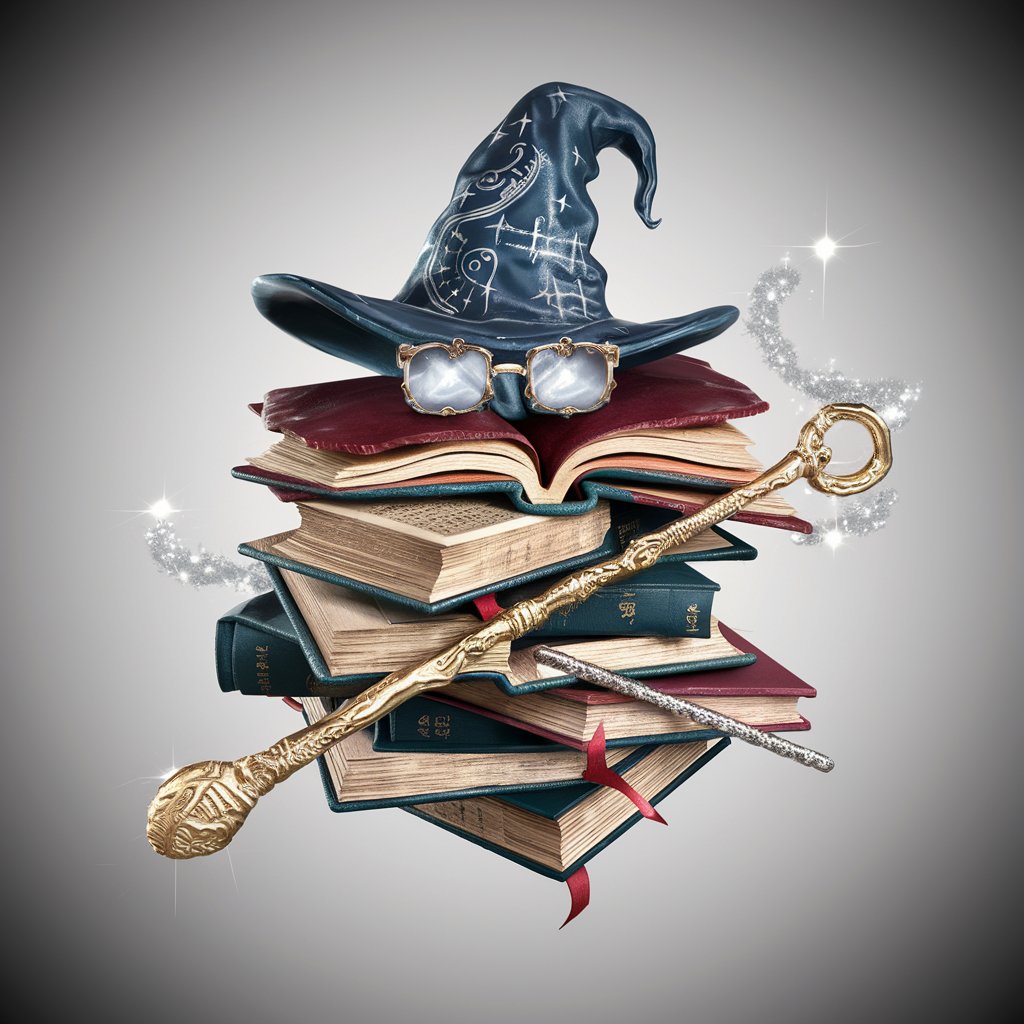
123 Go: From Zero to Python Hero
Master Python, from basics to brilliance.

HSE Innovation Leader
Empowering HSE with AI Innovation

AsinGPT
Empowering Creativity with AI

CHONMAGE
Transforming Images into Art with AI

イシューの改善・分解(「イシューから始めよ」)
Deciphering Complex Issues with AI

High School Statistics
Empowering students with AI-driven statistical learning

Data Science Consultant
Empowering your data science journey with AI.

Shutter Sensei
Empowering Creativity with AI-Driven Photography Insights

Smogu.Studio Cold Email Customizer
Tailor Your Cold Emails with AI

The best Tictok Video script
Craft Engaging TikTok Scripts with AI

sonicLAB_GPT
Empowering Creativity with AI-Powered Audio Tools

Frequently Asked Questions about Ted the Support Sidekick
What makes Ted the Support Sidekick different from other chatbots?
Ted is uniquely designed to provide personalized and context-specific support, adapting its responses based on user interaction and feedback.
Can Ted the Support Sidekick handle multiple queries in one session?
Yes, Ted is capable of handling a series of different queries in a single session, maintaining context and providing consistent support.
Is Ted suitable for professional or business environments?
Absolutely, Ted is designed to cater to both personal and professional use cases, offering tailored support for a variety of business needs.
How does Ted the Support Sidekick ensure user privacy?
Ted prioritizes user privacy by employing advanced security measures, ensuring all interactions are confidential and protected.
Can Ted learn and adapt to individual user preferences over time?
Yes, Ted uses AI algorithms to learn from user interactions, continuously improving its responses and adapting to individual preferences.





