
Create Blog Content - Blog Content Creation

Welcome! Let's craft your perfect blog post together.
Empowering your words with AI
Write a blog post about the benefits of AI in content creation, focusing on how it saves time and improves quality.
Develop a blog discussing the latest trends in digital marketing for small businesses.
Create a blog post exploring the impact of remote work on productivity and employee well-being.
Write a detailed guide on how to start a successful blog from scratch, including choosing a niche, setting up a website, and creating content.
Get Embed Code
Understanding Create Blog Content
Create Blog Content is a specialized tool designed to assist users in generating high-quality, tailored blog posts. It aims to streamline the content creation process by providing a structured approach to crafting blog entries. This involves asking users for specific details about their desired content, including the topic or theme, tone and style, target audience, length, key points to cover, and the structure of the post. Additionally, it can help create dialogues for blogs by gathering information on the number of people involved, their roles, and their lines. Create Blog Content is adept at adopting the desired tone, whether serious or humorous, ensuring that the final product aligns with the user's preferences. For example, if a user wants to write a blog post about sustainable living practices for a young adult audience with an engaging and informative tone, Create Blog Content will ask for specifics on aspects like desired key points (e.g., reducing plastic use, embracing minimalism), the style of writing, and any preferred structure (e.g., listicles, guides) to tailor the content effectively. Powered by ChatGPT-4o。

Core Functions of Create Blog Content
Tailored Content Creation
Example
Generating a detailed guide on 'How to Start a Podcast' for aspiring podcasters, including sections on equipment, content planning, and monetization strategies.
Scenario
Used by an individual looking to establish thought leadership in the digital media space.
Tone and Style Adaptation
Example
Writing a humorous blog post about the 'Top 10 Work From Home Fails' to engage a remote-working audience.
Scenario
Employed by a lifestyle brand aiming to connect with their audience through relatable, entertaining content.
Audience Targeting
Example
Creating an informative article on 'The Importance of Cybersecurity in Modern Business' targeted at small to medium business owners.
Scenario
Utilized by a cybersecurity firm looking to educate potential clients on the risks and protective measures available.
Dialogue Creation
Example
Crafting a fictional interview between a seasoned investor and a novice to demystify stock market investment.
Scenario
Applied by a financial education platform seeking to simplify complex topics for beginners.
Who Benefits Most from Create Blog Content
Digital Marketers
Professionals looking to engage their audience with compelling content, drive traffic, and boost SEO rankings. They benefit from the ability to generate targeted, tone-specific content quickly.
Content Creators and Bloggers
Individuals or teams striving to maintain a consistent content schedule, diversify their content, or tackle writer’s block. They find value in the tailored content suggestions and structure guidance.
Educators and Trainers
Those who create educational content to support online learning or professional development. They can use the service to produce informative, engaging posts that cater to the learning preferences of their audience.
Small Business Owners
Owners looking to establish their brand’s online presence, share expertise, and connect with customers. The tool helps them create professional-looking content without needing a background in writing.

How to Use Create Blog Content
Start Your Journey
Begin by visiting yeschat.ai to access a free trial of Create Blog Content without the need for login or subscribing to ChatGPT Plus.
Define Your Needs
Identify the topic or theme, desired tone and style, target audience, post length, specific points to cover, and the preferred structure for your blog content.
Customize Your Request
Provide detailed information about any dialogues you need, including the number of people involved, their roles, and their lines. Decide if the blog should have a serious tone or include humor.
Review Generated Content
Review the initial draft provided by Create Blog Content. Use this opportunity to make any necessary adjustments or refinements to better match your vision.
Finalize and Publish
Once satisfied with the content, finalize your edits and proceed to publish your blog post. Utilize SEO tips provided by the tool for better visibility.
Try other advanced and practical GPTs
Language Coach
Empowering language learning with AI.

FedRAMP Advisor
Navigating FedRAMP with AI-driven insights

Wizard on Sourcing
AI-powered sourcing and procurement wizard

Steunpunt ADD & Sociale Fobie
Empowering ADD & Social Phobia Management

Colorful Creations
Unleash creativity with AI-powered coloring designs.

L3G10N Community Hive Mind
Engage with AI-powered global perspectives

Profile Picture Generator
Craft Your Ideal Avatar with AI

Thoughtworks Tech Radar V29
Navigating tech trends with AI-driven insights

Bam Bam
Empower Your Wellness Journey with AI

AI Screenplay Critic
Elevate Your Script with AI-Powered Insights

Employee Tech Department
AI-driven IT support at your fingertips

Tic-Tac-Toe
Strategize, Play, Grow - The AI Tic-Tac-Toe Evolution
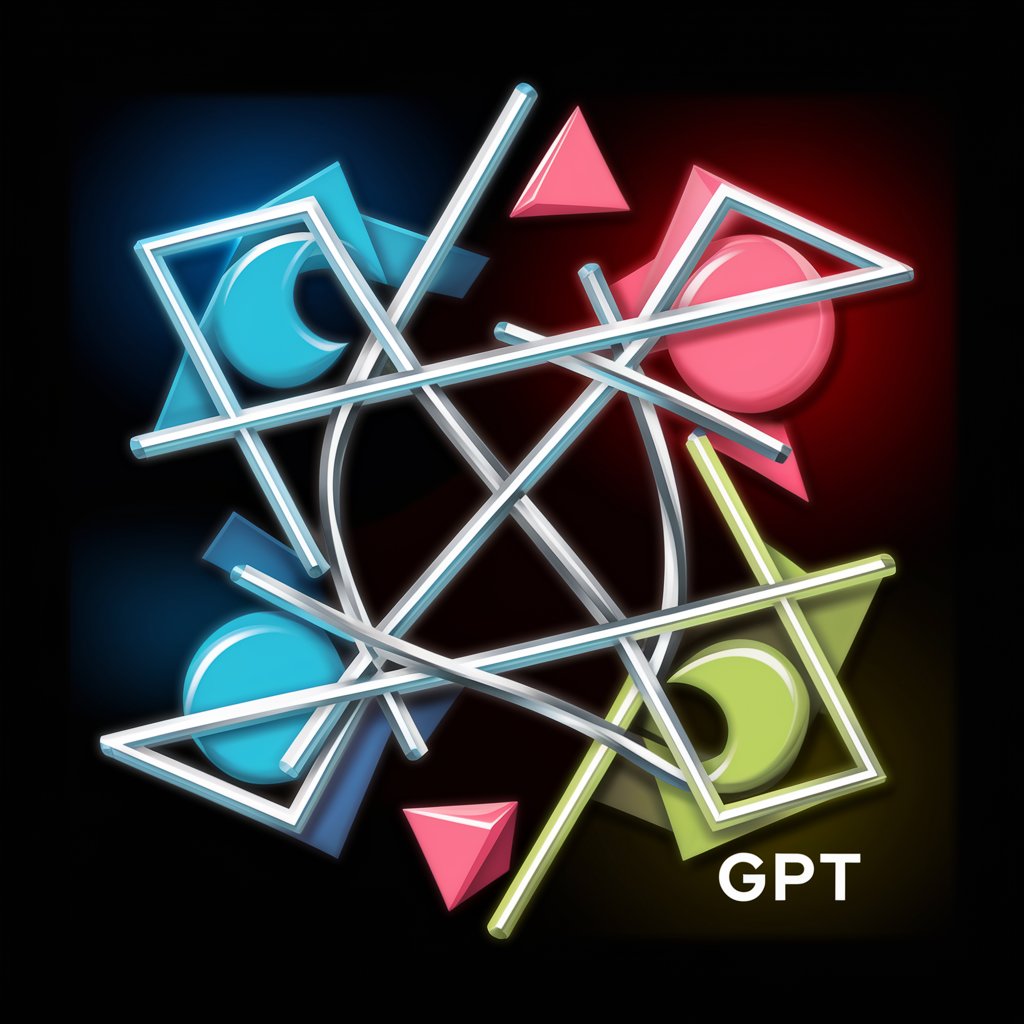
Frequently Asked Questions About Create Blog Content
Can Create Blog Content adapt to different writing styles?
Yes, it can adapt to a wide range of writing styles, from formal academic prose to casual blog posts, based on the user's specifications on tone and style.
Is it possible to create content for specialized niches?
Absolutely. By providing detailed information about your niche, including specific terminologies and desired focus points, Create Blog Content can generate tailored content for even the most specialized topics.
How does the tool handle revisions or edits?
Users can request revisions by providing feedback on the generated content. The tool is designed to incorporate user feedback for improvements in subsequent drafts.
Can I use Create Blog Content for creating content in languages other than English?
Currently, Create Blog Content is optimized for English. However, it can assist in generating content in other languages if clear, detailed instructions are provided in English.
Does the tool offer SEO advice for blog posts?
Yes, alongside content creation, it provides suggestions for optimizing your blog post for search engines, including keyword placement and structure recommendations.





