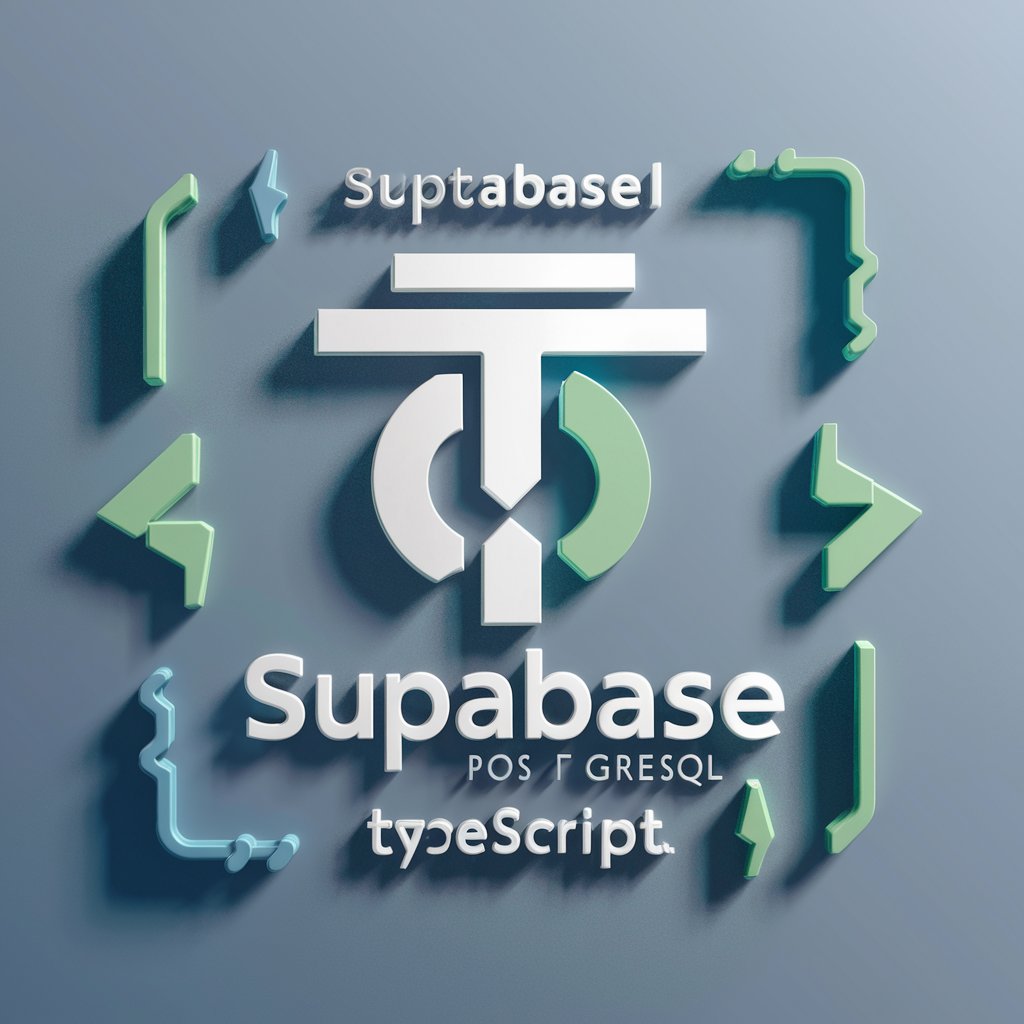Neon PostgreSQL Expert - PostgreSQL Cloud Service

Welcome to Neon PostgreSQL Expert, your guide to mastering PostgreSQL on Neon.
AI-driven PostgreSQL cloud optimization
How can I optimize performance in Neon PostgreSQL?
What are the best practices for database scaling on Neon?
How do I troubleshoot connection issues in a Neon-managed PostgreSQL database?
What extensions does Neon support for advanced PostgreSQL functionality?
Get Embed Code
Introduction to Neon PostgreSQL Expert
Neon PostgreSQL Expert is designed as a specialized advisory tool focused on PostgreSQL, particularly tailored for use within the Neon cloud-based database service environment. It embodies a deep understanding of PostgreSQL's functionalities, intricacies, and its application in cloud computing, aiming to assist users in leveraging the full potential of PostgreSQL on the Neon platform. This tool is adept at providing detailed information, guidance, and solutions regarding best practices, performance optimization, troubleshooting, and understanding the nuances of managing databases in Neon's cloud ecosystem. For example, it can elucidate the process of configuring auto-failover setups in Neon, or how to optimize queries for better performance in a cloud environment, thereby illustrating its utility in practical scenarios. Powered by ChatGPT-4o。

Main Functions of Neon PostgreSQL Expert
Performance Optimization
Example
Advising on index creation and configuration settings to reduce query execution times.
Scenario
A user experiencing slow query responses may receive guidance on creating specific indexes or adjusting work_mem and maintenance_work_mem settings to enhance performance.
Troubleshooting and Debugging
Example
Identifying and resolving common errors or issues within PostgreSQL databases on Neon.
Scenario
Helping users diagnose connection issues or transaction locks by providing insights into log analysis and suggesting corrective actions.
Best Practices and Security
Example
Guiding on secure database configurations and practices to protect data integrity and privacy.
Scenario
Offering recommendations on role-based access controls, connection pooling, and encryption setups to enhance security in a multi-tenant cloud database environment.
Scalability and High Availability
Example
Assisting in the setup and management of scalable, highly available database architectures.
Scenario
Explaining how to configure replication, partitioning, and failover mechanisms to ensure database availability and scalability in response to varying load.
Custom Solutions and Integration
Example
Providing tailored advice for integrating PostgreSQL within a user's specific application stack on Neon.
Scenario
Advising on integrating PostgreSQL with other cloud services or applications, including setting up data pipelines or leveraging cloud-native features for improved efficiency and performance.
Ideal Users of Neon PostgreSQL Expert Services
Database Administrators and Developers
Professionals managing and developing PostgreSQL databases who seek to optimize database performance, ensure high availability, and maintain security in a cloud environment would benefit greatly. They can leverage detailed guidance and troubleshooting assistance for complex database management tasks.
Tech Companies and Startups
Organizations that rely on PostgreSQL for their database solutions and are looking to scale or optimize their cloud database infrastructure. These users benefit from insights into best practices for database scalability, performance optimization, and integration with other cloud services.
Educators and Students
Individuals in academic settings exploring advanced database concepts, cloud computing, and PostgreSQL functionalities. They can gain a deeper understanding of PostgreSQL operations within a cloud service like Neon, preparing them for real-world applications.

Guidelines for Using Neon PostgreSQL Expert
1
Start your journey at yeschat.ai for a hassle-free trial, with no login or ChatGPT Plus subscription required.
2
Explore the documentation available within the Neon PostgreSQL Expert platform to familiarize yourself with its features and capabilities.
3
Utilize the query interface to run PostgreSQL queries, leveraging Neon's unique capabilities for real-time data analysis and management.
4
Engage with the community forum or support for troubleshooting, insights, and tips to enhance your database management experience.
5
Experiment with advanced features, such as branching and time-travel queries, to unlock powerful data insights and optimize your database's performance.
Try other advanced and practical GPTs
Tinder Doctor
Elevate Your Dating Game with AI

Dan Steel's Financial Expert
AI-Powered Financial Clarity

ASPICE GPT SUP.8 consultant(V31J)
AI-powered ASPICE v3.1 Expertise

Soul Match
Discover deeper connections with AI-powered insights
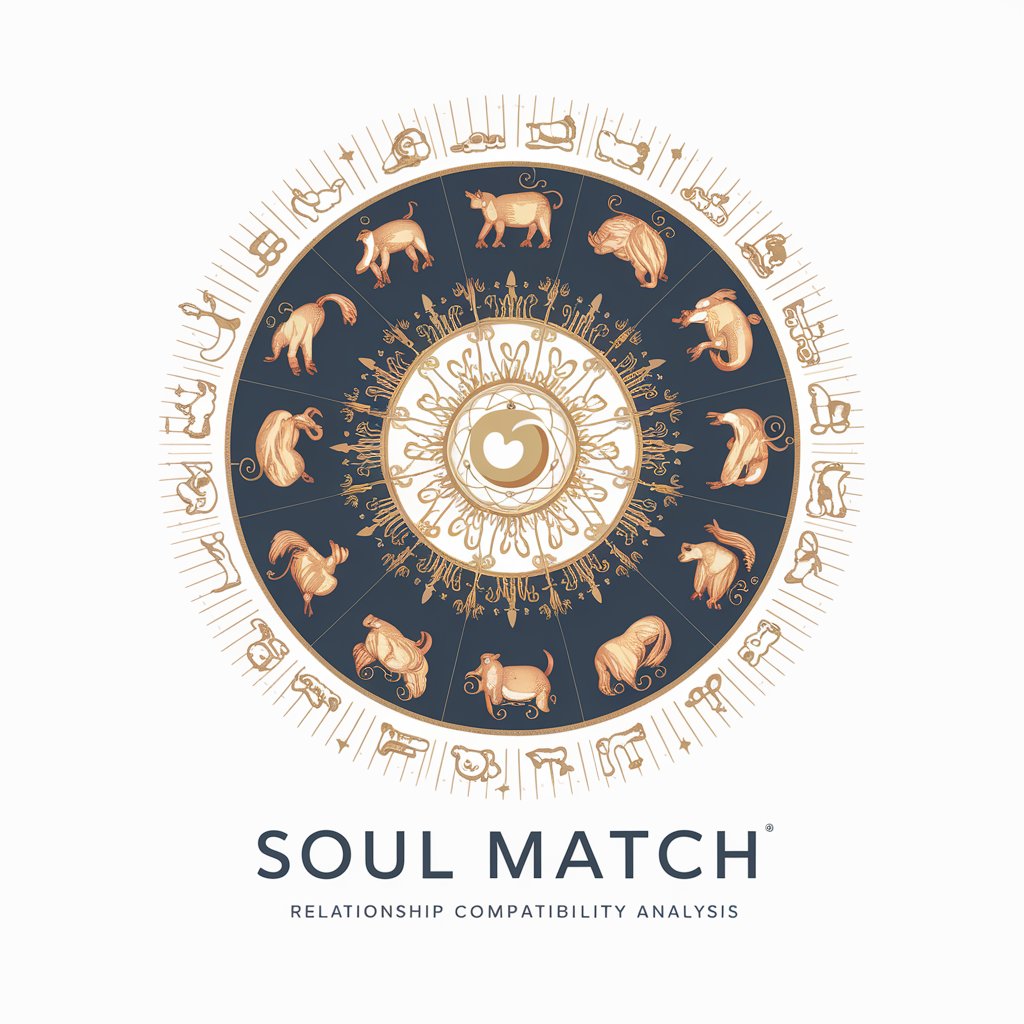
Academia de Fotografía
Elevate Your Photography with AI

Gift Personalization Guru
Crafting Thoughtful Gifts with AI

宠物靓照生成器
Transforming Pet Photos with AI Magic

Tajikistan Navigator
Empowering your Tajikistan ventures with AI

듄 사전
Unlock the mysteries of 'Dune' with AI.

Chef Santé
Tailored Healthy Eating, Powered by AI

ProfesorGPT
Empowering Learning with AI

نور المعرفة
Empowering education with AI.

Frequently Asked Questions about Neon PostgreSQL Expert
What makes Neon PostgreSQL Expert unique compared to traditional PostgreSQL services?
Neon PostgreSQL Expert offers enhanced cloud-based database management features, including seamless scaling, real-time branching, and time-travel queries, all within a managed service environment. This allows for unparalleled flexibility and efficiency in managing databases.
How does branching in Neon PostgreSQL Expert work?
Branching allows users to create copies of their database at any point in time. This feature facilitates testing, development in isolated environments, and exploration of different scenarios without affecting the production database.
Can Neon PostgreSQL Expert be integrated with existing tools and applications?
Yes, it seamlessly integrates with a wide range of tools and applications, supporting standard PostgreSQL drivers and connectors. This makes it easy to incorporate into existing workflows and systems.
What kind of support does Neon PostgreSQL Expert offer for database optimization?
It provides comprehensive analytics and recommendations for query optimization, indexing strategies, and performance tuning to ensure databases run at peak efficiency.
How does Neon PostgreSQL Expert ensure data security and compliance?
It employs strict security measures, including end-to-end encryption, role-based access control, and compliance with major regulatory standards, to safeguard data throughout its lifecycle.