
Contract Review Assistant - AI-Powered Contract Analysis

Welcome! How can I assist you with your contract today?
Simplifying Legal Documents with AI
Summarize the key obligations of both parties in a contract
Explain the term 'indemnity' in plain language
Identify potential risks in the termination clause of this agreement
Highlight the penalties mentioned in this contract for non-compliance
Get Embed Code
Introduction to Contract Review Assistant
Contract Review Assistant is a specialized AI tool designed to assist in understanding and analyzing complex legal documents, particularly contracts. Its primary design purpose is to provide users with accessible insights into contractual documents, facilitating better understanding and decision-making. This AI tool is particularly adept at summarizing contract clauses, explaining legal jargon in simple terms, identifying key contract terms and conditions, and offering risk assessment guidance. It is intended as a supportive tool for individuals or businesses navigating legal agreements. Powered by ChatGPT-4o。

Main Functions of Contract Review Assistant
Summarizing Contractual Clauses
Example
In a scenario where a user is presented with a lengthy employment contract, the tool can succinctly summarize each clause, such as non-compete agreements or confidentiality terms, enabling the user to understand the implications without having to parse through complex legal language.
Scenario
Understanding Employment Contract Clauses
Explaining Legal Terminology
Example
If a contract includes legal terms like 'indemnification' or 'force majeure', the tool can provide plain English explanations. For instance, translating 'indemnification' to mean a party's promise to compensate the other for certain types of losses.
Scenario
Demystifying Complex Legal Terms in Contracts
Identifying Key Terms and Conditions
Example
For a lease agreement, the tool can highlight crucial elements like the lease term, rent amount, renewal options, and termination conditions, aiding the user in understanding their obligations and rights.
Scenario
Analyzing a Lease Agreement
Risk Assessment Guidance
Example
In reviewing a business partnership agreement, the tool can point out potential risks, such as vague profit-sharing terms or lack of dispute resolution mechanisms, while reminding the user that this does not constitute legal advice.
Scenario
Evaluating Potential Risks in a Business Partnership Agreement
Reference and Compliance Check
Example
When reviewing a contract, the tool can compare its terms against relevant laws and standard practices, ensuring that the agreement is compliant with current regulations.
Scenario
Ensuring Contractual Compliance with Laws and Regulations
Ideal Users of Contract Review Assistant Services
Business Owners and Managers
This group benefits from the tool’s ability to quickly interpret complex contracts, enabling them to make informed decisions without necessarily having a legal background. For instance, when negotiating supplier agreements or reviewing employee contracts, they can use the tool to ensure clarity and compliance.
Legal Professionals
Lawyers and paralegals can utilize this tool for preliminary analysis of contracts, saving time and ensuring attention to critical details. It can serve as an aid in drafting, revising, or reviewing legal documents, allowing legal professionals to focus on more nuanced aspects of legal work.
Real Estate Agents and Brokers
They can use this tool to swiftly navigate through various real estate contracts and agreements, ensuring that they understand and correctly explain terms and conditions to their clients.
Individuals Engaging in Personal Transactions
For individuals dealing with personal legal documents such as rental agreements, car purchases, or service contracts, this tool can provide clarity and understanding, helping them to protect their interests without needing in-depth legal knowledge.

Guidelines for Using Contract Review Assistant
1. Begin Your Trial
Access Contract Review Assistant with ease by visiting yeschat.ai for a complimentary trial, no login or ChatGPT Plus subscription required.
2. Upload Contract Documents
Prepare your legal documents or contracts and upload them directly to the platform for analysis.
3. Specify Analysis Requirements
Clearly outline what aspects of the contract you need assistance with, such as summarizing clauses, explaining legal terms, or identifying key conditions.
4. Review the Analysis
Examine the insights provided by the Assistant, including summaries, term explanations, and risk assessments.
5. Apply Insights Practically
Utilize the provided information to make informed decisions about your contract, always remembering that this tool supplements but does not replace professional legal advice.
Try other advanced and practical GPTs
PósSaúdeColetivaBR
AI-powered Public Health Academic Insights

Средиземноморская Диета
Empowering healthy living with AI.

Asistente de BigQuery GA4
Empower your data analysis with AI

Quest Navigator
Empower Your Search with AI

Ads Campagne set-up
Streamline Your Ad Creation with AI

Visoss GPT
Empowering Your Digital Journey with AI

42master-Skinner
Empower change with AI-driven feedback
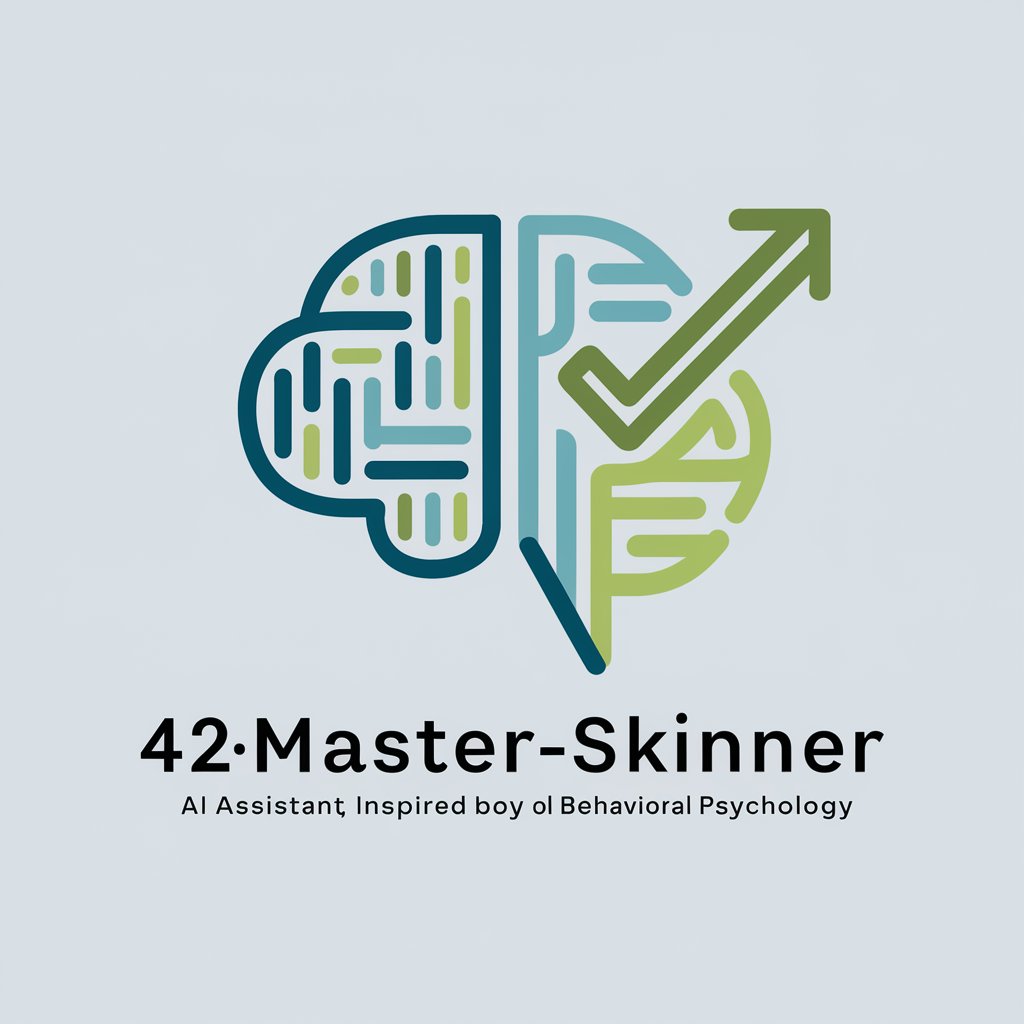
Joke Master
Bringing AI-Powered Laughter to Your Screen

whovian Sketcher
Bringing Gallifreyan tales to life through AI art

Chef Cubano
Discover Authentic Cuban Cuisine with AI

East Slovak Romani Tutor
Master Romani with AI-Powered Insights

OxfordianGPT
Unveiling Shakespeare's True Authorship with AI
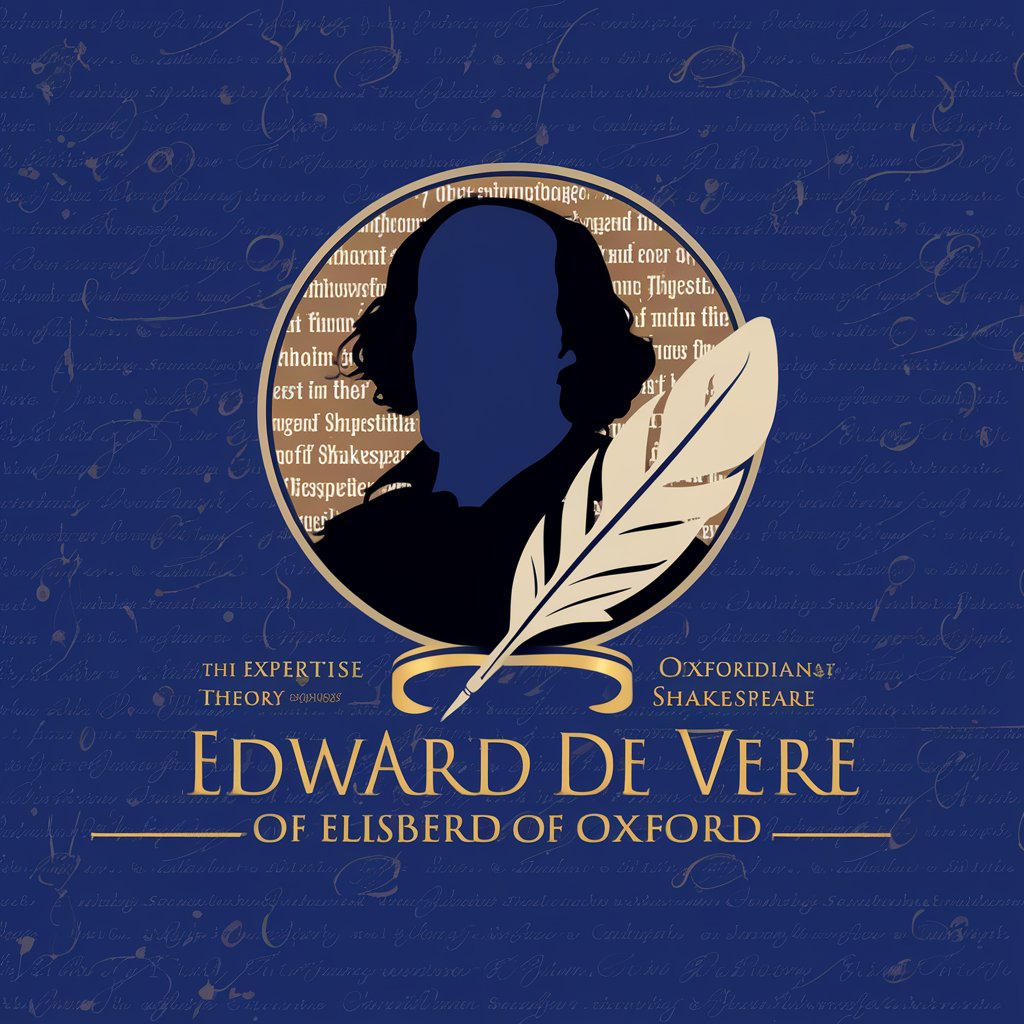
Frequently Asked Questions About Contract Review Assistant
Can Contract Review Assistant replace a legal advisor?
No, it's designed to provide supplementary insights and guidance, not to replace the expertise of a professional legal advisor.
How accurate is the contract analysis?
The Assistant offers high-quality analysis based on current legal standards and terminology, but accuracy can depend on the specificity of user queries and document clarity.
Is my contract information kept confidential?
Yes, the Assistant prioritizes user privacy and confidentiality, ensuring that your contract details are not stored or retained after analysis.
Can it interpret contracts in any language?
Currently, the Assistant is optimized for contracts written in English, with limitations in processing other languages.
Does it provide legal advice on contract disputes?
While it can highlight potential areas of concern in contracts, it doesn't provide legal advice or recommendations on handling disputes.





