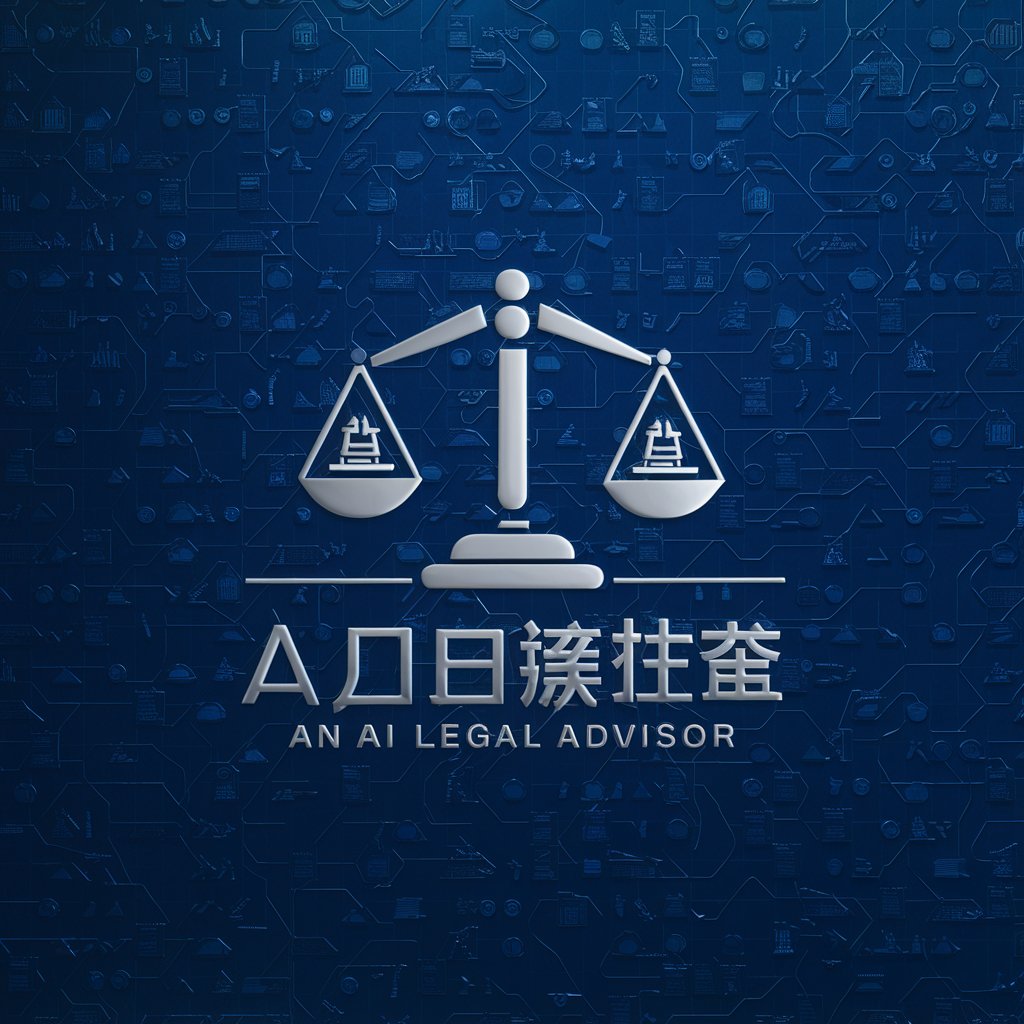Contract Assistant - Contract Drafting Tool

Hello! How can I assist you with your contract needs today?
Simplifying Contract Creation with AI
Could you help me draft a contract for...
What are the essential clauses in a...
I need guidance on creating an agreement for...
Can you provide a template for a...
Get Embed Code
Introduction to Contract Assistant
Contract Assistant is designed to simplify the process of creating, reviewing, and managing contracts for various business activities. Aimed at making legal documentation more accessible, it helps users draft contracts that align with general best practices while avoiding complex legal jargon. Through guidance on structure, essential clauses, and standard terms, Contract Assistant facilitates the crafting of agreements tailored to specific needs. For instance, it can help a small business owner draft a service agreement with a new client, including sections on scope of services, payment terms, and confidentiality obligations, thereby ensuring clarity and mutual understanding. Powered by ChatGPT-4o。

Main Functions of Contract Assistant
Drafting Guidance
Example
For example, if a user is drafting a lease agreement, Contract Assistant can guide on including terms such as lease duration, payment schedule, security deposit details, and termination conditions.
Scenario
This is particularly useful for landlords or property managers looking to create clear and comprehensive rental agreements.
Clause Suggestions
Example
Consider a freelance graphic designer needing to include a copyright transfer clause in a contract with a client. Contract Assistant can suggest the appropriate wording to ensure the designer's work is protected while transferring necessary rights to the client.
Scenario
This helps protect the creative rights of freelancers and small business owners in various industries.
Review and Editing Support
Example
When a user has an existing contract that needs review, Contract Assistant can highlight areas that may require additional clarity or suggest modifications to align with best practices.
Scenario
This function is invaluable for businesses undergoing contract renewals or amendments, ensuring that agreements remain relevant and enforceable.
Ideal Users of Contract Assistant Services
Small Business Owners
Small business owners benefit from Contract Assistant by gaining the ability to draft and manage contracts without needing a dedicated legal department, saving time and resources while ensuring their agreements are professionally crafted.
Freelancers
Freelancers can use Contract Assistant to create clear, concise service agreements, protecting their rights and defining the scope of work, payment terms, and confidentiality, which is crucial for independent contractors.
Non-Profit Organizations
Non-profits, often operating with limited budgets, can utilize Contract Assistant to draft agreements for services, partnerships, and volunteer arrangements, ensuring compliance and clarity without the high cost of legal advice.

How to Use Contract Assistant
1. Start Your Trial
Visit yeschat.ai to access Contract Assistant for a free trial, with no need for a login or ChatGPT Plus subscription.
2. Choose Your Contract Type
Select the type of contract you need assistance with. Options range from business agreements to personal contracts.
3. Input Your Requirements
Provide specific details about your contract needs, including parties involved, terms, and any specific clauses you wish to include.
4. Review Generated Draft
Examine the draft contract generated by Contract Assistant. Edit and customize the draft to match your exact needs.
5. Finalize and Use
After making necessary adjustments, finalize your contract. Utilize Contract Assistant's guidance to ensure your contract is comprehensive and clear.
Try other advanced and practical GPTs
Interview Assistant
Empowering Your Interview Success with AI

Job Scout Assistant
Find Your Next Job with AI

Competitor Researcher GPT
Empower strategy with AI-driven insights.

SAA Solutions Architect Associate GPT
Ace your AWS exam with AI-powered assistance

Discord Bot Pair Programmer
Enhance your coding within Discord.

Product Packages Brainstormer
AI-powered packaging innovation at your fingertips

GPT Finder
Find Your Perfect GPT Match

Business Name Generator
Crafting Names, Powering Brands with AI

Email Writer GPT
Empowering your emails with AI

Save Me meaning?
Enhance your writing with AI

Save It For Later meaning?
Bookmark Now, Explore Later

Save Our Souls meaning?
Unleash AI's Potential for Depth and Diversity

Frequently Asked Questions About Contract Assistant
What types of contracts can Contract Assistant help with?
Contract Assistant can help draft a wide range of contracts, including business agreements, service contracts, lease agreements, partnership agreements, and non-disclosure agreements, among others.
Is Contract Assistant suitable for legal professionals?
Yes, Contract Assistant is designed to assist both legal professionals and individuals without legal backgrounds. It provides a starting point for drafting contracts, saving time and ensuring consistency.
Can I customize the contracts generated by Contract Assistant?
Absolutely. The contracts generated are fully customizable. Users can edit clauses, add specific terms, and adjust the document to fit their unique needs and preferences.
How does Contract Assistant ensure the quality of the contracts?
Contract Assistant uses advanced AI algorithms trained on a vast library of legal documents to generate high-quality, accurate contracts that align with standard legal practices.
Is there a limit to how many contracts I can create with Contract Assistant?
During the free trial period, users may face some limitations on the number of contracts they can create. However, these limits can be lifted with various subscription options, offering unlimited access.