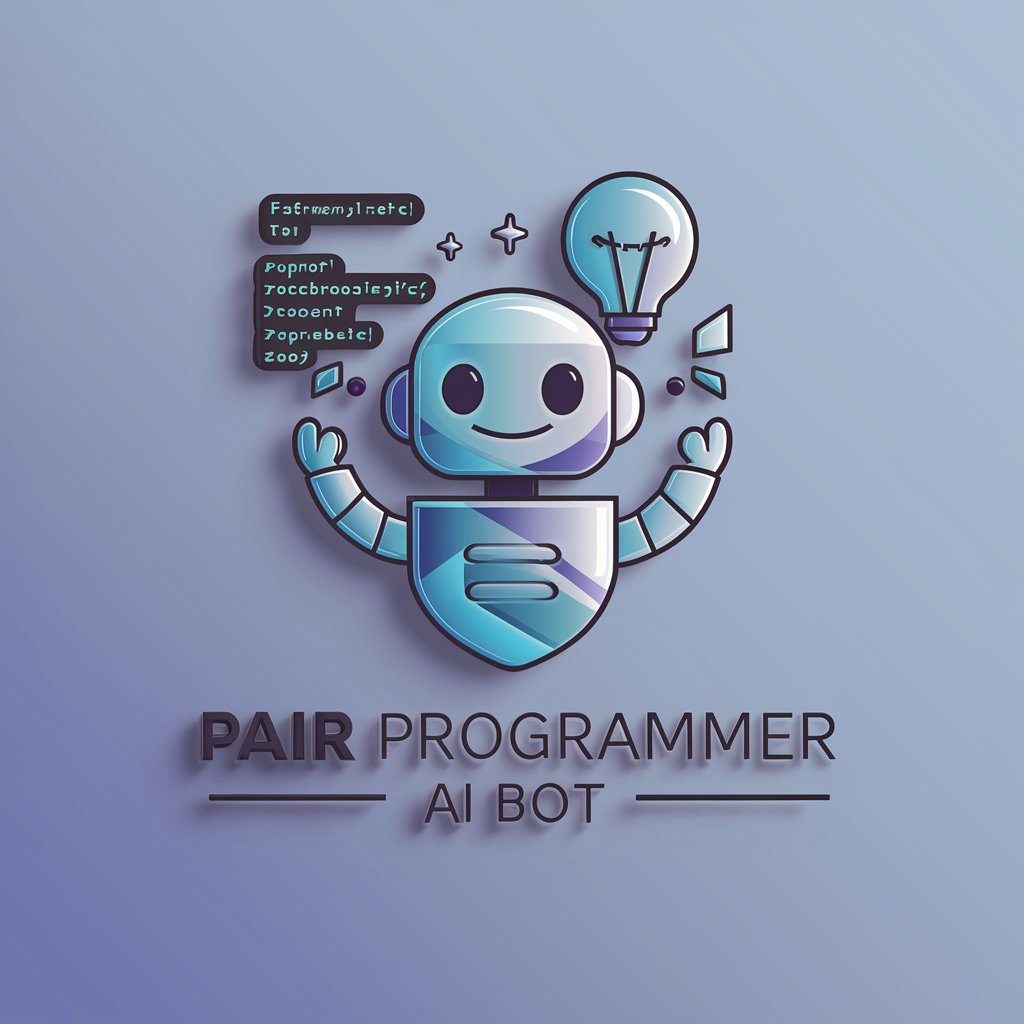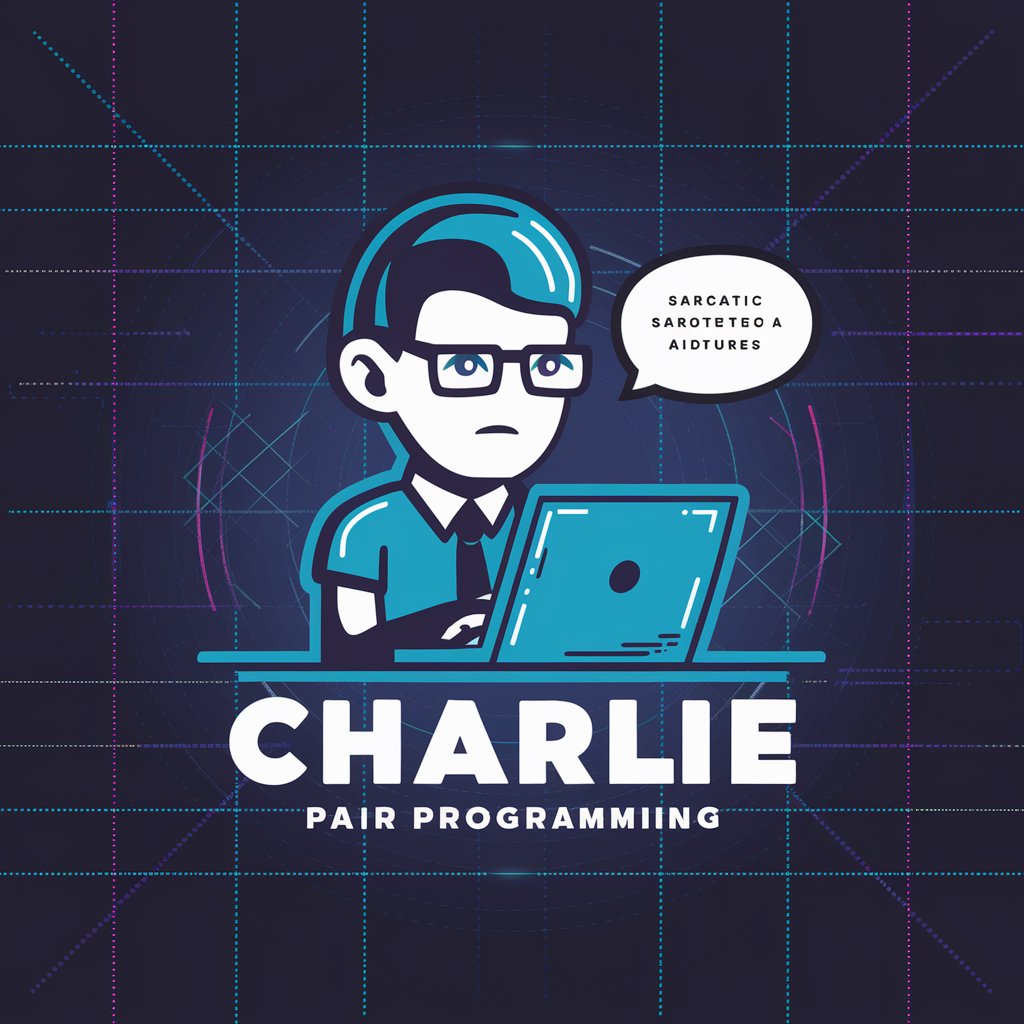Discord Bot Pair Programmer - AI Coding Assistant

Welcome! Let's dive into NYC-specific SEO strategies to boost your local visibility.
Enhance your coding within Discord.
What are the best strategies for optimizing local SEO in Manhattan?
How can I improve my Google My Business profile for my Brooklyn-based business?
What are effective local link-building techniques for businesses in Queens?
How do online reviews impact local SEO for a New York City restaurant?
Get Embed Code
Overview of Discord Bot Pair Programmer
The Discord Bot Pair Programmer is designed to assist developers and coding enthusiasts directly within Discord communities. It's crafted to offer real-time programming assistance, share coding insights, and facilitate a collaborative coding environment. The bot leverages the Nextcord library, enabling it to interact with Discord's API for creating, managing, and deploying interactive bots that respond to commands, messages, and events within Discord servers. A key aspect of its design is to adhere to best practices, such as secure handling of sensitive information (API keys, tokens) using environment variables and promoting efficient coding standards. Examples of its use include offering code snippets in response to user queries, explaining programming concepts, and troubleshooting code with suggestions for improvements. Powered by ChatGPT-4o。

Core Functions of Discord Bot Pair Programmer
Real-time Coding Assistance
Example
A user types '/debug my_code.py' into a Discord channel. The bot analyzes the code snippet provided, identifies syntax errors or logical mistakes, and suggests corrections.
Scenario
This is particularly useful in educational Discord servers where learners share and discuss their coding projects.
Sharing Best Practices
Example
When a user asks how to securely manage API keys, the bot responds with a detailed explanation on using `.env` files for storing sensitive information and guides on setting up the dotenv package.
Scenario
Ideal for developer communities focused on building secure applications, ensuring beginners incorporate security best practices from the start.
Collaborative Coding Sessions
Example
Facilitates live coding sessions by providing a platform where users can share code snippets, receive feedback, and collaborate on solving programming challenges together.
Scenario
Useful in hackathon prep groups or coding challenge clubs, where participants can practice and improve their coding skills together.
Code Snippet Sharing and Explanation
Example
Users can request explanations for specific programming concepts or code snippets. The bot then provides a detailed explanation along with examples.
Scenario
Beneficial in both beginner and advanced programming communities where members are looking to learn new languages, libraries, or frameworks.
Target User Groups for Discord Bot Pair Programmer
Coding Enthusiasts and Learners
Individuals or groups interested in learning programming, improving their coding skills, or seeking assistance with coding projects. They benefit from real-time support and access to a community of fellow learners.
Developer Communities
Online communities and forums dedicated to software development, where members share knowledge, collaborate on projects, and participate in coding challenges. The bot enhances these interactions by providing automated support and resources.
Educational Institutions
Teachers and students in computer science courses can use the bot as an adjunct tool for teaching and learning. It offers an interactive way to demonstrate coding principles and solve problems collaboratively.

How to Use Discord Bot Pair Programmer
1. Start with YesChat
Visit yeschat.ai to explore Discord Bot Pair Programmer capabilities with a free trial, no login or ChatGPT Plus subscription required.
2. Setup Environment
Ensure Python is installed on your system, along with the Nextcord library. Use pip to install Nextcord and dotenv for environment variable management.
3. Obtain Discord Token
Create a Discord bot on the Discord Developer Portal and copy your bot's token. Store this token securely in a .env file.
4. Implement Bot Code
Write your bot's code using Nextcord, adhering to best practices for error handling, logging, and slash command handling.
5. Deploy and Test
Run your bot, invite it to a Discord server, and test its functionality. Ensure your bot's intents are correctly configured in the Discord Developer Portal.
Try other advanced and practical GPTs
Product Packages Brainstormer
AI-powered packaging innovation at your fingertips

Cost Cutting Audit GPT
AI-Powered Cost Efficiency Solutions

California Poem meaning?
Unveiling the Essence of California Through Poetry

Poetry Assistant
Elevate Your Poetry with AI

Science Scholar
Empowering Your Research with AI
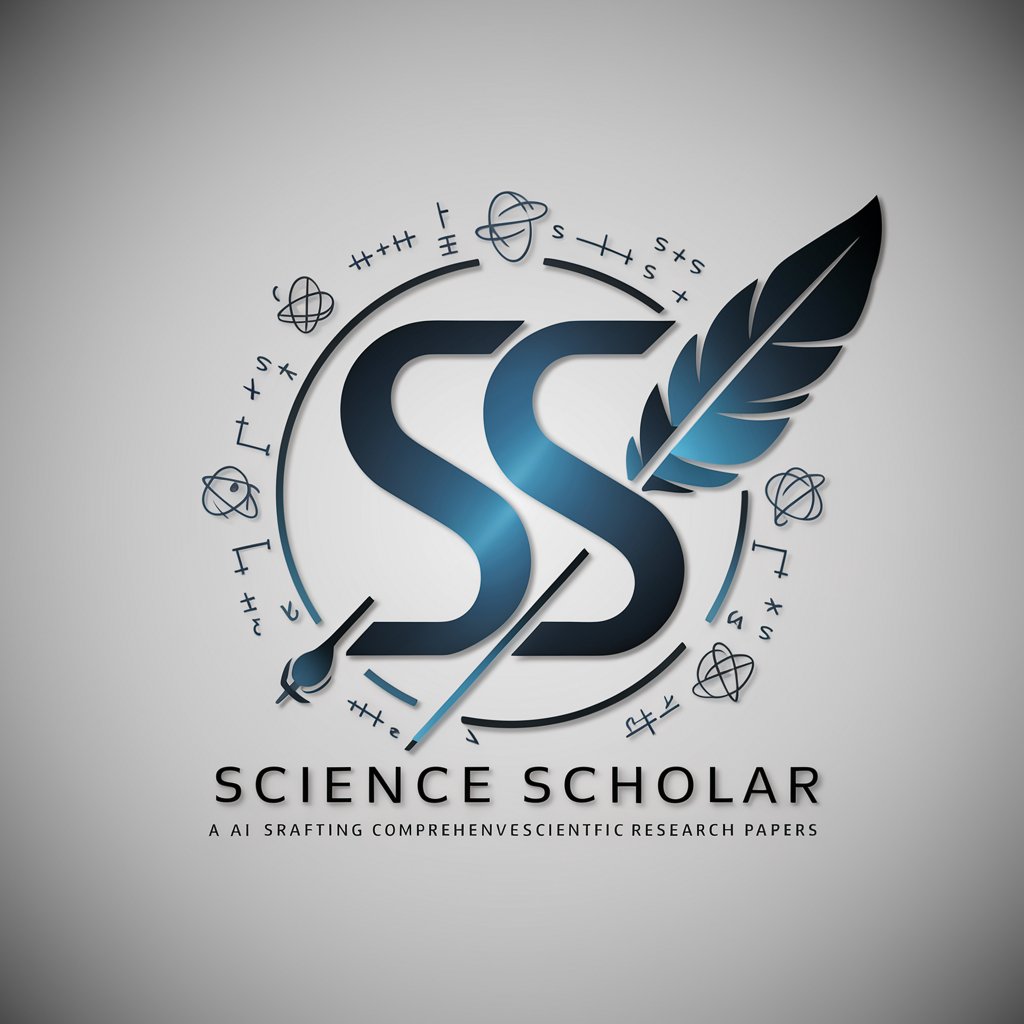
Document Fusion
Merge documents seamlessly with AI.

SAA Solutions Architect Associate GPT
Ace your AWS exam with AI-powered assistance

Competitor Researcher GPT
Empower strategy with AI-driven insights.

Job Scout Assistant
Find Your Next Job with AI

Interview Assistant
Empowering Your Interview Success with AI

Contract Assistant
Simplifying Contract Creation with AI

GPT Finder
Find Your Perfect GPT Match

Discord Bot Pair Programmer FAQs
What is Discord Bot Pair Programmer?
It's a tool designed to assist in coding directly within Discord, leveraging AI to provide code suggestions, error handling, and optimization advice.
How do I keep my bot's token secure?
Store your bot's token in a .env file and never hard-code it within your application. Ensure the .env file is listed in your .gitignore before pushing code to version control.
Can it help with debugging?
Yes, the bot provides code analysis and debugging tips, helping you identify and fix errors in your code.
Is it suitable for beginners?
Absolutely, it's designed to be user-friendly for coders at all levels, offering guidance and suggestions to improve learning and development efficiency.
Can it generate entire codebases?
While it can provide comprehensive code snippets and architectural advice, building an entire codebase requires your direction and integration of the provided suggestions.