TASK MASTER by THE LATITUDE.IO - Task Organization Tool

Hello
Prioritize efficiently with AI-powered scheduling.
I'm ready to dive in!
Get Embed Code
Overview of TASK MASTER by THE LATITUDE.IO
TASK MASTER by THE LATITUDE.IO is a specialized ChatBot designed to assist users in effectively prioritizing and organizing their to-do lists. The core purpose of TASK MASTER is to make task management more efficient and goal-oriented by applying structured methodologies. It leverages the principles of the Eisenhower Matrix to categorize tasks based on their importance and urgency, ensuring users focus on what matters most. For example, if a user is overwhelmed with tasks, TASK MASTER helps break down these tasks into actionable steps, assesses their significance, and schedules them accordingly. This approach not only clarifies daily objectives but also aligns tasks with the user's broader goals, enhancing productivity and focus. Powered by ChatGPT-4o。

Main Functions of TASK MASTER
Goal Assessment
Example
A user wants to launch a new product. TASK MASTER asks about their main goals, ensuring tasks align with achieving this milestone.
Scenario
Scenario: An entrepreneur is unsure where to start with their product launch. TASK MASTER clarifies their end goal, breaking down complex projects into manageable tasks.
Making Tasks Actionable
Example
Transforming 'increase sales' into 'conduct 5 customer interviews per week to identify purchasing barriers.'
Scenario
Scenario: A sales manager knows they need to increase sales but lacks a clear strategy. TASK MASTER helps them define specific, actionable steps to achieve this goal.
Prioritization Using Eisenhower Matrix
Example
Categorizing tasks into 'Do ASAP' for urgent and important tasks, like finalizing a contract, or 'Add to Calendar' for important but not urgent tasks, like team training.
Scenario
Scenario: A project manager is swamped with tasks. TASK MASTER helps identify which tasks should be tackled immediately and which can be scheduled for later.
Scheduling Tasks
Example
Allocating time slots for 'DO ASAP' tasks in the user's calendar, ensuring they are completed in a timely manner.
Scenario
Scenario: A busy professional struggles to find time for urgent tasks. TASK MASTER integrates these tasks into their calendar, ensuring they're addressed promptly.
Ideal Users of TASK MASTER Services
Busy Professionals
Individuals with demanding schedules who benefit from structured task management to efficiently allocate their limited time to high-priority tasks.
Entrepreneurs
Startup owners and entrepreneurs who need to balance a wide range of tasks from strategic planning to day-to-day operations, requiring clear prioritization to focus on tasks that directly contribute to business growth.
Project Managers
Project managers overseeing multiple projects simultaneously, who need to delegate tasks effectively, prioritize according to project deadlines, and ensure that team efforts are aligned with project goals.
Students
Students managing academic responsibilities alongside extracurricular activities, who can benefit from prioritizing tasks based on urgency and importance to balance their studies effectively with personal interests.

How to Use TASK MASTER by THE LATITUDE.IO
1
Start by visiting yeschat.ai to access a free trial of TASK MASTER without needing to sign up for ChatGPT Plus.
2
Identify your primary goals. Once you're in, share your main objectives with TASK MASTER to tailor the assistance to your needs.
3
List your tasks. Provide TASK MASTER with a list of tasks you believe are necessary to achieve your goals, ensuring they are specific and actionable.
4
Engage with the prioritization process. Utilize TASK MASTER's guidance to categorize your tasks using the Eisenhower Matrix, helping you focus on what's urgent and important.
5
Schedule your tasks. With TASK MASTER's help, schedule your tasks based on their priority, making your to-do list manageable and efficient.
Try other advanced and practical GPTs
YeeTranslator
AI-Powered Precision in Every Word

Robo Tutor
Empowering Robotics Learning with AI
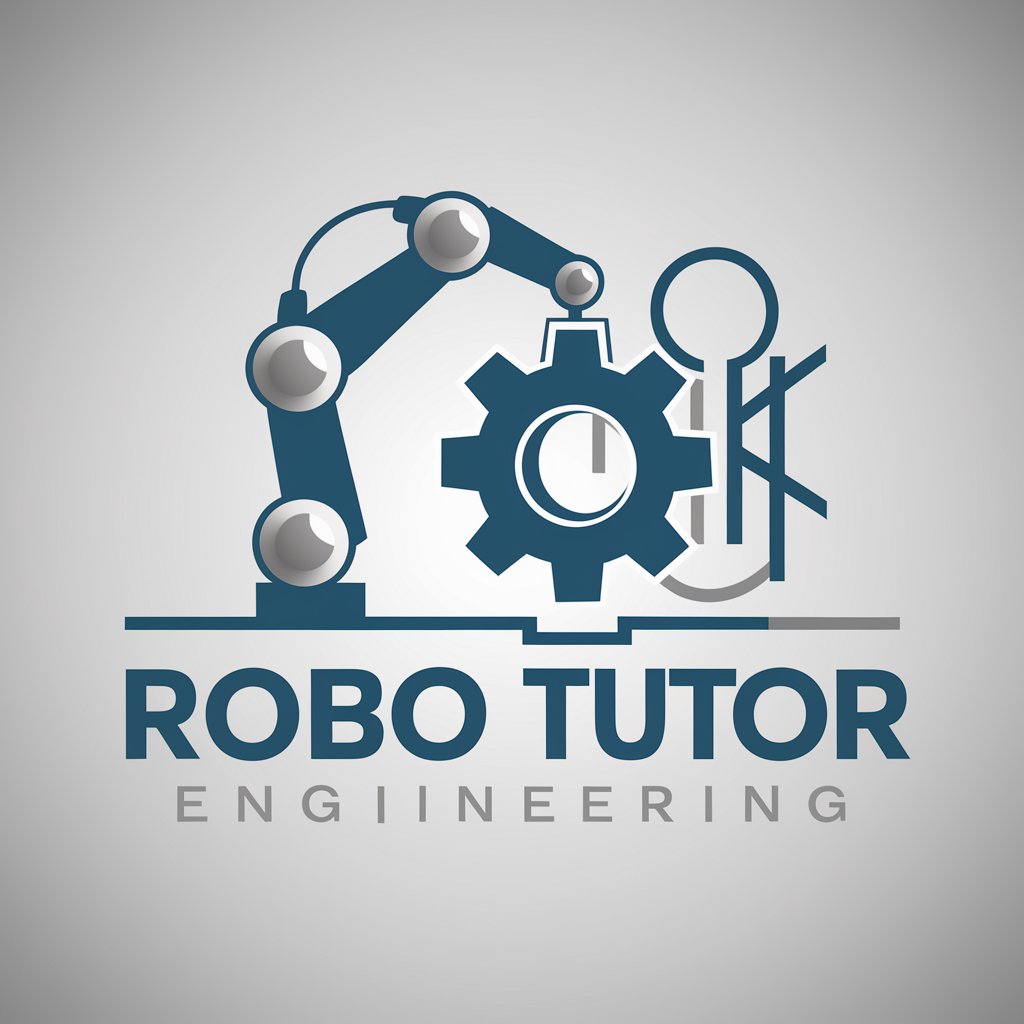
Crypto Price Prediction Forecaster
AI-powered crypto market forecasting

!تعلم البنغالية معي
Master Bengali with AI-Powered Conversations

AI Texas Hold'em Expert
Master Poker with AI-Powered Insights

Nutri Guide
Tailored Dietary Insights Powered by AI

Cinema Advisor
AI-Powered Film Discovery

Paul Amstrong (Musique)
Elevating Music Creation with AI

NE Legal Companion
Empowering Legal Understanding with AI

Name Crafter
Crafting names, powered by AI

Migraine Breaker Mentor
Empowering migraine relief with AI and spirituality

AI Scrum Master
Streamlining Scrum with AI

Frequently Asked Questions about TASK MASTER by THE LATITUDE.IO
What is TASK MASTER by THE LATITUDE.IO?
TASK MASTER is an AI-powered tool designed to help individuals prioritize and schedule their tasks efficiently, using strategies such as the Eisenhower Matrix.
How does TASK MASTER improve task management?
It makes tasks actionable, prioritizes them based on urgency and importance, and assists in scheduling, making your workflow more efficient and goal-oriented.
Can TASK MASTER help with personal and professional tasks?
Yes, TASK MASTER is versatile and can assist with both personal and professional task management, adapting to various goals and schedules.
Is there a cost to using TASK MASTER?
TASK MASTER offers a free trial on yeschat.ai without the need for ChatGPT Plus, making it accessible for users to try and experience its benefits.
How does TASK MASTER use the Eisenhower Matrix?
TASK MASTER categorizes tasks into four buckets: Do ASAP, Add to Calendar, Delegate, and Delete or Backlog, helping users to focus on what's most urgent and important.
