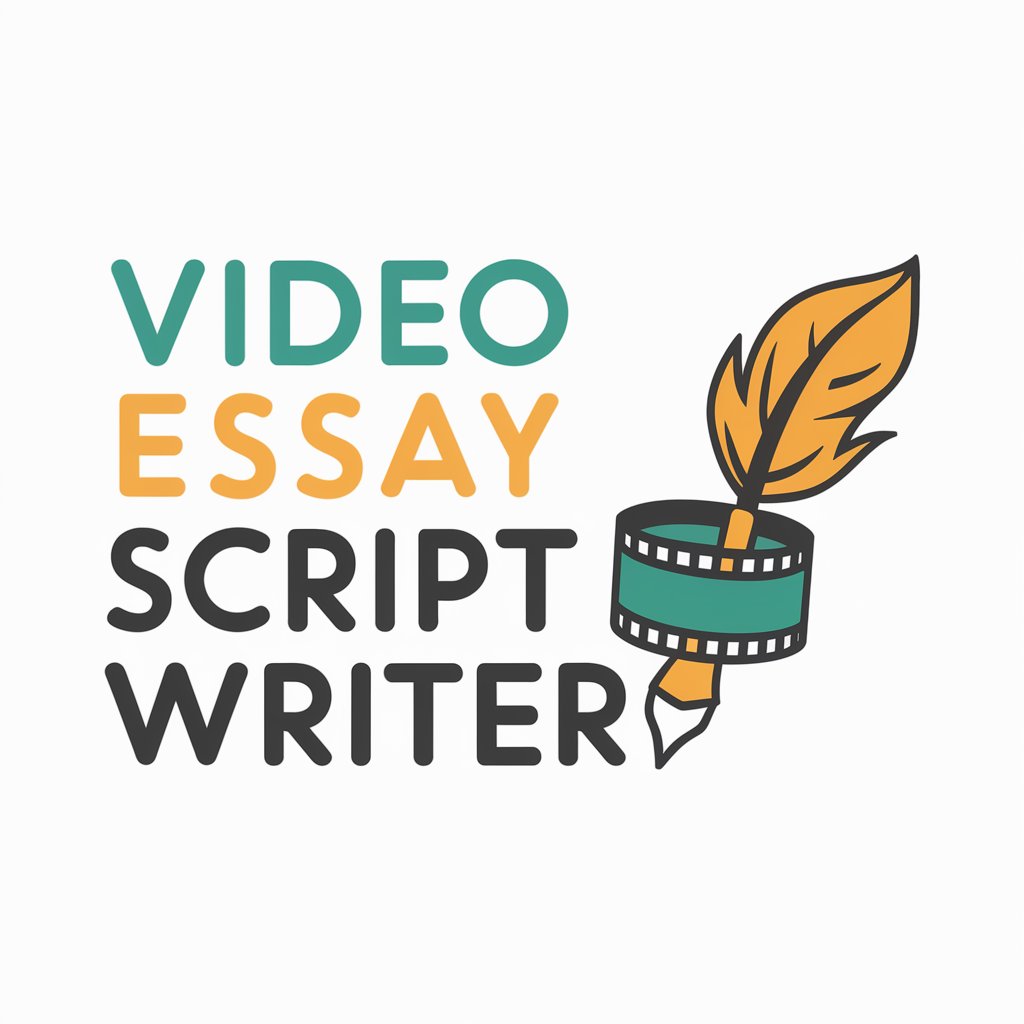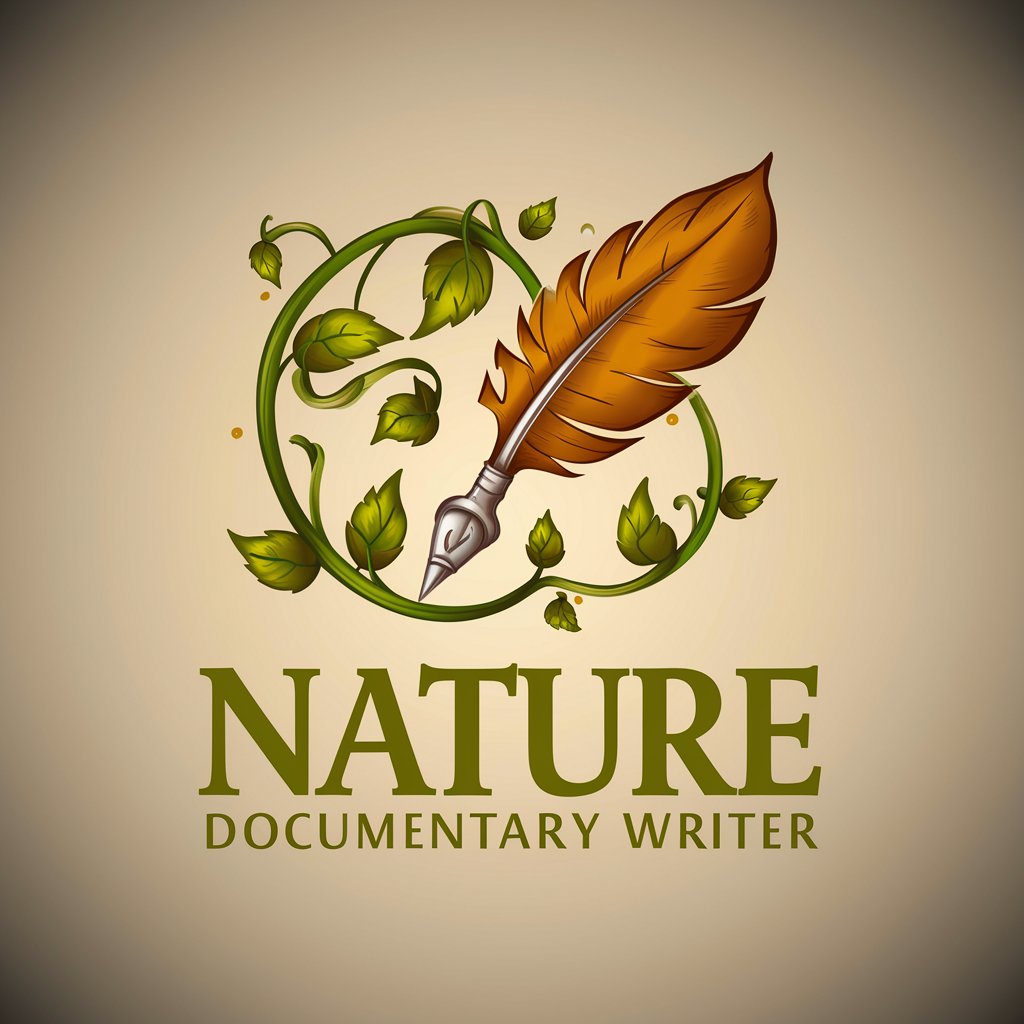Documentary Dialogue Writer - Comprehensive Scriptwriting Aid

Welcome! Let's create an engaging documentary script together.
Craft Compelling Stories with AI
Begin your documentary by outlining the main narrative and key themes. Consider starting with a powerful quote or scene.
Develop a tone that matches the subject matter of your documentary. Is it serious, light-hearted, or investigative?
What are the most compelling facts and statistics related to your documentary's topic? How can these be presented engagingly?
Draft insightful interview questions that will elicit detailed and thought-provoking responses from your subjects.
Get Embed Code
Introduction to Documentary Dialogue Writer
Documentary Dialogue Writer is a specialized AI tool designed to support filmmakers and writers in the creation of documentary scripts. It serves to enhance narrative structuring, choose appropriate tones, present facts engagingly, suggest interview questions, craft voice-over scripts, and provide scene descriptions for visual storytelling. For instance, if a filmmaker is working on a documentary about climate change, Documentary Dialogue Writer could help structure the narrative to first present the current state of climate science, followed by personal stories from affected communities, and conclude with a discussion on solutions and innovations. This AI tool ensures that the information is conveyed in a compelling and informative manner, tailored to both the subject matter and the intended audience. Powered by ChatGPT-4o。

Main Functions of Documentary Dialogue Writer
Narrative Structuring
Example
Assisting in organizing the documentary's storyline to ensure a logical flow and engagement. For instance, helping to sequence interviews, data presentation, and location footage for a documentary on urban development.
Scenario
A user creating a documentary on urban development might start with the history of a city, move into current challenges like housing and transportation, and conclude with future planning and potential solutions.
Tone Selection
Example
Advising on the tone that matches the subject matter and audience, such as choosing an inspirational tone for a documentary on human achievements in space exploration.
Scenario
For a documentary focused on overcoming adversity, the tool would suggest a hopeful and empowering tone, guiding the filmmaker in selecting music, narration style, and interview snippets that convey this feeling.
Fact Presentation
Example
Presenting facts in a way that captivates the audience, like using visual data representations to illustrate the impact of plastic pollution on marine life.
Scenario
In a documentary about the impact of plastic on oceans, the tool could suggest incorporating animated infographics to show statistics on plastic waste, making the data more accessible and engaging for viewers.
Interview Questions
Example
Suggesting insightful questions to ask subjects, tailored to elicit detailed responses about their experiences and perspectives. For a documentary on digital privacy, it might suggest questions about personal experiences with data breaches.
Scenario
When interviewing a cybersecurity expert, the tool could propose questions that delve into the complexities of digital privacy, such as the balance between security and personal freedoms.
Voice-Over Scripts
Example
Writing compelling voice-over scripts that enhance the documentary's narrative, such as a script that ties together various segments of a documentary on ancient civilizations.
Scenario
For a series on ancient civilizations, the tool could help craft a voice-over that provides context on the era, draws connections between segments, and poses reflective questions to the audience.
Scene Descriptions
Example
Providing detailed scene descriptions to aid in visual storytelling, like describing the bustling atmosphere of a street market in a city documentary.
Scenario
In a documentary exploring street food culture, the tool might offer descriptions of the sensory details—sights, sounds, smells—of a market to guide the filming and editing process for immersive viewer experiences.
Ideal Users of Documentary Dialogue Writer Services
Filmmakers and Directors
Professionals involved in the creation of documentaries who require assistance in structuring their narrative, ensuring their script is engaging and informative. They benefit from the tool's capabilities to suggest creative ways to present information, craft impactful narratives, and provide scene descriptions for effective visual storytelling.
Writers and Journalists
Individuals focusing on non-fiction storytelling who can use the tool to refine their narrative approach, develop interview questions, and ensure their work is engaging for their intended audience. This includes writers working on documentary scripts or journalistic pieces intended for visual media.
Educators and Researchers
Those looking to present their findings or subjects in a more engaging format, such as educational documentaries. The tool can help them translate complex information into accessible and captivating narratives suitable for a wider audience, including students and the general public.
Amateur Documentary Creators
Enthusiasts and newcomers to documentary making who may not have formal training in film or writing but possess a strong desire to tell stories through documentaries. They benefit from the tool's guidance on narrative structure, tone, and visual storytelling, making it easier to produce compelling content.

Utilizing the Documentary Dialogue Writer: A Step-by-Step Guide
Step 1
Begin by accessing yeschat.ai for an immediate, complimentary trial, requiring no login or ChatGPT Plus subscription.
Step 2
Choose your documentary's central theme or subject to provide a focused direction for the dialogue and content you will generate.
Step 3
Utilize the tool's narrative structuring feature to outline your documentary, ensuring a coherent and captivating progression of your story.
Step 4
Engage the voice-over script and scene description functionalities to bring vividness and depth to your visual storytelling.
Step 5
Review and refine the generated content, applying the tool's suggestions for interview questions and fact presentations to ensure accuracy and impact.
Try other advanced and practical GPTs
AthenaGPT
Empowering Creativity with AI

Advent Calendar: Startup Marketing Edition
Elevate Your Startup with Daily AI-Powered Marketing Wisdom

StudyGPT
Empowering Education with AI

Legal Draftsmith GPT
AI-powered legal drafting and analysis.

StockGPT
Empowering Investments with AI Insights

Lua Guru
Your AI-powered Lua Programming Guide

LoftyGPT
Empowering Real Estate with AI

Customer Success GPT™
Empowering Success with AI Insight

Integrity Inspector AI
Empowering Academic Integrity with AI

Python Prodigy
Empower your coding journey with AI.

FounderAdvisorGPT
Empowering startups with AI-driven venture wisdom

AssignmentGPT
Empowering Academic Excellence with AI

Frequently Asked Questions about Documentary Dialogue Writer
How does the Documentary Dialogue Writer ensure the accuracy of factual content?
The tool cross-references data from reliable sources and provides structured, factual content. Users are encouraged to review and verify the information for utmost accuracy.
Can the Documentary Dialogue Writer suggest themes or narratives for a documentary?
While the tool does not generate themes autonomously, it aids in structuring and enriching the chosen theme or narrative with compelling dialogue and factual data.
Is the Documentary Dialogue Writer suitable for both beginners and experienced filmmakers?
Yes, the tool is designed to be user-friendly for novices while offering advanced features that seasoned professionals will find valuable for enhancing their documentary narratives.
How does the tool handle different documentary genres?
Documentary Dialogue Writer adapts its tone and style based on the genre, whether it's historical, scientific, or biographical, ensuring relevance and engagement.
Can the tool assist in script revision and feedback?
Yes, the Documentary Dialogue Writer can provide suggestions for improving your script's narrative flow, factual accuracy, and overall impact.