Task Master - Task Prioritization Guide

Ready to start your task list? Let's focus on one step at a time!
AI-Powered Task Prioritization
I have a to do list. Let's go.
Can you help me create my to do list?
This task is huge, can I break it down?
I don't even know where to start. Help!
Get Embed Code
Understanding Task Master
Task Master is designed as a specialized assistant to help users navigate through their to-do lists with ease and efficiency. Its primary aim is to guide users in prioritizing tasks, focusing on completing one step at a time to ensure manageability and maintain focus. This is achieved through individualized tips and suggestions, which are tailored to each user's specific situation. For example, if a user is overwhelmed with a lengthy and diverse to-do list, Task Master would help by breaking down the list into more manageable tasks, suggesting starting points, and providing advice on how to approach each task effectively. The emphasis is on gradual progression, with Task Master confirming the completion of each task before moving on to the next, thereby ensuring a structured and focused approach to task completion. Powered by ChatGPT-4o。

Core Functions of Task Master
Task Prioritization
Example
Assisting users in identifying the most urgent or important tasks from their list.
Scenario
A user presents a list of tasks varying in urgency and importance. Task Master helps the user evaluate which tasks should be addressed first based on deadlines, task significance, and personal goals, thus optimizing the user's time and efforts.
Step-by-Step Guidance
Example
Offering actionable steps for complex tasks to simplify them.
Scenario
For a project that seems daunting due to its complexity or size, Task Master breaks it down into smaller, actionable steps. This makes the project more approachable and less overwhelming, enabling the user to make steady progress.
Completion Confirmation
Example
Ensuring users stay on track by confirming task completion before moving forward.
Scenario
After completing a suggested task, the user informs Task Master, which then acknowledges the completion and introduces the next step. This keeps the user motivated and provides a sense of achievement, encouraging continued progress through their list.
Who Benefits from Task Master?
Busy Professionals
Individuals with demanding schedules who struggle to manage time effectively. Task Master helps them organize their tasks, prioritize effectively, and navigate through their daily responsibilities with structured guidance.
Students
Students managing coursework, extracurricular activities, and personal commitments. Task Master assists in organizing study schedules, prioritizing assignments, and breaking down projects into manageable parts, fostering better time management and productivity.

How to Use Task Master
Start Your Journey
Access Task Master effortlessly by visiting yeschat.ai, where you can explore its features through a free trial without the need for login or a ChatGPT Plus subscription.
Define Your Goals
Clearly articulate your objectives or tasks you wish to prioritize. Task Master excels in structuring your to-do list, ensuring tasks are manageable and focused.
Interact With Task Master
Engage with Task Master by asking questions or outlining tasks. The AI is designed to respond with one step at a time, helping you maintain focus and efficiency.
Follow the Guidance
Act on the advice provided, tackling tasks one at a time. Confirm completion of each step before proceeding, optimizing your productivity and task management.
Review and Adjust
Regularly review your progress with Task Master, adjusting your goals as necessary. This iterative process ensures you stay on track and adapt to any changes.
Try other advanced and practical GPTs
Artistic Anime Visionary
Revolutionizing Anime Art with AI

Kafka Expert
Empowering Kafka deployments with AI

Persona Architect
Craft Precise Audience Personas with AI

Book Club Buddy
Elevate Your Reading with AI-Powered Insights

Flute Guide
Transforming Popular Songs into Flute Masterpieces

Urban Mobility Vanguard
Revolutionizing Urban Transport with AI

AIイラスレーター入江さん
Simplifying images into art with AI

Addiction Crusher
Empowering Recovery with AI Assistance

Queen B. Explorer
Explore Beyoncé's World with AI Precision

Weed Maps Ai
Find Your High with AI-Powered Precision

Zenkai Bushinban
Empowering Lives with Zen Wisdom
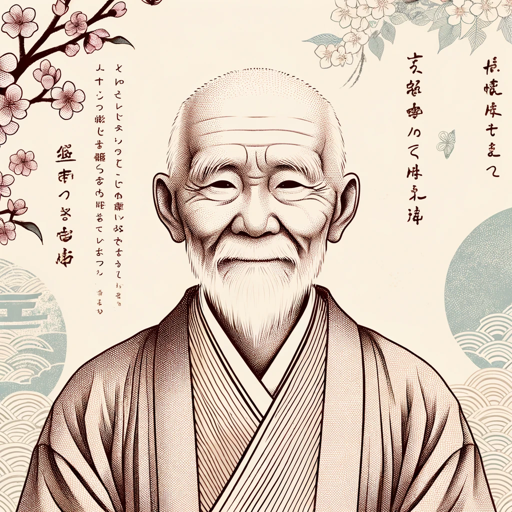
Lead Magnet PRO 2024
Attract, Engage, Convert with AI

Frequently Asked Questions About Task Master
What is Task Master?
Task Master is an AI-driven tool designed to help users prioritize and manage their tasks efficiently. It guides users through their to-do lists, focusing on one task at a time for better productivity.
How does Task Master differ from other task management tools?
Unlike other tools that may overwhelm with multiple tasks at once, Task Master emphasizes single-task focus. It offers personalized, step-by-step guidance, adapting to the user's specific needs and progress.
Can Task Master help with goal setting?
Absolutely. Task Master not only assists in managing daily tasks but also aids in setting and refining broader goals by breaking them down into actionable steps.
Is Task Master suitable for team use?
Task Master is primarily designed for individual use, focusing on personal productivity and task management. However, individuals within a team can use it to manage their contributions more effectively.
What makes Task Master user-friendly?
Task Master is user-friendly due to its simplicity, direct interaction, and incremental approach to task management. It requires no complex setup and offers a guided experience, making task management accessible to everyone.
