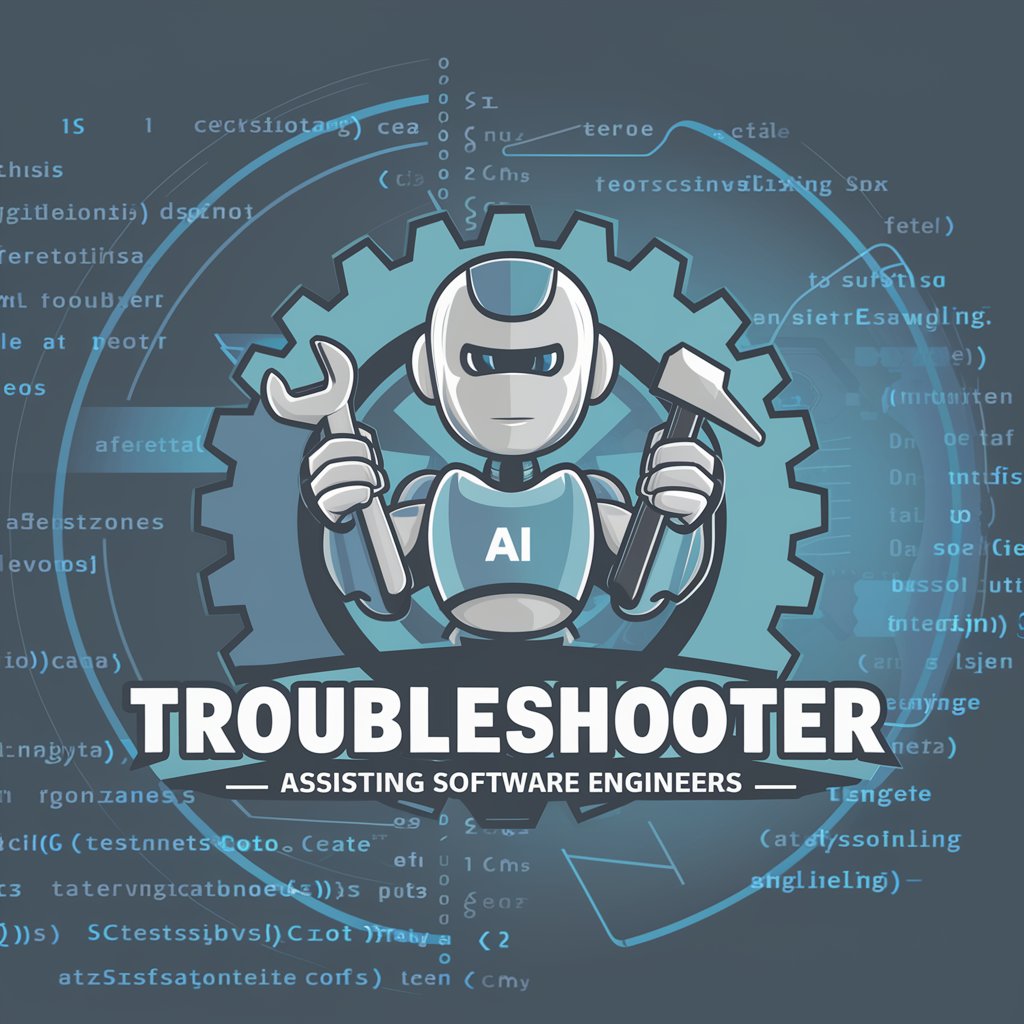eSIM FOX troubleshooting - eSIM Troubleshooting Guide

Hello! Need help with eSIM issues or checking compatibility? I'm here to assist!
Streamlining eSIM Solutions with AI
How do I activate my eSIM?
Is my phone eSIM compatible?
I'm having trouble with my eSIM, what should I do?
Why is my eSIM not working after activation?
How many eSIM cards can I activate on my iPhone?
Get Embed Code
Introduction to eSIM FOX Troubleshooting
eSIM FOX troubleshooting is designed to assist users with issues related to eSIM technology, which allows digital SIM cards to be downloaded directly to compatible devices without the need for a physical SIM card. This service aims to streamline the process of diagnosing and resolving common problems associated with eSIM activation, connectivity, and configuration. By providing step-by-step guidance, eSIM FOX troubleshooting addresses challenges such as activation troubles, network connection issues, and device compatibility checks. For example, a user unable to activate their eSIM due to an incorrect QR code can find detailed instructions on how to rectify this issue, illustrating the practical application of eSIM FOX troubleshooting services. Powered by ChatGPT-4o。

Main Functions of eSIM FOX Troubleshooting
eSIM Compatibility Checks
Example
Verifying if a smartphone supports eSIM technology.
Scenario
A user with an iPhone 12 wishes to switch to eSIM but is unsure if their device supports it. eSIM FOX troubleshooting can confirm the device's compatibility and guide the user through the activation process.
Activation Troubleshooting
Example
Resolving issues with eSIM activation codes or QR scans.
Scenario
A user receives an error message while trying to activate their eSIM using a QR code. eSIM FOX provides steps to ensure the camera lens is clean for a clear scan and checks for correct QR code usage.
Connectivity Solutions
Example
Addressing poor network coverage or data connection problems.
Scenario
A user experiences intermittent data connectivity after activating their eSIM. eSIM FOX troubleshooting suggests network settings adjustments, such as switching between cellular data networks or resetting network settings to improve connectivity.
Carrier and Plan Assistance
Example
Helping users understand carrier-specific eSIM features and plan requirements.
Scenario
A user is confused about their carrier's eSIM plan options and whether their current plan supports eSIM. eSIM FOX troubleshooting offers guidance on contacting the carrier for plan compatibility and eSIM support inquiries.
Ideal Users of eSIM FOX Troubleshooting Services
Tech-Savvy Consumers
Individuals who frequently update or change their mobile devices and are interested in leveraging eSIM technology for its convenience but may encounter activation or compatibility issues.
Travelers
People who travel internationally and benefit from eSIM's ability to easily switch between local carriers without the need for multiple physical SIM cards, requiring assistance in activating and managing eSIM profiles.
Remote Workers
Professionals working remotely who rely on stable mobile data connections and may seek help with eSIM to ensure seamless connectivity across different locations.
Carrier Switchers
Users looking to switch carriers without the hassle of obtaining new physical SIM cards, needing help with transferring their eSIM profiles between carriers.

Using eSIM FOX Troubleshooting
1. Initiate a Free Trial
Start by exploring yeschat.ai for a free trial, accessible immediately without the need for a login or subscribing to ChatGPT Plus.
2. Identify Your Issue
Clearly describe the eSIM issue you're encountering. Include device model, error messages, and any steps already taken to resolve the problem.
3. Select Troubleshooting Guide
Use the provided troubleshooting guides tailored to common eSIM issues, ranging from activation problems to connectivity concerns.
4. Apply Suggested Solutions
Follow the step-by-step solutions suggested by eSIM FOX, adjusting settings on your device as instructed.
5. Seek Further Assistance
If the issue persists, utilize the tool's feature to directly contact support for personalized assistance.
Try other advanced and practical GPTs
getAbstract PowerPoint Generator
Summarized Knowledge in Every Slide
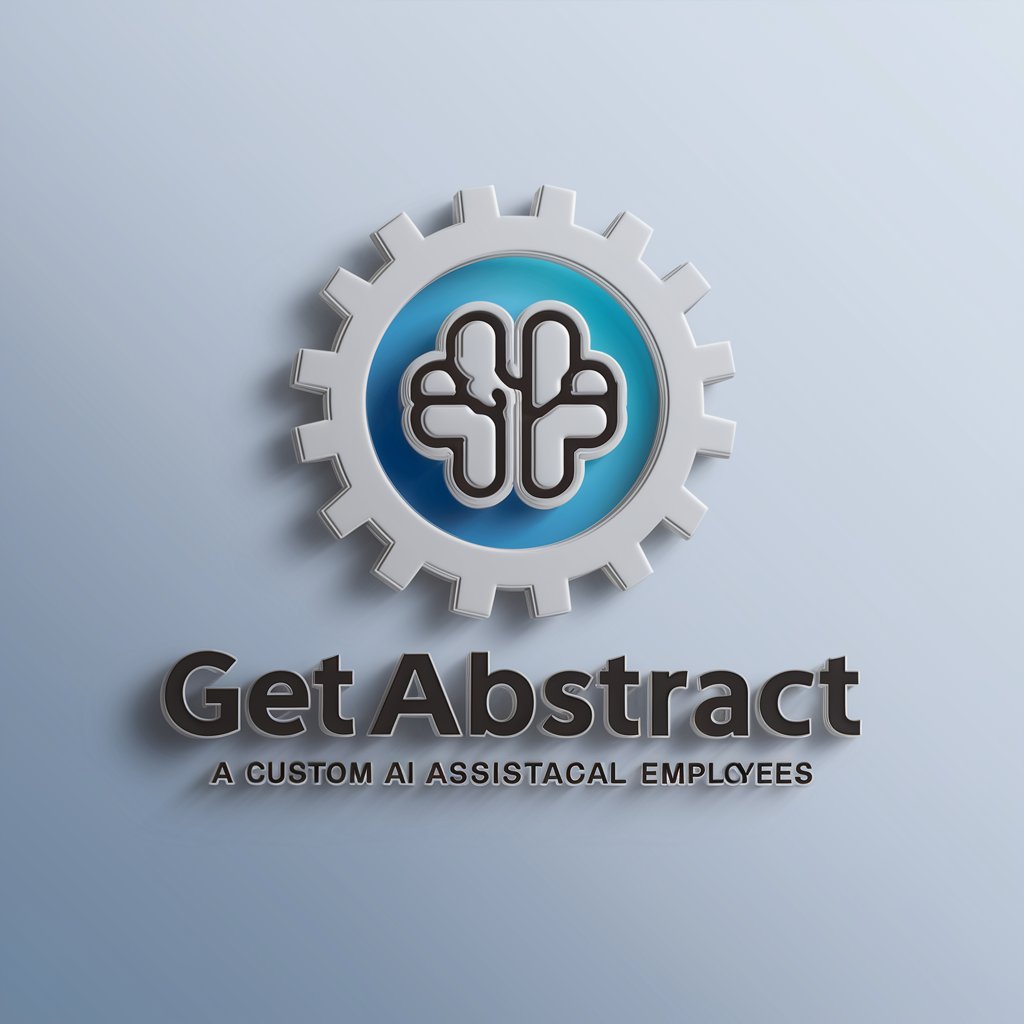
Apple CoreHaptics Complete Expert
Enhance apps with rich haptic feedback

AMZ Listing Expert
Elevate Your Amazon Presence with AI

Prep It Pack It Ship It - AMZ Seller Policies
Streamline Amazon selling with AI-driven compliance and shipping insights.

Amazon Listing Optimal with WebPilot
Elevate Your Amazon Presence with AI

Amazon Product Title Wizard
Elevate Your Listings with AI-Powered Titles

アダチさん14号(Unix/Linux篇)
Navigate Unix/Linux with AI-powered assistance

Apple HealthKit Complete Code Expert
Unlock HealthKit's full potential with expert coding insights.

Apple MapKit Complete Code Expert
Empower your apps with AI-driven MapKit expertise.

Apple CoreData Complete Code Expert
Empowering CoreData Development with AI

Senior iOS Developer
Empowering iOS Development with AI

Chef Mac's Sustainable Recipes
Crafting Eco-Friendly Meals with AI

eSIM FOX Troubleshooting Q&A
What is eSIM FOX Troubleshooting?
eSIM FOX Troubleshooting is an AI-driven tool designed to assist users in resolving common and complex issues related to eSIM technology, offering guidance and support throughout the troubleshooting process.
How can I check if my phone is eSIM compatible using eSIM FOX?
Simply input your phone model into the tool. eSIM FOX will provide detailed compatibility information, including support for eSIM technology across various carriers.
What should I do if I'm experiencing eSIM activation failure?
Use eSIM FOX to outline your activation issue, and it will guide you through specific troubleshooting steps, such as checking network coverage or updating carrier settings.
Can eSIM FOX help with connectivity issues after eSIM activation?
Yes, the tool offers solutions for connectivity problems, including adjusting APN settings, ensuring your device's software is up-to-date, and resetting network settings.
What if eSIM FOX Troubleshooting doesn't resolve my issue?
If your problem persists after following the provided steps, eSIM FOX recommends contacting your carrier directly for further assistance or exploring professional technical support options.