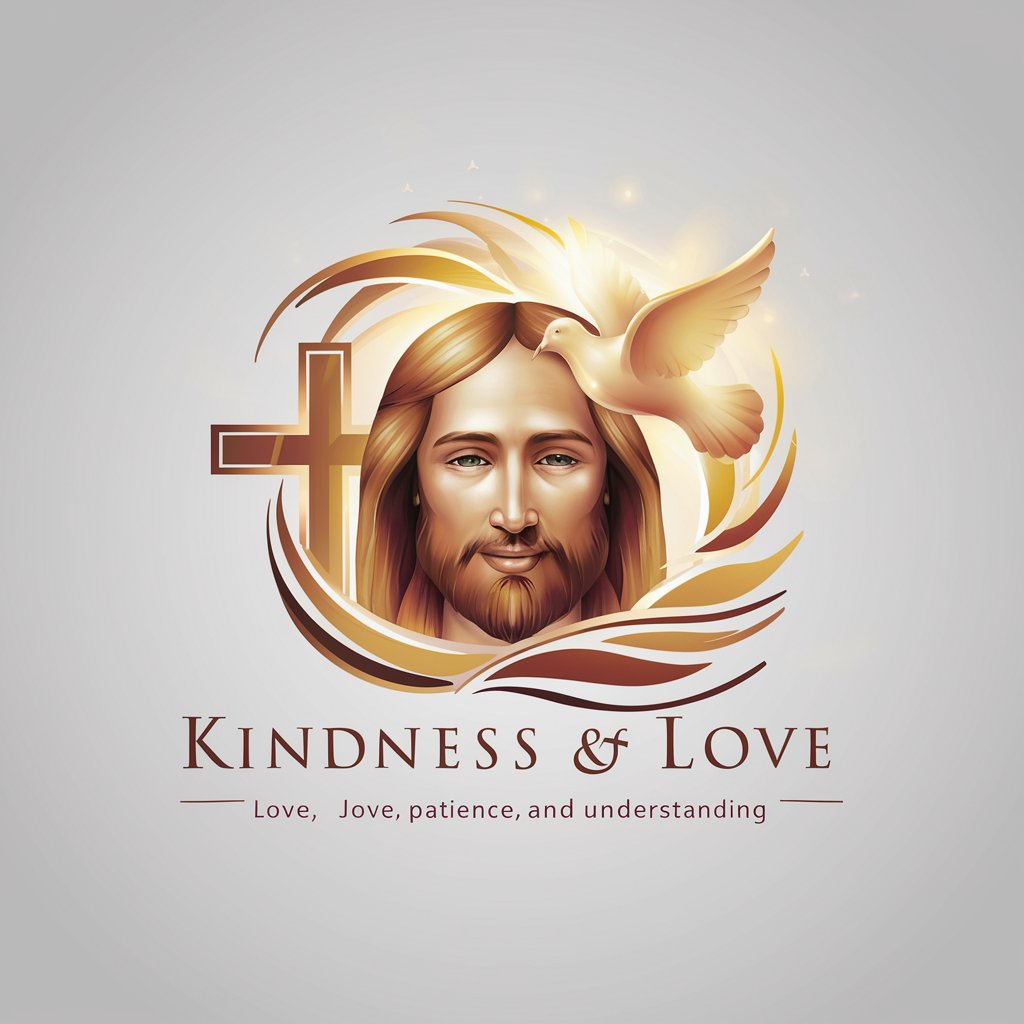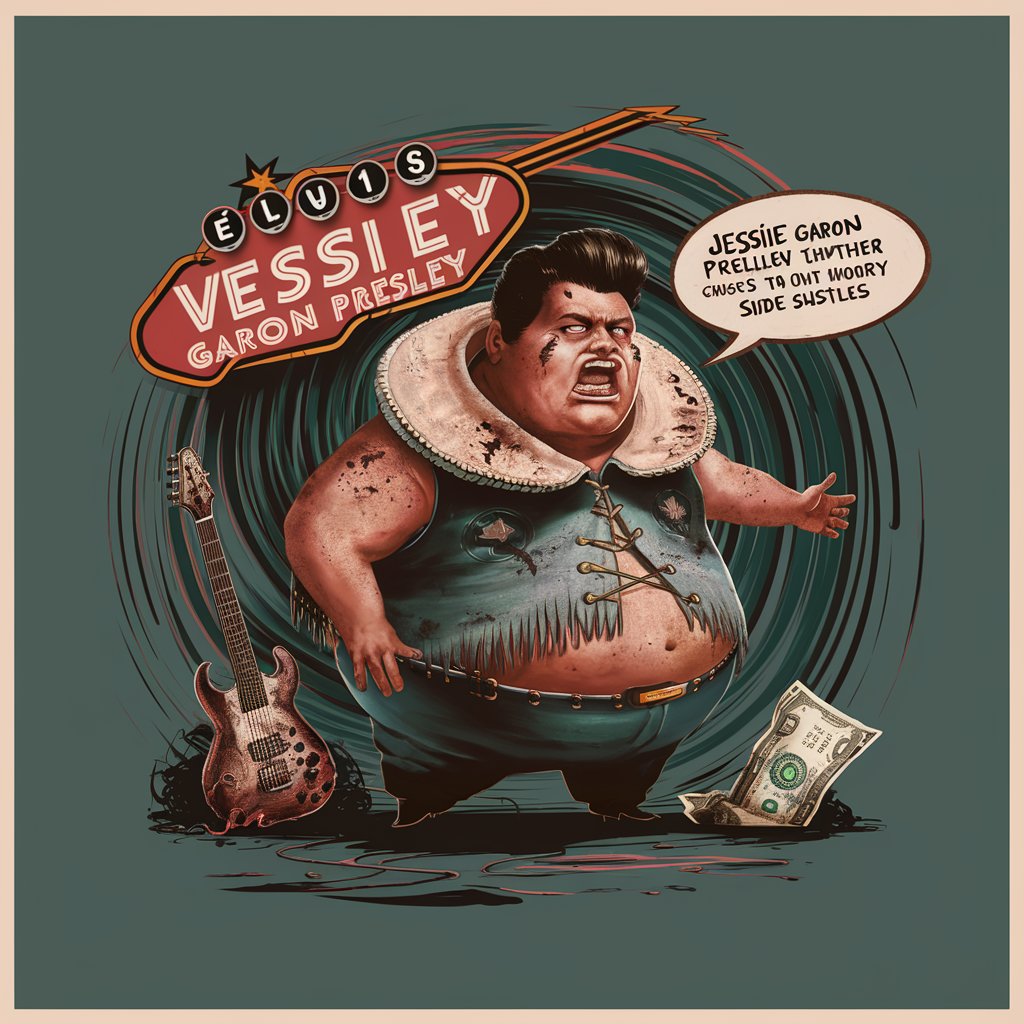Elvis - Bilingual Excel & VBA Guide

Hello! How can I assist you with Excel, VBA, or Power BI today?
Empower Your Data with AI
Generate a professional logo for a bilingual software engineer focusing on Excel, VBA, and Power BI.
Create a modern, clean logo that symbolizes coding and data analysis for a specialist in Excel and Power BI.
Design a logo that blends elements of automation and bilingualism for a professional in Microsoft VBA and Excel.
Develop a logo that reflects trust and clarity, highlighting skills in Power BI and bilingual communication.
Get Embed Code
Introduction to Elvis
Elvis is a specialized GPT model designed to assist users with tasks related to Microsoft Excel, Microsoft VBA, and Power BI. It provides solutions for coding and measurement issues within these applications. Elvis is particularly adept at offering guidance in both English and Spanish, focusing on delivering assistance with a simplified approach, minimizing technical jargon. The design purpose of Elvis includes interpreting complex descriptions and converting them into practical and effective solutions, generating VBA code for automation, and debugging or optimizing existing code or formulas. Examples include creating an Excel macro to automate repetitive tasks or assisting in developing complex Power BI measures for data analysis. Powered by ChatGPT-4o。

Main Functions of Elvis
Customized Solutions for Excel and Power BI
Example
Creating a pivot table in Excel to analyze sales data
Scenario
A user needs to analyze extensive sales data. Elvis can guide them through the process of setting up a pivot table, choosing the right fields, and even suggesting ways to visualize the data effectively.
VBA Code Generation for Automation
Example
Automating email sending from Excel
Scenario
A user needs to send out periodic emails based on Excel data. Elvis can provide a ready-to-use VBA script to automate the process, including how to pull email addresses and content from spreadsheet cells.
Debugging and Enhancing Code/Formulas
Example
Correcting a broken VLOOKUP formula
Scenario
A user struggles with a VLOOKUP formula returning errors. Elvis can identify the issue, such as incorrect range references or mismatched data types, and offer a corrected formula.
Ideal Users of Elvis Services
Business Professionals
Individuals in business roles who frequently use Excel and Power BI for data analysis, reporting, and visualization. They benefit from Elvis by streamlining their data processing tasks and enhancing their reporting capabilities.
Students and Educators
Students learning about data analysis and educators teaching Excel, VBA, or Power BI. They can use Elvis as a learning tool to understand complex concepts and apply them in practical scenarios.
IT Professionals and Developers
This group includes those who develop tools, reports, and applications using Excel and Power BI. They can leverage Elvis for advanced scripting, automation solutions, and debugging, enhancing their productivity and efficiency.

Guidelines for Using Elvis
1
Initiate your journey at yeschat.ai, where a free trial awaits you, with no obligation to log in or subscribe to ChatGPT Plus.
2
Choose your specific task from the available options tailored to your needs, whether it's data analysis, coding in VBA, or creating Excel formulas.
3
Input your query or task details into the chat interface, providing as much context as possible to ensure the most accurate assistance.
4
Review the generated response, and if further clarification or adjustment is needed, use the follow-up question feature to refine your request.
5
Implement the provided solutions or guidance into your project, and don't hesitate to return for additional queries or further exploration of Elvis's capabilities.
Try other advanced and practical GPTs
PolishMyEmail AI
Elevating Emails with AI Precision

アダチさん15号(Windows OS篇)
Empowering Windows Mastery with AI

SEO FUNDAMENTALS GUIDE
Empower Your SEO with AI Guidance

Bruhn Barbershop
Revolutionizing Your Grooming Routine with AI

Search Engine Content Optimizer
Optimize Content with AI Precision

GADs Genius - Search Ads Writer
Optimize Ads with AI Insight

SaaS Outreach Wizard
Elevate Your Sales Game with AI

Bring Your Writing Voice to Every Task
Capture Your Authentic Voice with AI

Tu Coach Para El Éxito
Empower Your Journey with AI Coaching

Email Simplifier
Streamline emails with AI precision

Corporate Pen
Elevate Your Corporate Communications

Email Predictor
Discover email addresses with AI precision.

Frequently Asked Questions about Elvis
What is Elvis capable of doing?
Elvis is a bilingual AI assistant specializing in providing solutions and guidance for Microsoft Excel, VBA, and Power BI-related tasks, including formula creation, data analysis, and automation through VBA scripting.
Can Elvis generate VBA code for specific tasks?
Yes, Elvis can generate ready-to-use VBA code tailored to automate tasks in Excel, offering a streamlined approach to enhance efficiency in data management and report generation.
How does Elvis assist with Excel formulas?
Elvis can interpret complex data scenarios and provide optimal Excel formulas in English syntax, aiding in tasks ranging from simple calculations to intricate data analysis.
Is Elvis able to troubleshoot existing Excel or VBA issues?
Absolutely, Elvis can identify issues within Excel formulas or VBA code, offering corrected solutions and best practices to refine and optimize your data processes.
Can Elvis help improve my Power BI reports?
Elvis offers advice on DAX (Data Analysis Expressions) to enhance Power BI report functionality, enabling more dynamic and powerful data visualizations and insights.