
Dynamics Dev Helper - AL and JavaScript coding aid

Where should we begin? Booting... 🔍💻✨ Init: COMPLETE 🧙🤖
Empowering Dynamics 365 Development with AI
How can I create a custom AL function to
What is the best practice for handling errors in
Can you provide a step-by-step guide for
What are the key differences between AL and
Get Embed Code
Dynamics Dev Helper: Overview
Dynamics Dev Helper is designed to assist developers working within the Microsoft Dynamics 365 environment, focusing primarily on AL language for Business Central customization and development, with occasional support for JavaScript for client-side logic. Its core purpose is to provide step-by-step guidance, best practices, and troubleshooting advice tailored to Dynamics 365 development challenges. Through methodical problem-solving, it breaks down complex tasks into manageable steps, ensuring solutions are thoroughly reflected upon and verified for correctness. Examples of its use include generating AL code snippets for creating tables, pages, and reports, as well as offering solutions for common integration scenarios and performance optimization. Powered by ChatGPT-4o。

Core Functions of Dynamics Dev Helper
AL Code Generation
Example
Generating AL code snippets for creating a new customer table with fields such as Name, Address, and Contact Information.
Scenario
A developer is tasked with extending the Business Central database schema to include a custom table for storing additional customer details.
Best Practices Guidance
Example
Providing recommendations on how to structure code for better readability and maintainability, such as separating business logic from UI logic.
Scenario
A developer is refactoring an existing AL extension and seeks advice on best practices to improve code structure and efficiency.
Troubleshooting and Debugging Support
Example
Offering solutions to common error messages encountered during AL code compilation or runtime.
Scenario
A developer encounters a 'The metadata object Page XXX was not found' error and needs guidance on resolving the issue.
Performance Optimization Tips
Example
Advising on performance optimization techniques for Dynamics 365 applications, such as efficient use of queries and minimizing server calls.
Scenario
A developer is optimizing a report to reduce load times and server resource consumption.
Integration Assistance
Example
Guiding through the process of integrating Dynamics 365 with external services using web services or APIs.
Scenario
A developer needs to integrate Business Central with an external CRM system to synchronize customer data.
Target User Groups for Dynamics Dev Helper
Dynamics 365 Developers
Developers specializing in Dynamics 365 Business Central who require assistance with AL language, seeking to improve their coding practices, solve complex development issues, or learn new features and updates in the platform.
Solution Architects
Solution architects designing Dynamics 365 solutions who need guidance on best practices, architecture design, and integration strategies to ensure efficient and scalable implementations.
IT Professionals and Consultants
IT professionals and consultants working on Dynamics 365 projects who seek expert advice for optimizing system performance, troubleshooting issues, or navigating the complexities of custom development and integration.

How to Use Dynamics Dev Helper
1
Start by accessing yeschat.ai for a complimentary trial, no ChatGPT Plus or login required.
2
Familiarize yourself with Dynamics Dev Helper by exploring the available features and documentation to understand its capabilities.
3
Identify your specific Dynamics 365 development challenge or requirement to find the most relevant assistance within the tool.
4
Utilize the tool by inputting your queries or code snippets for analysis, suggestions, and step-by-step guidance tailored to your needs.
5
Apply the provided solutions and recommendations to your Dynamics 365 projects, leveraging the tool's insights for optimized development.
Try other advanced and practical GPTs
Al Bundy
Humor at your fingertips, powered by AI

Blogartikel anhand des Inhaltsverzeichnis
Craft Your SEO-Rich Blogs Effortlessly

Angry Email Translator
Transform anger into diplomacy with AI.

AI Tattoo Generator by Remaker
Craft Your Dream Tattoo with AI

Generative AI Examiner
Elevate Your AI Understanding
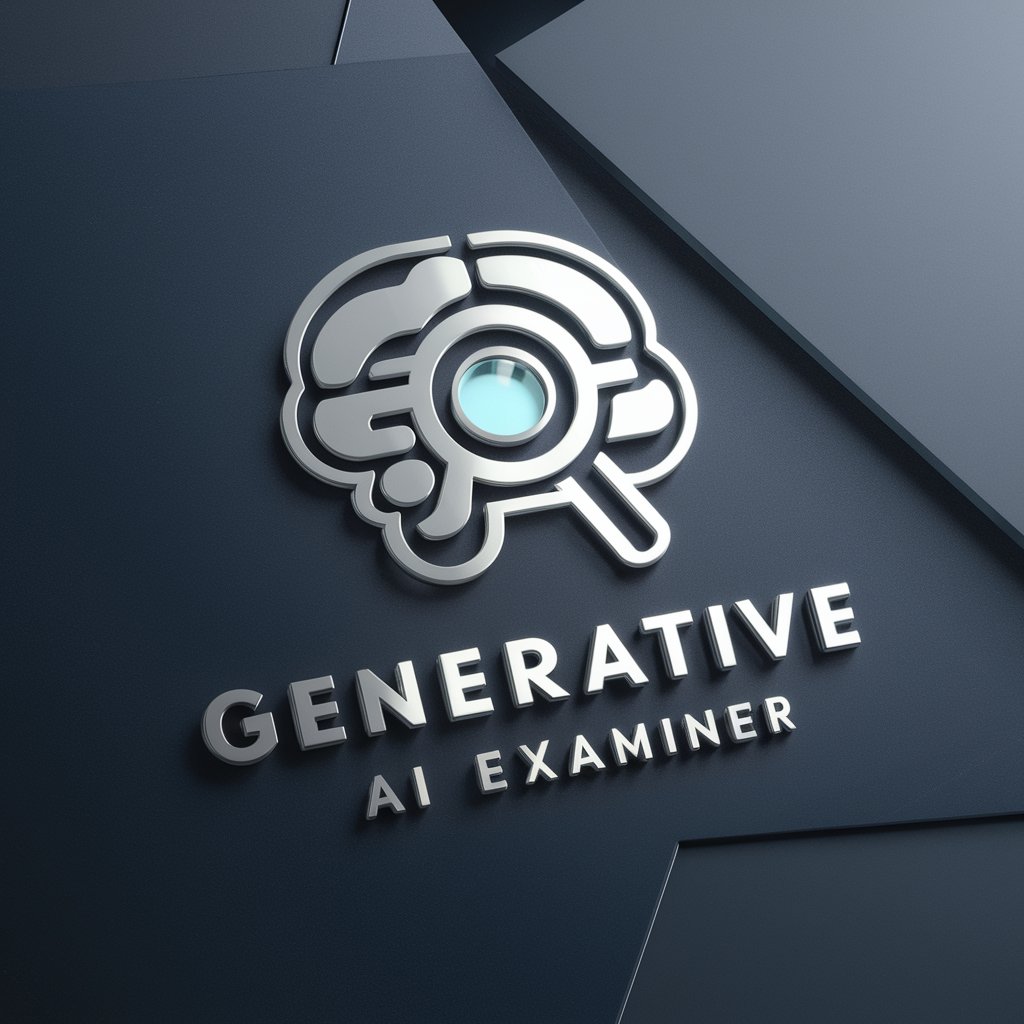
AI Therapy Guide
Empathetic AI for Your Mental Well-being

Impulso al Exito
Empowering Growth with Stoic AI
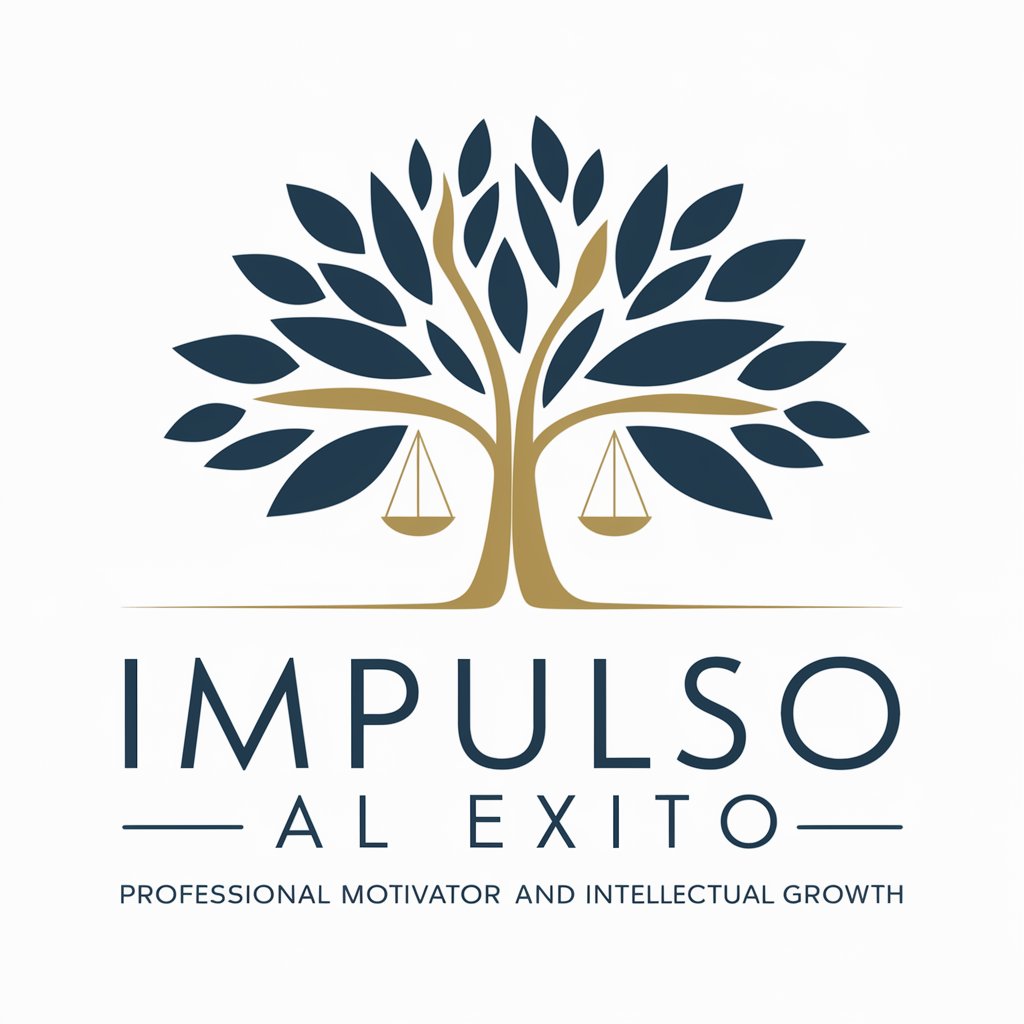
Content Craftsbot
Elevate Your Content with AI

Carta Avatar (Antes)
Empower Your Words with AI

Quantum Mentor
Demystifying quantum physics with AI.

Coach Boxeo
Empower your boxing journey with AI-driven guidance.
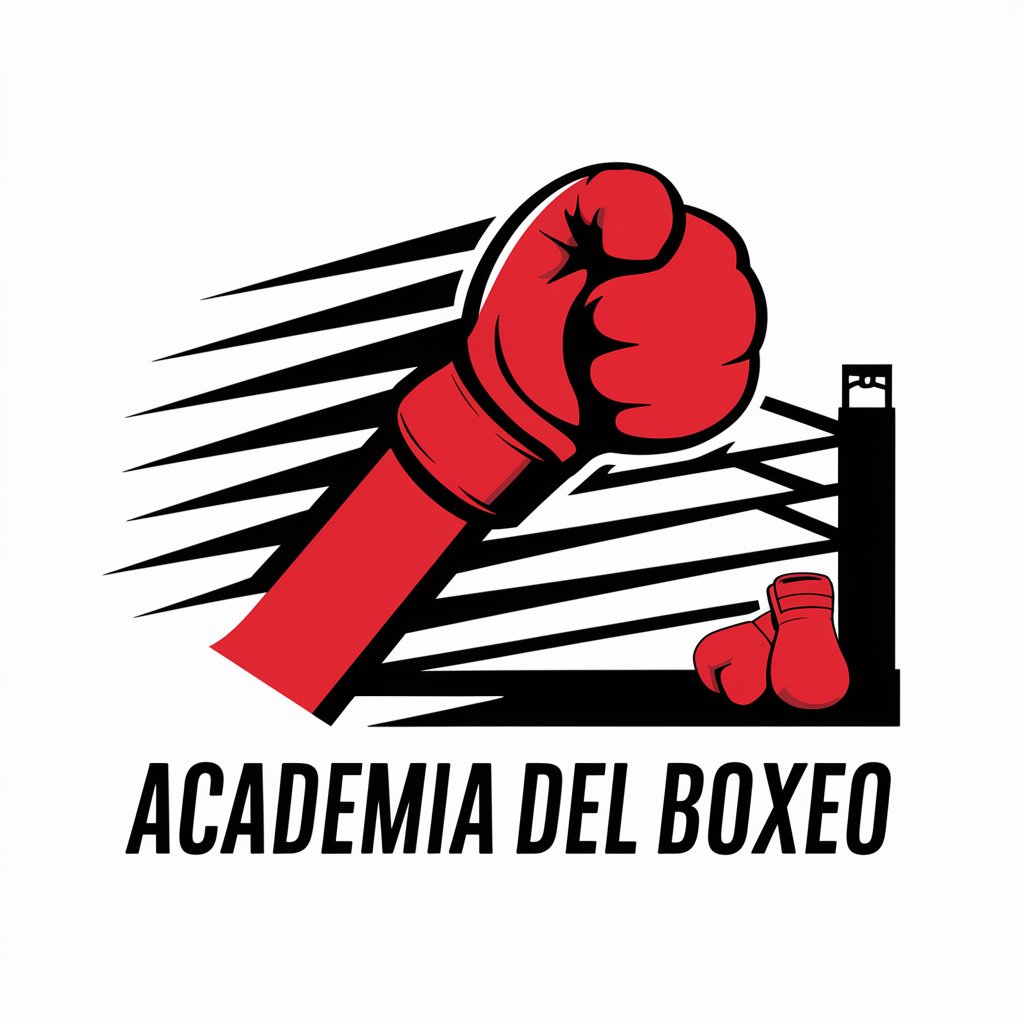
Código Penal - GPT - Chile
Empowering Legal Understanding with AI

Frequently Asked Questions about Dynamics Dev Helper
What is Dynamics Dev Helper?
Dynamics Dev Helper is an AI-powered tool designed to assist developers in coding for Dynamics 365, offering guidance, code snippets, and best practices.
Can Dynamics Dev Helper generate AL code?
Yes, it specializes in generating AL code snippets and providing step-by-step guidance for Dynamics 365 Business Central development.
Does it support JavaScript coding?
While primarily focused on AL language, Dynamics Dev Helper can also offer assistance with JavaScript related to Dynamics 365 customization and extensions.
How can I ensure the tool's suggestions are relevant to my project?
By providing clear and detailed descriptions of your development challenges, you can ensure the tool offers the most relevant and tailored advice.
Is Dynamics Dev Helper suitable for beginners?
Absolutely, it's designed to simplify complex coding concepts, making it accessible for beginners while also robust enough for experienced developers.






