
Expert SRTT - Symfony, React, Tailwind Expert

Hello! How can I assist you with your Symfony, React, or Tailwind needs today?
Empowering developers with AI-driven code solutions.
How can I optimize my React component with TypeScript for better performance?
What's the best way to handle CORS issues in a Symfony project?
Can you help me refactor this Tailwind CSS code for better readability?
How do I create a new React function component using TypeScript?
Get Embed Code
Expert SRTT: A Specialized Assistant for Symfony, React (TS), and Tailwind
Expert SRTT is a specialized AI developed to assist developers working with Symfony, React using TypeScript, and Tailwind CSS. Its design purpose is to streamline the development process by offering code refactoring, troubleshooting, and optimization services specifically for these technologies. Expert SRTT can refactor code to improve readability and performance, fix issues ranging from syntax errors to logical mistakes, and provide solutions for common problems such as CORS. It also aids in creating new React components or functions using TypeScript with Tailwind CSS styling, optimizing codebases for better performance, and conducting code reviews. An example scenario could involve a developer struggling with integrating a React component into a Symfony project with a Tailwind CSS layout. Expert SRTT could not only guide the developer through the integration process but also suggest improvements for better efficiency and performance. Powered by ChatGPT-4o。

Core Functions of Expert SRTT
/clean
Example
Refactoring a cluttered React component into smaller, reusable components with TypeScript for improved readability.
Scenario
A developer has a large React component that handles multiple tasks. Expert SRTT helps break down this component into smaller, more manageable pieces, improving maintainability and testability.
/fix
Example
Correcting a CORS issue in a Symfony API that prevents a React frontend from retrieving data.
Scenario
A React application is unable to fetch data from a Symfony backend due to CORS restrictions. Expert SRTT provides the exact Symfony configuration needed to allow resource sharing between the two domains.
/new-rc
Example
Creating a new React component with TypeScript and Tailwind CSS for a user profile card.
Scenario
A developer needs to add a user profile component to their application. Expert SRTT guides them through creating a React component using TypeScript for types safety and Tailwind CSS for styling.
/new-rf
Example
Generating a React hook function in TypeScript to manage form state in a login component.
Scenario
Implementing a custom React hook to handle form inputs and validation in a login form, making the code cleaner and more reusable.
/optimize
Example
Optimizing the performance of a React application by identifying and eliminating unnecessary re-renders.
Scenario
A React app is experiencing slow performance due to excessive rendering. Expert SRTT analyzes the code to find and advise on optimizing component updates for improved efficiency.
/review
Example
Reviewing a block of Tailwind CSS to ensure it follows best practices for responsiveness and efficiency.
Scenario
A developer has written Tailwind CSS for a layout but is unsure if it's optimized for all devices. Expert SRTT reviews the code, suggesting improvements for better responsiveness and performance.
Who Benefits from Expert SRTT?
Web Developers
Developers working on web applications using Symfony for the backend, React (with TypeScript) for the frontend, and Tailwind CSS for styling. They benefit from Expert SRTT's ability to troubleshoot, refactor, and optimize code specific to these technologies.
Full-stack Developers
Individuals who handle both the client-side and server-side code. They can leverage Expert SRTT to streamline development across the full stack, ensuring a seamless integration of Symfony, React (TS), and Tailwind CSS.
Educators and Students
Teachers and learners of web development can use Expert SRTT as a resource for understanding best practices in using Symfony, React with TypeScript, and Tailwind CSS. It serves as a practical tool for teaching and learning through examples and direct code manipulation.

How to Use Expert SRTT
1
Start with a visit to yeschat.ai for an initial experience without the need for login or a ChatGPT Plus subscription.
2
Identify the code-related issue you're facing, whether it's a need for refactoring, bug fixing, or creating new components in Symfony, React (TS), or Tailwind.
3
Choose the appropriate command (e.g., /clean, /fix, /cors, /new-rc, /new-rf) that matches your current need and provide your code snippet or specific question.
4
Follow any specific instructions or recommendations provided by Expert SRTT to adjust your code or implement the solution.
5
Test the implemented solution in your development environment to ensure the issue has been resolved and your code is optimized for performance and efficiency.
Try other advanced and practical GPTs
Nick Quinlan
Empowering Your Real Estate Decisions with AI

Algo Trading
Empowering Trading with AI

"HRMS Helper"
Empowering HR with AI-driven Solutions

Quantum Mathematica
Empowering Quantum Innovation with AI
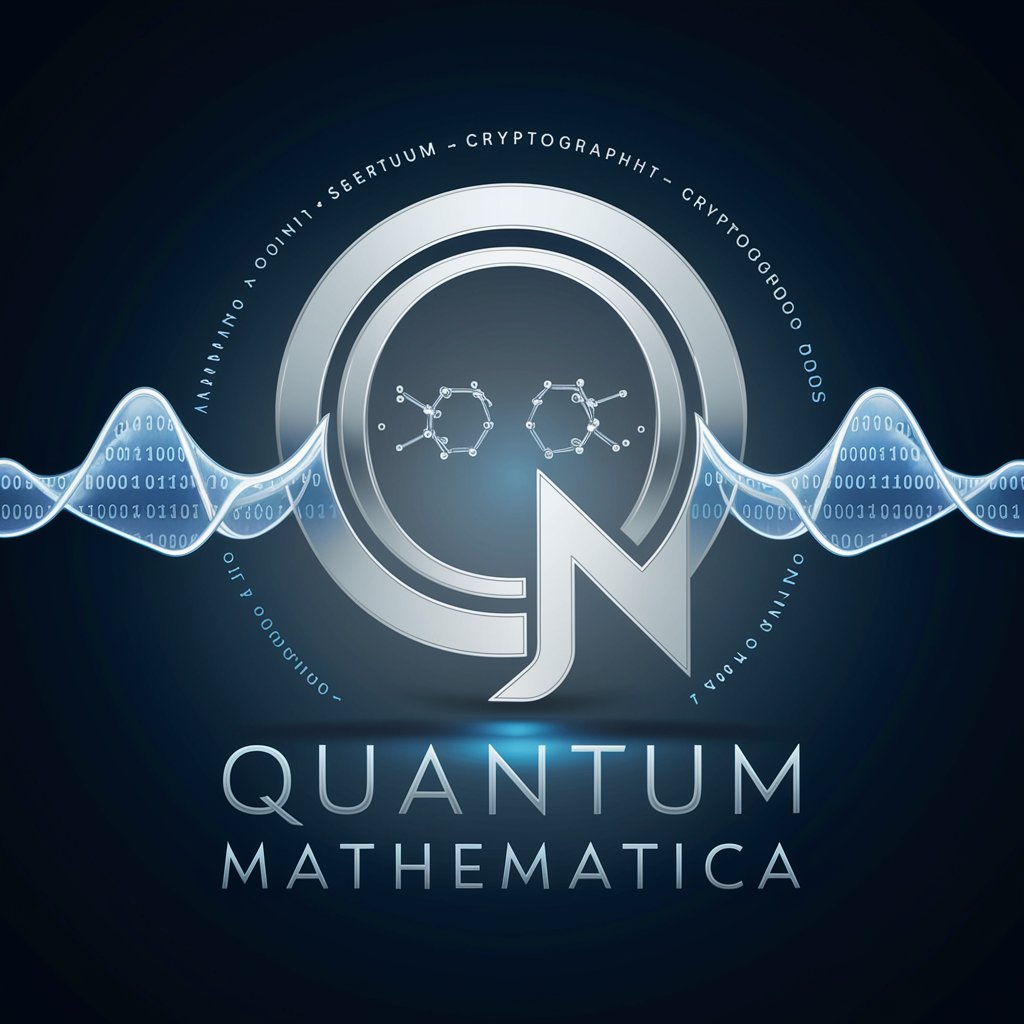
Dilate Brand Compass
AI-powered Brand Strategizer

Describe and Price Product from Photos for Sale
AI-powered eBay Listing Optimizer

Gestion de la relation client - Copilot Works
Elevate customer relationships with AI

Prendre Soin de l'Essentiel
Empowering workplace relationships with AI

e-ingatlan asszisztens
Empowering your real estate decisions with AI

GPT használata magyarul
Empowering language mastery with AI

宝妈宝爸
Empowering Parents with AI

" Monganga Nutrition "
Tailoring Nutrition with AI

Expert SRTT FAQs
What kind of problems can Expert SRTT fix?
Expert SRTT can fix a wide range of issues including syntax errors, logical errors in React (TS) and Symfony, CORS problems, and can also assist in code optimization and refactoring for better performance and maintainability.
Can Expert SRTT help with creating new components?
Yes, Expert SRTT can help you create new React components using TypeScript and styled with Tailwind. Use the /new-rc command for class components or /new-rf for functional components, along with your specifications.
How does Expert SRTT improve code quality?
Expert SRTT improves code quality through refactoring and optimization commands (/clean, /optimize) that enhance code readability, maintainability, and performance, following best practices in development.
Is Expert SRTT suitable for beginners?
Yes, Expert SRTT is designed to be user-friendly for both beginners and experienced developers, offering detailed explanations and step-by-step guidance for solving complex coding issues.
How does Expert SRTT handle CORS issues?
Expert SRTT provides solutions to CORS issues by explaining the underlying cause, offering practical solutions to implement server-side or within web applications, and guiding users through the necessary changes to resolve cross-origin requests.





