
名刺ビルダー - Business Card Design AI

Welcome! Let's create a professional business card together.
Crafting Professional Identities with AI
Design a business card that complements a minimalist logo with a blue and white color scheme.
Create a professional business card layout that matches a circular logo featuring green and gold colors.
Generate a business card design that aligns with a modern, geometric logo in black and silver.
Develop a business card that harmonizes with an elegant, serif-font logo in shades of red and gray.
Get Embed Code
Introduction to 名刺ビルダー
名刺ビルダー, or Business Card Builder, is designed to assist users in creating professional and aesthetically pleasing business cards by leveraging the design elements of a company's logo. This specialized tool focuses on analyzing the logo uploaded by the user to suggest business card designs that complement the logo's style, color scheme, and overall aesthetic. The primary goal is to ensure that the business card not only serves its functional purpose of providing contact information but also reinforces the company's brand identity through its visual design. For instance, if a user uploads a logo with minimalist design and a blue color scheme, 名刺ビルダー would suggest business card layouts that are sleek, use similar shades of blue, and maintain a clean, uncluttered look to match the logo's simplicity. Powered by ChatGPT-4o。

Main Functions of 名刺ビルダー
Design Customization
Example
For a logo with a geometric design and vibrant colors, 名刺ビルダー might recommend a card layout that features geometric shapes in the background and a color palette that matches the logo.
Scenario
A tech startup with a dynamic, colorful logo needs business cards for an upcoming trade show. 名刺ビルダー analyzes the logo and suggests designs that are both modern and cohesive with the startup's branding.
Layout Suggestion
Example
Given a logo that is elegant and uses a serif font, the tool might suggest a traditional card layout with a lot of white space and classic typography that complements the logo's elegance.
Scenario
A law firm looking to update its business cards to reflect its professionalism and reliability would benefit from 名刺ビルダー's suggestions for a layout that emphasizes clarity and sophistication.
Color Scheme Matching
Example
If a user's logo primarily uses green and white, 名刺ビルダー will propose card designs that incorporate these colors in a way that's visually appealing and brand-consistent.
Scenario
A sustainable goods company wants business cards that reflect its commitment to the environment. 名刺ビルダー uses the green and white of the logo to create a design that communicates the brand's values effectively.
Ideal Users of 名刺ビルダー Services
Small Business Owners
Small business owners, especially those just starting out or rebranding, can benefit greatly from 名刺ビルダー's ability to create a cohesive brand image through their business cards, ensuring their first impression is both professional and memorable.
Design Novices
Individuals with limited design experience will find 名刺ビルダー particularly useful as it guides them through the design process, making professional design accessible without the need for advanced design skills or software.
Marketing and Branding Professionals
Marketing and branding professionals tasked with developing or refreshing a company's visual identity can use 名刺ビルダー to experiment with different design elements, ensuring the business cards align with the overall brand strategy.

How to Use 名刺ビルダー
Begin Your Design Journey
Visit yeschat.ai to start your business card design process with 名刺ビルダー for a seamless experience without the need for login or subscribing to ChatGPT Plus.
Upload Your Logo
Provide the logo of your company or personal brand. This will serve as the foundation for designing your business card, ensuring the design complements your logo's style and color scheme.
Specify Design Preferences
Share specific preferences regarding style, color, and information to include on your business card. The more details you provide, the better 名刺ビルダー can tailor the design to your needs.
Review Generated Designs
Evaluate the initial designs generated by 名刺ビルダー. You can request adjustments or revisions based on your feedback to ensure the design meets your expectations.
Finalize and Export
Once satisfied with the design, finalize your choice. 名刺ビルダー will provide a print-ready format that you can download and use for professional printing.
Try other advanced and practical GPTs
KI-Assistent Web2-Unterricht
Empowering Education with AI

Philippe Wampflers Ansichten auf Schule und Noten
Empowering Education with AI Expertise
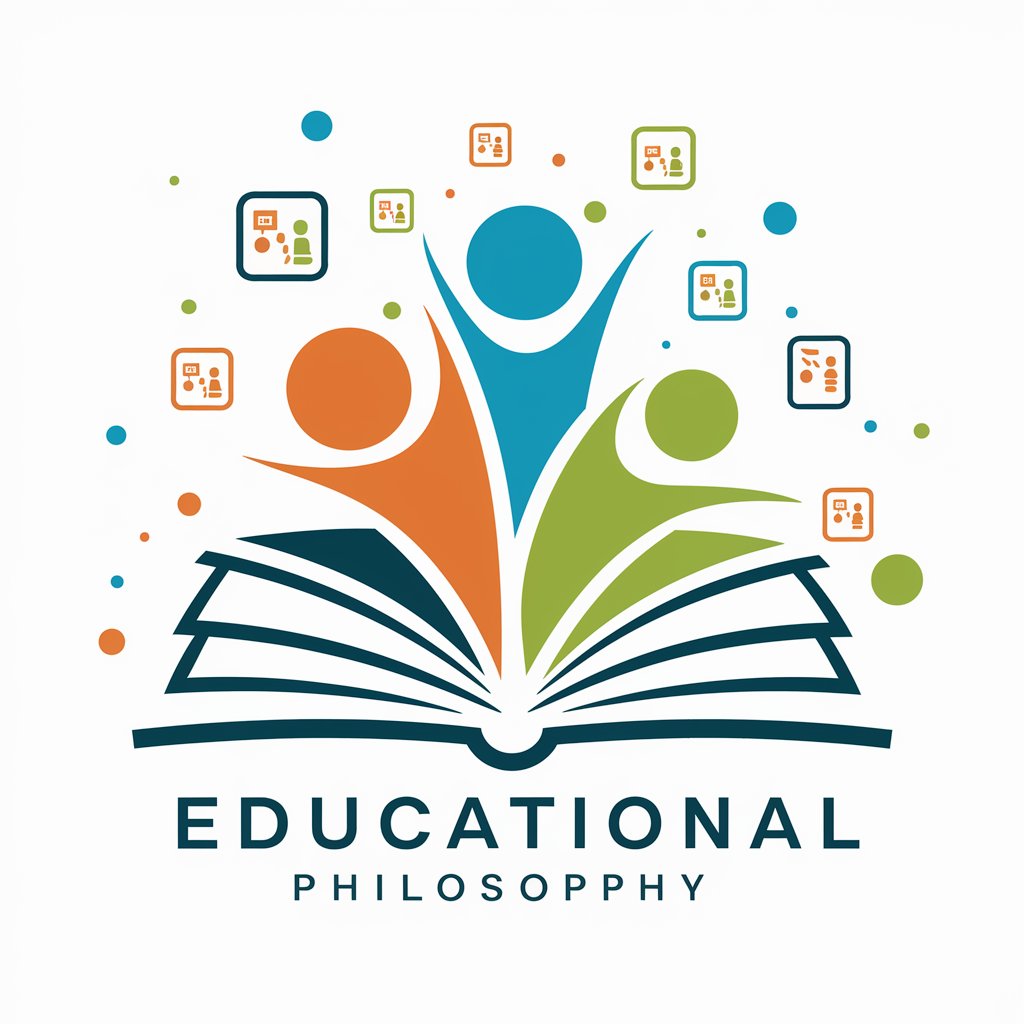
Q&A Bloom's Taxonomy
Elevate Learning with AI-Crafted Questions
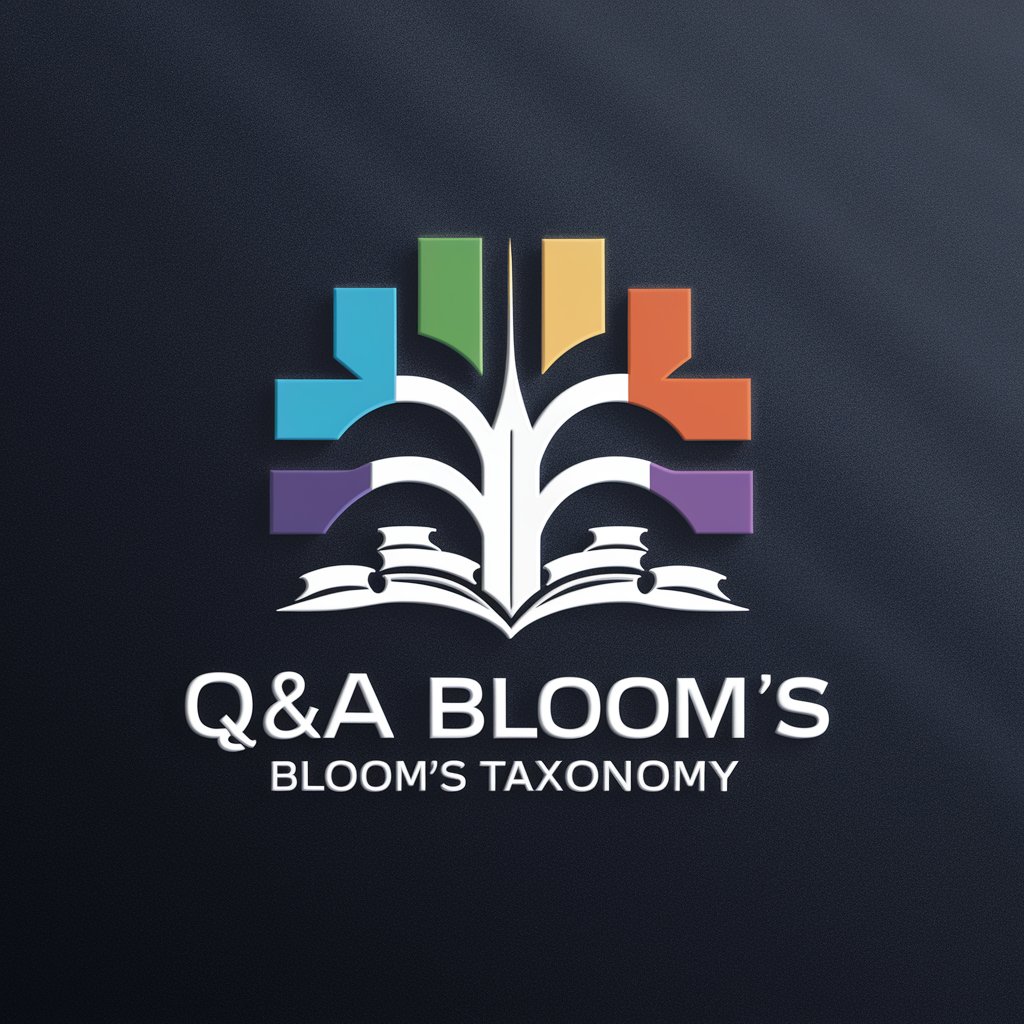
You just connected with Emily Carlson
Engage, Learn, and Connect with AI
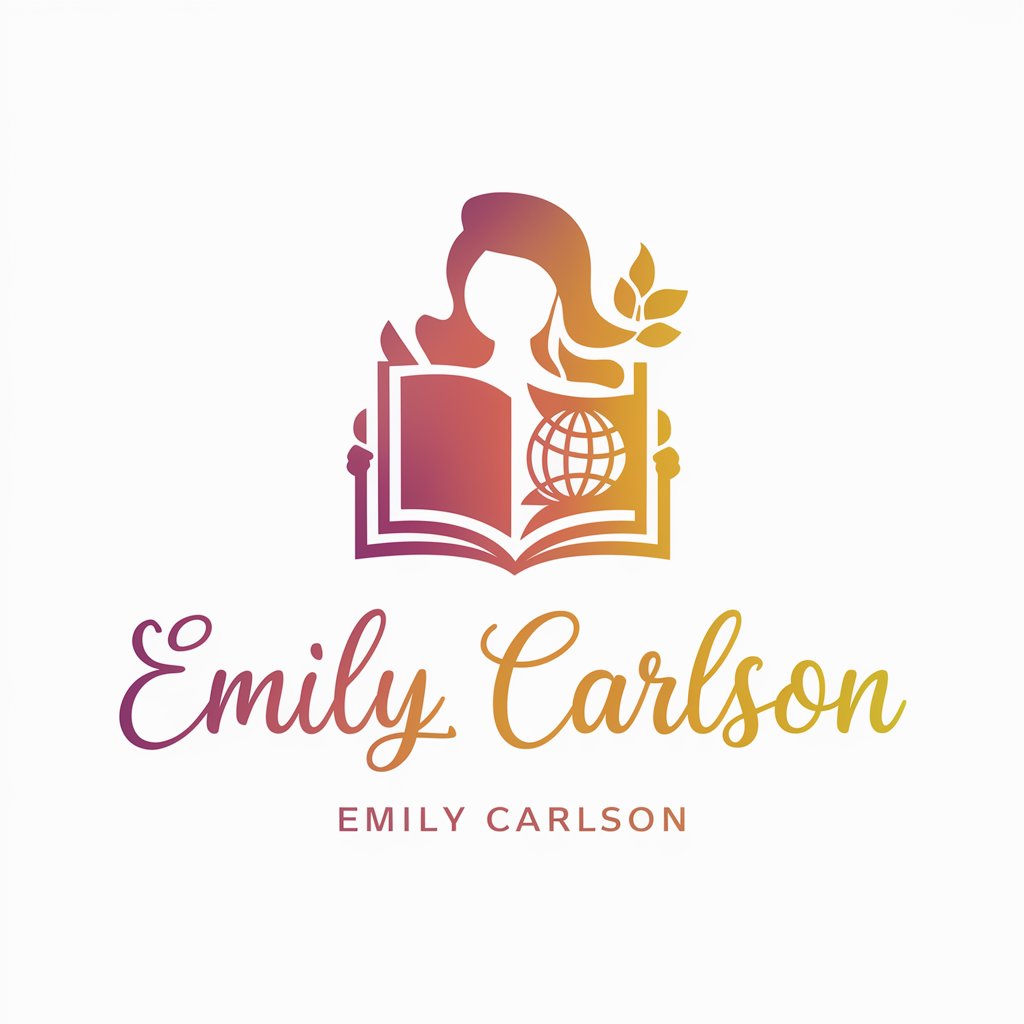
Drawphy
Bringing Your Images to Life with AI

Project Mastermind
Optimize Projects with AI-Powered Insights

中英词源翻译器
Unravel Words with AI-Powered Etymology

Fitness and Nutrition Coach Assistant
Your AI-powered guide to fitness and nutrition

CK-12 Flexi
Smart Tutoring, Endless Learning

JSDoc Expert
Automating JavaScript Documentation

Australito
Explore the world with your AI-powered travel buddy.

Word Ascension
Elevate Your Word Games with AI

FAQs about 名刺ビルダー
What file formats can I upload for my logo?
名刺ビルダー supports various file formats for logos, including JPG, PNG, and SVG. This ensures high-quality integration into your business card design.
Can I use 名刺ビルダー for different industries?
Absolutely! 名刺ビルダー is versatile and suitable for any industry, from tech startups to creative freelancers. The tool adapts your design to fit the professional tone of your field.
Is it possible to create double-sided business cards?
Yes, 名刺ビルダー can design both single and double-sided business cards. Specify your preference, and the tool will accommodate your needs.
How can I ensure the best print quality?
To ensure the best print quality, 名刺ビルダー generates designs in high-resolution formats. It's recommended to use a professional printing service that can handle the specified file types and resolutions.
Are the designs created by 名刺ビルダー customizable?
Yes, designs are fully customizable. 名刺ビルダー allows for revisions based on your feedback, ensuring the final product accurately represents your brand and meets your requirements.





