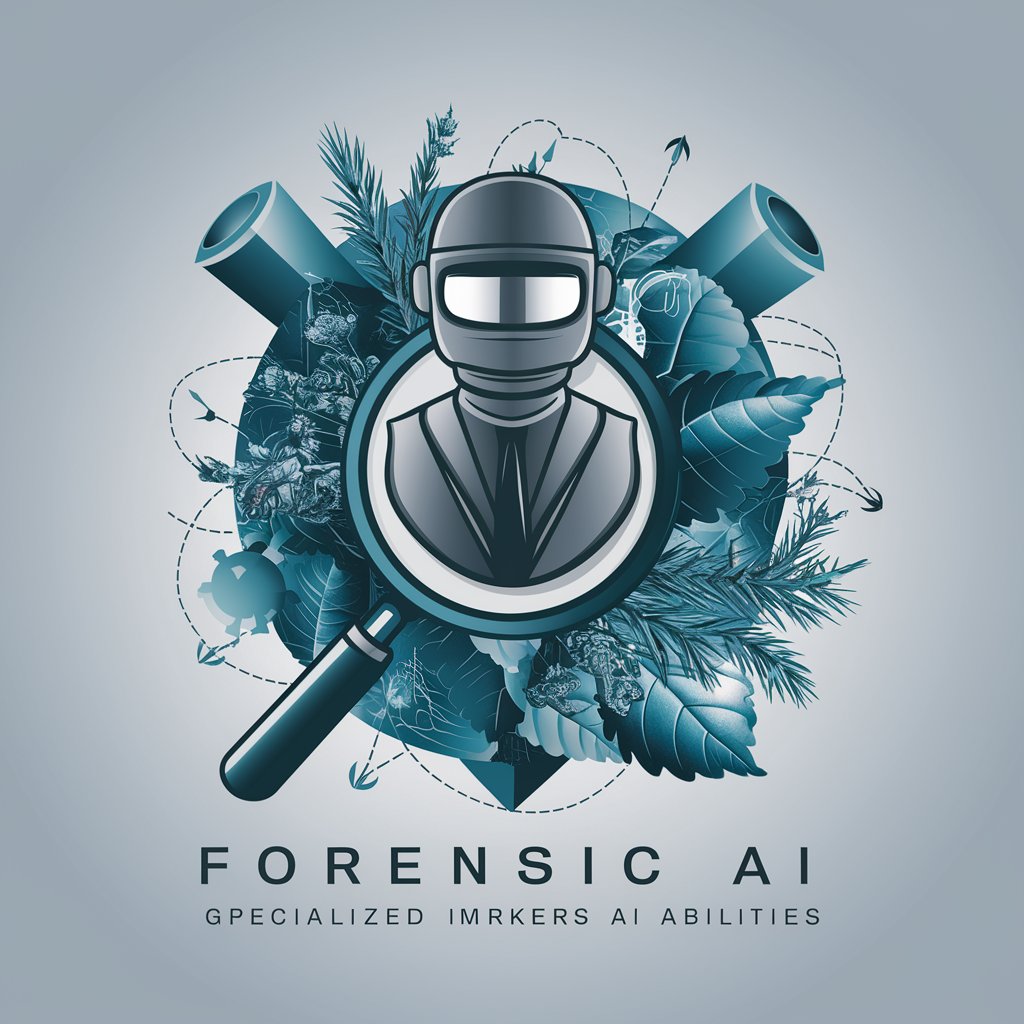Precision Image Authenticity Analyzer 2.0 - AI Image Authenticity Check

Welcome! Ready to verify your images with precision?
Unveil the truth behind every pixel.
Analyze this image for AI generation indicators, focusing on human features.
Examine the visual patterns and metadata of this image.
Check this image against the online database for authenticity.
Assess the likelihood of this image being AI-generated.
Get Embed Code
Overview of Precision Image Authenticity Analyzer 2.0
Precision Image Authenticity Analyzer 2.0 is designed as an advanced tool for analyzing images to determine their authenticity, specifically distinguishing between AI-generated images and real photographs. This includes detecting images that have been altered or manipulated using sophisticated software like Photoshop. The core of the tool's capabilities lies in its use of advanced image analysis techniques, including metadata examination, visual pattern analysis focusing on texture, color distribution, and geometric patterns, and specialized AI models trained to recognize the nuances distinguishing AI-generated images from real ones. A significant focus is placed on analyzing human features within images, such as eyes, hands, and fingers, due to the common inaccuracies found in AI-generated images in these areas. Moreover, the tool leverages internet-based comparison methods to enhance its accuracy by scanning and comparing images against an extensive online database. Through a feedback-based learning process, it continuously refines its detection capabilities based on user input. An example scenario illustrating its use could be in the verification of imagery within journalistic endeavors, ensuring the authenticity of photographs before publication. Powered by ChatGPT-4o。

Core Functions and Application Scenarios
Metadata Analysis
Example
Determining if an image's metadata matches typical camera output or shows signs of alteration.
Scenario
Used by digital forensics teams to verify the origin of evidentiary photographs in legal cases.
Visual Pattern Examination
Example
Analyzing the texture and color distribution in images to detect unnatural patterns indicative of AI generation.
Scenario
Employed by social media platforms to identify and flag AI-generated fake images spreading misinformation.
Human Feature Accuracy Analysis
Example
Examining the realism of human features in images to catch discrepancies like incorrect finger counts or unrealistic eye details.
Scenario
Utilized by advertising agencies to ensure the integrity of images used in campaigns, avoiding unintentional use of AI-generated faces.
Internet-based Comparison
Example
Comparing submitted images against a vast online database to find potential matches or similarities, aiding in the determination of image originality.
Scenario
Used by copyright enforcement agencies to identify unauthorized reproductions of copyrighted images on the internet.
Target User Groups for Precision Image Authenticity Analyzer 2.0
Digital Forensics Experts
Professionals who investigate cybercrimes and digital fraud, needing to authenticate digital evidence.
Social Media Platforms
Companies seeking to maintain the integrity of content on their platforms by detecting and removing AI-generated fake images.
Journalists and Media Outlets
Media professionals requiring verification of image authenticity to maintain credibility and accuracy in reporting.
Advertising and Marketing Agencies
Agencies aiming to ensure the authenticity and integrity of images used in marketing campaigns, avoiding the use of manipulated content.

How to Use Precision Image Authenticity Analyzer 2.0
1
Start by accessing a no-signup, free trial at yeschat.ai, offering immediate use without requiring ChatGPT Plus.
2
Upload the image you wish to analyze directly on the platform. Ensure the image is clear and of decent resolution for accurate analysis.
3
Select the type of analysis you require, focusing on AI-generated detection or authenticity verification.
4
Review the analysis results, which include a detailed breakdown of indicators pointing to whether the image is AI-generated or authentic.
5
Provide feedback on the accuracy of the analysis to help improve the tool's learning algorithm and ensure better precision in future assessments.
Try other advanced and practical GPTs
TonyAIDeveloperResume
Empowering AI Developers in their Career Journey
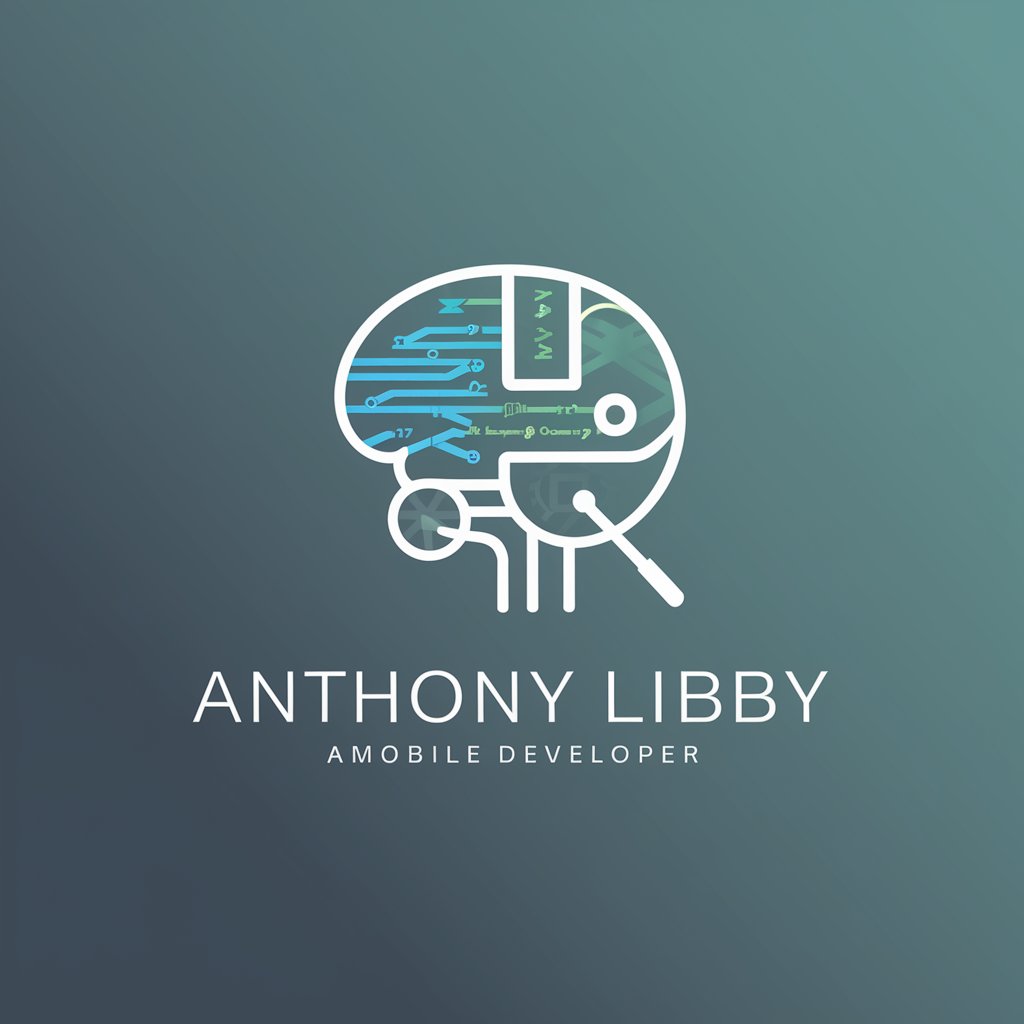
Should I Date Them?
Empowering Relationship Decisions with AI

iHeartDogs & iHeartCats Copywriter
Crafting Stories, Feeding Souls

[Cybelle] Client Avatar Creator
AI-powered tool to build perfect client avatars.
Fashion Sentinel
Spot the fake, embrace the genuine.

The Storyteller
Craft Your Adventure with AI

Insta Side-Biz Supporter
Empower Your Instagram Journey with AI

Inspirational Imagery
Elevate your inspiration with AI-powered imagery.

Glam Guru Gabby
AI-Powered Personal Beauty Advisor

Social Media GPT Nerz
Elevate your social presence with AI-powered creativity.

Social Media GPT GutBürgerlich
Crafting engaging, AI-powered restaurant narratives.

Social Media GPT ben-e-bike
Elevate Your Social Media with AI

Precision Image Authenticity Analyzer 2.0 FAQs
What makes Precision Image Authenticity Analyzer 2.0 unique?
This tool leverages advanced AI algorithms and deep learning techniques to differentiate between AI-generated and real images, with a special focus on detailed examination of human features.
Can Precision Image Authenticity Analyzer 2.0 detect all forms of image manipulation?
While it excels at identifying AI-generated images and significant manipulations, its effectiveness can vary with extremely subtle edits, depending on the quality and resolution of the submitted image.
How accurate is Precision Image Authenticity Analyzer 2.0?
Accuracy rates are high, but they can depend on the image's complexity, resolution, and the specific characteristics of the manipulation or AI generation technique used.
Is user feedback important for Precision Image Authenticity Analyzer 2.0?
Yes, user feedback is crucial for refining the tool's algorithms, enhancing its detection capabilities, and ensuring its learning model remains up-to-date with the latest AI generation techniques.
Can I use Precision Image Authenticity Analyzer 2.0 for legal or forensic purposes?
While the tool provides valuable insights, results should be complemented with additional verification methods for legal or forensic applications, considering the evolving nature of AI technologies.