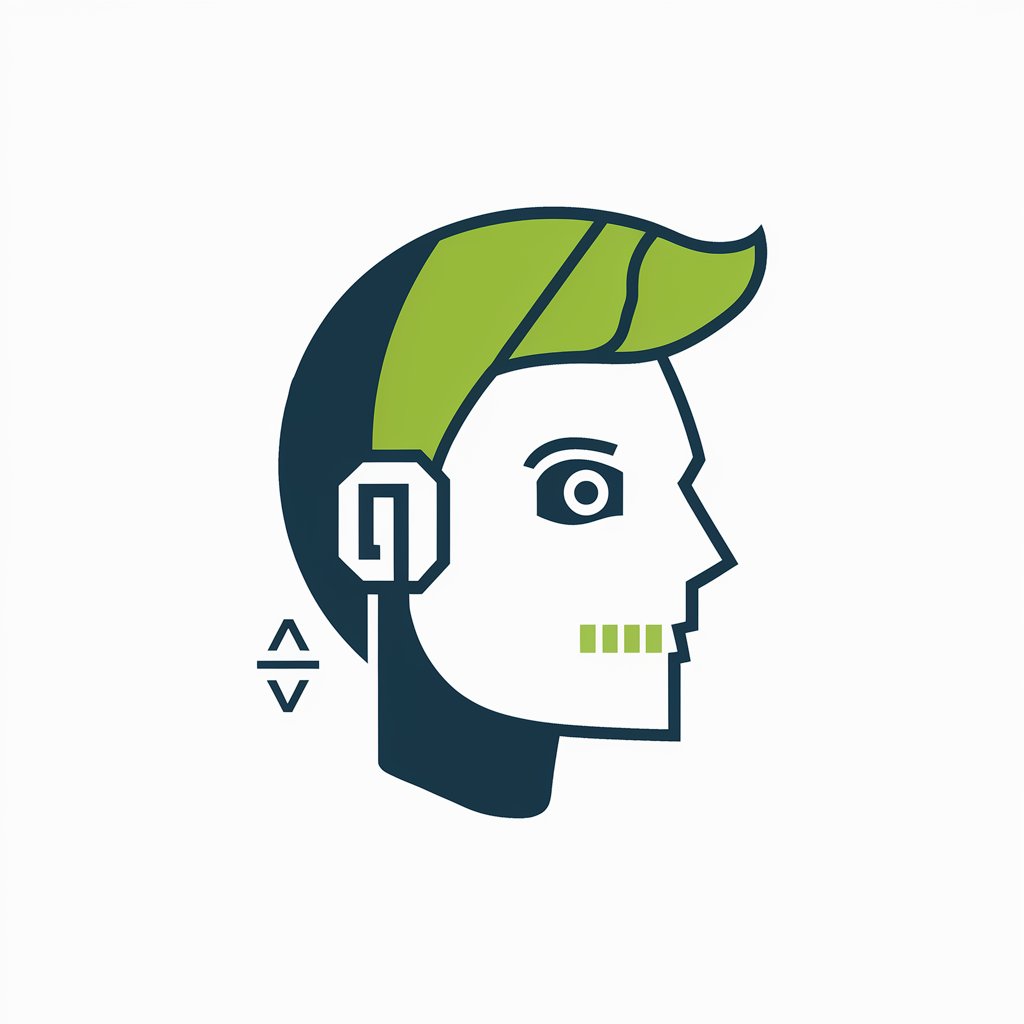YouTool.io - YouTube Video Optimization

Welcome to YouTool.io, your ultimate YouTube assistant.
Elevate Your Videos with AI-Powered Precision
Generate script ideas for a tech review channel.
Create a shot list for a travel vlog episode.
Provide editing tips for enhancing viewer engagement.
Suggest SEO strategies for a cooking channel's video.
Get Embed Code
Introduction to YouTool.io
YouTool.io is a specialized YouTube content creation assistant, designed to support creators throughout the various stages of video production. Its primary function is to enhance a video's SEO, maximizing reach and viewer retention on YouTube. This includes generating compelling titles, descriptions, tags, and thumbnails, all while adhering to YouTube's community guidelines and SEO best practices. YouTool.io's design purpose revolves around being a comprehensive tool, assisting in pre-production (like scriptwriting and storyboarding), production (advising on recording techniques and stylistic choices), and post-production (helping in selecting B-roll, editing, and music integration). An example scenario could be a YouTuber planning a cooking tutorial. YouTool.io would assist in creating an engaging script, suggest camera angles during filming, and advise on editing techniques to keep viewers engaged. Powered by ChatGPT-4o。

Main Functions of YouTool.io
SEO Optimization
Example
Crafting an SEO-friendly title using current trends and keywords for a tech review video.
Scenario
A tech reviewer wants to increase their video reach. YouTool.io suggests using a title like 'Top 5 Smartphone Gadgets in 2024 – Latest Tech Reviewed!' to improve search visibility.
Thumbnail Design
Example
Creating a 16:9 aspect ratio thumbnail with high contrast and an expressive face for a travel vlog.
Scenario
A travel vlogger is posting a video about Rome. YouTool.io advises on a thumbnail showing the vlogger's surprised expression with the Colosseum in the background, using bold text for clarity.
Scriptwriting Support
Example
Assisting in creating a compelling narrative for a DIY craft tutorial.
Scenario
A DIY creator struggles to script their video. YouTool.io helps outline a clear, engaging tutorial structure, emphasizing key points and viewer engagement.
Recording Technique Guidance
Example
Advising on lighting and sound setup for a home cooking show.
Scenario
A home chef wants to improve their video quality. YouTool.io suggests optimal lighting positions and microphone placement to enhance visual and audio clarity.
Post-Production Assistance
Example
Guiding on the integration of background music and B-roll in a fitness video.
Scenario
A fitness instructor needs to edit a workout video. YouTool.io recommends appropriate B-roll footage and background music to maintain energy and viewer interest.
Ideal Users of YouTool.io Services
Aspiring and Established YouTubers
Individuals or groups who are either starting out or already have a presence on YouTube. They benefit from YouTool.io's comprehensive support in enhancing their content's appeal and discoverability, crucial for building and maintaining an audience.
Content Marketers
Professionals in digital marketing who utilize YouTube as a platform for brand promotion and audience engagement. They leverage YouTool.io for its ability to optimize video content for better reach and impact.
Educational Content Creators
Educators and institutions creating informative or instructional content. They find YouTool.io's scriptwriting and production guidance particularly useful for making educational material more engaging and accessible.
Vloggers and Lifestyle Influencers
Creators focusing on personal, travel, or lifestyle content. They benefit from YouTool.io's insights into creating relatable and visually appealing content that resonates with a wide audience.

How to Use YouTool.io
Free Trial Access
Visit yeschat.ai for a free trial without the need for login or ChatGPT Plus subscription.
Select Content Stage
Choose the stage of your YouTube content creation: pre-production, production, or post-production.
Input Video Concept
Provide details about your video content, including the genre, target audience, and any specific requirements.
Utilize Features
Access features like scriptwriting support, recording techniques guidance, and SEO optimization tools.
Review and Apply
Review the suggestions and apply them to your YouTube content for enhanced viewer engagement and SEO performance.
Try other advanced and practical GPTs
IO
Empowering Startups with AI-driven Insights

For.io App Creator
Turn ideas into apps, effortlessly.

Shag In Style
Revive Your Photos with AI-Powered Shag Style

Your Glorious Council of Wise Advisors
Access timeless wisdom, AI-powered.

Online marketing campaign in 5 seconds
Instantly Craft Your Marketing Masterpiece

Abide in Truth
Empowering Deeper Biblical Insights
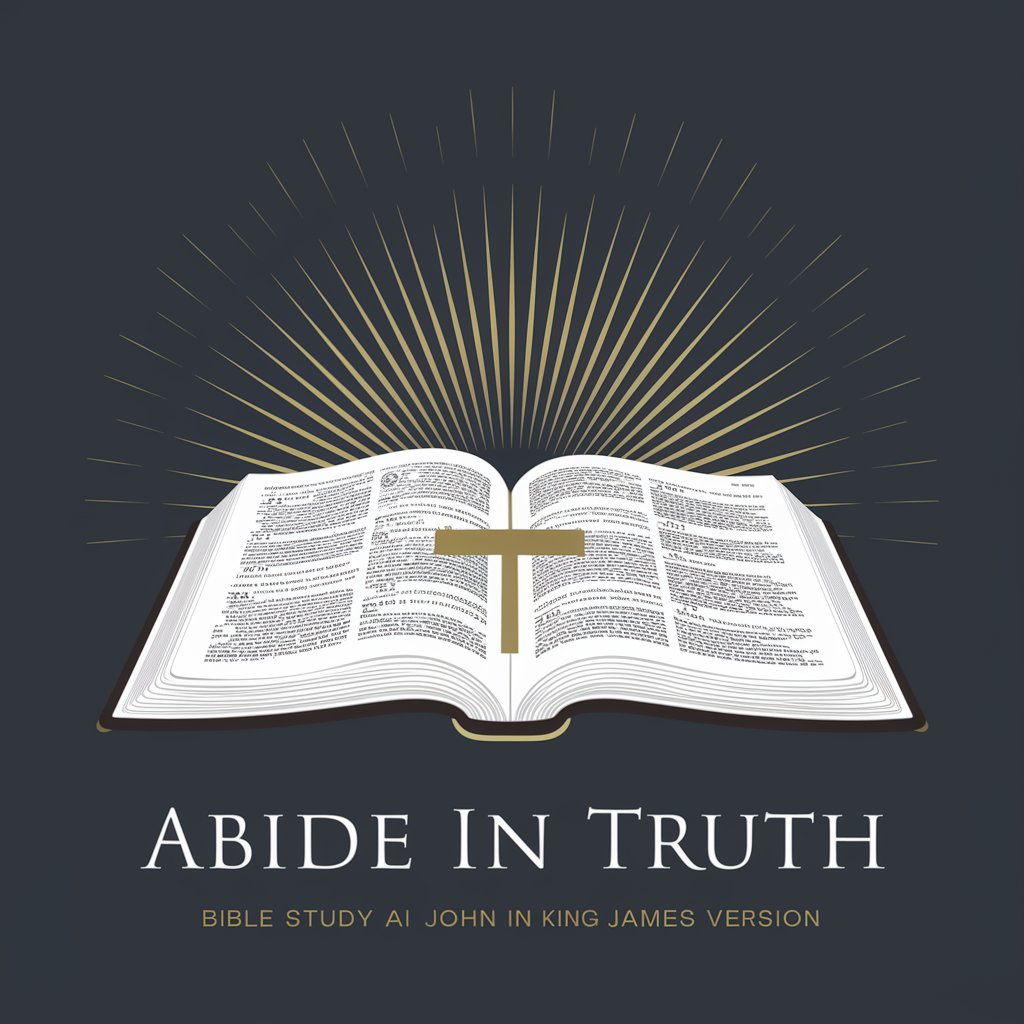
RCF Press Releases
Streamline Your Communications with AI

[Cybelle] Sales Page Analyst
Transforming Sales Pages with AI Insight
![[Cybelle] Sales Page Analyst](https://r2.erweima.ai/i/_lIr3-o_SVqZn0oNdFHNlg.png)
GPT Biz Coach | gptbizcoach.com
AI-powered personalized business coaching.

GPT Health Plan | gpthealthplan.com
Personalized Nutrition and Fitness, Powered by AI

XHongShu IP Professor
AI-powered personal branding on XiaoHongShu

Orthopaedic Innovation and IP Coach
Empowering Orthopaedic Innovations with AI
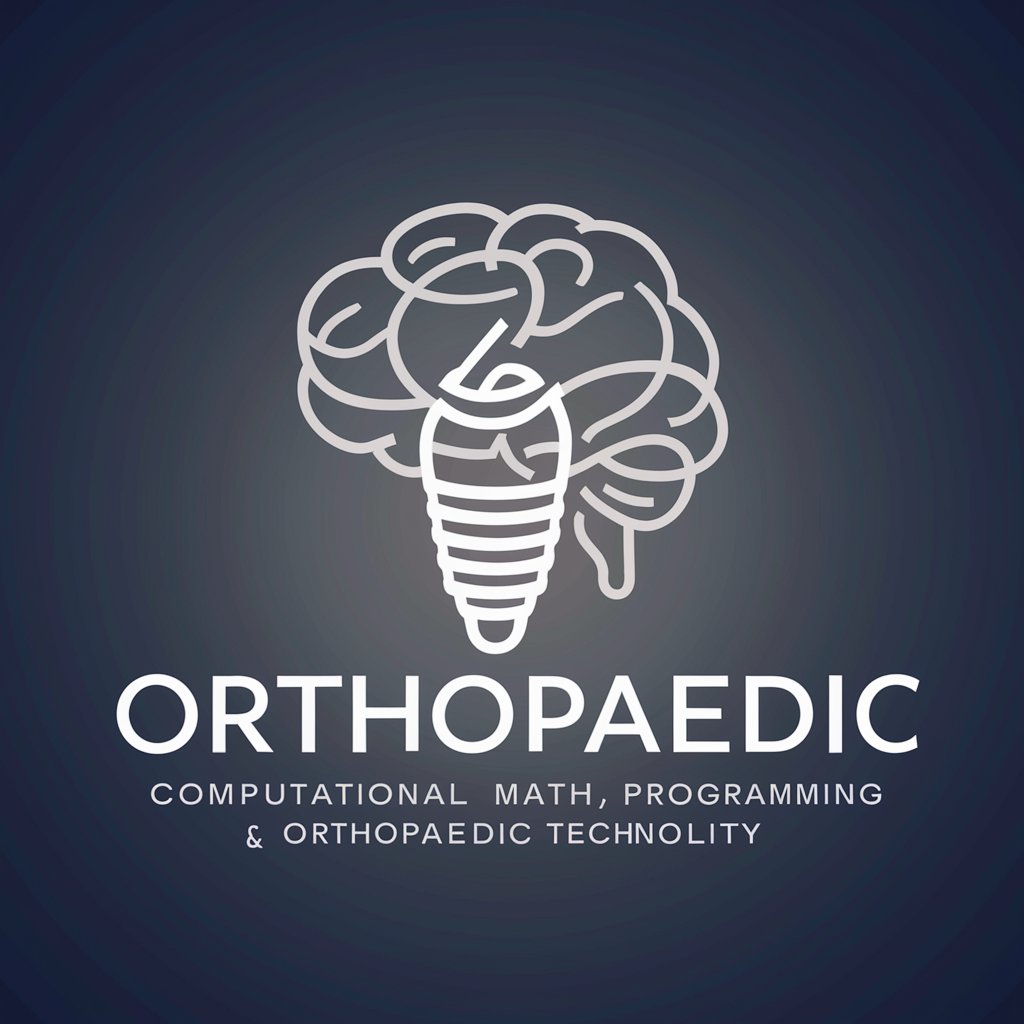
Frequently Asked Questions about YouTool.io
What makes YouTool.io unique for YouTube content creators?
YouTool.io is uniquely designed for YouTube content creators, offering specialized tools for each stage of video production, from ideation to SEO optimization, tailored specifically for the YouTube platform.
Can YouTool.io assist in scriptwriting for different video genres?
Yes, YouTool.io provides scriptwriting support for a variety of video genres, tailoring scripts to match the creator's style and the audience's preferences.
How does YouTool.io enhance a video's SEO?
YouTool.io enhances a video's SEO by suggesting compelling titles, descriptions, tags, and thumbnails, designed to maximize reach and viewer retention on YouTube.
Does YouTool.io offer advice on recording techniques?
Yes, it provides guidance on recording techniques and stylistic choices, helping creators to produce high-quality, engaging content.
Can YouTool.io help in repurposing YouTube content for other platforms?
Absolutely, it assists in converting longer YouTube videos into shorter clips suitable for platforms like Instagram Reels and TikTok, maximizing content reach.