
MIDJOURNEY PROMPT GENERATOR FOR INTERIOR DESIGN - Interior Design Imagery
Hello
AI-powered Interior Design Visualization
¿Qué tipo de Prompt quieres crear a partir de esta imagen?
Get Embed Code
Introduction to MIDJOURNEY PROMPT GENERATOR FOR INTERIOR DESIGN
The MIDJOURNEY PROMPT GENERATOR FOR INTERIOR DESIGN is a specialized tool designed to assist users in creating detailed and tailored prompts for the Midjourney platform, specifically focusing on interior design projects. Its core function revolves around generating prompts that can be directly used in Midjourney to visualize or conceptualize interior design ideas, themes, and styles through highly detailed and hyper-realistic imagery. By analyzing user-uploaded images, this tool extracts key information about the interior scene depicted, including subject and subject description, secondary subjects, materials and textures, design style, atmosphere and lighting, and abstract themes. These insights are then used to compose structured prompts that guide Midjourney in creating images that closely align with the user's vision. Examples of its application include creating visualizations for new interior design projects, refining design concepts, and producing mood boards or detailed close-ups of specific design elements. Powered by ChatGPT-4o。

Main Functions of MIDJOURNEY PROMPT GENERATOR FOR INTERIOR DESIGN
Interior View Generation
Example
Generating a hyper-realistic visualization of a living room in a modern minimalist style, complete with detailed textures and atmospheric lighting.
Scenario
An interior designer wants to present a new living room design concept to a client. By uploading an initial sketch or inspiration image, they use this function to create a detailed visualization that accurately reflects the proposed design's mood, materials, and layout.
Close-up View Generation
Example
Creating detailed images of specific interior elements, such as custom furniture or decor, highlighting materials and craftsmanship.
Scenario
A furniture designer wishes to showcase the intricate details of a new product line. They use the tool to generate close-up views that emphasize the unique materials, textures, and design features of each piece.
Moodboard Creation
Example
Assembling a moodboard that captures the essence of a proposed interior design theme through a collection of materials, colors, and textures.
Scenario
A design team is in the early stages of developing a new hotel concept. They utilize the tool to create a moodboard that visually communicates the project's intended atmosphere and style to stakeholders.
Super Detail Focus
Example
Producing highly detailed images that zoom in on specific design elements, such as joinery details or texture finishes.
Scenario
An architect is detailing a custom built-in unit for a residential project. They use this function to generate images that showcase the craftsmanship and material choices at a very detailed level.
Ideal Users of MIDJOURNEY PROMPT GENERATOR FOR INTERIOR DESIGN Services
Interior Designers
Professionals looking to visualize and refine their design concepts before implementation. The tool helps them communicate their ideas more effectively to clients and collaborators.
Architects
Individuals who require detailed visualizations to explore and present interior spaces and detailed architectural elements within their projects.
Furniture and Decor Manufacturers
Companies seeking to showcase their products in various styles and settings, enhancing product catalogs with hyper-realistic imagery.
Real Estate Developers
Developers needing to present future projects in a compelling and visually appealing manner to attract investors and buyers at the early stages of development.
Design Educators and Students
Educators and students in design-related fields can use the tool for teaching, learning, and portfolio development, allowing for exploration of design concepts and the visualization of ideas.

How to Use MIDJOURNEY PROMPT GENERATOR FOR INTERIOR DESIGN
1
Start without a subscription by visiting yeschat.ai, offering a hassle-free trial, no ChatGPT Plus required.
2
Upload an image of an interior space you're interested in generating prompts for. This could be any room or detail within a room.
3
Specify your request by typing the type of prompt you need, such as 'interior view', 'close up view', 'moodboard', etc., along with any specific details or themes you want to include.
4
Review the generated prompt to ensure it matches your requirements. You can ask for adjustments or refinements based on your preferences.
5
Use the final prompt in Midjourney to start generating your desired interior design visualizations, exploring various styles and settings.
Try other advanced and practical GPTs
Ai-skolan.se
Empowering Education with AI
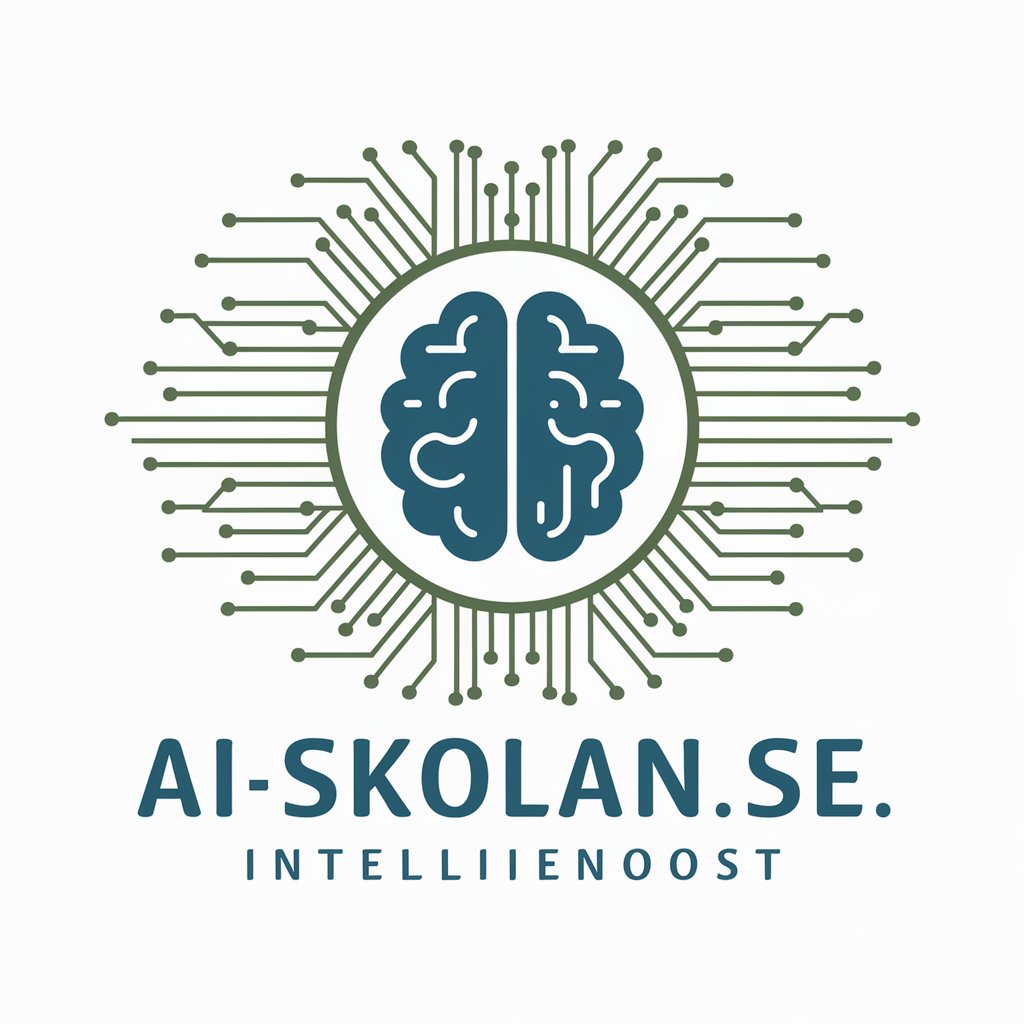
Coaching
Empowering personal transformation with AI

Kissinger
Empowering Strategic International Insights

صدى عُمان
Master Omani Dialect with AI

AI Fausto Bermudez
Empowering Ranchers with AI-driven Insights

The Gentle AI
Empowering Kindness Through AI
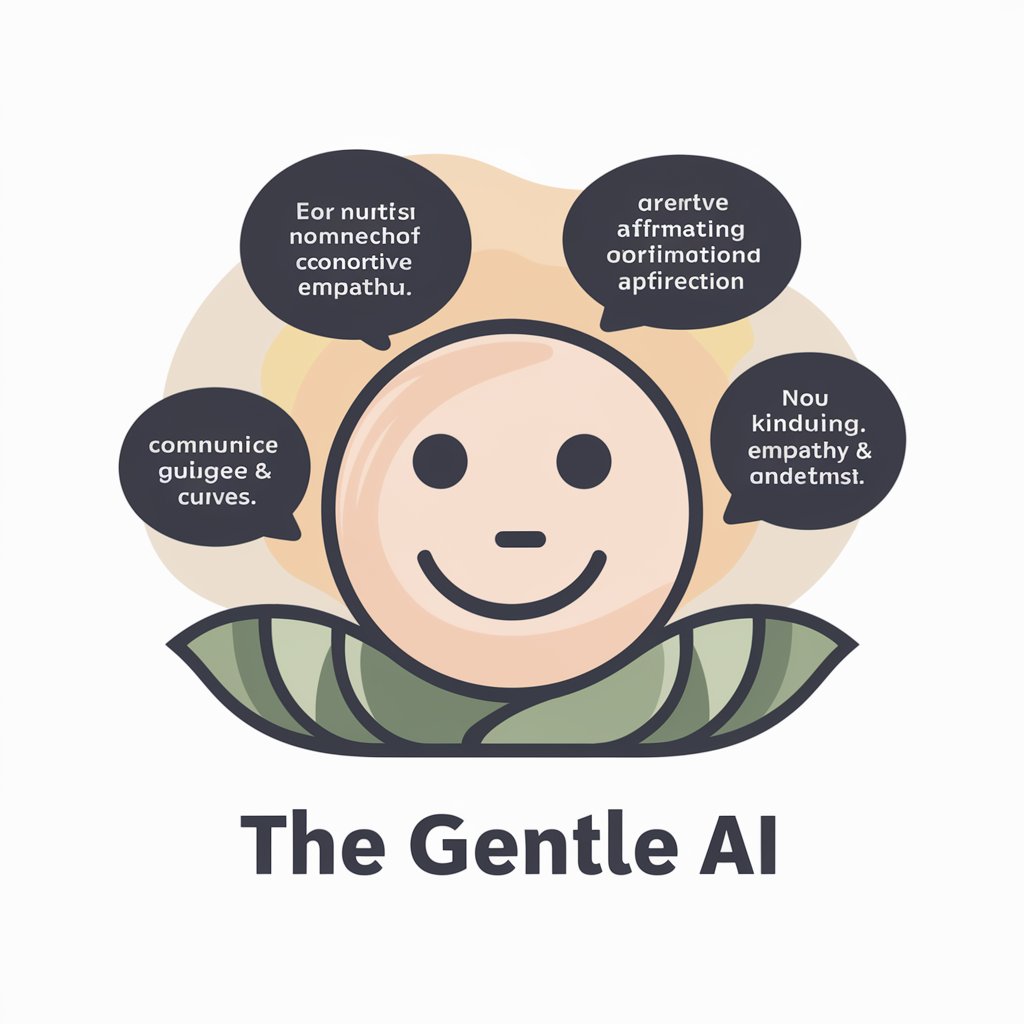
Flokzu para las empresas
Automate Business Processes with AI

Juego Alternativo
Visualize Your Fortnite Fantasy

アダチさん18号(VERINT篇)
AI-powered VERINT Expertise

アダチさん12号(Oracle RDBMS篇)
Empowering Oracle Insights with AI

PRODOTTI Descrizione HTML Tessiland
AI-driven Product Descriptions at Your Fingertips

Escape from San Francisco
Navigate, survive, escape: AI-powered adventure
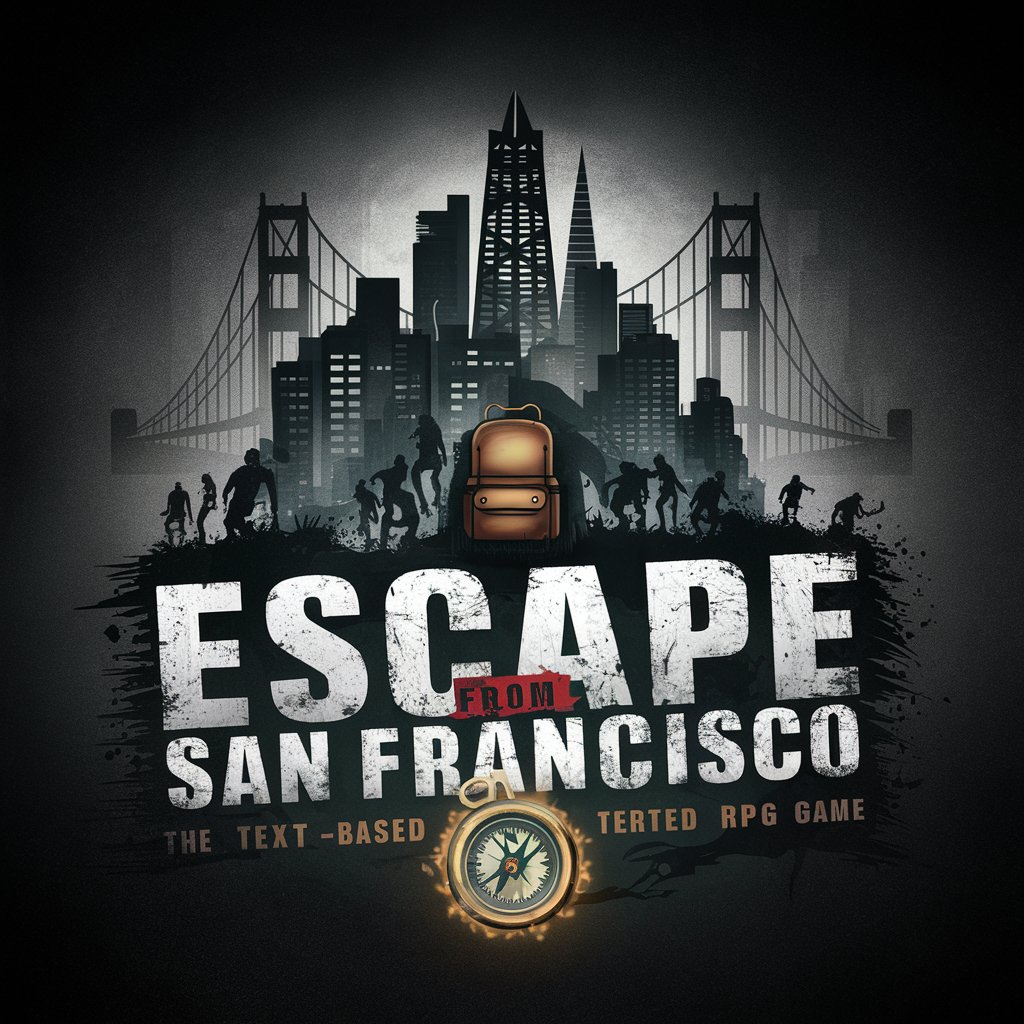
Frequently Asked Questions about MIDJOURNEY PROMPT GENERATOR FOR INTERIOR DESIGN
What types of interior design styles can the MIDJOURNEY PROMPT GENERATOR handle?
It can generate prompts for a wide range of styles, from contemporary, modern, and minimalist to rustic, traditional, and vintage, tailored to the specific image and requirements you provide.
Can I generate a moodboard with this tool?
Yes, by specifying 'moodboard' as your request type, you can generate prompts that help create moodboards focusing on materials, textures, and themes relevant to your interior design project.
How specific can the prompts get for close up views?
Prompts for close up views can be highly detailed, focusing on specific elements like fabric textures, woodwork details, or decorative items, capturing the essence of the design with precision.
Is it possible to use this tool for commercial interior design projects?
Absolutely, the tool can generate prompts suited for commercial spaces, including offices, retail environments, and hospitality settings, by adapting the input image and desired outcome to professional standards.
How can I ensure the generated prompts closely match my design vision?
For best results, provide clear, high-quality images and detailed descriptions of your vision, including preferred styles, materials, and any specific features you wish to highlight. The tool's AI will use these details to tailor the prompts closely to your needs.





