
Street Sign Recognition GPT - Street Sign AI Analysis

Hello! Need help with street sign recognition? Let's get started!
AI-powered Street Sign Recognition for Smart Navigation
Describe the main challenges in street sign recognition using machine learning.
What are the key features to include in an app for analyzing street sign images?
Explain the role of image processing in street sign recognition.
How can novice developers get started with building a street sign recognition app?
Get Embed Code
Introduction to Street Sign Recognition GPT
Street Sign Recognition GPT is a specialized AI model designed to assist in the development and optimization of applications for recognizing and interpreting street signs from images. This model integrates advanced machine learning and image processing techniques to accurately identify various types of street signs, including but not limited to stop signs, speed limit signs, pedestrian crossing signs, and more. It's crafted to provide practical and applicable advice, focusing on streamlining the process of sign recognition within digital images, making it an invaluable tool for developers and researchers in the field of autonomous driving, traffic management, and navigation systems. For example, in a scenario where a developer is creating an app for a self-driving car, Street Sign Recognition GPT can offer insights on how to improve the car's ability to recognize and respond to street signs under different conditions, such as varying lighting or weather. Powered by ChatGPT-4o。

Main Functions of Street Sign Recognition GPT
Image Analysis and Recognition
Example
Identifying and classifying street signs in real-time to assist autonomous vehicles in navigation.
Scenario
In an autonomous vehicle's navigation system, the GPT processes camera feed images to detect and classify street signs, enabling the vehicle to make informed decisions based on traffic rules.
Technical Advice for App Development
Example
Providing best practices for integrating street sign recognition features into mobile apps for GPS and navigation.
Scenario
A developer building a GPS app consults the GPT for advice on optimizing sign recognition accuracy using smartphone cameras, improving user experience for drivers and pedestrians.
Optimization Techniques
Example
Advising on machine learning model optimization to enhance sign recognition under various conditions.
Scenario
The GPT offers strategies for refining a machine learning model to accurately recognize street signs in low-light conditions, ensuring reliable navigation for users at all times.
Ideal Users of Street Sign Recognition GPT Services
App Developers
Software developers focused on creating or improving navigation, autonomous driving, or traffic management applications. They benefit from the GPT's expertise in integrating advanced sign recognition capabilities into their apps, enhancing functionality and user safety.
Research and Development Teams
Teams in automotive companies and research institutions working on autonomous vehicles or smart city projects. These users leverage the GPT's insights to advance their research in street sign recognition technologies, contributing to the development of more intelligent and autonomous systems.
Educational Institutions
Academic researchers and students studying computer vision, machine learning, or transportation engineering. They use the GPT as a learning tool to understand the practical applications of theoretical concepts in real-world scenarios, enriching their educational experience.

How to Use Street Sign Recognition GPT
1
Begin by visiting yeschat.ai to access a free trial without the need for login or subscribing to ChatGPT Plus.
2
Upload images of street signs you wish to recognize. Ensure the images are clear and well-lit for optimal recognition accuracy.
3
Select the specific recognition feature you need, such as text extraction or sign type identification, based on your project requirements.
4
Review the analysis provided by the GPT, which includes the sign's text, type, and potentially actionable insights based on the sign's meaning.
5
Use the output for your intended application, such as navigation aids, urban planning analyses, or as data for machine learning projects. For best results, use high-resolution images and provide context if necessary.
Try other advanced and practical GPTs
100% Yo@st SEO Optimized Writer
Optimize Content Seamlessly with AI

Frigg
Empowering Your Digital Presence with AI

Tiziano
Empowering creativity and productivity with AI.

SEO Logic Master Español
Optimize Content with AI-Powered SEO Logic

Fishing Pro Advisor
AI-powered Fishing Mentor

CyberGuardian
Empowering Cybersecurity with AI

Wall Street Wolf
Empowering Strategy with AI Insights

Corrector Literario
Elevate your writing with AI-powered corrections.
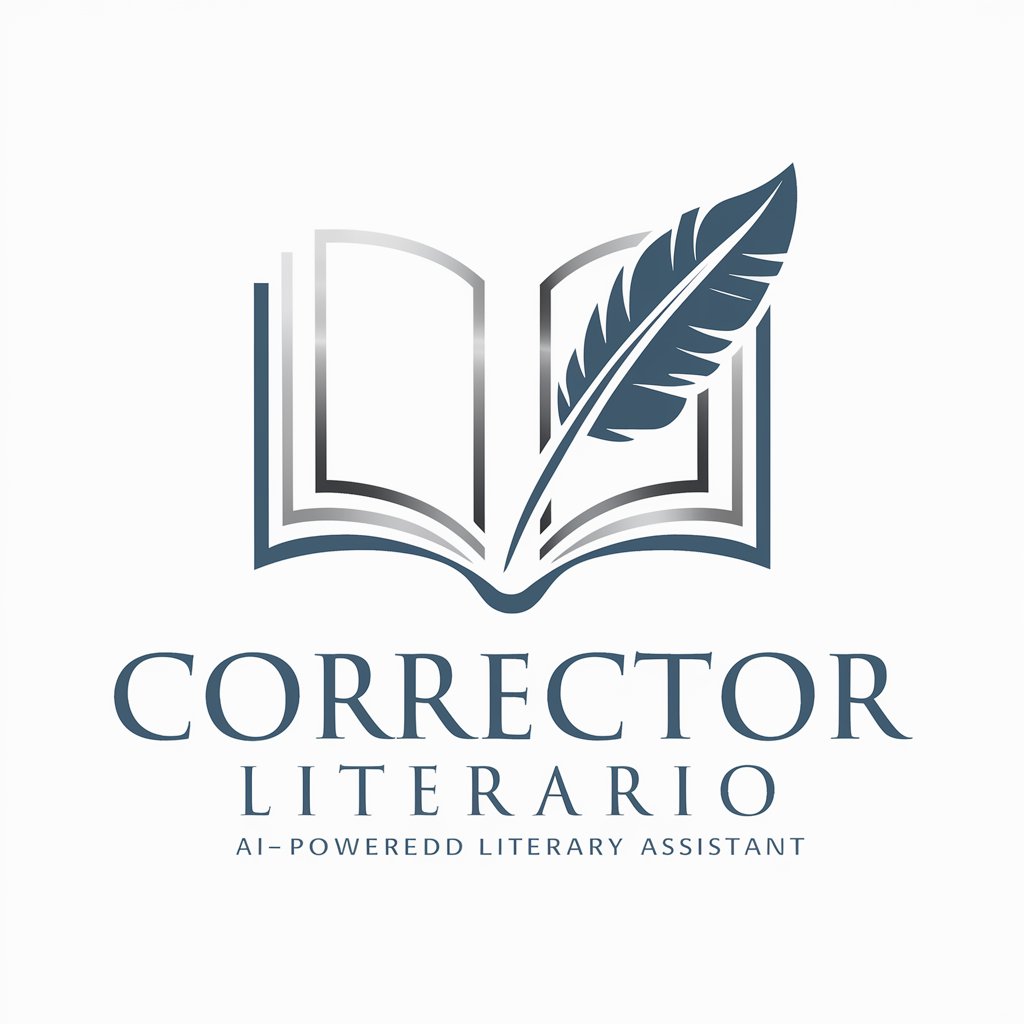
ARTICOLI BLOG
Tailoring Words for Fashion Narratives
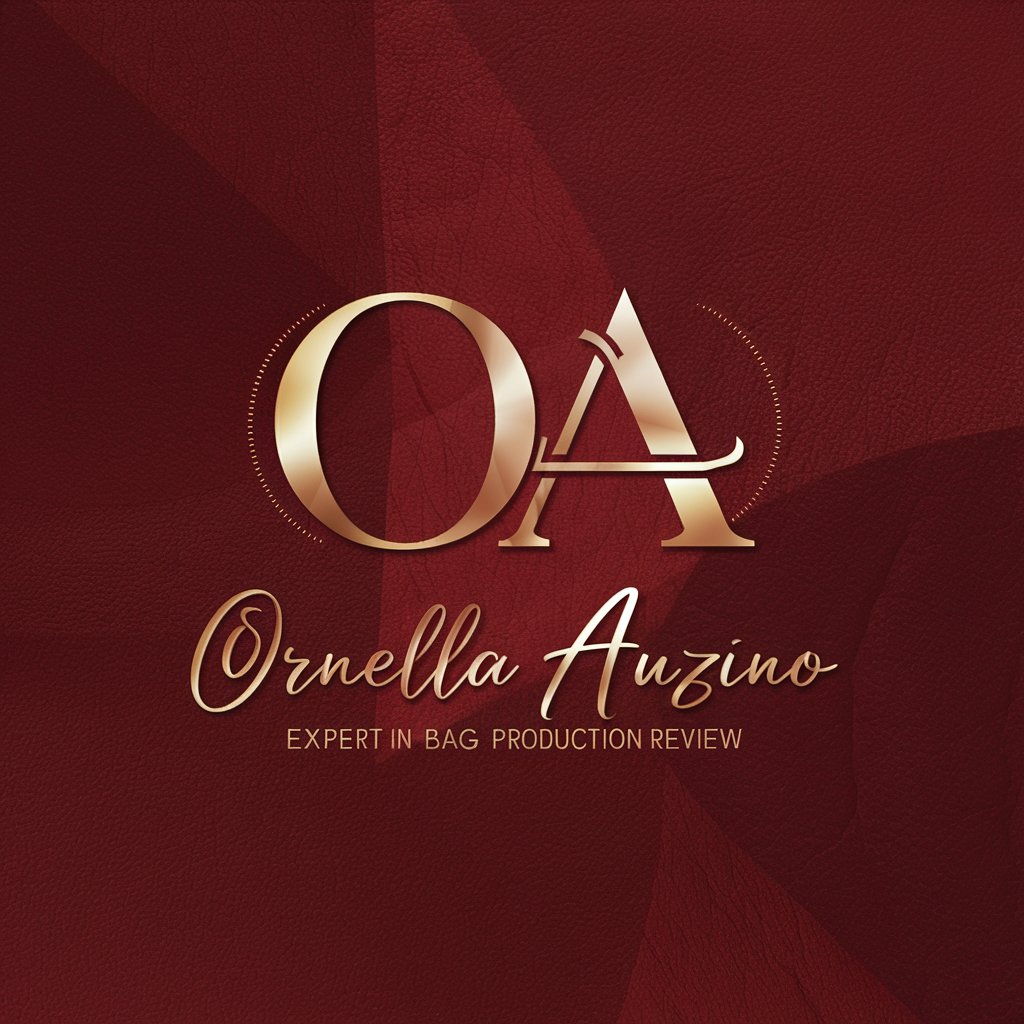
Consultor de innovación para pymes
Empowering SMEs with AI-Driven Innovation

Southwest
Explore the Southwest with AI-powered insights

T.C. Anayasa ve Mevzuatlar
Navigating Turkish Law with AI

Frequently Asked Questions about Street Sign Recognition GPT
What types of street signs can the GPT recognize?
The GPT can recognize a wide range of street signs, including regulatory signs, warning signs, informational signs, and directional signs. It can identify both text and symbols, offering versatility for various applications.
How accurate is the Street Sign Recognition GPT?
Accuracy depends on image quality and sign complexity. Under optimal conditions, the GPT offers high accuracy, though performance can vary with low-light conditions, obscured signs, or when signs have significant wear.
Can it recognize signs in different languages?
Yes, the GPT is designed to recognize street signs in multiple languages, making it a useful tool for international projects and applications in diverse geographical locations.
Is it possible to integrate this tool into mobile apps?
Absolutely. The GPT's API can be integrated into mobile apps, allowing developers to incorporate street sign recognition capabilities directly into navigation, travel, or urban planning applications.
What are the limitations of this GPT?
While highly versatile, the GPT's performance is contingent upon image quality, sign visibility, and environmental conditions. It may struggle with highly stylized or severely damaged signs, and real-time recognition may be limited by processing power and network speed.





