
ViewSonic College - myViewBoard Tutorials

Welcome to ViewSonic College, your smart assistant for myViewBoard.
Empowering Educators with AI-driven Technology
Explore the features of myViewBoard for seamless digital teaching.
Discover the benefits of using interactive displays in classrooms.
Learn how to utilize myViewBoard for effective hybrid teaching.
Unveil the potential of digital whiteboards in modern education.
Get Embed Code
ViewSonic College: A Comprehensive Overview
ViewSonic College, also known as VS College, is an educational platform that specializes in providing detailed guidance on the use of myViewBoard, a digital whiteboarding solution developed by ViewSonic. Designed to cater to users primarily in Taiwan, ViewSonic College focuses on the functionalities of myViewBoard across various platforms like Windows, Android, and iOS. Its core design purpose is to assist educators and learners in effectively utilizing digital whiteboard technology for enhanced teaching and learning experiences. An example scenario includes a teacher in Taiwan using ViewSonic College's resources to learn how to integrate myViewBoard into their classroom for interactive lessons, leveraging features such as the Windows Toggle button, Wireless Presentation, and Screen Capturing for a more engaging and collaborative learning environment. Powered by ChatGPT-4o。

Key Functions of ViewSonic College
Interactive Whiteboard Training
Example
Educators are trained to use myViewBoard for creating dynamic lesson plans that incorporate multimedia elements. An example scenario is a teacher learning to use drag-and-drop features to add images and videos, making lessons more visually engaging.
Scenario
A biology teacher uses myViewBoard to illustrate complex concepts like cell structure by integrating diagrams and videos.
Technical Support and Guidance
Example
ViewSonic College provides detailed technical support, helping users troubleshoot and optimize their use of myViewBoard. For instance, a teacher having trouble with the Screen Capturing feature can access step-by-step guides or direct support.
Scenario
An instructor facing difficulties in sharing their screen during an online class quickly resolves the issue using the troubleshooting guides from ViewSonic College.
Educational Resources and Community Interaction
Example
VS College offers a repository of educational content and a platform for educators to interact and share best practices. For example, teachers can access ready-made templates or share their own innovative myViewBoard uses.
Scenario
A group of math teachers collaborates through VS College to share and refine interactive math lesson templates that use myViewBoard's interactive features.
Ideal User Groups for ViewSonic College Services
Educators and Teachers
This group benefits from ViewSonic College by learning how to integrate interactive whiteboarding into their teaching methods, thus enhancing student engagement and learning outcomes.
IT Administrators in Educational Institutions
IT professionals can utilize ViewSonic College to understand the technical aspects of myViewBoard, ensuring smooth deployment and maintenance in educational settings.
Training and Development Professionals
Corporate trainers and development professionals can use ViewSonic College to create interactive training sessions, utilizing myViewBoard's features for more effective and engaging corporate training programs.

How to Use ViewSonic College
Step 1
Start by visiting yeschat.ai for a no-cost trial that requires no sign-in, nor ChatGPT Plus subscription.
Step 2
Explore the available educational content and tools tailored for Taiwan's educators, focusing on myViewBoard functionalities.
Step 3
Engage with interactive tutorials and webinars hosted by ViewSonic College instructors to gain practical insights into effective myViewBoard usage.
Step 4
Utilize the custom features and resources, including interactive displays (IFP) and educational software, for enriched teaching and learning experiences.
Step 5
Join the ViewSonic educational community to share experiences, access exclusive content, and receive updates on the latest educational trends and technologies.
Try other advanced and practical GPTs
Topic Modeler Pro
Unveil Insights with AI-Powered Topic Analysis

Finance Analyzer
Empowering financial insights with AI

YouTube Shorts Maker
Empower Your Creativity with AI

Best Price Finder for Hotels
Unlock the best hotel deals with AI-powered precision.

Xstimator by Xstate
AI-powered Real Estate Valuation at Your Fingertips

1900 GPT
Dive into the past with AI-powered insights.
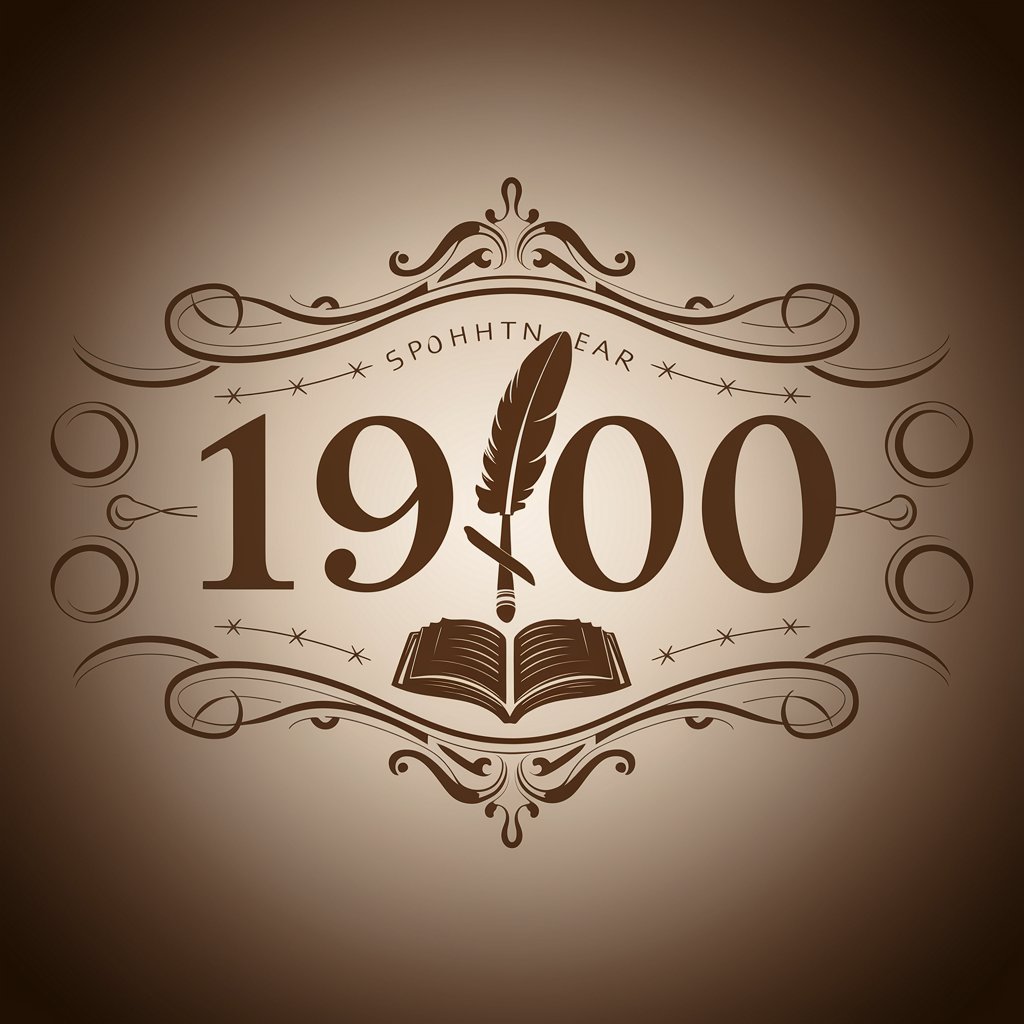
云贵川渝痔疮治疗指南
AI-Powered Hemorrhoid Health Guide

メカ装甲人員ジェネレーター日本語
Craft Futuristic Soldiers with AI

Chatzap: product CSV generator
Automate Your Shopify Listings with AI

Y
Unleash the Power of Y with AI

Y Combinator Roast GPT
Refine Your Startup with AI-Powered Critique

!! ALL-Y !!
Empowering Decisions with AI

Frequently Asked Questions about ViewSonic College
What is ViewSonic College?
ViewSonic College is an educational platform designed to support educators in Taiwan, offering comprehensive guidance on utilizing myViewBoard and other ViewSonic technologies for enhancing teaching and learning.
Who can benefit from ViewSonic College?
Educators, trainers, and academic institutions in Taiwan looking to integrate technology into their curriculum can benefit from the tailored tutorials, interactive tools, and community support offered by ViewSonic College.
What are the key features of myViewBoard?
myViewBoard boasts interactive whiteboarding, wireless presentation, and screen capturing features, alongside a suite of tools for collaborative learning, lesson planning, and multimedia integration.
How does ViewSonic College support educators?
Through detailed tutorials, live webinars, and a dedicated community, ViewSonic College provides educators with the knowledge and tools necessary for effectively using interactive displays and myViewBoard software in classrooms.
Can I use ViewSonic College for professional development?
Yes, ViewSonic College offers a range of resources and learning modules that can be used for professional development, helping educators stay at the forefront of educational technology and instructional strategies.





