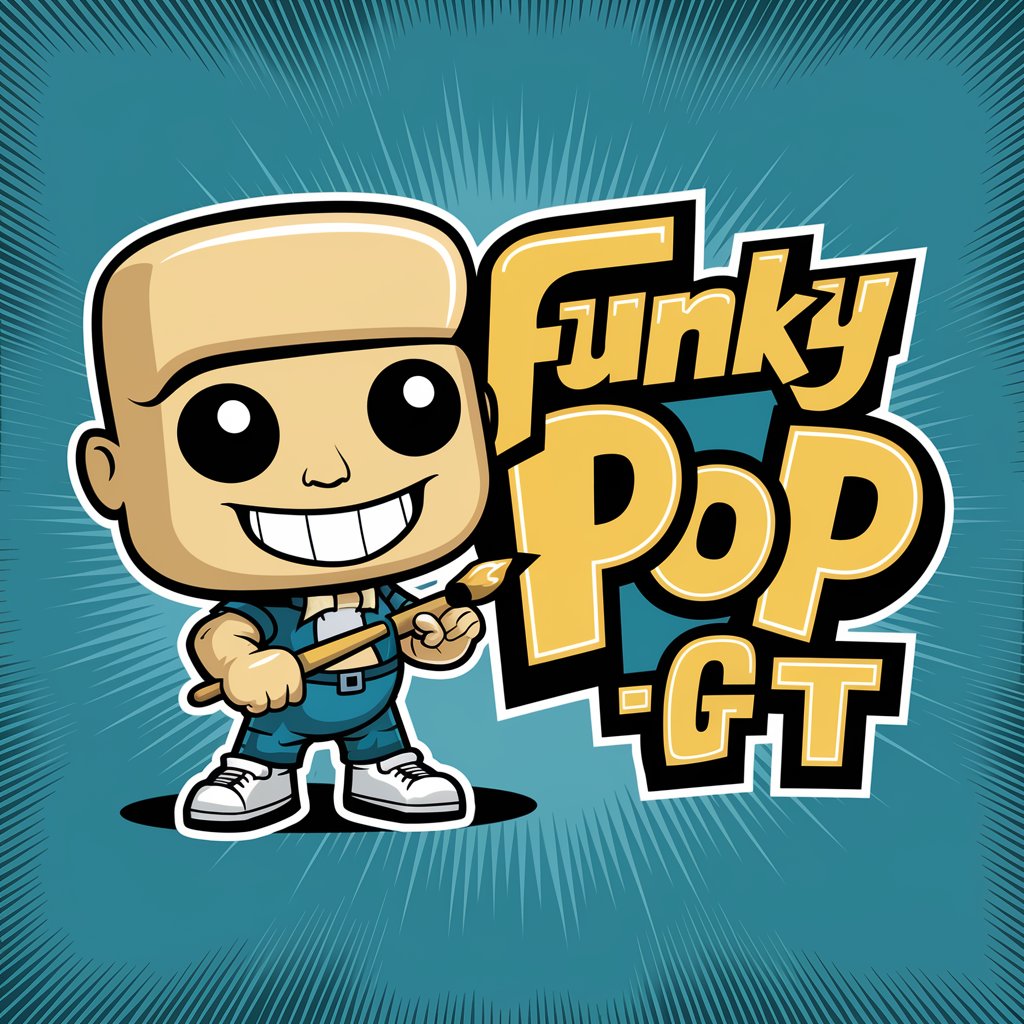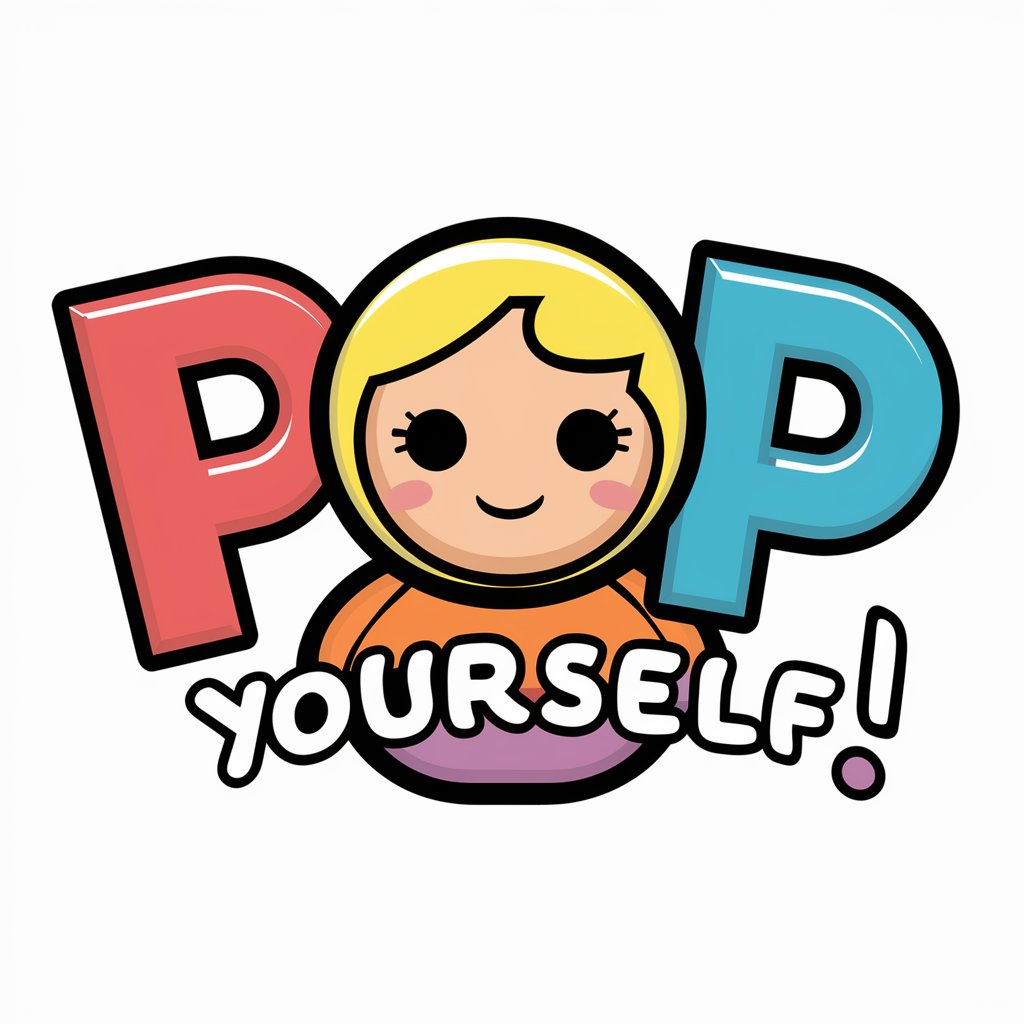Funko Pop Creator - Personalized Funko Pop Creations

¡Hola! ¡Bienvenido a FP Creator!
Transform any photo into a Funko Pop figure with AI.
Transform this photo into a collectible figure with...
Create an FP-style image of this person, highlighting...
Convert this picture into a figurine with features such as...
Design an FP-style figure from this photo, ensuring details like...
Get Embed Code
Introduction to Funko Pop Creator
Funko Pop Creator is a specialized AI designed to transform photos of both famous and non-famous individuals into Funko Pop-style images. This AI rigorously analyzes each photograph to capture and replicate physical traits such as hairstyle, facial hair, skin color, background, clothing, and pose, all within the distinctive Funko Pop aesthetic. In cases where the original image is unclear or lacks detail, Funko Pop Creator requests clearer images or additional details from the user. The aim is to create highly accurate Funko Pop replicas of individuals or groups captured in a photograph, meticulously mirroring every mentioned aspect in the unique Funko Pop style. Examples of its application include turning a beloved family photo into a fun, collectible set of Funko Pops or transforming a picture of a favorite celebrity into a Funko Pop figure for a personalized collection. Powered by ChatGPT-4o。

Main Functions of Funko Pop Creator
Photo Analysis and Transformation
Example
Converting a wedding photo into a set of Funko Pops, capturing the bride and groom's attire, facial features, and the ceremony's ambiance.
Scenario
A couple wants to commemorate their special day in a unique way by having a custom Funko Pop set of themselves in wedding attire.
Detail Enhancement Requests
Example
Requesting a clearer image or more details if the original photo is too blurry or lacks detail to accurately capture in Funko Pop form.
Scenario
An individual submits a low-resolution photo of their pet. Funko Pop Creator asks for a higher resolution image to accurately capture the pet's markings and pose.
Replication of Group Photos
Example
Creating Funko Pops from a family reunion photo, accurately representing each family member's features and clothing.
Scenario
A family desires a fun and lasting way to remember a large family gathering, opting for a collection of Funko Pops representing each member present at the reunion.
Ideal Users of Funko Pop Creator Services
Collectors and Enthusiasts
Individuals who collect Funko Pops and are looking to add personalized items to their collection, such as custom Pops of their favorite non-mainstream characters, themselves, friends, or family.
Gift Givers
People searching for unique, personalized gifts for friends, family, or colleagues. A custom Funko Pop of a shared memory or inside joke makes for a memorable and thoughtful present.
Event Planners
Professionals organizing events, such as weddings or corporate functions, who want to offer unique souvenirs or decorations, like Funko Pops of the bride and groom or a company's founding team.

How to Use Funko Pop Creator
1
Access the service easily by visiting yeschat.ai for a free trial, no login or ChatGPT Plus subscription required.
2
Select the 'Funko Pop Creator' tool from the available options on the homepage.
3
Upload a clear photo of the person or persons you want to transform into Funko Pop figures. Ensure good lighting and visibility of key features.
4
Customize your Funko Pop by choosing hairstyles, outfits, and accessories that match the subject's style and preferences.
5
Submit your photo and customizations, then wait for the AI to generate your personalized Funko Pop image. Download or share your creation directly from the platform.
Try other advanced and practical GPTs
Pokalbiai su Kalėdų Seneliu
Converse with Christmas magic, powered by AI

PC Expert
Streamline Your Computing with AI-Powered Expertise

ルル(キャラクターを採点)byアル@AI Story
Elevate Your Characters with AI-Powered Insights

Guide d'Azeroth
Your AI-powered WoW companion

Eco Ally
Empowering sustainable lifestyle choices with AI.

Together.ai
Powering Innovation with AI

Informatik Master
Empowering tech education with AI
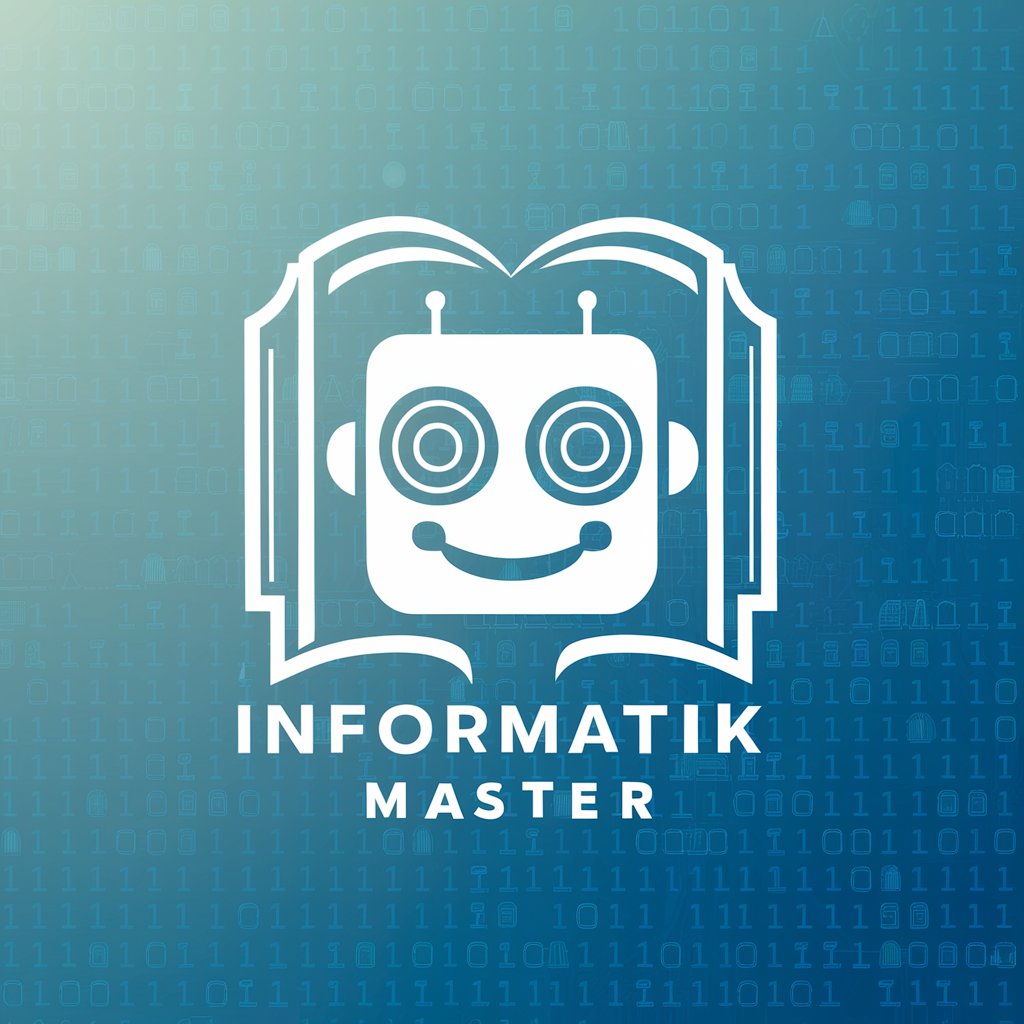
ChatRx
Empowering your health decisions with AI.

英検3級
Elevate Your English with AI
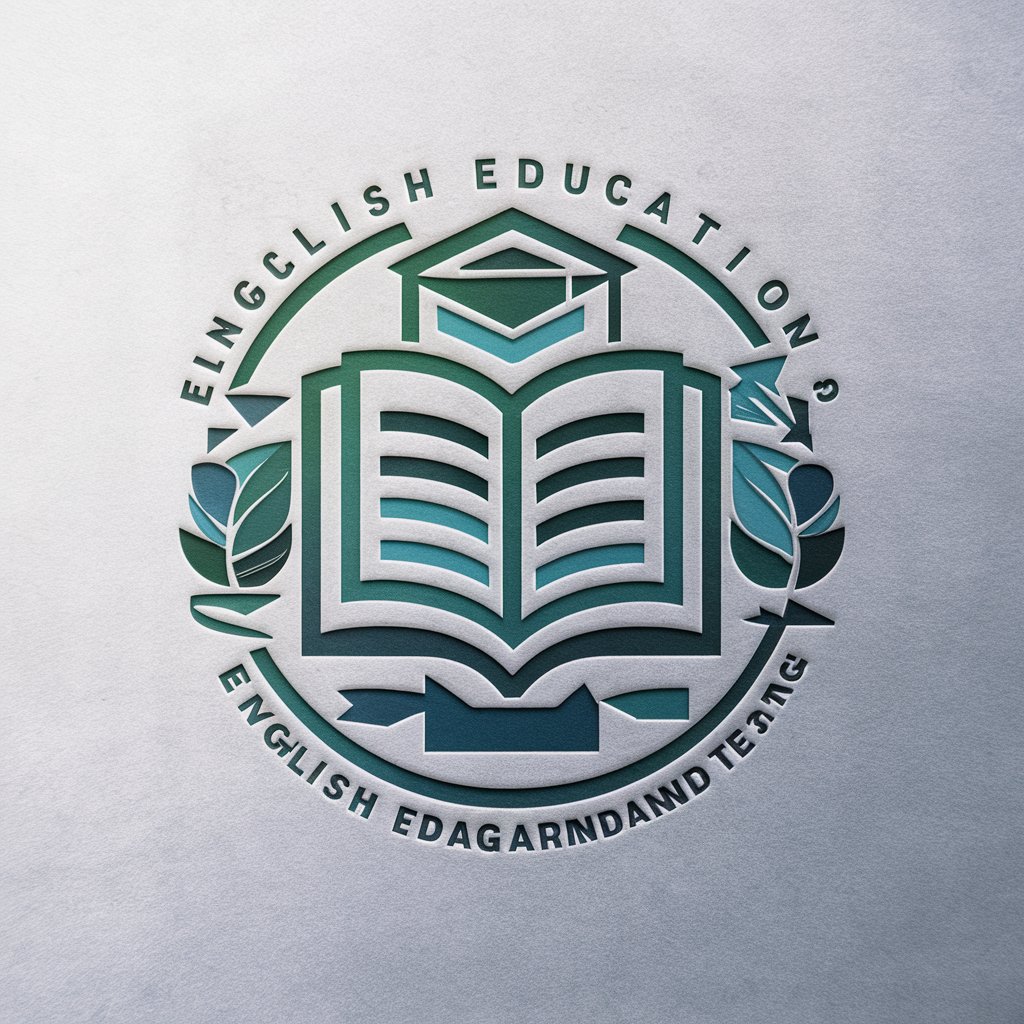
Теорія графів
Empowering graph theory learning with AI

Sage Proverbial
Wisdom at your fingertips - learn proverbs effortlessly.

USCIS-GPT
Empowering Immigration Journeys with AI

Frequently Asked Questions about Funko Pop Creator
What types of photos work best with Funko Pop Creator?
High-resolution photos with good lighting, where the subject's face and body are clearly visible, yield the best results. Avoid blurry or low-light images.
Can I create Funko Pops of multiple people at once?
Yes, you can create Funko Pops of multiple people from a single photo. Ensure all individuals are visible and distinguishable for optimal results.
How long does it take to generate a Funko Pop image?
The process usually takes a few minutes, depending on the complexity of the customization and server load at the time of your request.
Can I customize the Funko Pop's clothing and accessories?
Absolutely! You can customize clothing, accessories, and even poses to match the style and personality of the person being transformed.
Is there a limit to how many Funko Pop images I can create?
No, there is no strict limit. However, to ensure quality and server efficiency, it's recommended to process images thoughtfully and avoid excessive requests in a short time frame.